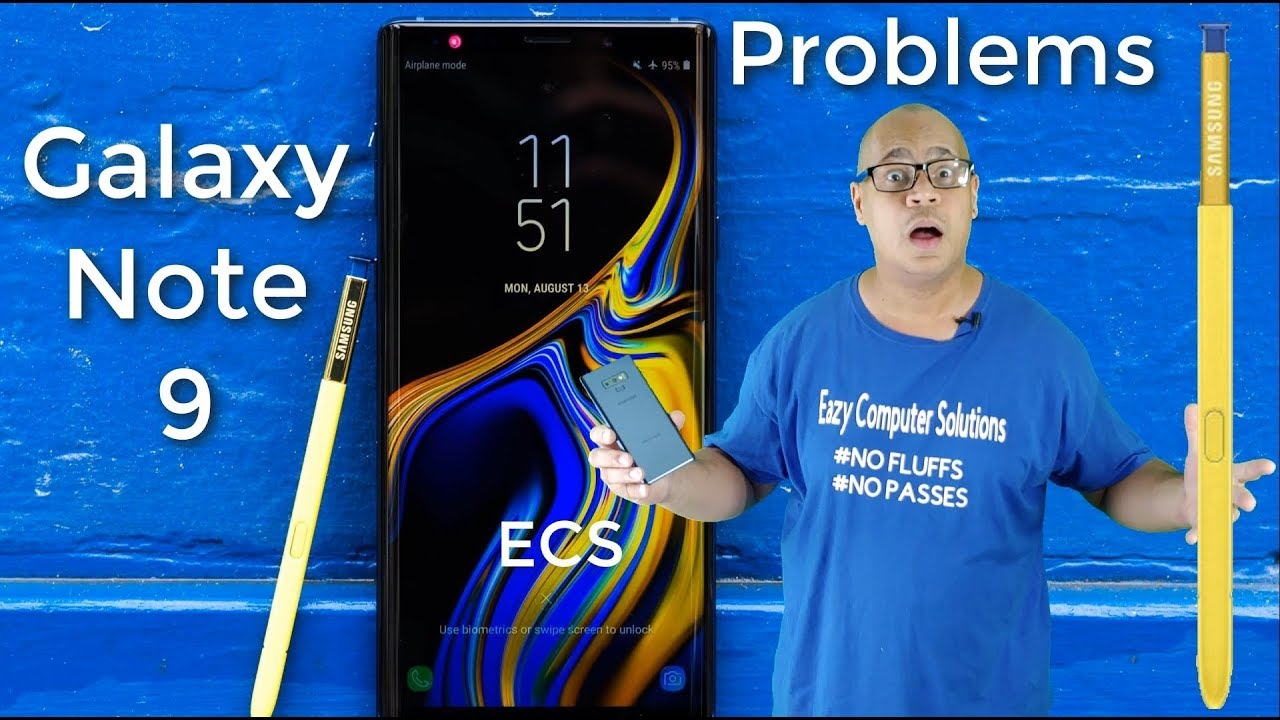Lenovo Yoga 2 Pro Laptop - Unboxing + Overview By TechSource
What, does it be guys its ad from Texas, and today we are going to be taking a look at the Lenovo yoga 2 pro the convertible two-in-one PC. So they named it yoga because this device can fold into many positions which I will go over in this video, and there are a few models that you can choose from that range from an Intel Core i3, all the way up to a core i7 with different memory and hard drive space, so I happen to pick up the base core i3 model. Just to show you guys a product and I will leave links in the description section for pricing and availability. So opening up the box, you can find the yoga2pro inside this black cloth. It actually looks similar to the Surface Pro 3 that I also unboxed earlier on my channel, and it's made out of the same material, similar design, except it has a keyboard attached to it. Whereas the Surface Pro 3 does not in these compartments, you will find the power cable, which is needed to connect to the power brick to charge the yoga 2, and they state that it's supposed to last up to 9 hours on a single charge, which is pretty damn good for an Ultrabook.
If you ask me, ultra e-books are becoming very popular, and it seems to be the choice for most students instead of a traditional laptop. But what is the difference between a laptop and an Ultrabook? You might be asking well. Ultra e-books are more geared towards mobility, whereas laptops are more towards gaming and editing with a dedicated graphics card. Ultra e-books don't have a CD or DVD drive, and they use SSDs, which is why they're always much lighter than laptops. So, taking a look at the side of the yoga 2, we can see the charging port USB, 3.0 slot HDMI and the SD card reader. On the opposite side, there is another USB 3.0, a headphone port volume rockers and a button that controls the automatic orientation feature further down the same side. You will find the power button to power on the Ultrabook.
One downside to Ultrabooks, however, is the fact that they rely heavily on the Internet, unlike some laptops that can connect to 3G networks. Ultrabooks have to be connected via Wi-Fi. Overall, the design is great. It's super light compact and, as I said earlier, it can last up to nine hours on a single charge, making this ultra book an awesome choice for travel. Now it's called yoga for a reason.
You can fold the ultra book in two different positions into a total of four modes. If you fold the completely all the way like this, you get tablet mode. The keyboard is disabled in this mode, and you can use the Ultrabook well just like a tablet, then you have the basic laptop mode which is well self-explanatory, and then there are two other modes for basically watching movies. One is called the stand mode and the other is the tent mode. There is no real difference between the two Lenovo just designed these two modes.
To give you more options on how to watch movies depending on the surface, you are using all right. So, let's talk about pixels, the yoga to sports, a 13.3-inch LED screen with a resolution of 3200 by 1800. Needless to say that the images look stunning I was also impressed with the viewing angle. You can definitely have a few friends around you while watching a video. An experience wouldn't be that much different as far as lag is concerned.
It is definitely present. That's for sure again. This is the base core i3 model, so I don't expect complete smoothness, it's especially obvious when zooming in and out of webpages- and it is even worse when it comes to multitasking. Now, let's take a look at the video playback and see if you can handle 1080p and 4k. Video here is a 1080p video sample with maximum volume.
The mic is placed about 1 feet directly in front of the laptop alright. So with handle 1080p playback very well. Now, let's see how it does when watching 4k content I've already buffed this video 75%. So it does not interfere with loading, the video so yeah. It definitely can handle 4k content, and again it doesn't have a 4k screen.
So you shouldn't be watching 4k content on it anyways. So what are my thoughts on the yoga2pro? Well, I. Think it's a decent Ultrabook at best if I were to consider buying one I would definitely pick up a core i7 model or even a core i5, to have a much better experience using the Ultrabook I. Definitely, hate lag with a passion when comparing it to other Ultrabooks. This is actually a really great deal, considering the price per performance in the end I'm not into laptops or Ultrabooks anyway, so I'm definitely going to have to pass.
But let me know what you guys think about the yoga2pro in the comments section down below. Is it something you guys might consider buying? Let me know anyways thanks for watching the video. This is that from tech source, and I'll see you guys in the next one. You.
Source : TechSource
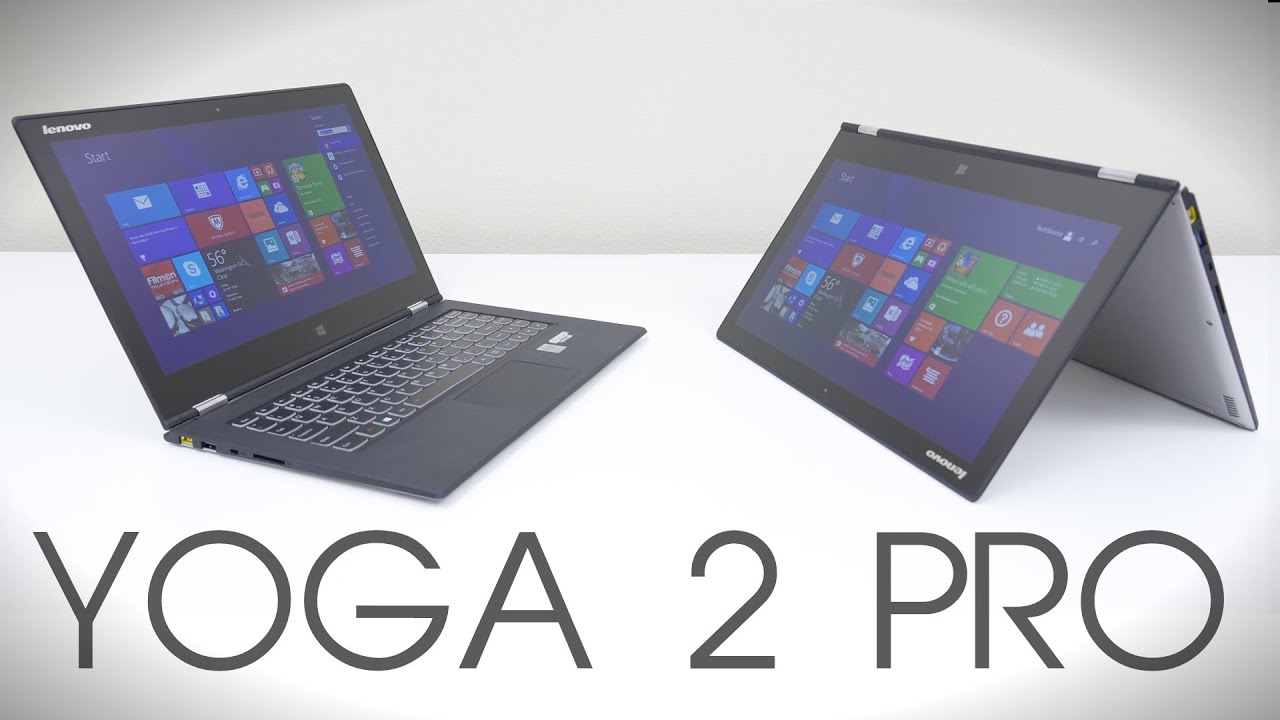

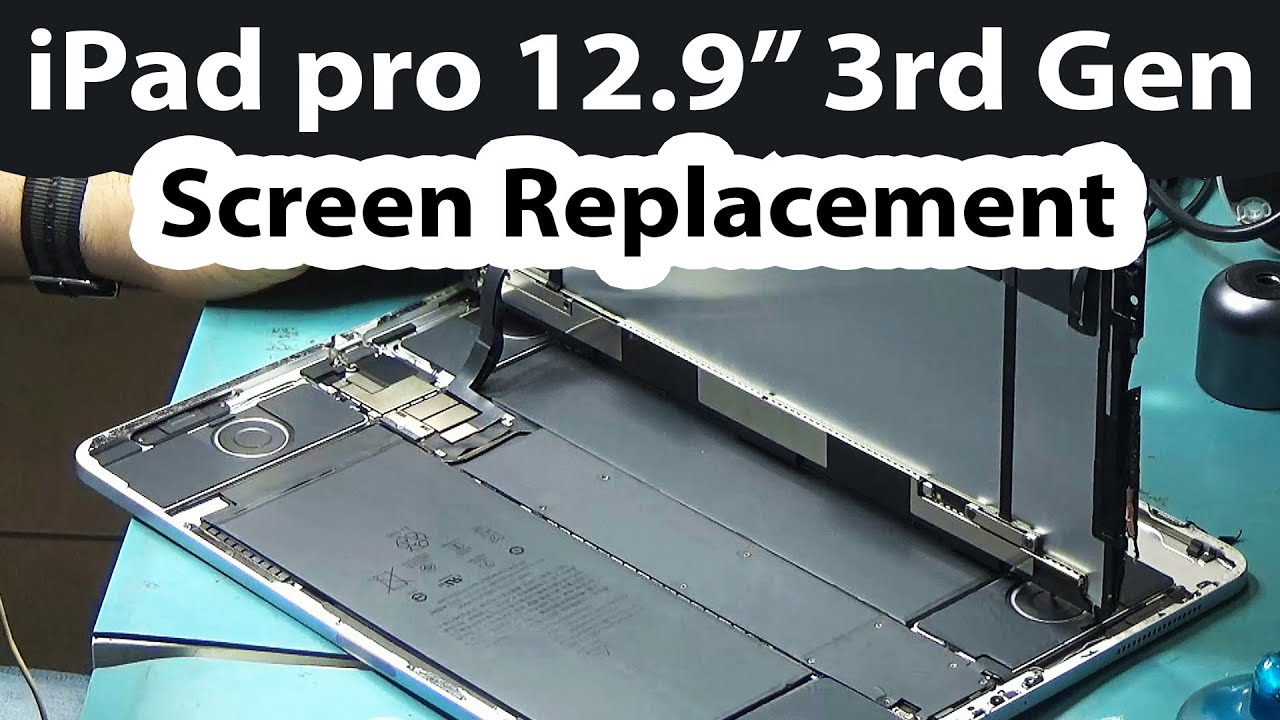


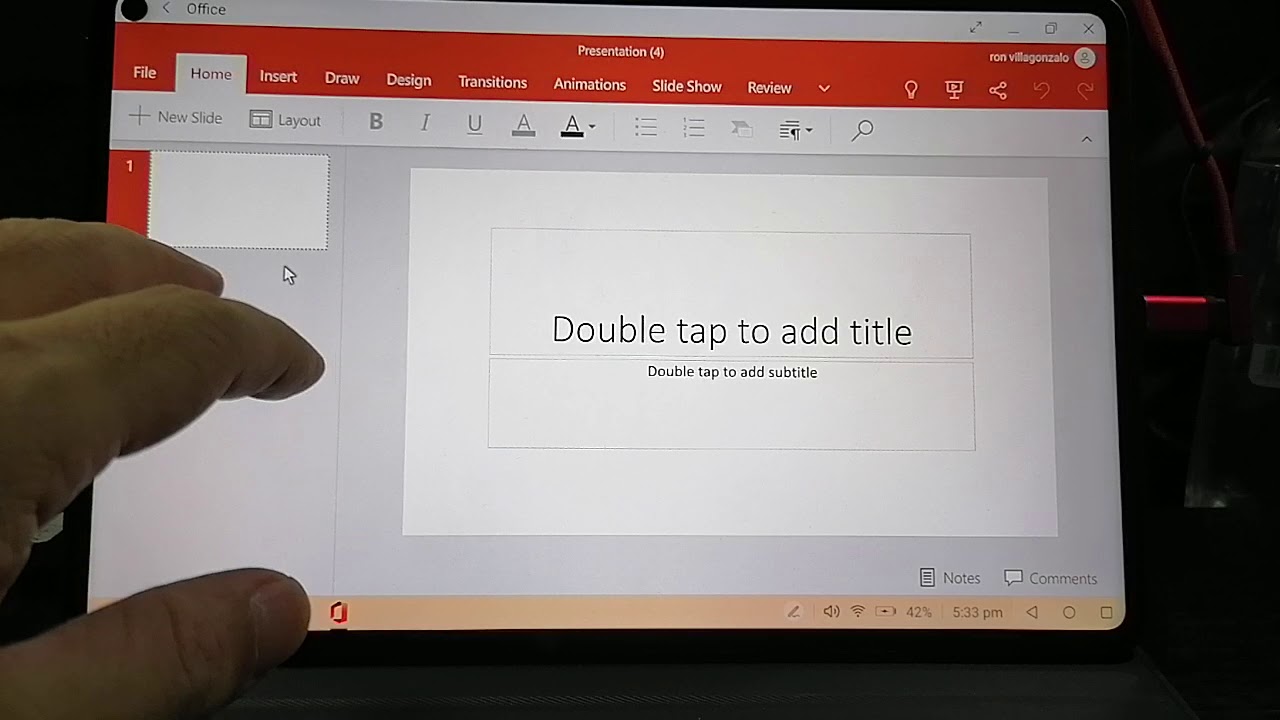





![Samsung Galaxy A50 unboxing & initial review.[White colour]](https://img.youtube.com/vi/mSj_1paYiVk/maxresdefault.jpg )