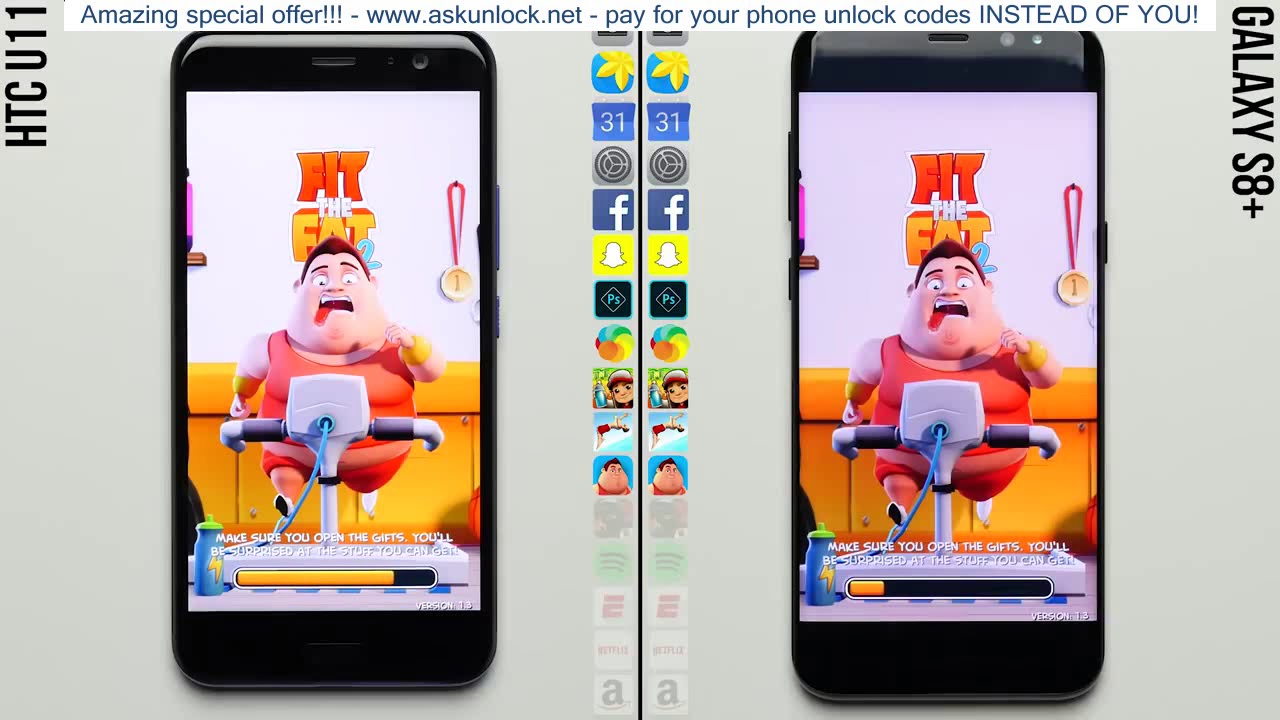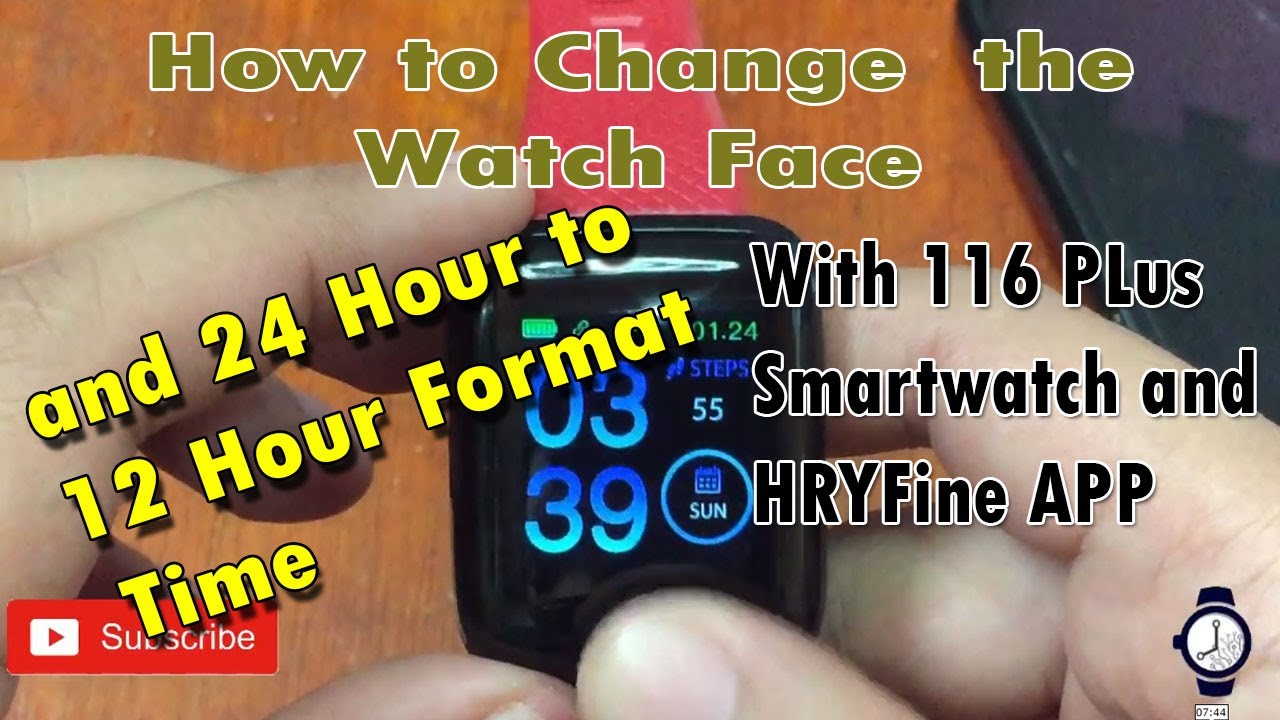Lenovo ThinkPad Yoga vs. Lenovo Yoga 2 Pro Comparison Smackdown By MobileTechReview
This is Lisa from mobile tech review, and it's yoga time we're gonna look at two Lenovo yoga. This is the ThinkPad Yoga, the new kid on the block or the even newer kid on the block. Both of these are quite new, and this is the Lenovo yoga 2 pro IdeaPad line, ThinkPad line a little more expensive, some higher-end amenities, fantastic display and available in every consumer, store for a bit less money. We're gonna, look at him now it's the Battle of two Lenovo's and two yogas at that either way. Lenovo's wins are gonna, be happy if you pick either of these, so hey good times for them right. Here we have the Lenovo ThinkPad Yoga.
The ThinkPad is Lenovo's business line right here we have the yoga 2 pro, which is a part of the IdeaPad, our consumer line. Both of these have overlapping features. Obviously they both have the yoga hinge. They both go anywhere. You want in 360-degree rotation.
You can use it as a tablet and presentation mode in tent mode. This is a twelve point. Five inch display machine. This is a 13.3 inch machine. Now the big difference here with despite technology is well first off they're.
Both really nice displays. This one is IPS. This one is IPS equivalent 1920 by 1080 Full HD. Here on our yoga2pro, we have the famous 3200 by 1800 resolution, display the same one used in the Samsung ate book, 9 plus the Samsung actually makes that display. So even higher resolution.
Now one thing I'll say is I. Think in 1920, by 1080 and 13.3 inches or fewer is plenty fine and high enough. Everything looks really nice and sharp, and thanks to Windows 8.1 scaling, things are controllable at the desktop. For example, this is a 125 percent scaling. This is a 200% scaling, our IdeaPad yoga friend over there.
So you see them, but scaling is involved to actually keep the icons a manageable size and to keep the text readable. I would say. If you're, if you're reading text, you will notice a bit more sharpness on the IdeaPad yoga2pro, but still it's so very sharp on this, but I wouldn't worry too much get a bit brighter display here: 400 nits versus 300 nits on the yoga2pro. Also, for those of you who need the digital pen option, Wake ham digital pen did tier option is available for our ThinkPad Yoga. Typically, that's something we see on ThinkPad machines only that is not an option on the yoga 2 pro.
Both of these have backlit keyboards that are really very good. ThinkPad keyboard, generally speaking, always wins for a better tactile, feel and travel. It's very nice now that the one on the IdeaPad yoga 2 pro is bad. It is actually a very nice keyboard compared to the competition from other brands. Furthermore, it's just it's really hard to beat initial thing pad keyboard same thing goes with the trackpad boy.
This is like as good as a Mac truck guy, which says a lot. The one on our IdeaPad yoga2pro is good, very good, but not quite as good. In terms of materials, the machines are quite different. Think pads are known for their metal roll cages inside magnesium. Alloy finish right here.
Soft touch finish very business. Looking, you know some people love this thing to have. People think that their evolution of the Raven and black minimalist look is attractive. Other people might find the IdeaPad good-looking, though the idea pen has mostly plastics top and bottom. It does have an inter metal roll cage on it.
It's available either in silver, like this, with black contrasting or with orange and black contrasting says, a little taper, so Nova's been doing with their IdeaPad line. Tapers are popular, so there you have it. If you put them spine to spine, you can see that the yoga2pro is a little thinner. It's also a little lighter according to our digital scale. It is 6.
Ounces lighter, so not a huge difference, but you might notice that in your bag, obviously the 13-inch model is going to have a bigger footprint, but it's not really much bigger than the 12 and a half inch in terms of ports. You also get some higher-end port amenities. Here we have two USB 3.0 ports, there's one on each side. There's one over here there's another one over here: SD card slot, full-size micro, HDMI controls both of these have controls on the side in case you're, using them in tablet mode. So you can use the power button and the volume controls on them, and this also has Lenovo's one link connector for a doc.
So for those of you who really want a doc- and you want a first-party doc, because I mean that's made by the actual manufacturer, this $119 one link doc would be an attractive choice. Now there are third-party Docs's, otherwise that you can use with a variety of laptops. So there are choices for your IdeaPad model over here as well, but this gives you USB 3.0 on the front audio on the front 2 more USB on the back wired, Ethernet, full-sized HDMI and a power adapter with our yoga2pro. We have our controls on the side as I mentioned again: USB 2.0, port combo, audio Jack right there on the other side, same rectangular, power, connector, the USB, 3.0 port micro HDMI, and there is our card slot. Both of these have batteries that are sealed inside.
That means you have to unscrew all the Phillips head screws. If you want to actually service the battery, it doesn't have to kind with the latches, so you can just swap the Newberry in on the road. Ram is soldered on the motherboard. For both of these, this uses a mSATA SSD drive, and this uses a two and a half inch more common form factor. SSD drive.
While the IdeaPad yoga is available with just single band Wi-Fi, a total MBC and with the ThinkPad you can either get single band, Wi-Fi, 8 or 7 BGN are you can get dual-band Wi-Fi AC, both being Intel brand network cards, as we mentioned, with battery being sealed inside both have four cell batteries. Battery life is pretty similar on these, with our yoga2pro we've been averaging 6 hours. If we really push it, and you're conservative with our energy management settings and drop brightness, then we can get closer to 7, that's kind of pushing it. With the ThinkPad Yoga, we average vi a half easily without doing any aggressive power management whatsoever. If you are aggressive, you could probably bring it up to about seven and a half so about a half hour longer battery life.
That's not enough of a difference to really make a difference. Both of these can do tint mode tablet mode. All that sort of thing. Obviously, now with the yoga series that are IdeaPad members, the keys always move which can be disconcerting when you hold it, even though the machine is going to ignore them, so you're not going to accidentally input anything as it knows to turn off the keyboard with the ThinkPad you have to have the lift and lock keyboard, where the keyboard frame bezel around here, actually lifts to become flush with the keys. So it feels like a flatter service, and it locks the keys.
So they don't really move, so it doesn't feel as weird and squishy. Probably the keys are less prone to getting broken off, though the yoga's in general haven't had a problem with that, but there is a difference for you right, they're, a little more rugged a little less disconcerting feeling, but in either case when you're, using these in tablet or in presentation mode, the keys are going to go right down on the table a little harder to pick up crumbs when your keyboard bezel comes up flush. At least the yoga2pro is available with fourth generation Intel Haskell Core, i3, i5 and i7 CPUs. The ThinkPad Yoga is available with Haskell Core i5 and i7 CPU same CPU options on both of those to the i5 and the i7. This doesn't go as low for the ThinkPad Yoga.
You can get either of these with 4 or 8 gigs of ram, and they both come standard with SSD drives 128 256, even 512 is available as a or built order option on the yoga2pro. Probably we'll see that coming up on the ThinkPad Yoga soon now. Pricing on This is going to be little different thing. Pans are always a little more expensive you're paying for the higher and build quality, all those sorts of features. So this guy starts at around 1199 for the core i5, with 4 gigs of RAM and 128 gigs SSD.
That is the non waken digitizer model, just a standard 10-point multi-touch full HD display now are you yoga? 2 pro starts at 999. That's the price you're going to find at Best Buy it Lenovo's on website price is going to vary. They have sales all the time, a little of a moving target pricing, but that's the same core i5 4 gigs of ram 128, gig SSD, so you're going to be spending $200 more for the ThinkPad Yoga. So who are these two for really I mean? Obviously the thing paid yogurt caters to the business professional and the traveler, particularly because this is a fairly light machine. The yoga2pro is a consumer machine.
That's where you're going to find it and Best Buy on all the consumer electronics stores, but that doesn't mean that a business user couldn't use an idea pad and a home user couldn't use a think pad. Obviously, it really depends on your want terms of screen size in terms of durability in terms of keyboard quality. How important that is to you think pad yoga is going to win a little there. What about that display resolution, though I think that's something. That's particularly flashy to consumers you're going to get that crazy, high-resolution display on the yoga2pro really in the end it comes down to which features matter most you and how tight your budget is.
More USB 3.0 ports on this business, build quality, fancier display higher resolution, that is, with a bit higher color gamut ? on our yoga2pro Wake ham digitizer. Here no Wake ham digitizer there for those who need an accurate digital pen. Here we have the optional one link Lenovo doc, not so for the IdeaPad line product. So that's the Lenovo yoga 2 pro versus the Lenovo ThinkPad, and you know what I want both of them either way. You're getting a really nice machine, hopefully now you've narrowed it down.
You see what characteristics they have it which one's going to suit your needs in your budget best again, both really fine machines, you're gonna kind of go wrong. I'm Lisa from mobile tech review be sure to visit our website to read the full reviews of both of these products. Watch our video reviews of each of these products and subscribe to our YouTube channel.
Source : MobileTechReview







![ASUS Zenfone 8 5G [2021] Latest Design,Features,specs,Price & Launch date| Full Phone Specifications](https://img.youtube.com/vi/D7vk91KglcI/maxresdefault.jpg )