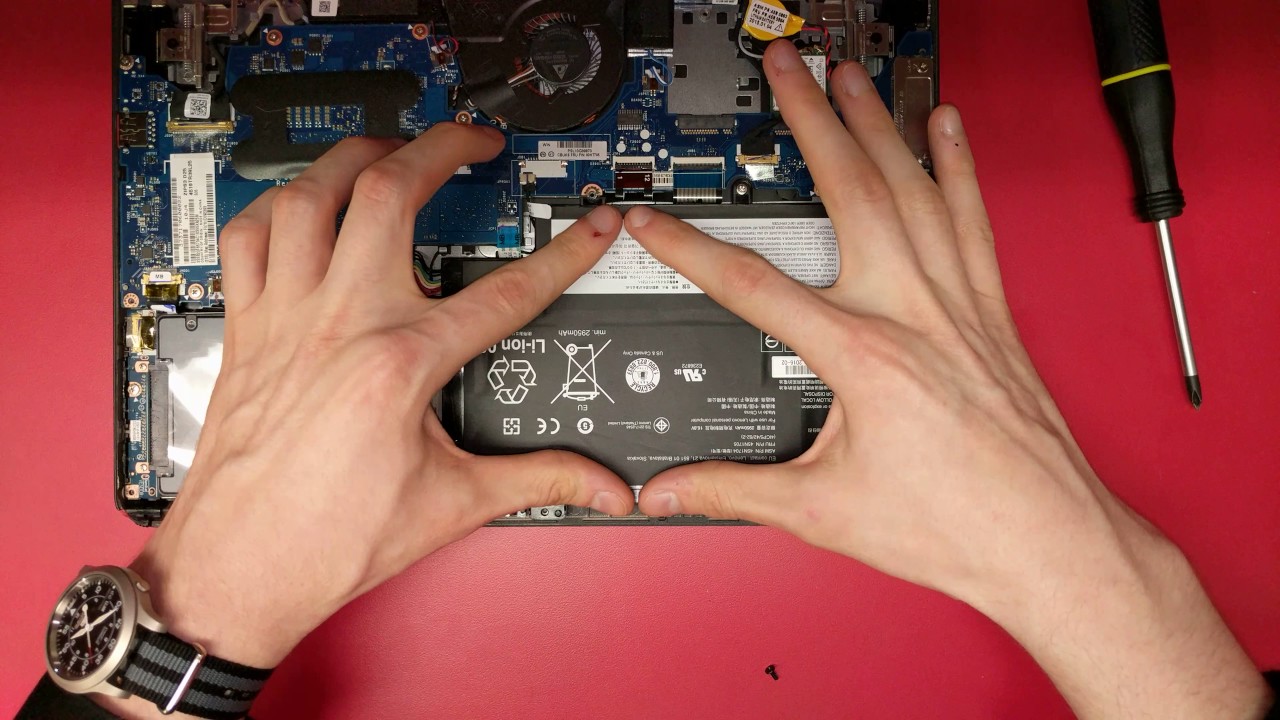Lenovo ThinkPad Yoga Battery Replacement By Austin Brashear
Here is how to replace the battery in your Lenovo ThinkPad Yoga. You will need a screwdriver, your new battery and your laptop start by flipping the laptop over unscrew, the 10 screws around the case and in the center you once you have all the screws, I'm screwed, with the laptop on its edge near the hinge, there's a little groove, where the backplate attaches to the case. Stick your fingernails in there and use that to pull the plate off the bottom of the laptop work. Your way around the edges to the front lip is held in place by several snaps start from one edge and gently pull them out now remove the plate. This is your laptop's battery unscrew the screw at the top, now lift the battery out by the edge and gently pull on the cables unplug it from the motherboard on there. After your new battery line up the cable with the motherboard and insert it make sure you get a good fit, align the snap here on the bottom and then place the battery down reattach, the top screw now you're ready to reattach the bottom plate, start at the front of the place and apply pressure to re-engage.
The snap then work your way around the edges to engage the rest now screw the backplate back onto the case. You you you once you have the case screwed on press around the edges to make sure all the snaps are engaged just like that. You've replaced your laptop battery.
Source : Austin Brashear
Phones In This Article
Related Articles
Comments are disabled
Filter
-
- All Phones
- Samsung
- LG
- Motorola
- Nokia
- alcatel
- Huawei
- BLU
- ZTE
- Micromax
- HTC
- Celkon
- Philips
- Lenovo
- vivo
- Xiaomi
- Asus
- Sony Ericsson
- Oppo
- Allview
- Sony
- verykool
- Lava
- Panasonic
- Spice
- Sagem
- Honor
- Plum
- Yezz
- Acer
- Realme
- Gionee
- Siemens
- BlackBerry
- QMobile
- Apple
- Vodafone
- XOLO
- Wiko
- NEC
- Tecno
- Pantech
- Meizu
- Infinix
- Gigabyte
- Bird
- Icemobile
- Sharp
- Karbonn
- T-Mobile
- Haier
- Energizer
- Prestigio
- Amoi
- Ulefone
- O2
- Archos
- Maxwest
- HP
- Ericsson
- Coolpad
- i-mobile
- BenQ
- Toshiba
- i-mate
- OnePlus
- Maxon
- VK Mobile
- Microsoft
- Telit
- Posh
- NIU
- Unnecto
- BenQ-Siemens
- Sewon
- Mitsubishi
- Kyocera
- Amazon
- Eten
- Qtek
- BQ
- Dell
- Sendo
- TCL
- Orange
- Innostream
- Cat
- Palm
- Vertu
- Intex
- Emporia
- Sonim
- YU
- Chea
- Mitac
- Bosch
- Parla
- LeEco
- Benefon
- Modu
- Tel.Me.
- Blackview
- iNQ
- Garmin-Asus
- Casio
- MWg
- WND
- AT&T
- XCute
- Yota
- Jolla
- Neonode
- Nvidia
- Razer
- Fairphone
- Fujitsu Siemens
- Thuraya