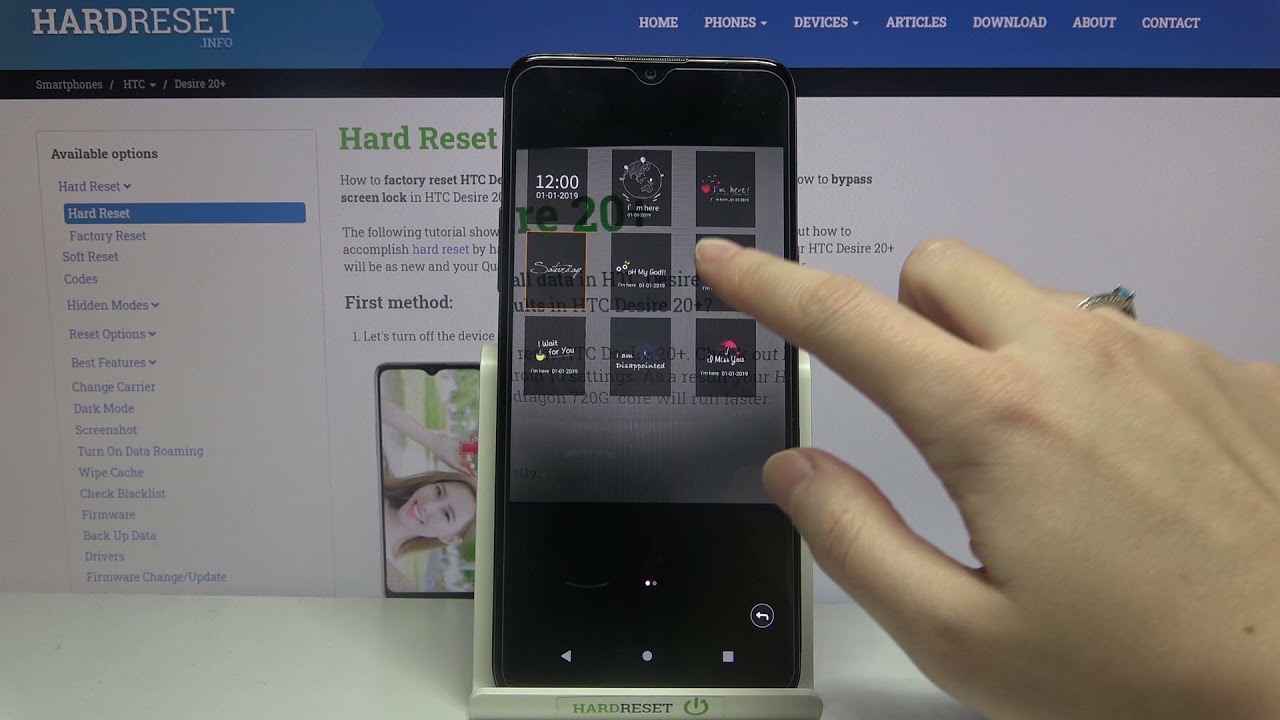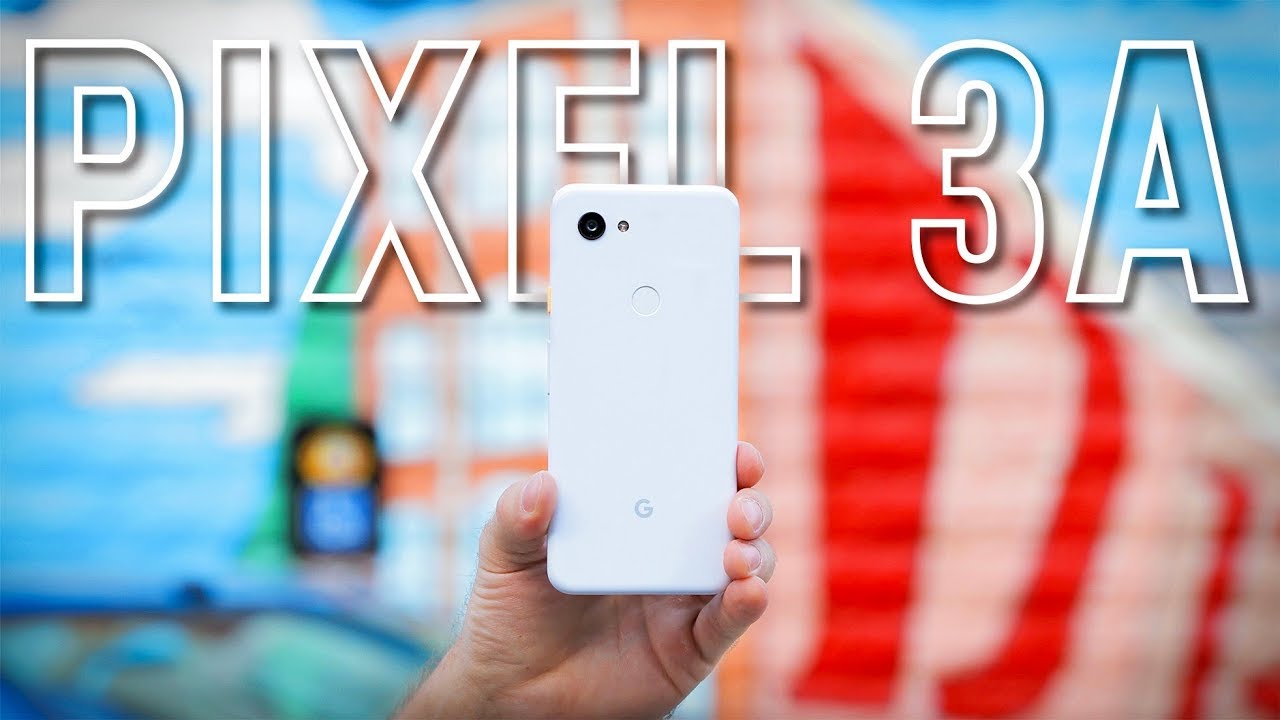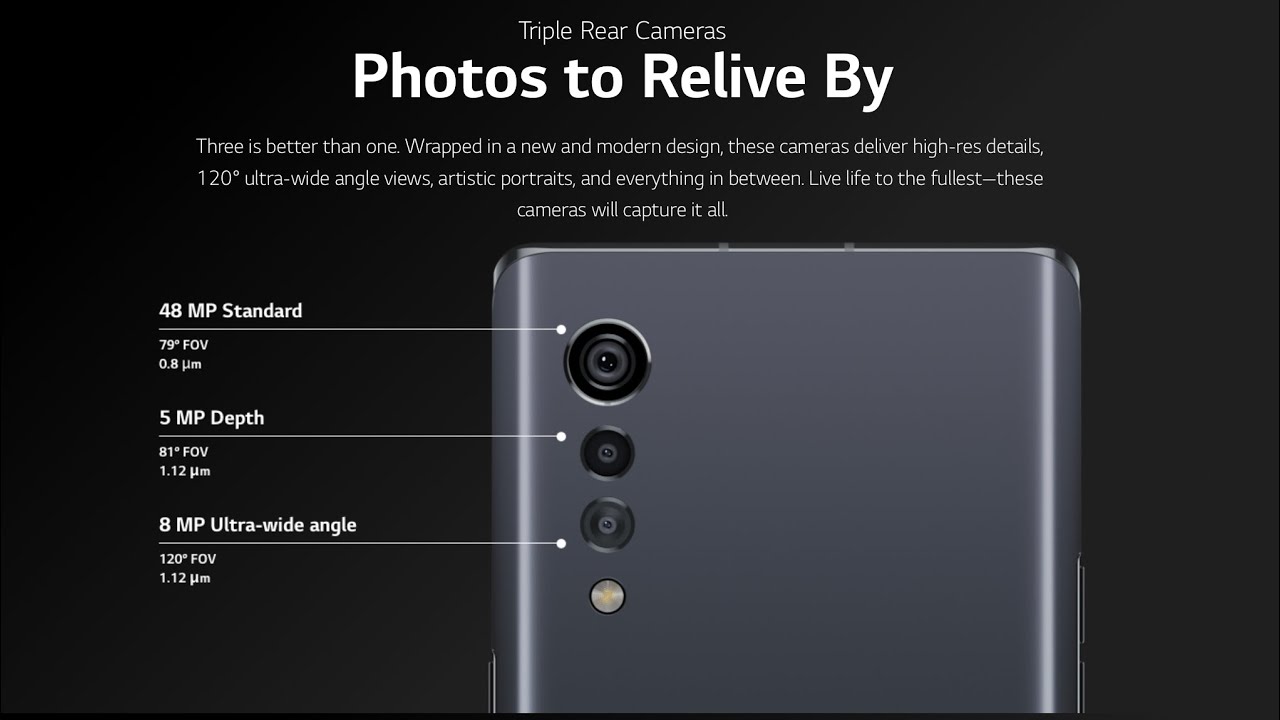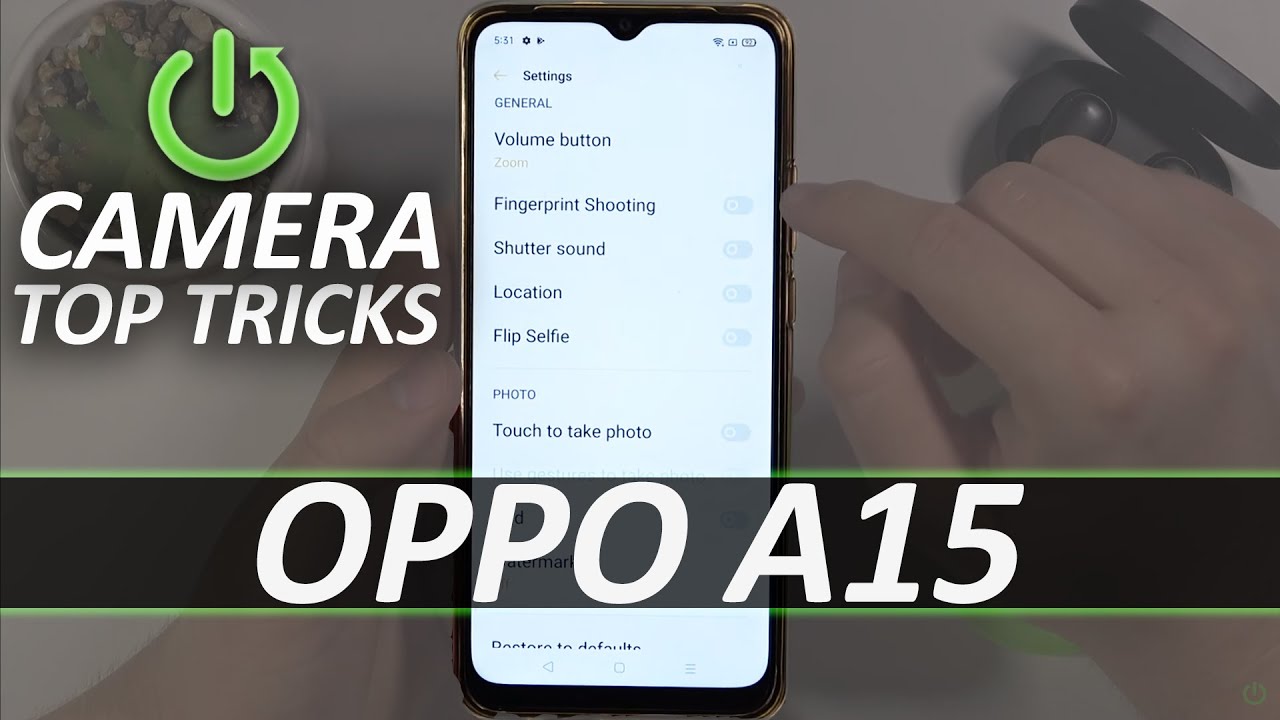Lenovo Tab P11 Review: Good Choice With Keyboard & Pen? By My Next Tablet
The Lenovo tab p11 is an entry-level tablet that, even though it starts at just 230 dollars, you can get with the keyboard cover and with a pen. Another unique feature is the 11-inch screen, which makes it bigger than pretty much all competitors in this price range. So is it worth it? I'm NJ for mynexttable. com, I'm happy you're here and let's start with this Lenovo tab. P11 review before we start don't forget to subscribe to this channel, I'm reviewing almost every tablet that gets released and among those are pretty much all tablets from Lenovo, Samsung, apple, Microsoft, Huawei and others. Let's start with the screen, it's exactly 11 inches in size, and that makes it bigger than all other tablets in this price range, which usually have 10-inch displays it's an LCD that is fully laminated and has a resolution of 2000 by 1200 pixels.
This is not the best screen ever, but it's sharp, saturated and bright enough on a similar level as other tablets in this price class, but compared to pricey alternatives. It's a little bluish. It can be a good Netflix tablet because you can watch it with HD resolution sounds normal, but that wasn't the case with many Lenovo tablets. In the past we got 4 speakers in total two on each shorter side again for this price, the sound is good, and I like that. It comes from all sides that isn't the case with the iPad 8, for instance, but don't expect too much the pricier tab.
P11 pro has four speakers as well and offers a much more pleasing sound. If you want you can get the Lenovo precision pen too, which is a pressure sensitive stylus that supports 4096 levels of pressure sensitivity. You can use it with the p11 pro as well. Prices vary a bit by market. I paid around 70 dollars thanks to its aluminum, build.
It feels very well-made. It has two buttons on its side, and you can charge it using an USB c port on the top on the software side. Lenovo doesn't support the pen way if you touch the screen with the tip and press the upper button. You get to the start screen and if you press the lower one, the smart bar opens up and that's it. Apps like bamboo paper and squid are pre-installed and while they work fine, you can get them anyway.
In the Google Play Store, so Lenovo offers much fewer features than Samsung and apple. Do I think the precision pen 2 is fine for handwritten notes and drawings, but in a direct comparison with the s pen of the Galaxy Tab, s6 live from Samsung? My writing doesn't look as clear with the Lenovo and Samsung notes is a fantastic note, app for android. Yes, it is fair to compare the two, because prices are about the same. If you factor in the pens another optional accessory is the official keyboard cover. The tablet has a special connector for it on its side.
So, unlike with Bluetooth ones, you don't have to charge it separately. I paid a bit over 100 dollars in Germany, but prices vary by market and compared to other official keyboard covers it's quite affordable. I, like the keyboard, a lot if you're looking for an affordable, android tablet with a good keyboard. Furthermore, I think this is one of the best options. The keyboard cover consists of a back with an integrated kickstand.
That's attached, magnetically. You can use that kickstand separate from the keyboard. The keyboard is attached using the magnetic connector fold. It up. The cover protects the tablet, and I like this fabric-like texture.
The keyboard itself is smaller than your standard, laptop keyboard, of course, but it's bigger than the ones for most 10-inch tablets. You might have to get used to it a bit, but once you are, it's great to type on, it does not have premium features like a background light or so, but there are a couple of shortcuts that are built in a touchpad, sits below the keyboard. I'm sure it's a bit small, but that's always the case with tablets. It works fine. So, overall, I think the keyboard cover is a good one.
The Lenovo tech p11 is powered by a Qualcomm snapdragon 662 outscore processor, with 4 gigabytes or 6 gigabytes of ram and depending on the version, you can also get 64 gigabytes and 128 gigabytes of internal storage. I've gotten the cheapest one with 4 and 64 gigabyte benchmark results are almost identical to the cheaper Samsung Galaxy tab. A7 that's to be expected because both have the same CPU, keep in mind that Lenovo offers more ram and storage. It's also important to note that the Galaxy Tab s6 light, has a better graphics performance and the Lenovo tab. P11 pro is quite a bit faster.
You can't expect high-end performance in this price class, but I was able to serve the web watch YouTube and use two apps side by side. Just fine thanks to that for gigabyte of ram multitasking is possible without too many hiccups, or so when using the productivity mode. I often use Microsoft Office and YouTube at the same time, and that runs well when playing games. Cp11 shows that it's more of an entry-level device. You can play PUBG mobile with balance settings only, and you can't even select HD, but it does run fine.
I was able to install and play Fortnite as well with the lowest graphics settings, it's kind of playable and I even managed to win a match, but I can't recommend it as a Fortnite tablet. That's for sure there are too many stutters, especially when fighting and with the lowest graphics. It doesn't look that great. So, yes, most games do run on the p11, but you've got to play demanding ones with slow graphic settings. The build quality of the Lenovo tap p11 is good, and I like the design, it has a mostly metal body with a blue plastic cover on the back, but I think it looks nice compared to the tap p11 pro.
The transition from the body to the screen is not as good, but that should be expected with a cheaper device with 7.5 millimeters it's far from thin and the weight of 490 gram is not super light either, but again, something that probably has to be because of its bigger design. There's no headphone jack, which is a bummer, but it does have a micro SD card slot, and you can use the memory card to expand the internal storage using the USB 2.0 port. You can attach lots of accessories except for external monitors, there's no fingerprint scanner, but you can unlock it using facial recognition using the webcam, it's not as secure as on the pro, which has an additional sensor for that, but it works fine in good light. Selfies of the 8 megapixel front facing camera are usable and the 30 megapixel main camera takes ok photos too. It's lacking some detail, but it's fine for snapshots.
As usual. Pretty much every phone takes better photos. Lenovo is shipping. The tablet running android 10. , I'm expecting it to get one update, but sadly Lenovo isn't as reliable.
With this as Samsung apple and Microsoft are, the interface is customized a little only and that's great. With a couple of exceptions. We get google's apps for the most part for kids, the Google kit space is pre-installed. You can open a smart bar with a gesture to take screenshots or to open bamboo paper. So that's useful.
A unique feature in this price range is the productivity mode, that's quite rare, in cheaper tablets. Once you turn on the productivity mode, you kind of get a desktop operating system, it's the android, of course, but you get a taskbar with apps and apps open in free floating windows that works. Well now it's useful if you connect a keyboard and a mouse, otherwise there's no reason to use it. Of course, it doesn't have to be the official ones, though you can connect pretty much every keyboard and mouse. In my battery test, the tap 11 got a runtime of 7 hours, and for this I'm always looping a HD video on YouTube at maximum brightness.
So is the Lenovo a good tablet that depends on what you're looking for, of course, but yes, generally, I do think Lenovo did a great job here, and I can recommend it. The value is good, considering its price, it has a pretty design, a good screen and a decent performance. I think it's very interesting if you're looking for an affordable, android tablet with an official keyboard, the stylus is a nice additional feature, but if the pen is most important to you, I wouldn't recommend it specifically for that and let's get to the possible alternatives. If you care about the pen a lot, I think the Samsung Galaxy tab, s6 lite, is the most interesting competitor. The s pen is included here and that's why both cost about the same while the pen doesn't feel as high end.
The handwriting looks clearer and there are much more software features. It should get two more big software updates as well, and it's a bit better built. A cheaper alternative. Is the Samsung Galaxy tab a7, you can save some money here and are still getting the same processor and in fact many aspects of the two are very similar, but keep in mind that the cheapest version of the a7 has 32 gigabyte storage. Only and here you can't save apps and games to a memory card, the Lenovo tech p11 pro is a possible alternative too.
It has a bigger 11.5-inch OLED screen and supports the same pen. This tablet is much faster, and you can connect it to an external display which works fantastic with the productivity mode. Sadly, it has a gentile display, which means it's not as sharp as you would expect from a pricier device. Alright, that's enough! My review of the Lenovo tab p11, if you have any questions, feel free to write them down below I'm NJ from mynexttable. com.
Thanks for watching and see you next time.
Source : My Next Tablet