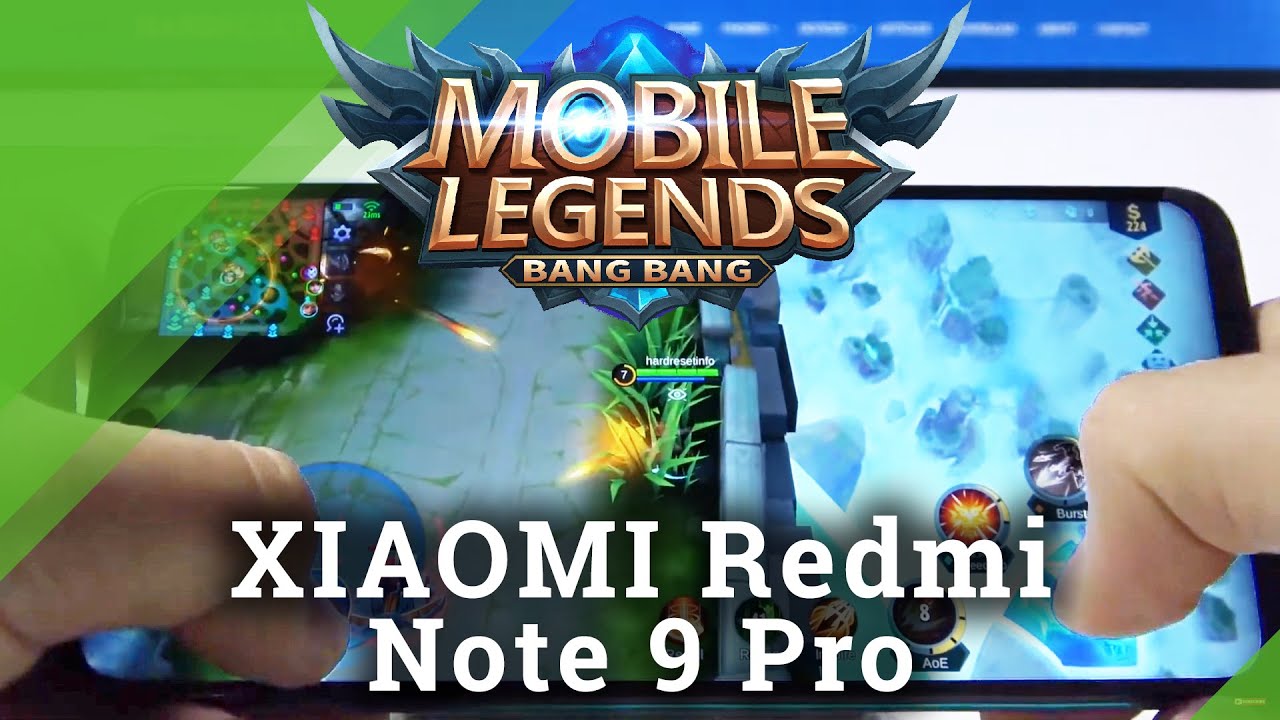Lenovo IdeaPad Yoga 11 Unboxing & Overview By ThinkComputers
What's up guys, Bob Busk irk here at think computers, and today we're taking a look at this device which is Lenovo's IdeaPad yoga 11. It's an 11-inch notebook running on NVIDIA Stake 3 platform, but the coolest thing about this device, which I'm sure you guys have seen on TV is you can take it from laptop mode here, go ahead and fold it back like that, and now we're in tablet mode so that you know it's 5 finger touch. You can use it as a tablet and if you want to be productive, you can flip it back around and use it as a notebook. So let's just go ahead and check it out. The IdeaPad yoga 11 comes in a pretty plain package here. You know: Lenovo really isn't known for off-the-wall packaging anyways, and you know most people are gonna, be ordering this online.
So you know pretty plain box here: there isn't anything on the back, there's a couple of things on the sides, but nothing really. You know that important, but let's just go ahead and open this up and when we do that, you can see everything is nicely inside. You can have your accessories over here and, of course you have the yoga right here in the middle. So let's take that out first and as you can see, it is, you know nicely protected here. You have cardboard like inserts on the side, and then it has this nice bag that it is in, and we can take it out here and see, of course, that it is nicely protected and there's no scratches or anything like that on it.
But we'll take a look at that. It was just one second also inside here. You know there is some information. You have your safety and general information guide. Furthermore, you have a Quick, Start, Guide kind of shows you how to get everything set up, and you know basic overview of the unit, and then we have our limited warranty here.
Of course, you know you want to hold on to that and then, as far as our accessories go open this little box up and inside you just have a simple power. Adapter here and your power brick and one thing I always like to see, is you know your power bricks? How big they are? This one is pretty small here, so not that large, at all, you know, can easily throw this in a laptop bag, and it's not going to take up a ton of space. Of course, you do have your power cable, that's going to connect to that. The IdeaPad yoga 11 comes in this nice silver color, it's on the top and bottom, and it's actually a mine, magnesium, alloy design as well. So it's going to keep you know your yoga, nice and protected.
It has a nice finish to it, and it's gonna look really, really good. We're gonna start here on the left side of the unit, and you have a headphone jack right here. You have a single USB, 3.0 port, and you have an HDMI port. Now, on the right side, you have your power connection, SD card slot, USB 2.0 port and then all the way down here you have your screen orientation. A lock buttons.
Now, just to give you a size comparison I have my iPhone 4 right here, so you can see just how thick it is compared to the iPhone 4. Also right on the front of the unit is the power button and there is a little charging LED right there as well. When you open the yoga up, you're going to be greeted by a nice keyboard. Here this is Lenovo's a q type keyboard, it's very responsive. It feels perfect.
It has the island type chicle keys here, which are actually really comfortable to use, and they've been used on a lot of other Lenovo products as well. You have your touchpad here with right click and left click buttons, and then you do have this nice leather, all around the actual keyboard and touchpad is really, really nice. The display on the yoga 11 is a 1366 by 768 HD screen. It is a Five finger touch screen as well, so using all of these metros apps should be very simple. Also at the top, you do have a 1 megapixel camera that is capable of shooting 720p video.
Besides, there is a dedicated home button right here. You know we'll take you back home or to your last application, and one thing that's great about the yoga. You know why it's so popular, why everybody likes it is their patent-pending hinges right here, so you know normal with a laptop we're stuck in which were right now laptop mode, but with a yoga you're, not stuck in that mode. Furthermore, you can turn it into a tablet. If you want to, so you have to do, is simply just take it flip it over, and now we are in tablet mode here and what that allows you to do is you know, use this as a tablet.
You know. Sometimes you want a laptop, but sometimes you're, just using an app which works better, with touch it's better in a tablet mode and of course, it's easier to use a tablet, especially if you're taking notes or something like that- and you know your keys here- are on the back and those get disabled when you are in tablet mode. So you don't have to worry about. You know messing any of that up, and you can, you know, go through, and you know use all of your Metro apps nice and easily now say you don't want to be in tablet mode but say maybe you're watching a movie or something like that. How about we go into tent mode? And you can have you know your yoga sitting up here just like that, and you can easily watch a movie, or even you know, play a game or do something like that and then finally, there is a display mode which is sort of like this.
You know if you need a better angle on the screen here, whether you're viewing something or showing something to somebody and again, your keys are against the ground, and they are disabled in this mode. As far as performance goes, this is running on Nvidia's Terra, 3 platforms. It's using their t30 chip, which runs at one point three gigahertz. It also has 2 gigabytes of ddr3 memory and 63 64 gigabytes of storage space. So you know, because of that, because of the little of a lower spec, Lenovo has decided to go with Windows RT, so you're not gonna, get that full windows.8 experience, you're going to be running mostly Metro apps, but you do get the full accompaniment of office of you. You know you're mainly gonna, be doing things within office.
You do get that with Windows RT, but you're not gonna. Have those other native Windows 8 apps that you're normally going to get you're. Going to have to get everything, of course from you know the store here. So you know you have to think about that. If you want something that you're going to be able to use your normal Windows 8 apps on you may want to use something else as opposed to this, but it is pretty good I've been using it mainly for writing and web browsing and web browsing works.
Really, really good. I haven't had any real issues with it. As far as all that goes, it works really. Well, it's really snappy. You know.
Multitasking is pretty easy here. You know when you're trying to snap stuff it is works really well, but you will notice some slowdowns over a normal laptop. That is definitely for sure, but it works really well. The touch of course, as you can see here, is working just fine, of course, you're going to be using a lot of Metro apps, especially if you're using this in tablet mode. You're going to be using the touch screen a lot.
It works really, really great. So that's basically it here for our basic unboxing and quick overview of Lenovo's yoga 11, make sure you check back very soon on think computers org as we'll have our full written review and remember guys, if you like our videos, why don't you subscribe thanks for watching.
Source : ThinkComputers








![OPPO Find X3 Pro 5G Unboxing [Bye Macro, Hello Micro!]](https://img.youtube.com/vi/cvtevt-Wkgo/maxresdefault.jpg )

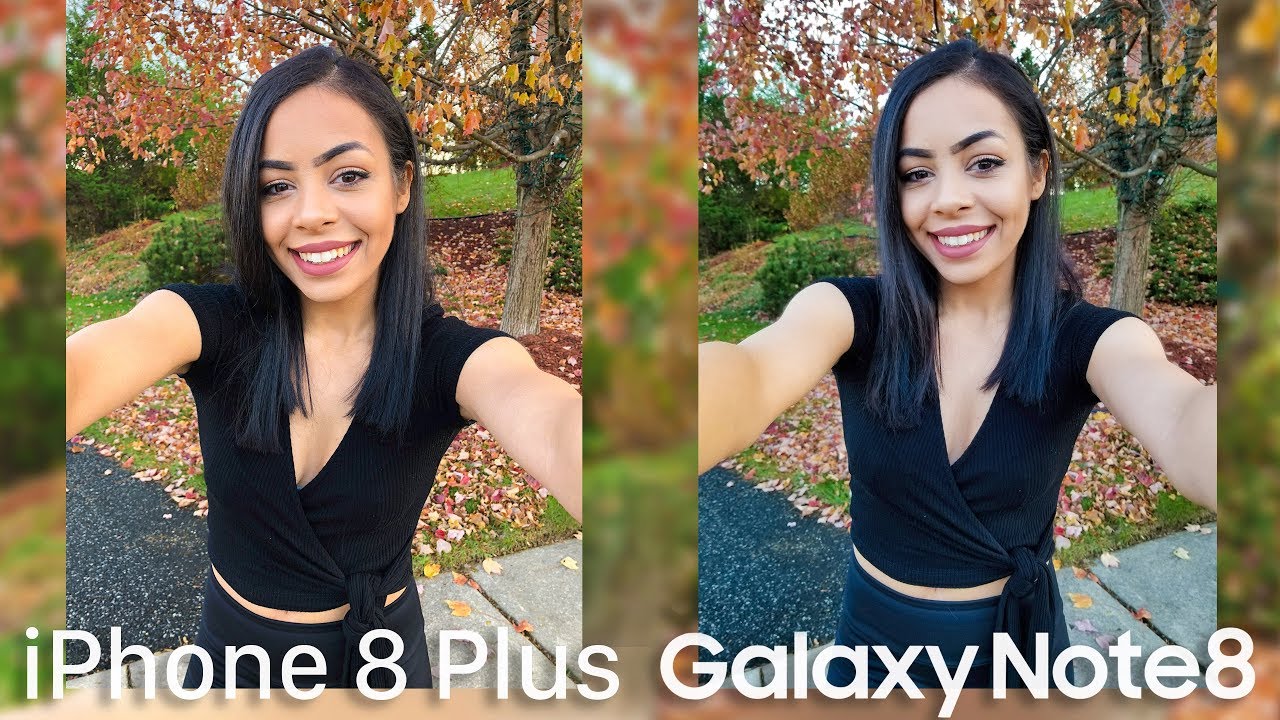
![Xiaomi Mi 10 PRO - Review with Photo + Video + Audio + 5G! [Xiaomify]](https://img.youtube.com/vi/dwe8oj_EvVU/maxresdefault.jpg )