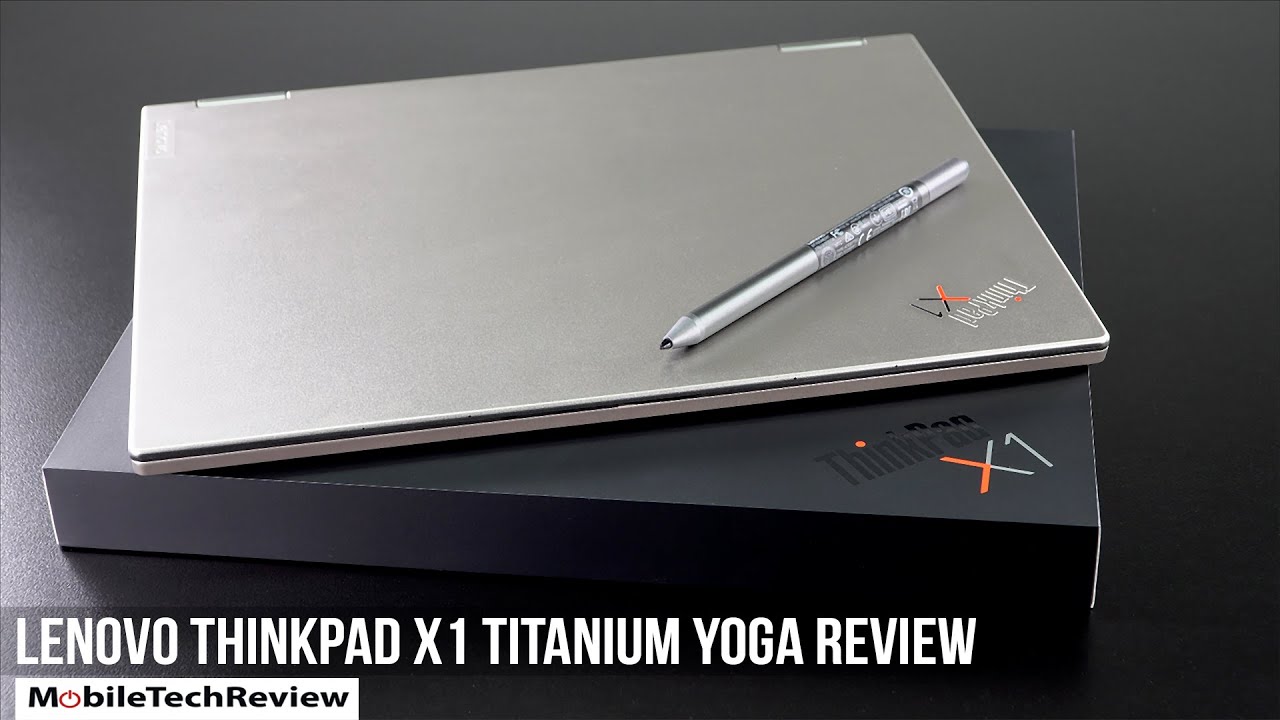Lenovo IdeaPad Yoga 11 Review By PhoneArena
Hey guys John See here from bone Moreno right now, you're watching our video review of the Lenovo IdeaPad yoga 11 it's available right now and on the average, this guy retails for $600 and I, know what you're thinking it's a little up there in terms of pricing for a Windows RT tablet, but has a unique thing going for it that other Windows RT tablets. Don't have you have the convertible aspect, so you have a full-size QWERTY keyboard. You go from this laptop mode to tent mode and all the way down to a tablet mode. So it's quite versatile in many ways, so we're going to find out whether it's going to be a decent solution for you. Obviously, the coolest part about the Lenovo IdeaPad yoga 11 is just its convertible aspect. It's unique amongst all the tablets out there.
It's one part laptop another part tablet and something in between this. Well, it's designs very nice. We definitely like to be a clean finish on the front and back it has his soft touch. Matte finish all over, so it gives a nice clean appearance as far as the build quality. It's great, it's super sturdy soundly constructed, but it is rather heavy and also thick compared some other Windows RT tablets.
But then again it is packing a full sized QWERTY keyboard. So here's the first open position with the yoga Eben, it's actually a laptop mode. So just like a laptop that it's an angle, the screen itself, you have your full QWERTY keyboard. So if you're used to that you'd go with this one from the laptop mode, though we could actually change the position to tablet mode. So basically you flip over the screen like so, and it just closes up like that.
So it's basically like any other tablet out there on the market, but, like we said it is rather thick compared to some other ones, and it is rather weighty. So you definitely need two hands to hold it. It's kind of weird at first just because you have the keyboard in the backs, there kind of feeling that, but luckily it's disabled when you have it in this mode, the next mode it's available with the yoga Eben's 10th mode. So basically from the Flat top position, you can just fold it half way, so it looks like a tent, and it's a great way for actually presenting something on the in display itself. And finally, you have this last position where it's great for actually watching videos, so you'll AV your keyboard side down, and you can actually pop up the display up and down.
So you get a good visibility on what you're, watching billow display and flush to the surface. You have the physical start button right, it's kind of difficult to make out with your finger, but luckily it has a good response. Meanwhile, in the opposite side, we find the tablet sole cameras and front-facing 1 megapixel camera, which has a billiard 720p videos on one side of the yoga 11. You have the proprietary charging port right here. You have a full size, SD card slot, one of the USB 2.0 ports further than we have one, the speaker grills and finally, you have an orientation lock, sort button along the front edge. We have just the dedicated power button.
Unfortunately, that's woven a flat to touch and responsive. It's not the greatest nearby that you have the LED light to indicate that's getting a charge on finalized tablet. We have a volume control right here. You have the other speaker grille further down. You have a full size, HDMI output, for a quick and easy video out functionality, yet another micro, another USB 2.0 port and the three not millimeter, headset jack. That's for the keyboard itself.
It does take a little of time getting used to the slightly more cramped layout of it. Most people have probably typical of using a larger size, laptop so with the 11-inch screen kind of limited with the in real estate, but luckily the buttons themselves they're raised. They have a good tactile, feel odd travel, which is great. It doesn't have any backlighting. So if you're in a dark room, it's going to be a little difficult to make out the keys, but luckily, after some practice we didn't have much of an issue where yield type relatively quickly and easily.
So this features an 11 point, 6 inch display with a resolution of 1366 by 768 and, quite frankly, that's the resolution. We typically find with pretty much all the Windows RT tablets out there, so nothing really high-res, and it can really show us, especially in the browser it's gonna, be decent enough for things like surfing the web. Of course, in landscapes, not the mature problem. We have a very good detail. We're able to make them out they've got the text right there, but if you use it in portrait, it could be a little more squished.
So details tend to be locking lacking that sharpness that we like, but something that pinch zoom and could fix really quick for you beyond that, though, as far as the color reproduction, we definitely like its punchy color tones. It definitely stands out, for that might be a little on the saturated side, but definitely gives it some vibrancy and that's 315. It's a brightness which is decent, but still an outdoor usage. You're going to have to shield it away from the Sun. If there's one thing, we know about Windows RT in the new platform from Microsoft.
It has to be consistency just because what the yoga Kevin doesn't deviate from any of the other Windows RT tablets. We've checked out. It's actually the same exact experience, nothing really setting it. Apart from anything else out there. You have the Start screen here with a lot of tiles.
You could quickly multitask by swiping. Furthermore, you could have those multi window windows going on if you want to as well, which is pretty useful, but the biggest drawback, of course, with Windows RT, is that it's lacking in those the legacy support for older software. So, if you're using, if you plan on using older software, meant to work with Windows 7, you won't be able to do that here. But, regardless of that, you still have the Windows Store. That has a host of new applications that are available and on top of that, Lenovo doesn't really add too much block.
Where, with this guy, the whole things will be fine out of the box or apps like eBay I ever touched note, and that's pretty much it. It does come included with Microsoft Office, 2013 RT. So as far as productivity and pretty much a go out of the box again, there are no surprises in. What's powering the yoga 11, it's actually the quad-core NVIDIA Terra 3 processor, with 2 gigabytes of RAM and honestly for most operations like can navigate across the start screen here relatively quick and smooth a nice amount of a fluidity with its operation. But when you try to do a lot of multitasking, especially when you have the split screen view going on, and you're constantly doing, a lot of multitasking overhead or just have a lot of you know what perhaps running background it tends to slow it down, and we do notice just some choppiness sometimes, but it's never to the point frustrating as I mention already.
The Leo 11 is pretty much a stock Windows RT tablet, so not that much blow wear. So when it comes to the core organizer apps, nothing different about them. So whether you use the calculator the calendar, the mail applications, it's pretty much the same layout that we find on any other Windows RT tablet. So from the web. It's pretty much a joy on any Windows RT tablet.
The same can be said about the yoga love in here. It's able to load up complex pages in a relatively quick fashion and top of that when it comes to its navigational controls, like pinch zooming and Canada scrolling, there's just a lot of nice fluidity with it, and it really likes. Of course, the music player does really deviate from what we're accustomed to seeing already. It relies on the modern UI of Windows RT here. As far as the audio quality with its speaker, we have to say it's rather weak and overall output, but luckily it doesn't crackle or strain the lattice volume setting with its modest hard respects the Lenovo IdeaPad yoga 11 handles 1080p videos, no problems at all.
On top of that, it has a wide array of codec support out of the box, so mpeg-4, Dive, Xvid and even h.264 all will work with no issues at all, and you can tell the performance is pretty much steady with it, as I mention already there's only one camera on the yoga leavens, a front-facing, 1, megapixel camera and that's primarily reserved for a video chat just because for self-portraits the quality's not gonna. Be that great, it's gonna, be great, to say the least. If you're looking for an all-day device, the yoga Kevin fits the bill. Definitely just because, in our usage, it's able to easily provide us one day of normal usage, and we set the brightness to its middle setting and no point, none that we have to recharge it, though, if they're going to be a power user you'll get by and 8 hours of heavy usage, but something you're gonna probably want to charge every night. Currently, the Lenovo IdeaPad yoga Kevin is retailing on the average for $600 and that's for the 64 gigabyte Wi-Fi version.
Now it's definitely on the expensive side compared to some other Windows RT tablets out there, but then again, you're getting the advantage of having a full size, QWERTY keyboard, and you have that versatility of it being very similar to a netbook, it's a very compact, but for tablets rather heavy and large. But you have the added benefit of a physical keyboard. So if you're going to be doing a lot of words, processing, you're going to get a great experience with this guy. On top of that longevity, with its battery life and unlike some other tablets out there like the Windows RT tablets, the yoga 11 benefits with a wide array of different ports that are typically found with a laptop. So you have USB ports.
You're going to have a full size, SD card slot and an HDMI out port. So a lot of versatility to this guy. If you have the money, definitely something you want to check out just because it's pretty neat and cool compared to other things out there. So if you, let's learn more about the Lenovo IdeaPad yoga, 11 guys should go check it out. Website phone Deena, come, Jayanti, thanks watching.
Source : PhoneArena