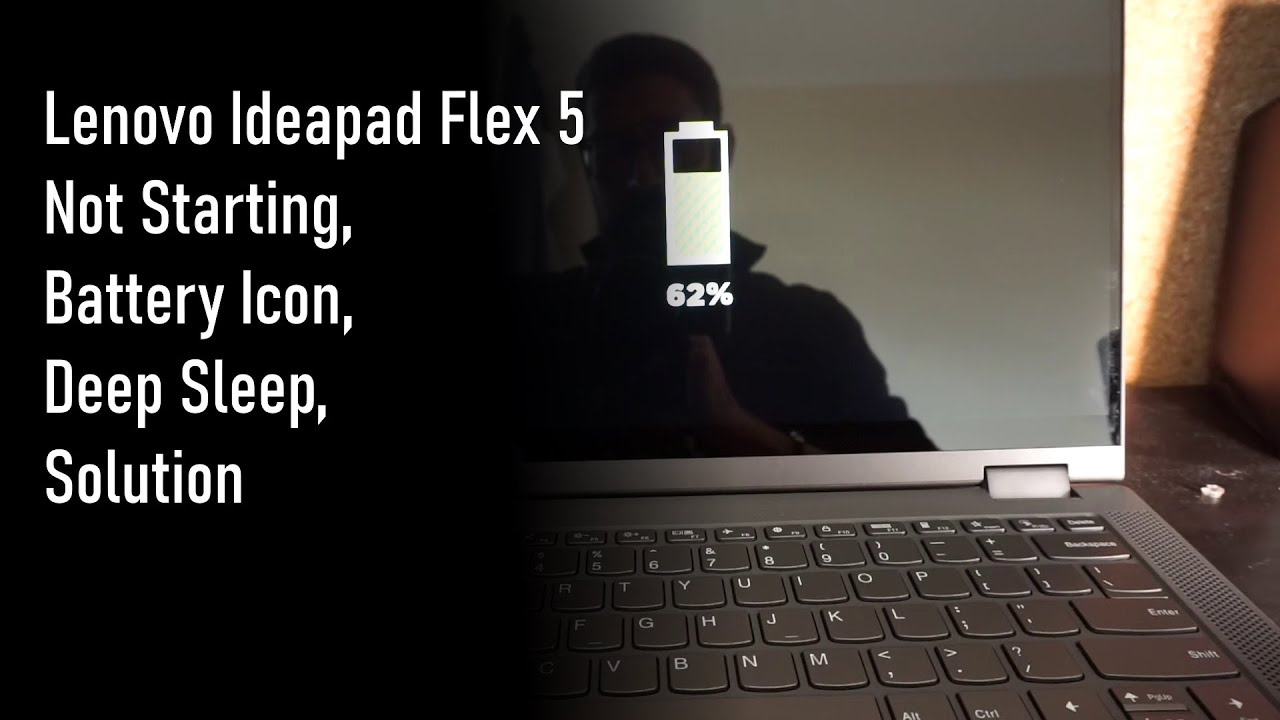Lenovo ideapad Flex 5 , not starting, battery icon, solution By Ricks Tech
Kane, if you've got a Lenovo, IdeaPad flex, 15 can during a deep sleep bug where it doesn't want to actually start up, or at least once it goes to sleep, it becomes very difficult to get it to start once more. So this is one quick potential fix for that issue start with the machine, fully power it off, not in sleep or anything like that. We want to go into the BIOS, so we'll hold function and f2 down here. As you can see, we get the battery icon, so we function f2 held down hit the power button on the right hand, side then keep holding, and then let go of power while still holding function and f2. Funnily enough, it's ignoring me right now, really so he's button. So right now the fan on the actual laptop has kicked in the gear from the person hold power.
Okay, holding function, f2 keyboard lights are now on the screens of the backlight going right now, yeah they've got sum activity will hit the power button and hold it again. There we go, so that was the exact bug I was talking about. So, let's say once you get, it turned on go to what we're going to do now is I'm gonna hold down shift, go to power and tell it to restart so from here. What I'm wanting to do is go into the BIOS so from what I've heard the issuer for not waking up is also linked to the screen displaying the battery life, so I want to go into UEFI firmware settings. Tell it to restart that should go in there now, but near that battery setting or the battery capacity is showing up on the screen seems to be linked to it, not actually wanting to wake or power up.
So, as we can see over here, if I can get my camera to focus for you, no, it doesn't want to focus there. We go. We go into configuration one key battery when shutting down attaching AC or knocking keyboard will trigger showing battery information hit, enter, go disable use the keys over here go over to exit, and we want to save exit saving changes, and with that you should have hopefully fixed that pretty much annoying bug that seems to occur about one in five starts on this particular machine or my individual machine. So I hope that helps you with yours anyway, I'll catch you later bye.
Source : Ricks Tech
Phones In This Article
Related Articles
Comments are disabled
Filter
-
- All Phones
- Samsung
- LG
- Motorola
- Nokia
- alcatel
- Huawei
- BLU
- ZTE
- Micromax
- HTC
- Celkon
- Philips
- Lenovo
- vivo
- Xiaomi
- Asus
- Sony Ericsson
- Oppo
- Allview
- Sony
- verykool
- Lava
- Panasonic
- Spice
- Sagem
- Honor
- Plum
- Yezz
- Acer
- Realme
- Gionee
- Siemens
- BlackBerry
- QMobile
- Apple
- Vodafone
- XOLO
- Wiko
- NEC
- Tecno
- Pantech
- Meizu
- Infinix
- Gigabyte
- Bird
- Icemobile
- Sharp
- Karbonn
- T-Mobile
- Haier
- Energizer
- Prestigio
- Amoi
- Ulefone
- O2
- Archos
- Maxwest
- HP
- Ericsson
- Coolpad
- i-mobile
- BenQ
- Toshiba
- i-mate
- OnePlus
- Maxon
- VK Mobile
- Microsoft
- Telit
- Posh
- NIU
- Unnecto
- BenQ-Siemens
- Sewon
- Mitsubishi
- Kyocera
- Amazon
- Eten
- Qtek
- BQ
- Dell
- Sendo
- TCL
- Orange
- Innostream
- Cat
- Palm
- Vertu
- Intex
- Emporia
- Sonim
- YU
- Chea
- Mitac
- Bosch
- Parla
- LeEco
- Benefon
- Modu
- Tel.Me.
- Blackview
- iNQ
- Garmin-Asus
- Casio
- MWg
- WND
- AT&T
- XCute
- Yota
- Jolla
- Neonode
- Nvidia
- Razer
- Fairphone
- Fujitsu Siemens
- Thuraya