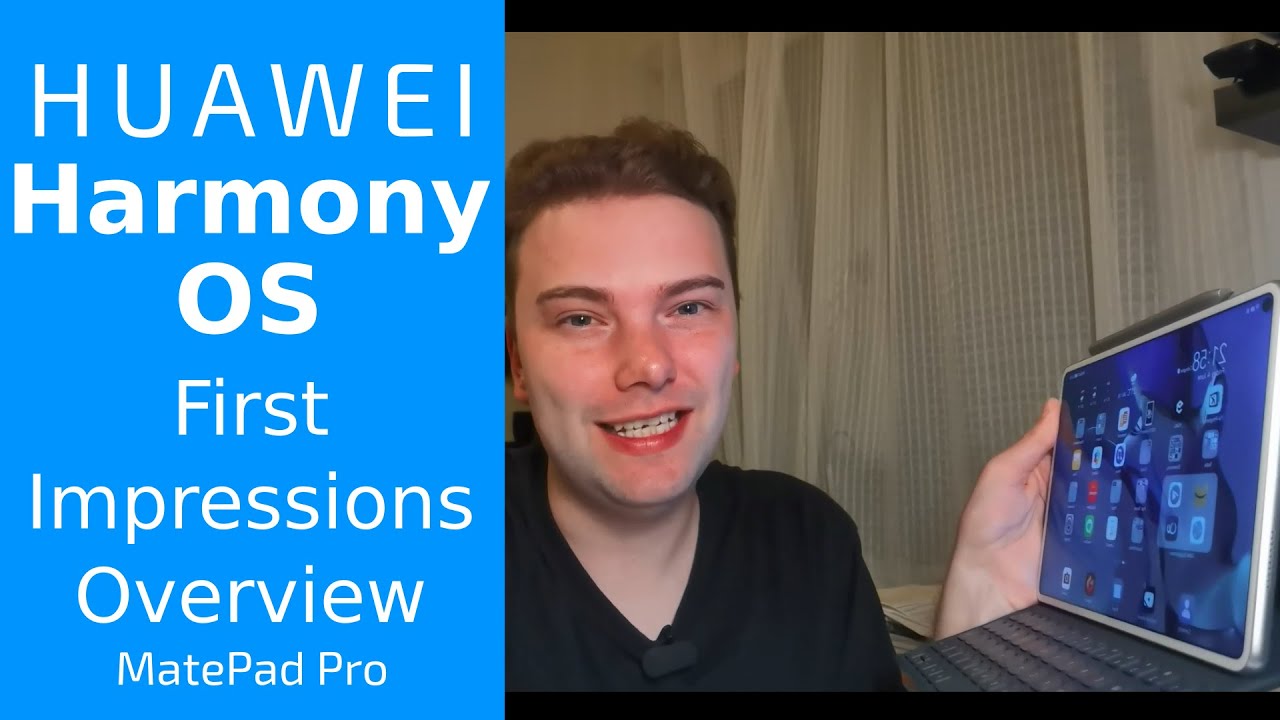Lenovo Duet Chromebook Unboxing By Chrome Unboxed
Well today is the day: Lenovo has delivered our review unit of the Chromebook duet, and we can finally get in the box and re-remember. What this thing feels like and remember again, if this is going to be the device, we think it's going to be this entry-level very affordable premium, feeling kind of package that I think is going to appeal to a lot of you. So let's get in the box and check it out. Today's video is brought to you by NordVPN they're, the VPN of choice for millions of consumers, because they're awesome at what they do and that's keeping your browsing, secure and safe when you're at home or out and about and on the go, if you'd like to learn more about them and their services head over to chromeunbox. com forward, slash NordVPN to learn more, and you can get started today. So without further ado, let's hop in the box here and again, like this trend of 2020 is nice boxing for Chromebooks and if I've had people in the comments say.
I can't believe you're getting excited about a box. But again you got to remember. We've been doing this for years, and we've always opened brown, plain boxes and so to see a manufacturer take a little of extra time, just you know to add some color and some whiteness to the box, and it's just a little nicer feeling, especially for a sub 300 Chromebook. This is just a nice touch, so right up off the top. We've got the tablet that is just as thin and light and like firm, we'll get into it in a second that I remember it in Vegas, uh, probably a charger here yeah.
So, oh, I forgot that's in the box, um, so yeah, just a small charger and a lot of the accessories here kind of feel like phone accessories, because you got to remember the processor inside this tablet is actually a basically a phone processor, so probably as far as power delivery and all that kind of stuff, yeah USB type c to a so. This is going to charge with any USB type c. But it's not going to take uh from what I can tell it's not going to take a lot of power. You don't have to use a laptop charger, for instance, to actually get this thing charged up um, it's too shiny. I can't read it, but if it's like the 10e, I think it's just a two amp charger, so kind of normal phone charger um and then in the box.
You also get this USB two headphones uh jack, because there is not a headphone jack on this device. So it's nice. They included that kind of wish they would have put a headphone jack on here. I don't know, I feel, like a tablet, has enough space for one, but then you have to put a DAC inside and all that kind of stuff. So who knows I, this thing's going to get a ton of passes for me all over the place when we do our review and anything else with it, because you know even at the higher spec one, that this is the 128 gig model.
You know it's. It's 299 dollars, and it'll, probably go on sale, be even cheaper than that down the road. So it's going to get a ton of passes because ultimately it's its super affordable. So a lot of people will be able to get a hold of the 279 version of this, which has 64 gigs of internal storage. So those things are always going to be worth noting because ultimately, price informs our opinions on things and when stuff is cheap, it feels pretty nice.
We can just kind of let it slide with some stuff. So here's that keyboard. Let me peel this off there yeah just as kind of nice and rigid. As I recall it, I mean again, you got to consider how much this thing cost you're not going to get like a full aluminum amazing. You know magic, whatever apple calls.
Their keyboard thing experience out of this thing that thinks 350 dollars that the keyboard for the iPad Pro costs more than this entire package, so uh, but yeah key travel feels good here. Trackpad is nice and click so again, and it's nice that it's included in the box. So that's that's added benefit here and then this is just the back portion that that gives us the stand. Functionality has that really nice cloth kind of texture on the back of it and yeah. So it's got that kind of hinge.
I'll uh. You know Microsoft, surface um. That kind of just allows you to bend the tablet back at multiple angles. Uh, so we'll attach all this stuff here in just a second, and let me check real quick obligatory paperwork that no one reads: yeah, okay, so let's not forget at the end of the day, this thing still is a Chromebook, but it's also a tablet, and so it's just going to be an interesting use case, ultimately with the Lenovo. Because again I'm not sure how many people want to work from this thing all day every day, but I could see you know, like my kids, using it uh on a regular basis, and you know I've again.
I've reviewed the 10 e, so I've spent some time staring at it a screen. That's exactly the same as on this one, and I can tell you it's like you can kind of get used to it, and it's nice to have on the go. It's light, it's something you can just run down to the coffee shop uh get some tasks done on, but really starting to leverage chrome OS as a tablet OS. That's, I think, going to be the use case here, for this thing is trying to figure out what it's like to really use chrome OS on tablet, because we honestly haven't had a good chance to do so. Like the slate.
I know I bang on the slate all the time, but it was. It was just too big to be a good tablet. It was better suited when it was in a keyboard case or something, and so I always wanted it to be a Chromebook and just kind of lean. That way. This thing feels like these are: these are like additions.
These are things that I'll have with me and use on occasion, but ultimately I want to pick this thing up and use it the way it is here. So that's kind of the way I'm going to approach this device, but ultimately a little fingerprinting already um. So keep that in mind, but this nice metal chassis down here and what Lenovo's calling like a plastic glass, something up here, I'm guessing this is up here so that all your antennas can get through. But you got the dual microphone array up here: speaker: ports up there we've got a power button volume, rocker again, no headphone jack on the side, USB type c input and that will serve as charging and display output. As we noted on the 10e, unless they've changed something on this, the display out isn't the best in the world.
You don't get as many options as you would like, probably from chrome OS, but we'll test that. Obviously, then you get your Pogo pins and your kind of alignment nub things that go with the keyboard. So let's actually pop this thing together: yeah, that's nice, yeah, that's nice and firm and three out of three it lines right up. So it's nice to see. You know devices that use magnets just pop into place and when they kind of miss and don't quite line up, that's kind of annoying and that yeah drops right on there.
Uh not perfect, not the strongest magnets, I mean once it's on there. You know that thing is that thing's on their pretty good, but it didn't. I didn't just have to drop it on see like I dropped it and it kind of missed a little. So you'll have to take your time when you're dropping that on, but all together, once you put all the stuff around it like put its armor on basically uh. It's not like super lightweight, like this kind of feels like carrying a small Chromebook.
So again you got to keep these things in mind like if you're going to use it with all these accessories. It's not going to be the mobile light, thin little thing that it was before you put all this stuff onto it, but we'll flip it up, and that hinge feels great uh and this you know this is a pretty smooth table, so um I'm going to have to get logged in and everything here, but yeah that feels nice and ultimately flip. It closed slap it down boom, and then the converse is true. You open it up pop this off pop that off and boom you're ready to go yeah. I mean I like what I'm seeing here.
Um we're. Obviously going to have to do all kinds of testing on this thing, because ultimately it comes down to is this thing fast enough to use as a Chromebook is using a Chromebook tablet like this something that people are going to want to do. What I can definitely say is from just the feel the firmness of this thing, uh how good the screen looks again. We talked about this with the Kinney. It's a 400 nits screen, it's full HD plus, so it's 1920 by 1200.
It's got the MediaTek p60t processor, otherwise known as the 8183. So you know it's got a decent enough processor in it to get some stuff done. You can see even as I'm you know, flipping it moving into multiple display modes like nice and quick things seem pretty fast on it again. We have a lot of testing to do with this thing. Uh part of today was just opening it up see if it feels as premium as I remember it, because again using the 10e, the education model of it, it kind of felt a little clunky and thick.
This thing is thin: it is light less than a pound and definitely something I want to pick up and use like this as a tablet. I want to read stuff on it. I want to hold and jot notes and that kind of thing on it. So I think it's going to be a great device for a lot of people, mainly because of the price at 300. This is going to be the nicest package in an overall Chromebook.
I think that you can get across the board. I mean right now it's hard to get Chromebooks at all, and this one is less than 300 bucks, and you're getting a lot of premium materials here, and I think Lenovo's done a great job. So far with all that, again, we got to see how it performs. We got to see how it feels to actually use this thing as a Chromebook as a tablet and do our whole review process with it. But so far I can tell you that I'm as impressed as I was in Las Vegas with this thing just having it out of the box again having it in front of me holding it touching it using it for just a few seconds, but obviously we'll have to hold everything for our full review.
That will be coming pretty soon, hopefully, and if you'd like to see that make sure and go down there and hit the subscribe button like this video. If this has helped you out at all, make sure and hit the notification bell as well. If you'd like to get notifications when we do release that review and other videos like this and don't forget to hit the join button as well, if you'd like to see all the stuff that our members get like custom emoji and behind the scenes' footage. But until next time guys we'll see.
Source : Chrome Unboxed