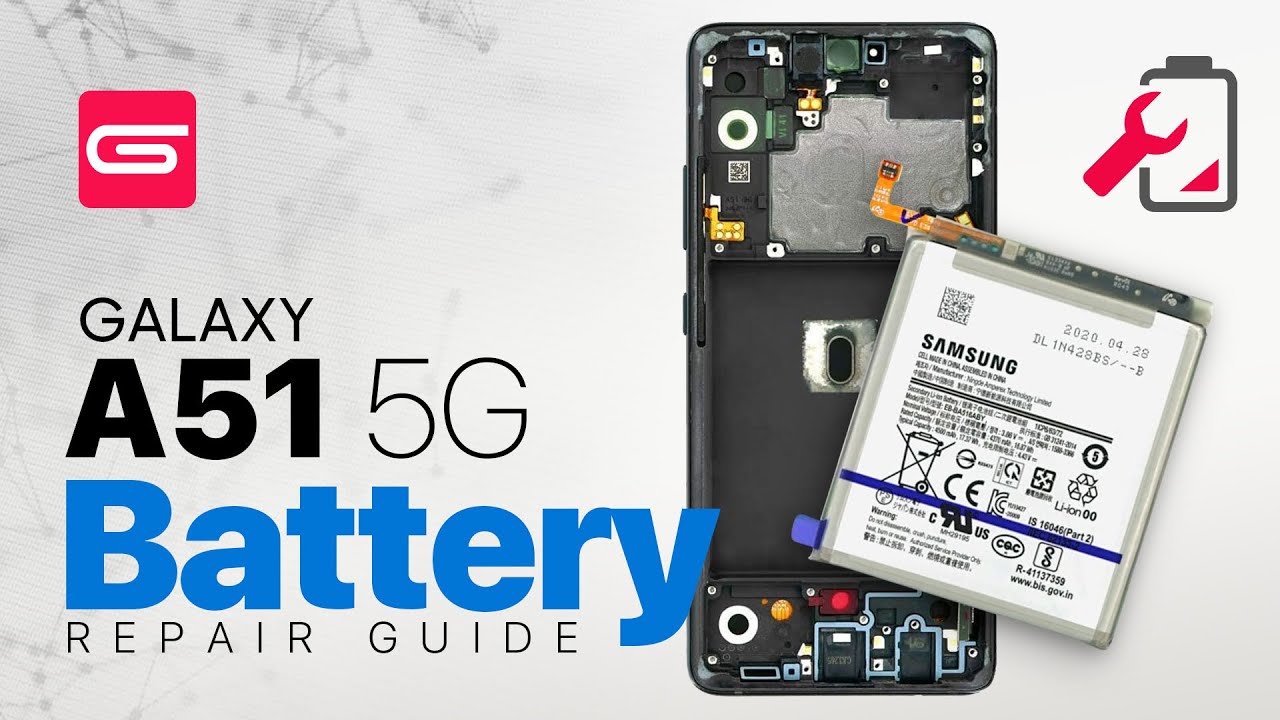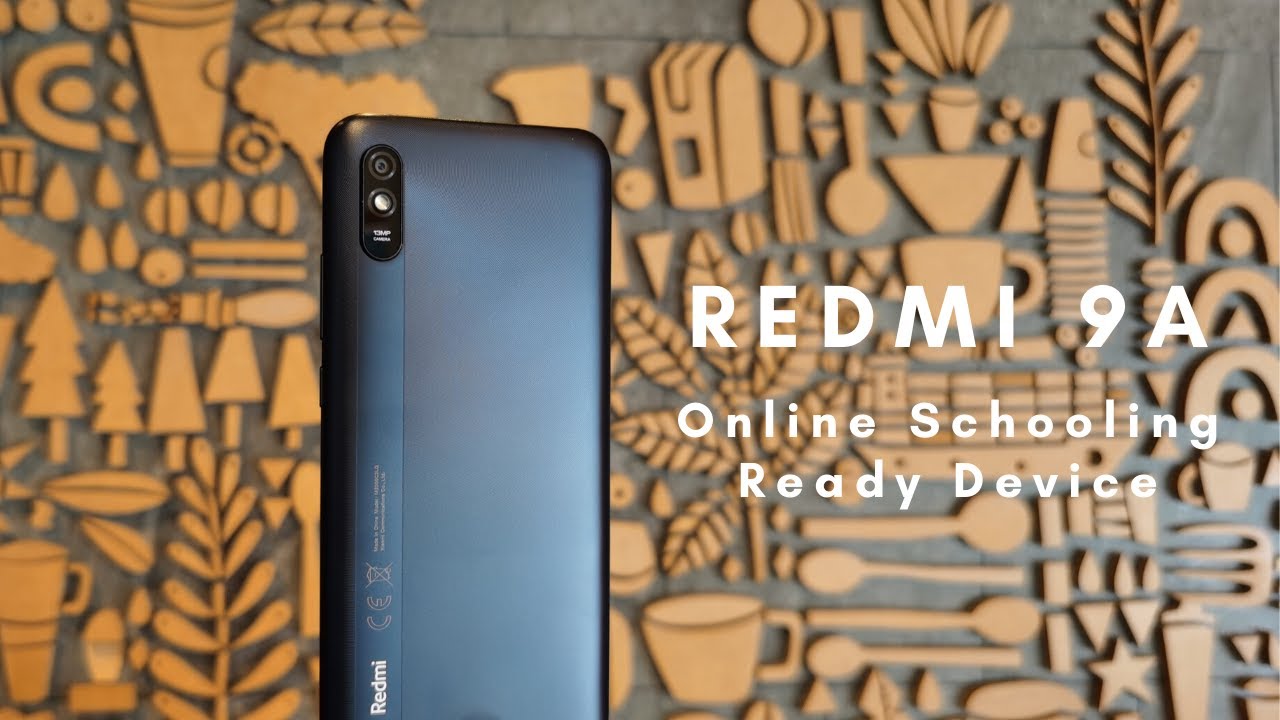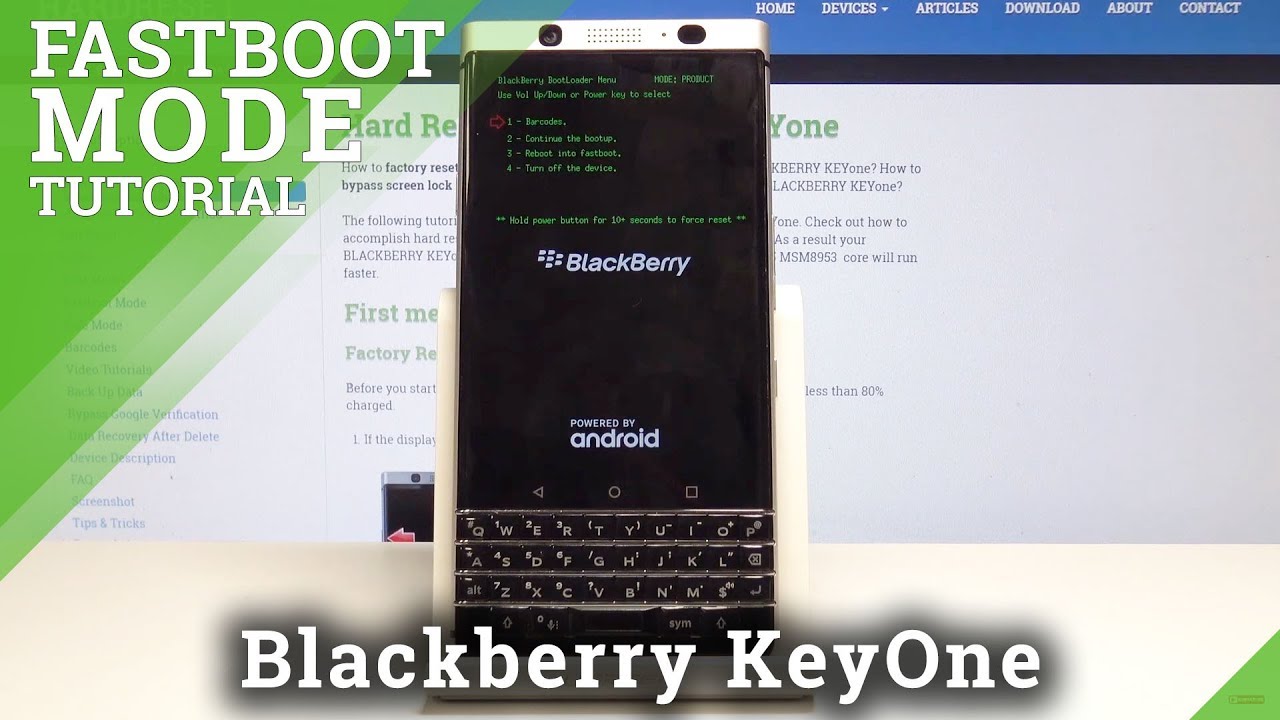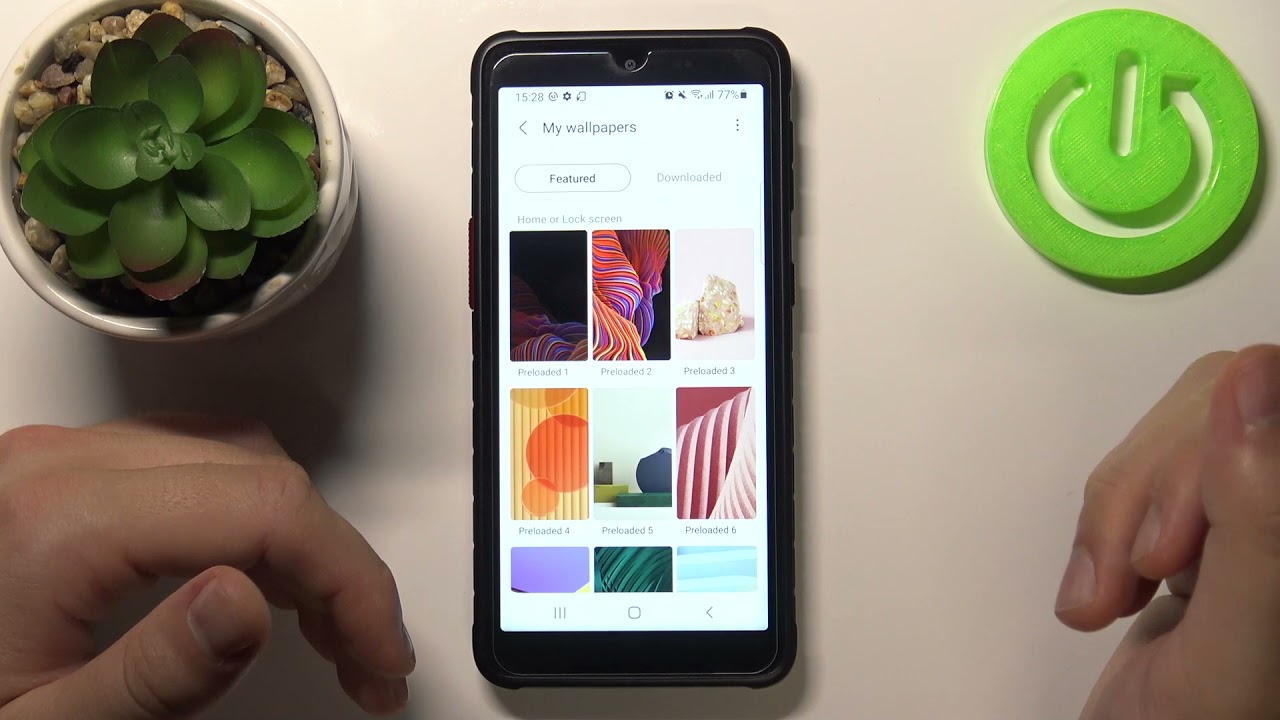Kyocera Dura Force Pro unboxing W/ Paul Henderson 4/2018 By How to with Paul Henderson
I Paul Henderson here today, I'm gonna, be doing the unboxing of the aura force Pro cell phone by Kyocera. It is my fourth Kyocera cell phone, the first one I had was their flip phone. The second one was a medium-sized brick phone. The third is this torque AT, and I am replacing this aura Force pro with a new one. The only reason why I'm replacing this one is, it has an operating system error on it has nothing to do with the phone I had downloaded some third-party apps, quite a few of them, and one of them, probably a combination of a few of them messed up the OS system. So it takes 10 minutes to turn it on once I turn it off.
So that's kind of like a little unacceptable, but it is under warranty with the Kyocera, so I'll be sending it in, and they'll check it out and then send it back, and I'll just keep it as a spare. Let's get to it. Ok, so this is the one I'm going to be sending in for repairs. What's going on with this one is that if I turn it off for the night and then turn it on in the morning, takes 10 minutes and, as it is booting up, it's a saying that it's optimizing apps one of one I did do a hard reboot five times and I didn't look I didn't download any new apps, so it's still doing it, which means that it's inside its inside the phone itself. It does work perfect, still, there are no problems with it.
Even after I threw it off the balcony, because I was really pissed at it. It's still perfect Noah screen didn't break or anything. Nothing I told the incredible phone, so I'm going to get this in the mail since I got the new one, and then I probably get this back in about a week. Ok, so let's get to the unboxing of the new dual force probe, all right! So there's a new one, as you can see, backs really nice. It's kind of thick has a good weight to it, but before I do anything with it, I'm going to take the cover off my old one.
There we go. Okay, charging, cable and the adapter. It's not much for the unboxing. Okay, well, I'll power it up and make sure there's power and uh see how it goes. Okay! Well, it's powering up right now, yeah there we go, that's it for the charger; okay, so lets uh check out how to get it through, get it all setup, GSPR, okay! So it's connecting to my Wi-Fi next configuring, your device for voice and data yeah.
They must have updated some stuff on this because it doesn't boot up the same as my um as this one yeah, it's definitely doing a different setup procedure, as with my other phone I had some perfect uh. That's a perfect drops with that thing and uh. Now the other costs here and it worked perfect, so they're uh they're, perfect phones, still activating it's on three of five okay. So while it's booting up I'll give you some specs on it, it is a rugged military, 810g, certified I, don't know what that means, but apparently it's pretty durable, and I've proven that time and time again by dropping it, throwing it tossing it over the balcony, and it still works perfect. It is also water, submersible, six and a half feet deep for thirty minutes.
I've tested that too I've taken into the jacuzzi and works perfect I've taken swimming I jumped off a cliff with it in my pocket, no problems whatsoever, no, we probably might have, is uh. The speakers are down here. They might get water in the speaker, but that's totally normal. It's totally safe once the speaker dries out, everything's back to normal and Paul. It's quite nice to see you at this particular time in place in the history of the universe.
Are you doing? Well? Yes, am Jib, but I'm doing a videotape right now, so Shh yeah, that's my little G BO little uh little robot, okay! So now it's at the screen that it wants me to log into my Google account. So it'll transfer all my contact information passwords. It won't download any apps because I'm going to have it set up to where I have to choose those apps on my own, because from now on, I'm only going to download the apps that I totally need, I'm not going to download any third-party apps where it'll change. My messaging system, it'll change the phone system, because I always want everything all black and just different. The only thing I am gonna change is gonna, be the keyboard because I don't like to keep where that comes with it and that's like that's.
The keyboard is gonna, be from the go dev and there are three cameras onboard there's: a 13 megapixel rear facing camera, with a flash there's a front facing five megapixel camera and on the back, there's also a wide-angle action, camera and all I'm going to be used for photos or for videos. They take excellent videos and photos. I highly recommend using the flash whenever you take whenever you take selfies and stuff, because flash is just make everything turn out better and then there's a really cool security feature in it to unlock your phone. There's a built-in fingerprint sensor on the power button for biometric authorization and there's also a five-inch impact resistant screen, which I also put that to the test, because uh I threw it over the balcony. Nothing happened: -! Nothing happened to this screen and I didn't have the cover on the back when I threw it over.
Ah, so this phone is packed full of features just like every other smartphone out there, and as of course, it's Wi-Fi 4G light NFC. What else Oh Bluetooth its NFC capable, which is near field communication capable, so you can transfer photos from your phone to someone else's phone. You can use it for tap and pay at the grocery stores. You can transfer photos from an NFC camera to your phone and then right from your phone to social media. Furthermore, you can also do videos from the same type of camera, not huge files, but small video files.
Canyon can transfer from there to here. It works, perfect I've got another really cool feature on this phone. Is that as hot spot ready it's built into it? So there is no extra fee or charges or anything. You can hook up the ten devices to it so if you're out somewhere and there is no Wi-Fi- and you need to use your tablet- you can hook your tablet up to your phone and then from the phone. It goes through the cell towers.
So long as you have cell service, you can use your tablet. Your Wi-Fi tablet, I've used it I've, had two devices hooked up to it and didn't have any problem and didn't appear to be going any slower than it would have if I was using Wi-Fi. So that's uh, that's something's, really cool that most phones don't have, and then you have to pay extra for it. But this one you don't! So that's! That's! Ok! So it's ready for me to log in my Google account, so it'll transfer, all my um Dan mines, blink. All my contacts and uh passwords and some other stuff that's saved in my Google account Whoopee will be a transferred automatically okay, so I got my password Reap hunched.
In let's see you accept checking info, that's the automatically backup device such as Wi-Fi password. You use, Google location, yes, improve location! Actually, accuracy, yes, help improve Android, yes next, so this is how you set up. The fingerprint at first I have to choose a pin. Okay. So now I'm going to do the fingerprint.
It shows you on here where to place your finger as you doing it, you got to do it. A twenty-twenty locations like all around next okay, so see. Now it's asking me if I want to restore my apps from another phone No, so I don't want to restore set up device without a set of device without apps and data because, like I, said, I'm going to choose only certain apps I'm, not gonna, download all that other crap, because I think that's what messes up a lot of phones and what was hilarious, though, is I when I restarted my other phone like five times I used it a lot. Yesterday, I went on Facebook I made some calls. I checked my emails, I rebooted the phone five times in the morning so like at four, and then I recharged.
It up 200% so went all the way from the time of a fully charged until late last night and I still had about 50% left, and so whatever apps I had on the phone before well, I, wouldn't say apps programs that were changing that I had extra programs on there. They were just sucking all the juice out of the battery, so I'm not gonna. Do that ever again, so don't restore congratulations! The setup wizard is complete. Let's say that's nothing! Welcome! Here's! Your new home, organize your space, make a folder, and then this is what the screen looks like when you first power it up so yeah watch, okay, so I turn it off turn it on see. It doesn't show that again, because I go now.
What sees there you go, it opens it up, so that's it for the unboxing of the aura force pro like I Siri, like Paul Henderson, like I said, I want to do a drop tests on this one outside how many times how many times can I drop it for breaks? Well, that's it! Okay! So I'll show you how about uh, how the fingerprint biometric authorization works. Turn the power on you just take your finger, the one that you did on the sensor. That's if it's open, or you can't hit this here, hit that punch in your passcode. That same thing goes right on, so you have a choice. You can do both I kind of like I, can't like the fingerprint, better piece of cake.
Okay. So let's see if, if my contacts all got downloaded so of course turn it on fingerprint hit the phone button there. They are all the contacts, quite a few of them too. So that's really cool that they get saved in uh in Google and I have to worry about it. I'm sure iPhone has something similar.
Let's see, so there are three buttons down here. The left one is to backspace the middle one. Okay, so you pull up all the apps that are built into the phone right that clears them. This far right button, I'll show you all your opened apps, and then you can clear them out right there. The phone has a beautiful screen, and it is impact resistant, I've tested it quite a few times.
I didn't even have a screen protector on it and it uh, and it didn't break, and this is the back of the old phone. This is the new phone. With my cover on the back and as you can see, it's uh, it's pretty thick. It's heavy ten point something else as I believe this is the old Kyocera, torque and I believe nice to be able to get these, but that's the difference right there and that's it, so I'm going to have to decide what to do with this. One I do want to send this one in, but I might even do a drop test on this one.
? I don't know, but that would be a shame because there these phones are 450 bucks, so I, don't know if I want to just I should send it in and see if they can fix it. If not, then, when I get it back, I'll do a drop test, but I'm sure all they have to do is just reprogram. It should be as good. This phone is awesome, I highly recommend it, as with any smartphone I would be. I would be pretty cautious and downloading.
Third party apps, even though all the apps are on your on my case they're on my Play Store, because this is an Android phone, and it is an Android 6, marshmallow I, don't know where they come up with lollipop marshmallow. It I, don't know who thinks of those names, but anyway now I'm, not to sure, but I. Think my old one I don't know it was the Android 6 and I thought it was KitKat, so I'm not too sure. So if this one is Android 6, and it's marshmallow, that must mean to have some improvements on it. So maybe it's a good thing that my phone did kind of mess up.
Because man I got a newer version. Ok well have to wrap up for the unboxing of the aura force, pro bike Is?re with Paul Henderson. Here's, my new phone I'm really happy with it. Here's my old one, there's not ancient one. This phone is awesome.
The only other phone out there that I could find that was similar was the Samsung s8 active. The one big difference between the two is: this is 450 that was 900. I can't see spending $900 for a phone I'm. Sorry, and this phone is proof this one has proved to me over and over that it is virtually indestructible. I mean there's not a mark on the screen at all and not a crack, not a chip, not nothing and I never had any protection on the front of it.
I did have this case. It's on the back. I'll show you real quick. This is the case that goes on the back of it and that's it just snaps right in it just gives you a little extra grip on it. So that's it! That's my unboxing video of the Kyocera aura force pro okay, so I'm going to do a drop test on my Kyocera torque next II see how many times I can throw it over the railing to see if I can get the break yeah, that's it.
So, let's see how many it takes. Ok drop test number one: okay drop test. Number two I can't even see in the viewfinder okay, so here's the form drop number two. The case just got a little cracked open, but nothing wrong with the screen. I'll put it back together and toss it even farther this time.
Okay, so this is gonna, be test number three I just power to back up. So here we go I'm going to pretend like oh whoops. Well, that one fell apart, let's go get it put it back together. So that's test number okay, so that was dropped. Three I'll put it back together, and we'll do drop four okay.
So here's a drop number four power back up, I'm going to toss it way out there. Now it is okay, so this is dropping them. This is from drop number four Casey and came apart again, but, as you can see, it's powering back on. I lost this little cover, okay, so off to number five okay. So this is going to be drop number five, I'm gonna, throw it way up in the air and throw it out and still working its powering back up screen is totally perfect.
So that's a pretty good testament to how durable these things are. There we go test number five, I'm gonna, throw a way out in the street well over about my car and, as you can see, it didn't even fall apart on that one. Okay, now for drop number six once again, nothing wrong with it. It still works got it turned on right there. Now this one I'm gonna, throw way up in the air and pass my truck.
Let's see how that goes. Okay, so here we go. Throw number six dammit missed my truck okay, so that was drop number six, as you can see, it's powered back on case. Just got a little of split open, but I put it back together and do the next draw okay. So here we go drop I'm gonna, throw it number seven pass my truck alright, so it looks like the battery fell out on that one don't play back together, and I'm gonna, throw it really far this time.
Okay, still nothing! It's power and backup. I lost the buttons on the side, but they still work. Okay. Here we go okay, so that was drop. Number seven still powering up case is that getting a little separated there I'll push it back together and then do number eight okay.
So here we go drop number eight I'm going to try to throw it all the way across the street damage. Okay, so that was drop. Number eight, as you can see, back cover came off a little more separated, I'm gonna, put it back together and do number nine okay. So here's number nine that was a good one. Okay, so that was drop number nine! It's trying to power up, as you can see, lost more buttons case came totally a park down.
There. I think this one last throw will probably be enough to totally destroy it, but uh, that's just so. She how durable this kind of Sierra's are I mean no one's going to drop it repeatedly from a second-story balcony and none not to mention throwing it as far as he can out in the middle of the street. So the next one I'm going to get that one really high in a road. Okay.
Here we go. Untucked Cal hit throw like a girl. Okay, so here is number 11 I'm, just gonna, throw it straight up in the air, okay, I kind of shattered, pretty good I, think that did it okay! Well, that did it. It finally fell apart. Pretty good I, don't even know where the back of the battery cover went, but, as you see the screens not correct, so my opinion on these Kyocera's, they freaking rock I, don't know how I got up in here, but I know I, threw it up higher than the roof.
So it's about 25 feet like I, said screens perfect the rest of us not so good anyway. That's it for the video.
Source : How to with Paul Henderson