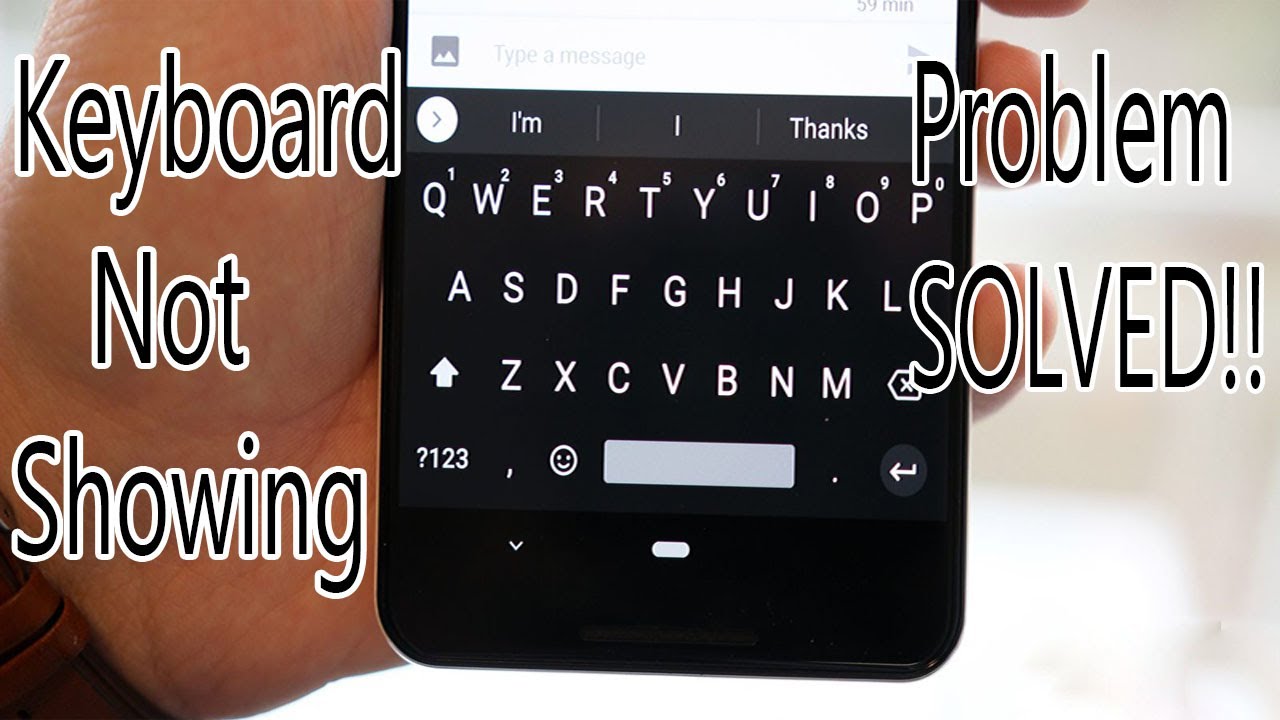Keyboard not showing up PROBLEM SOLVED | Mobile Phone Keyboard not working | With Subtitles By Vignesh Shenoy Edits
Hello and Welcome In this video I am going to show a solution of a problem The problem persists in Android phone of course you might be knowing it Why else would you be watching this video The keyboard does not open up 1) Switch off and then turn on the device this might solve the issue Another method 2) Open Settings Go to Apps and Notification See All Apps Search the keyboard installed in the device In my case, it is GBoard If you are using any other keyboard app click on that app Then click Storage Clear Cache Then try if the keyboard is working If its still not working Go to Settings -> Apps -> GBoard And then click on Storage Then click on Clear Data Now check if the issue is resolved Yayyy!! PROBLEMS SOLVED Comment your thoughts in the comments section below Do Like Share And Subscribe.
Source : Vignesh Shenoy Edits
Phones In This Article
Related Articles
Comments are disabled
Filter
-
- All Phones
- Samsung
- LG
- Motorola
- Nokia
- alcatel
- Huawei
- BLU
- ZTE
- Micromax
- HTC
- Celkon
- Philips
- Lenovo
- vivo
- Xiaomi
- Asus
- Sony Ericsson
- Oppo
- Allview
- Sony
- verykool
- Lava
- Panasonic
- Spice
- Sagem
- Honor
- Plum
- Yezz
- Acer
- Realme
- Gionee
- Siemens
- BlackBerry
- QMobile
- Apple
- Vodafone
- XOLO
- Wiko
- NEC
- Tecno
- Pantech
- Meizu
- Infinix
- Gigabyte
- Bird
- Icemobile
- Sharp
- Karbonn
- T-Mobile
- Haier
- Energizer
- Prestigio
- Amoi
- Ulefone
- O2
- Archos
- Maxwest
- HP
- Ericsson
- Coolpad
- i-mobile
- BenQ
- Toshiba
- i-mate
- OnePlus
- Maxon
- VK Mobile
- Microsoft
- Telit
- Posh
- NIU
- Unnecto
- BenQ-Siemens
- Sewon
- Mitsubishi
- Kyocera
- Amazon
- Eten
- Qtek
- BQ
- Dell
- Sendo
- TCL
- Orange
- Innostream
- Cat
- Palm
- Vertu
- Intex
- Emporia
- Sonim
- YU
- Chea
- Mitac
- Bosch
- Parla
- LeEco
- Benefon
- Modu
- Tel.Me.
- Blackview
- iNQ
- Garmin-Asus
- Casio
- MWg
- WND
- AT&T
- XCute
- Yota
- Jolla
- Neonode
- Nvidia
- Razer
- Fairphone
- Fujitsu Siemens
- Thuraya