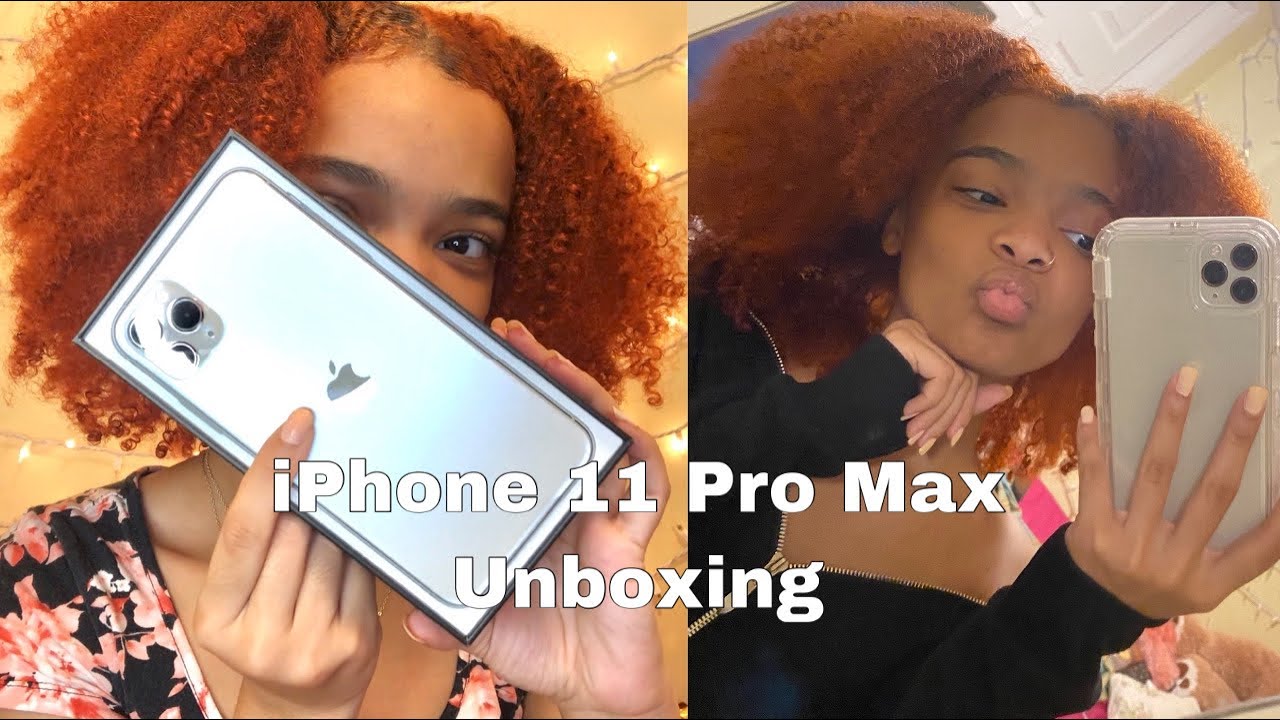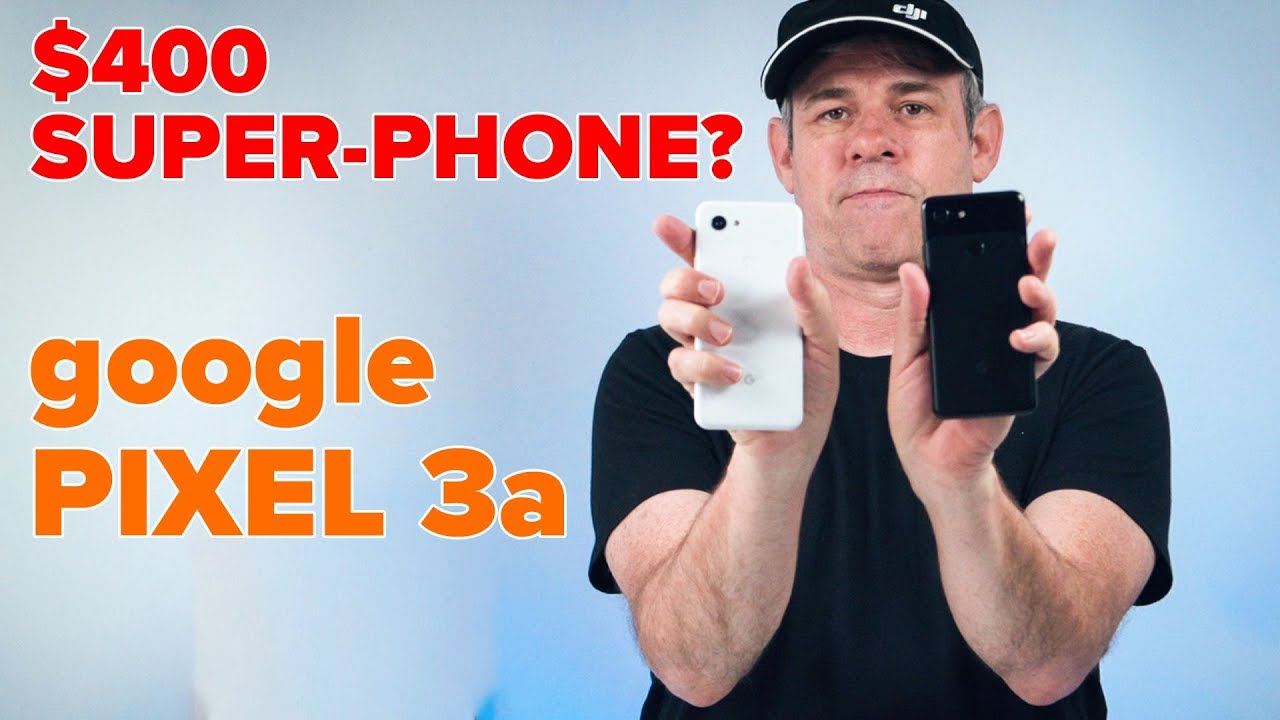Is This Really the Best Camera on a Smartphone? | Pixel 3 Camera Guide and Review By sony365
Hello guys this is David with B Teuton, welcome to my full camera review and guide of the fantastic Google Pixel 3. Now this really is a great phone, and I've already done some camera comparisons with this and the mate 20 pro. But in this video I'm going to give the camera a proper review and have a good look through the camera app and at some of the special features that you get with. The nitrite mode, for example, was recently added to the pixel 3, and it gives it a making low-light capabilities, I'm going to go over it briefly in this video, but I did recently do a 3-way comparison between this phone, the mate 20 Pro and the OnePlus 60. So I go and check that video out. If you want to see which one came out on top a special thanks to Barrett Mobile's for looking after us here at B Tech, there are mobile phone specialists with over 24 years of award-winning customer service, they're, definitely worth checking out if you're after a new phone.
Their link is in the video description below or search direct Morocco dot. You case so the pixel 3 is equipped with a 12 megapixel sensor with large pixels at 1.4 microns. This sensor delivers stunning images, and it uses Google's very clever software to identify the scenes and control the noise and grain in low-light situations. The software gives the camera all the capabilities of multi-line smartphones, such as portrait mode. In fact, in my opinion, the portrait mode is probably the best portrait mode out there even fairly complicated subjects that have holes in, for example, it was still perfectly isolate your subject and blur out the background.
It's a seriously impressive portrait mode, whether you're using the front or the rear cameras for that matter, and actually it's on the front that you'll find probably the most interesting feature of the pixel 3s camera system. It's a dual system on the front and, interestingly, somebody decided that the front camera would be the best place to put an ultra wide-angle lens, but traditionally ultra wide-angle lenses are used for shooting landscapes. So my personal opinion is that I really wish they'd put that lens on the bathroom like why we did give them a 20 pro, but it is where it is, and you can get some very cool shots from it. The quality isn't quite as good as with the rear camera, which to me is just another reason as why they should have put it on the back. Switching lenses and zooming in with the front camera does get you some very cool.
Looking portrait shots, making it probably the most versatile front camera that I've seen, so I'm going to open the camera app and have a look through generally, it's a very well-designed and user-friendly camera with just four camera shooting modes along the bottom and a more tab where you'll find things like the nitrite slow-motion and the settings. The first of the main photo modes is panorama and like everything in this app is extremely simple: to use, just press the button and move the camera either left right or up and down once you've come around 360 degrees. It will automatically fish the images together to give you a scrollable panoramic view. Next is the brilliant portrait mode. One thing I've noticed about the pixel is that when you take a shot and immediately try to review the picture, the pixel will still be processing it and some time, especially with portrait shots.
It can take up to a few minutes to process the image having just the one lens must slow down a process of actually creating the portrait shot in the first place. But the results are stunning and well worth the short way. Camera is the default photo mode for general, shooting and right next to that, you have the video mode where we can shoot beautiful, stabilized 4k video up to 30 frames per second low-light performance is very good. The noise is suppressed well and without making the image looks blotchy in this shot, I tap the screen, and it's locked on to the subject. It's also shooting at its maximum zoom, and it's tracking the subject really well.
There really isn't much need to go into the same, but here you can do things like change the photo and video resolution or set the controls for using the volume key and double tapping. The screen under the Advanced tab, we have the options like showed that a lens warning which, to be honest, I've, never seen it flash up before, even though I'm pretty certain that I've had a dirty lens from time to time, pasty our control, toggles, the HDR option on or off on the main screen when it sets off the HDR will stay on all the time. Raw plus JPEG control will display the raw option on the main screen. Raw files can be quite big, as it contains all the uncompressed data that the Center has captured. They're only really useful, if you intend to edit the image yourself later on.
If you have no intention of doing that, then storing the rules and the JPEGs on the phone you're just going to waste your storage space. The final option here is store videos efficiently by using the h.265 high-efficiency video codec instead of h.264. This will save a lot of space, especially with your 4k videos. However, some places that you may want to upload your videos to might not recognize the video codec once you set up everything you want. You'll probably never need to come back here to the same other options you get under the more tab are the nitrite which, as I mentioned before, gives the pixel three incredible low-light.
The mode itself is very simple, just point and shoot, and the pixel will take multiple exposures, boosting the available light and somehow still managing to produce a sharp and noise free image where most cameras would just produce a dark and grainy mess. In my night mode, comparison with the OnePlus 60 and make 20 Pro I found that the system wasn't quite as refined as while with night mode, but it's still excellent and has the added bonus feature for being able to take nitrite shots with the front camera, which is ideal if you're on a night out with friends photosphere will let you construct a 360 degree image by placing dots on the screen and have you line up the camera with them? You can do a few images, or you can go all the way around for a 360 degree view, and you end up with a proper 360 degree. Scrollable image photobooth can only be used with the front camera and will detect when it sees somebody's smile or pull a funny face it's fun for a bit, but then you just end up with lots of weird-looking selfies. Well, I do anything the slow motion function, shoots at either 120 frames per second or at 240 frames per second 720p for the 240 frames and 1080 for the 4 times slow down pretty standard stuff. But I do like a bit super slow motion.
Playground is an augmented reality app that actually is a lot of fun to use. Instead of just making you look like a pink fluffy monstrosity from Pok?mon. You get a large selection of characters and stickers to play around with Star Wars and Marvel fans will be happy as you get some cool characters from those franchises and loads more to download too and finally, there's the Google Lens, which, as I'm sure many of you know, as well as scanning QR codes and barcodes. It also allows your phone to recognize things like plants or animals or certain objects and search for them online, as well as that it can recognize and copy text that you point the camera at which I find extremely useful anyway, that's it for me as usual. All these photos that you saw in this video will be on my new channel, be tech samples where you can download the original copies and have a look at quality for yourself.
If you made it all the way to the end, and thanks so much for watching. You know, I really appreciate the support, and if you enjoyed this video it'll be great. If you could hit the subscribe button, double tap notifications and smash the like button for me: Happy New, Year, everybody and all the best for 2019 I'm David, and this is BJ. You.
Source : sony365