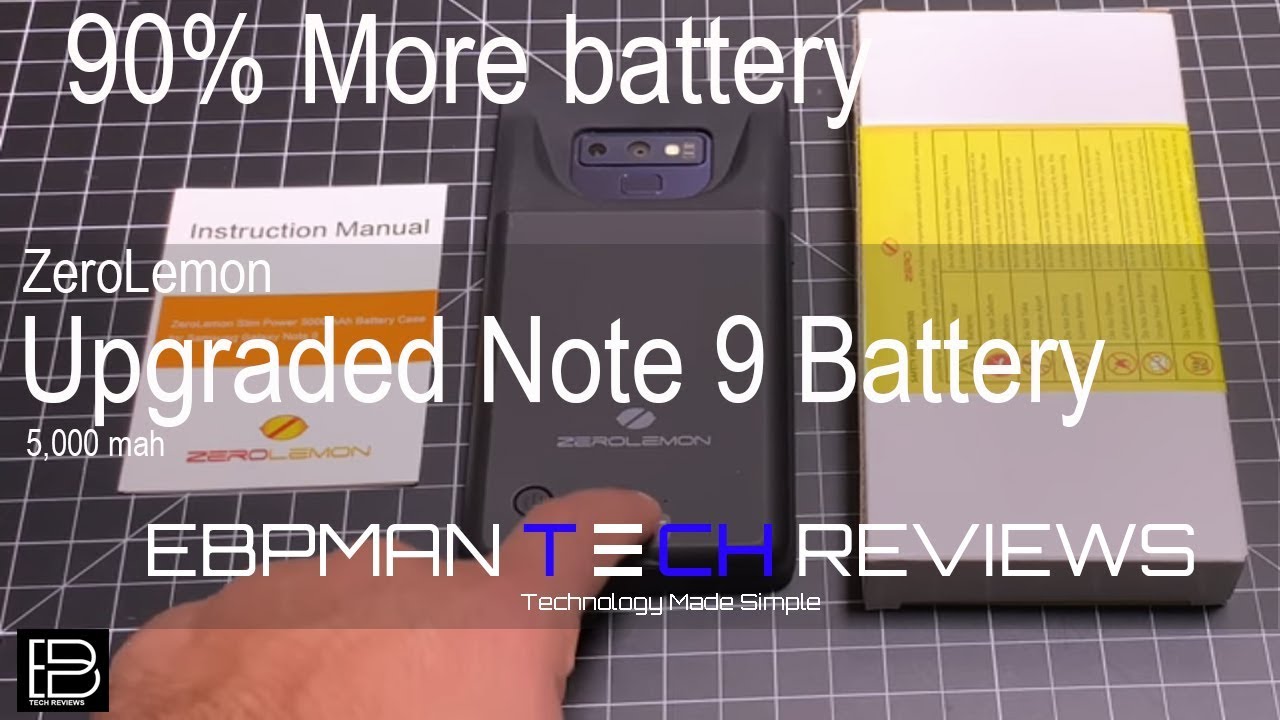iPhone X/XS/XR/11: Won't Turn On While Charging for Long Time? By WorldofTech
Hey, what's up guys, so you have an iPhone 10, 10s max, even the iPhone 11s, and you have an issue where you plug your phone in mine. Mine's been here plugged in for four hours, and it should turn on automatically okay. If your phone is dead, and you plug it in typically like maybe no more than 10 minutes, it should, it'll boot back up by itself as soon as it hits three percent okay anyways four hours now still nothing. If I press and hold this power button still nothing now, let me just show you really quickly so right now I mean I know it's charging. If I pull this cable out now. This means that it's not charging, and it needs a charge.
Okay. So if I go ahead and just plug it back in this means it's charging okay, and I'm still getting nothing so the first thing. What we're going to do here is, while it's plugged in, and it's charging what we're going to do is we're going to force it restart while it is connected, while it's charging okay, so how you do that it's a three key uh press combination, it's going to be the volume up volume down and then press and hold this power button and do not let go until we see an Apple logo. So, let's see if this works, okay, ready volume up volume, down press and hold the power button. Do not let go I'm going to continue to hold here until I see an Apple logo pop up.
I don't think it's going to pop up, but let's see here going to keep on holding okay so right about now the Apple logo should have appeared. So if there's still 30 seconds and no Apple logo go ahead and let go so now. I'm suspecting is either my cable here or it's the wall adapter or the actual wall socket. So what I'm going to do now is I'm just going to go ahead and just totally change cables, and I'm going to go directly to USB on my laptop right here. So let me go ahead and pop this in okay make sure it's charging now.
What I'm going to do is I'm going to wait.10 minutes, okay, now after 10 minutes by 10 minutes, it should automatically turn on, like. I said these iPhones, usually when it hits about three percent it'll automatically turn on. So I'm going to go ahead and leave it here for 10 minutes, I'm going to come back here and see if it's on, if it's not going to force restart, if it's still not working, then we're going to proceed to other possible solutions. I'll wait I'll come back in 10 minutes, okay, guys! So it's been about 10 minutes now I thought my phone would have automatically booted up, but it didn't so next thing we want to do is we want to try to force restart it again? Okay, remember volume up volume, down press and hold the power button. While it is charging okay.
So, let's do it together, ready volume up volume, down press and hold that power button. Do not let go that power button until we see that Apple logo going to hold it, for I mean no more than 30 seconds. Hopefully I get Apple logo on here. If not, then I have to go to the next possible solution still holding here still holding okay, it's uh, it's still down okay, so this is what we're going to do next. So what I'm going to do is I'm just going to go ahead and unplug this right here and then what I'm going to do.
Am I'm going to get a new cable? I mean, I really think, is the cable, so it could have been. This could have been a bad cable. This could have been a bad cable. It also possibly could have been my USB port on my laptop as well, but anyway we're going to go ahead and do something else. Now.
Let me get another cable here, and I'm going to go and plug this one into a surge protector, and then we're going to go ahead and wait.10 minutes again and then see what happens. So I'm going to go ahead and plug it in here, and then we're going to make sure that it's charging, as you can see it is charging now. Let me wait.10 minutes and hopefully my phone boots back up. If not we're going to have to force restart it again, let's see okay, so I only waited four minutes guys, and what do you know it's up and running? Okay now the issue that I had, I mean I think it was it could have been both of the other cables that I was using, or it could have been one of the other wall outlets I used, or it could have even been the wall adapter as well, so you just guys have to troubleshoot okay now, if it was still down uh next thing I would have done was, I would have forced restarted again: okay and sometimes that'll actually boot it back up as well anyway. My phone's back up good luck, guys.
Source : WorldofTech