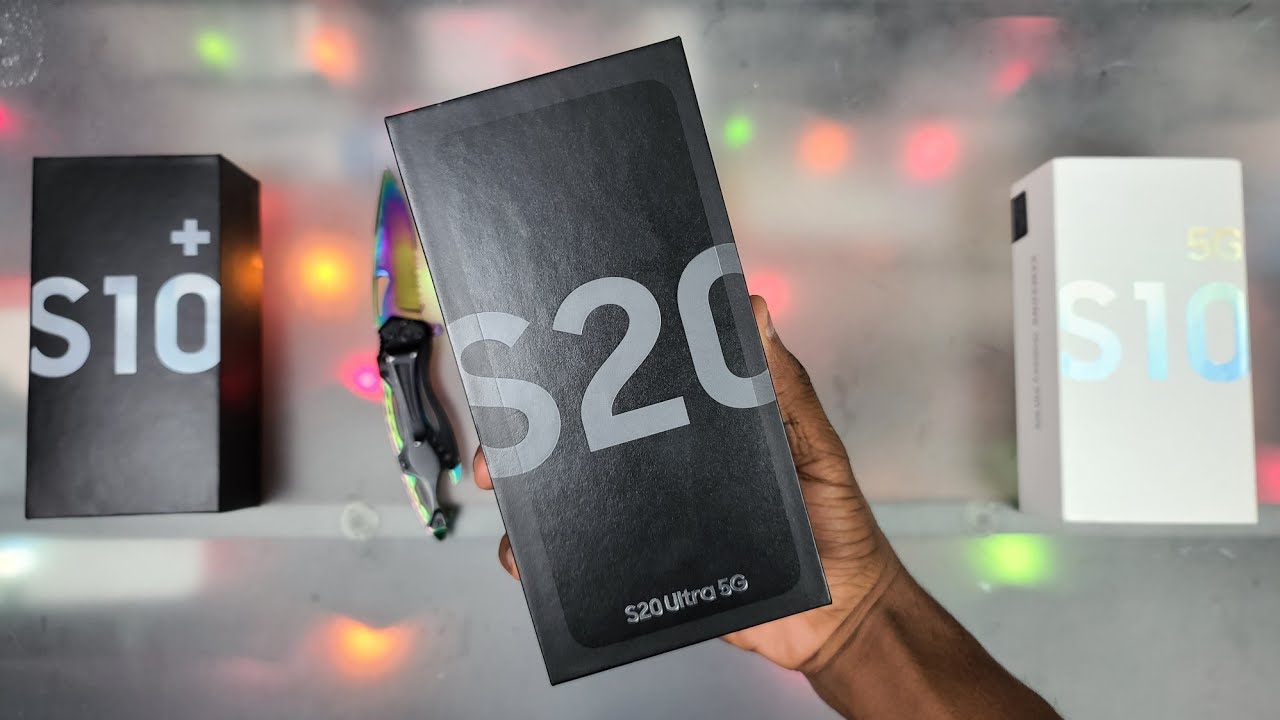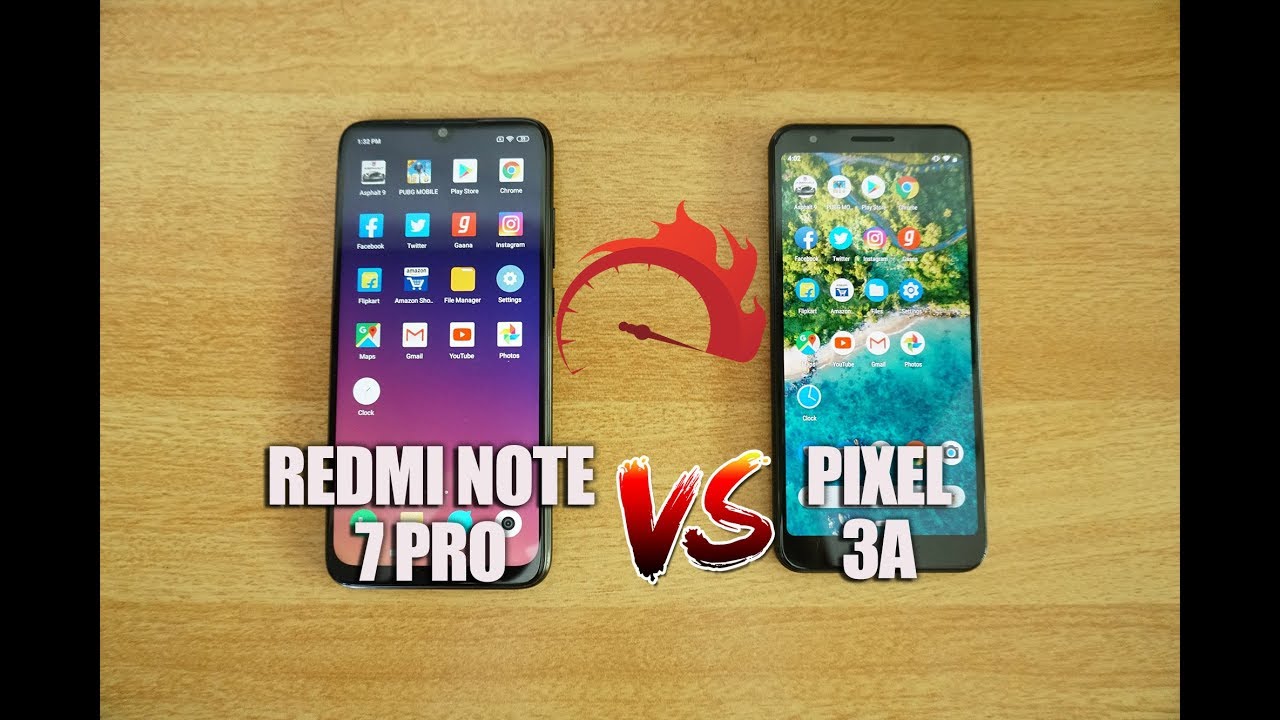iPhone XS Max vs iPhone X — Should You Upgrade? By AppFind
Today, we're going to be taking a look at the new iPhone 10s Macs and seeing how it compares to the old iPhone 10 all right to get us started, let's first open the box and take a look inside all right. Let's open the box and see what we get inside perfect. Just like that, as you can see, it just starts out with some of the basic information that is always included, and look at that there is our new iPhone 10s max. We can take this out immediately before we even turn it on. You can take a look at how big this screen is. We're gonna actually start turning this on right now, you can immediately see how big it is compared with the iPhone 10.
It is a 6.5 inch, Super Retina screen now before we actually turn this on and compare screens with the iPhone 10. Of course, you do have that wall adapter and then Apple headphones. These are not ear pods their headphones air pods are going to come separately. So what I'm going to do is put this box aside, and we're going to compare this brand-new iPhone 10s Macs with the iPhone 10 all right. So now we have these two phones side-by-side, and we can already tell that the screen on the iPhone 10s max is that much bigger than the iPhone 10.
Now, of course, this is a 6.5 inch, Super Retina screen compared to the 5.8-inch OLED screen over here on the iPhone 10. Now this is also OLED, but it is super retina. Now what I'm going to do is I'm going to set up this phone, and then we'll take a closer look at the inside, how it runs, run a benchmark test on it and then also take a look around the phone as well. So we can get a better view once you turn these phones on. You can see just how much bigger this iPhone 10s max with the super Retina OLED 6.5 inch display really is now. It takes up a lot more screen real estate, not just taller but of course, also wider, as well as the 5.8 inch iPhone 10 that we had previously now we're going to open up both of these devices and a little tricky to do that. So just do that like that and, as you can see here, the real estate on this new iPhone 10s max is a lot bigger when you open up the phone as well.
Now we're going to take a quick look at the physical features of the iPhone 10s max and compare them to the iPhone 10. Now, in addition to the beautiful screen that you have right here on the iPhone 10s max, you of course also have some improved specs as well. First, notably on this particular iPhone that I purchased, it has a larger storage capacity, so 512 gigabytes as opposed to the maximum of 256 on the previous iPhone 10. Now, in addition to that, you do have some improvement on battery life, so it does last 90 minutes longer than the iPhone 10 did. However, in terms of the camera and some of those features they're very similar, so of course it's a 7 megapixel front facing camera right there and then on the back.
You have the dual 12 megapixel cameras, in addition to the true tone, flash which of course, really creates great photos, especially when you're using portrait mode now the iPhone 10 compared to that it does have the exact same specs on those cameras. But of course, the biggest thing that you're getting out of this new iPhone 10s Mac's besides the size and the screen is also going to be that battery life that you have and then also the improved speeds that Apple always ratchets up with every new device. Now we're going to be doing a geek bench score in just a second, but I did want to take a quick break to show you a really cool app, our sponsor for the episode that I know. You'll love we're going to be doing more iPhone, 10 and iPhone 10s max comparisons in just a few seconds, but first I did want to take a quick second to show you our sponsor app for this episode. Now this is an amazing app that lets you scan barcodes of products that you're gonna, buy anyways answer a couple of quick questions and earn instant cash or gift card rewards that you can redeem right away.
So I'm going to show you how to get this app you're going to want to follow along the links on the screen here and the description. So you can sign up and start earning right away. So you're going to want to open up your mobile Safari browser and go to this exact URL. It's bit dot, Li, bi, t2 LY, slash bar code rewards just like that. Bi t2 LY such VAR c, o de r e w an RTS bit dot, Li, slash, barcode, rewards and once that loads you'll be brought to a page that looks just like this.
As you can see, you can shop scan and earn rewards with just three simple steps, so you just have to first download the NCP app on your phone register by completing the quick questionnaire and then all you have to do in order to earn cash and rewards is just scanned the barcodes of products that you buy. It's that easy to earn awesome gifts and real cash that you can redeem right here from the application. So here's how to do it once you've gone to that page bit. Dot Li, slash barcode, rewards just quickly enter your zip code, just to make sure that you're qualified and then click check we're gonna. Do that real, quick! Once that's done, as you can see, it says: congratulations, you're eligible and just three steps away from earning your points.
So, as you can see, it lists the steps here. The first is to download the app on your phone make sure you go through this process. First, it helps to support the show, and it also makes sure that you're going to get access to the best rewards. So, as you can see, you're going to download the app register by clicking join here and filling out the form and then all you have to do is scan barcodes in order to earn real cash and rewards. So just click that download on the app store button, click open.
It's going to bring you straight to the app store. Now, if you haven't set it up, you will have to do that very quickly. First and then, as you can see, all you have to do. Is click get we're gonna. Do that right now, once that's done downloading, you can see how easy this really is, as you can see, just scan the barcodes and then once you have done that you're able to earn rewards so click open, and it's going to open up the NCP mobile application.
Now all you have to do. Is click join here. Your info, it's very quick email, password, confirm your password and register once you've done that you're going to be able to complete a quick questionnaire and start scanning barcodes. As you can see, all you have to do is click. This tell us about you.
Button fills out some additional information and once you've done that you're going to be able to scan barcodes directly from this app in order to earn rewards so again go to bit dot. Lee slash barcode rewards, so you can start earning some cash and rewards they're, also the sponsor for today's video. So it is a great win-win and I'm. Looking forward to hearing about all the rewards, you've earned all right now, let's take another look at the iPhone 10s max versus the iPhone ten. Now the moment you've all been waiting for.
We are going to be taking a look at the Geek bench score of both the iPhone 10s Max and the iPhone ten, if you're not familiar. What this is going to allow us to do is take a look at the CPU computing power and battery power of both of these devices see how they compare, of course, the iPhone 10s max having that a twelve Bionic chip versus the eleven Bionic chip over here in the iPhone ten. So we are going to run this we're going to leave it running just like so, and we're going to see what the case may be, we're going to start out with the CPU benchmark, and we're going to click run. Now we are going to speed past this a little, and we're going to skip to the part where we learn a little more about how it performs okay. So, as you can see here, we did get the results of our Geek bench test, and it is exactly like what we would have thought.
As you can see, the iPhone 10s max did score higher than the iPhone ten. Let's take a quick look at these results, so of course we have the single core score first and then the multi-core score you can see here we got a score of four thousand two hundred and seventy on the iPhone 10 and ten thousand six hundred and ninety-three multi-core score over here in the iPhone ten and as you can see, this is a very, very good score. But of course the iPhone 10s math with that new a12 Bionic chip is going to give us a much better score so to compare to the 4270. We have over here, four thousand, eight hundred and thirty-two, and compared to that ten thousand six hundred ninety-three, we have eleven thousand five hundred and eighty-nine. So you can see that this new iPhone 10s max does increase the computing power both on the single core, and the multicore.
Now we can see here how it compares with the average of other devices, and so this is going to give you some other devices specs. You can see that the iPhone 10s max performs better than all previous iPhones. You can actually get a sense of what these other iPhones have down here. Furthermore, you can actually see the iPhone 10. Ours performed a little better than the average, which is 4204 and the next best device here is actually the iPhone 8 plus, because that has a little more computing power with a larger size, 4216 but again very similar to the iPhone 10.
These are all running the a11 chips, so you can take a look here at the single core and then multi-core exact same thing. You can see that 11580 9 score is much higher than the previous a11 chips. So this is exactly what we expected to see, but I didn't want to run that through with you, so you can see just how much more powerful the CPU is right here on the iPhone 10s max versus the iPhone 10. Now we're also going to test the computing benchmark as well. This is going to measure the GPU on both of these devices, so we're going to run again both of these benchmarks, and we'll take a quick look at those results.
Now, if we take a look, we can see that the computing power over here on the iPhone 10s max and has a medal score of 20 1593 versus the score over here on the iPhone ten of fifteen thousand two hundred twenty again in this area that a twelve Bionic chip is serving the iPhone very well. We can see a comparison compared to actually the one underneath. This is the iPad Pro we could see the iPhone 7 actually believe, I'm, not sure why don't I do not see the iPhone 10 on here as well. We can see that the 10 at the 10 s max that's a mouthful, is doing a lot better in terms of computing power. Now there also is the battery test down here as well.
Now, I don't want to fully run this test, because this is going to go all the way down to the battery. But what is shown according to Apple is that this iPhone 10 s max should last 90 minutes more than the iPhone 10 in terms of battery usage. So what are my thoughts overall with the iPhone 10 s max compared to the iPhone 10, so this is an off upgrade. So what that means is that, instead of it being a number model like the 10 versus the 8 and the 7 and so forth, this is actually an S model. So they've done significant improvements to the iPhone 10.
Now, of course, the max is brand new. They didn't have a max model. This larger 6.5-inch OLED screen on the previous iteration, the iPhone 10. That's. Why I have this smaller, regular iPhone 10 5.8 inches over here? So should you upgrade well? If you have the iPhone 10, you don't really need to upgrade to the iPhone 10 s in my opinion, but the iPhone 10 s max. That is definitely worthy of an upgrade.
Not only is it a larger phone, the computing power is so much better. It looks sleek on it's super Retina display it's bigger in the hand and people who have loved the + models in the past are going to absolutely love the max model, because not only is it a larger phone, but you don't have that bezel on the top and bottom you don't have that home button taking up space, so you have a phone that is completely screen, but in that larger size that you may know and love from the Plus model. So in that case it's definitely worth an upgrade. Also, if you don't have a 10 yet at all. This is a great phone to get in on either the 10s or the 10s max I, highly recommend considering this device and, of course, I always max out on storage capacity with 512.
But you got to see what makes the most sense for you now I highly recommend going and taking a look at some more of our iPhone 10s videos. We're going to be doing a complete beginner's guide. So if your brand new to the iPhone 10s will be showing you that, but if you're more of an expert check out our iPhone 10 as hidden features, video, let me show you some top hidden features of your device. Click. The little link up here on the screen, the card link or go down in the description below be sure to go to bit dot Li, slash, barcode rewards.
In order to start earning rewards on your iPhone. All you have to do is sign up, go to bit dot Lee, slash, barcode, rewards, get the app sign up start scanning barcodes in order to earn rewards and cash payouts. It's that easy helps to support our show for showing you all of this, and it is a great win-win because you guys can earn some sweet rewards so be sure to hit that like button. If you learn something new, if you like this video comment below, let me know what you think of the iPhone 10s max and how it compares with the iPhone 10 or any other device you'd like to compare it to maybe the device that you currently have. Also, are you getting this phone? Let me know in the comments below as well, so thank you guys for watching be sure to subscribe.
We've got more iPhone 10s max content coming out very soon, and I'll see you all next time. Bye.
Source : AppFind