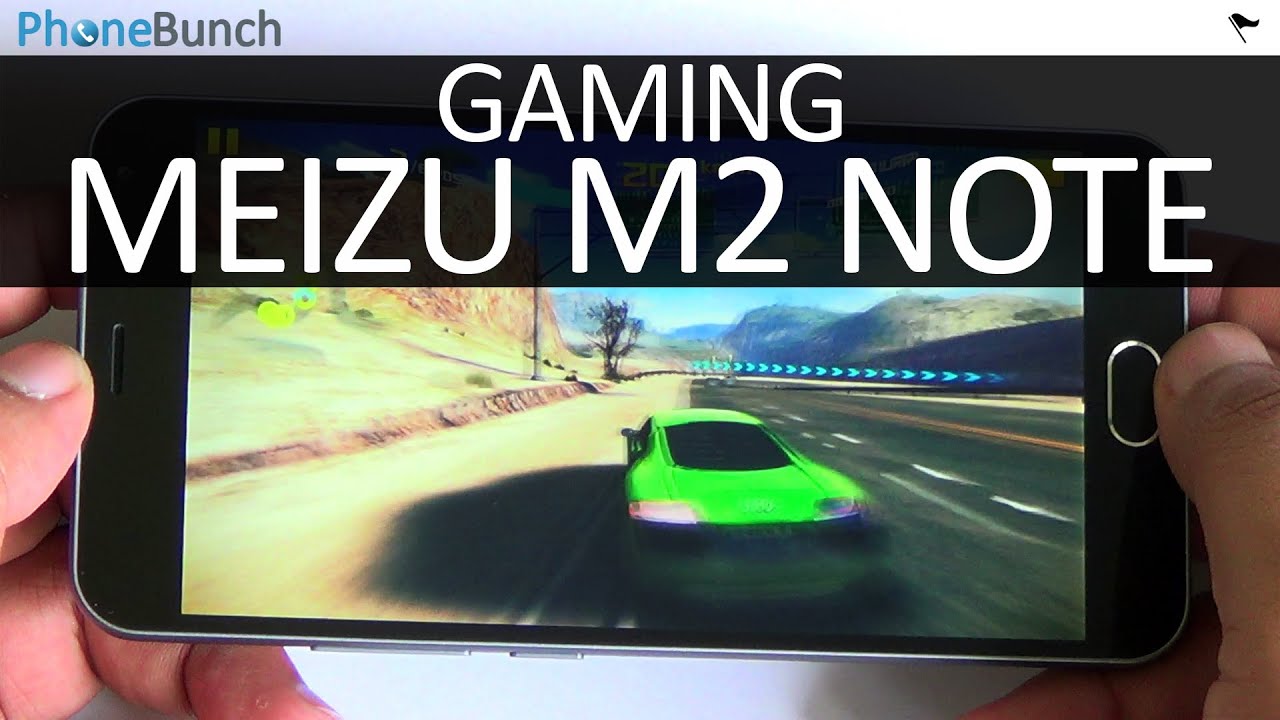iPhone X vs iPhone 8 vs iPhone 7 Speed Test Comparison By UltimateiDeviceVids
What's going on everybody, this is ultimo, device, AIDS and stay in this video. We're going to be doing a speed test comparison between the iPhone 7, the iPhone 8 in the iPhone 10, so I could be doing various tests, including a boot test, app launching test, Safari web page test and, of course, a geek bench test. Now you should take this test with somewhat of a grain of salt, just because it's not a scientific test, it's more of just a visual exercise to see which device will complete. You know a couple different tasks first, and you know also keep in mind that all these tasks, don't necessarily represent how our devices are going to perform in all areas, also keep in mind that the results might vary depending on a few factors, for example, how much stuff you have on your device. Also, the Iowas version that you're running on your device. However, of course, for this video we are going to be using the same Iowa's version on all three of these devices, which is the current latest iOS version, which is iOS 11 point one point two, as you can see right here, so that any further ado, let's go ahead and get started, so we're going to go ahead and start off with the boot test here.
So it's going to go ahead and exit out of all applications on these devices. As you can see right here, it's going to close everything out. So there's nothing in any of the app switchers and just like guys know, the iPhone 7 is on the far left. The iPhone 8 is in the middle, as you can see right here, the shiny glass back and, of course the iPhone 10 is on the far right. So just let you guys know the format for this video and, of course, that again that will be followed throughout the entire video, and we're going to go ahead and power off the devices here power these off, then the iPhone 10 over here.
So how this is gonna work is, as you can see, we have three chargers plugged into the same surge protector and those three Chargers are plugged into the three iPhones here. So we're going to go ahead and position the phones here, and we're going to turn on the search protector, and it's going to turn on all the iPhones. At the exact same time now, I do want to say I, don't you know hold too much stock in the boot test in particular, because again, this is not going to determine how the device is going to perform in all areas. It's just kind of an exercise that people like to see I'm, not gonna, cut anything out of this portion of the video I'll just leave it in you guys know how long this is going to take. So, as you can see right there, the iPhone 8 in the iPhones I pretty much boot it up at the exact same time, and then these seven, but once again, don't really think too much about this particular test.
Alright. So now, let's do some app launching tests before I begin, so I'll show you guys that the app switchers on all these devices, our MC as you can see right here, nothing running, so we're going to go ahead and start off with some Apps Store game. So we have grand theft, auto San Andreas, subway, surfers and Templar on installed on all these devices. You also have Geek bench, for which again we're going to be using any a little and one more thing guys I just wanted to show you guys in the accessibility settings that 3d touch is disabled on all these devices. Just because it occurred to me that when launching the applications, I might accidentally start to trigger 3d touch which could technically delay things.
So I just wanted to show you guys that that's off, and now we could go out and continue we'll just go ahead and close settings we'll just remove it from the switcher -. Just like this, and then we'll go ahead and launch some games, but we're going to go ahead and start off with grand theft. Auto San Andreas I'm going to go ahead and try to launch all these applications at the exact same time, so huh definitely bear with me. I can, I did my absolute best to try to time this as perfectly as I can but uh and there it is for grand theft, auto San Andreas, the initial app launch- and of course we just have this little splash screen here, and then we have this thing. We actually have to skip so again.
I just skipped that real, quick and then the most important thing with graduate auto San Andreas is the start game, which is this one right here. So, of course, without a doubt, all the devices performed this task very well. It seemed the iPhone 8 in the iPhone 10, with loading this intro. So you consider to see was pretty much. You know exactly on the same level, they're pretty much tied with the iPhone 7 hanging a little behind, but again that could change very depending on a few different factors, but regardless the takeaway was a loading sequence for San Andreas seem to be loading very well on all of these devices.
But again the iPhone, 8 and iPhones n really do seem to be tied in this particular instance. So anyways we're going to go ahead and skip to the game using the little arrow there. Of course, all synchronized here just going to tap on that arrow there at the same time- and you see it actually loads into the game- all performed very well pretty much exactly identical on all these three, so uh. Alright. That concludes st.
Andreas. For this test. We're going to go ahead and exit out of it on all these we'll go ahead and close. The applications of course got that new gesture on the iPhone 10 still getting used to it, but uh go ahead and close that all right, let's move on to subway surfers I'll, go ahead and open all of those up and all performed again. Very, very well, you can see right there pretty much exactly the same one, although maybe a teeny advantage on iPhone, 8 and iPhone, but really nothing you're, ever gonna notice in your actual reality, real life, so I also go ahead and hit the tap to play button to start the game at the same time, again identical as well so uh all device is performing incredibly well with these tasks.
So I will just go ahead and close subway surfers exit out of it as well. Okay, go ahead and move to Temple Run next and alright. Let's go ahead and open up Temple Run there on all three, and you can see the results with this. One are pretty much identical on all three as well. You can see right there all performing very, very well just like that.
Alright, let's go ahead and close out of these and clear the switcher, and now we're going to go ahead and move on to some stock applications. So now we're going to do some stock applications, we're just gonna, go ahead and do the weather application now, so we're going to go ahead and open that up and I pretty much all instantaneous very fast, not much to say there may be a teeny bit of a delay on the ten. But again that could definitely vary between. You know circumstances you do this depending on a few different factors. So again, very fast, though not much to say there.
Next up, we're going to go ahead with the camera application, which is very important, need to get into that app fast to take a photo before a moment passes you and everything was very fast, although if you really wanted to determine a winner, the eight was first then the ten in that nice seven. Well, let's go ahead and close out of these and exit them in the switcher, and we'll move on to the next application, which is the Maps application. So go ahead and open it that one up here, and I'll perform very well. The eight opened first and then the iPhone 7 and iPhone ten came in next pretty much. At the same time, however, the actual map that had to load from the internet loaded first on the ten and then on the seven again, all very good, we'll go ahead and close this, and I'll move on to the next one, which is gonna, be the App Store application.
Now keep in mind the apps trap location is mainly loading things from the web, so, of course, this could depend on your internet connection, how many people are on it, what type of connection is etc. ? So don't hold too much weight in this one, but again all performs very well open it up very quickly. But again it depends on the internet connection because it has to load. Of course, information from these stores so go ahead and close those, and we'll move on to the next one, which is gonna, be the iTunes Store and the same thing applies again: it's a hassle, low stuff from the web, and then I'm just going to go ahead and open it. This one up here, iTunes Store there you, so we'll go ahead and close these this actually concludes the app launching portion of the video.
We're going to go ahead and move on to the Safari web page test. So we're going to start off by going into these settings and clearing the safari data for all three of these guys, and then we're just going back out of this and close these settings I've been killed in a switcher now I do want to say for the Safari web page test. Take this part of the video with an especially big grain of salt. Just because this it highly depends on the type of internet connection you have how fast it is, how many people are on it, etc. So, again, don't really take too much stock in this at all.
We're going to go ahead and start off with Apple comm and, as you can see here, loads first the iPhone 7, then the 10 and then the 8 I also threw in YouTube. com as well same thing happened. First, the 7, then the 10 and then the 8, but I once again do not hold too much stock in this but yeah. This concludes the Safari test, we'll just go ahead and exit out all these guys and, of course, in the switcher, as well, of course, on the 10 over here to go ahead and exit Safari all right. So now let's go ahead and get into the Geek bench, which is a definitely a more reliable test.
It's you know much more scientific, it's not dependent on pressing the exact same thing at the exact same time, so we're going to go ahead and open up CPU, and we're going to go ahead and run a benchmark on all these devices. So uh as soon as these are all done, running I'll be right back with the numbers. Alright guys and the results are in here, as you can see. So on the iPhone 7, we have a single core score of 3565 multi-core of 6018 on the iPhone 8. We have a single core score of 4251 in a multi-core score of ten thousand two hundred ninety-three on and on the iPhone 10.
We have a single core score: 4200 in 41 and multi-core score of 10,000 360, so uh all very powerful devices. But, as you can see here, the iPhone, 8 and iPhone 2 definitely have an advantage here, especially with the multi-core score and again, these devices do have these same processors. So that's to be expected here, but yeah guys that pretty much wraps it up for this video I hope you enjoyed it. I got nothing to scientific, basically, just a visual exercise with the Geek bench included as well. So if you guys enjoyed this video make sure to give it a like and subscribe to this channel for more videos pertaining to iOS devices also make sure to follow the channel on Twitter and like it, on Facebook I'll, put a link to my Twitter page in my Facebook page in the description down below.
Thank you guys so much for watching this video, and I'll catch the next one. Peace out.
Source : UltimateiDeviceVids