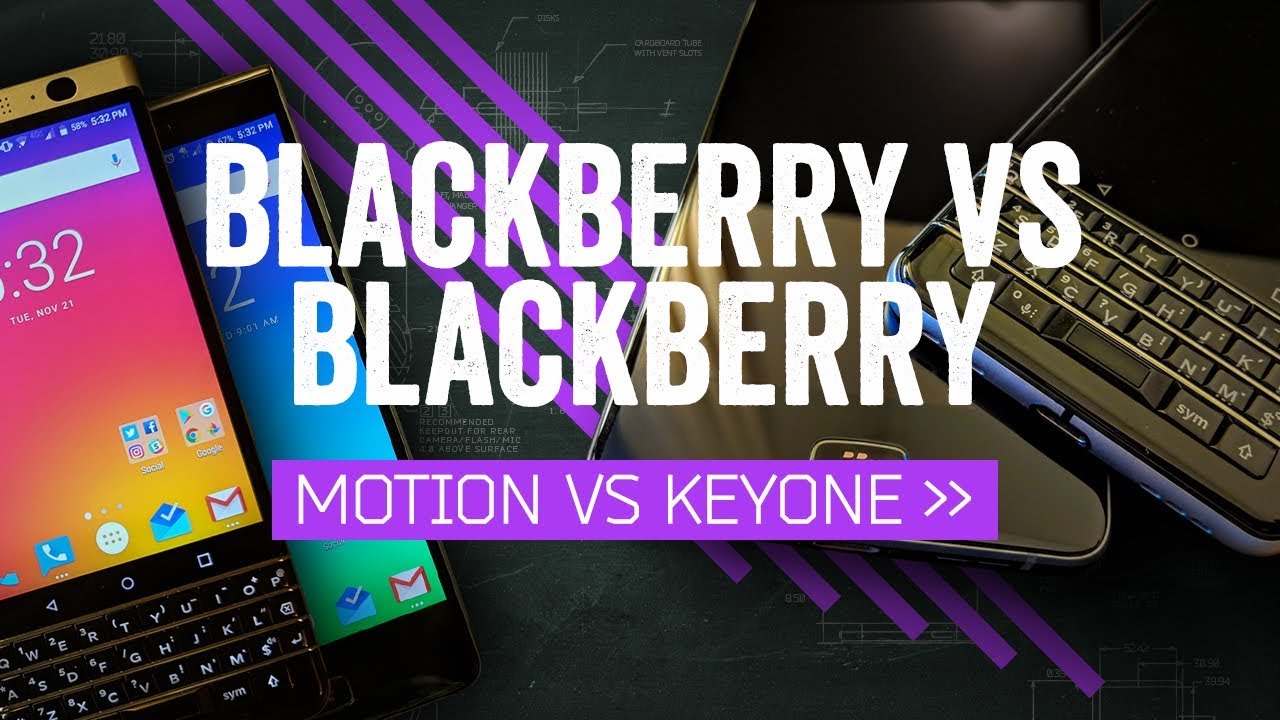iPhone Overheating - Why Does It Get Hot, What is Normal and What You Can Do By zollotech
Hi, everyone. Aaron here for Zollotech and every day quite a few people comment on my videos or send me messages directly, or email me asking about why their iPhone is getting warm, what they can do to prevent that. Is it normal? Is it okay? And how hot is too hot? And so I want to try and answer all of those questions and show you what normal is for what might be too warm. For example, now Apple actually does have some information about this. I'll link it in the description, and it's a support page that talks about storing your phone. What could make it get a little bit warm? And the first thing they say is normal operating temperatures for outside or indoor environments should be between zero and 35 degrees Celsius or 32 to 95 degrees Fahrenheit.
So within those ranges, it should operate normally however, low or high temperature conditions might cause the device to change its behavior to regulate its temperature. So just in that statement alone, that's pretty typical of any processor in any device. If it gets too cold or too hot, it could affect the overall performance. If it gets too hot, Apple needs to regulate that temperature, slow it down to let it dissipate some of that heat and then go back to normal. That's completely normal.
Apple also says the store of the phone where temperatures could be between negative 20 and 45 degrees Celsius to negative four to 113 degrees Fahrenheit. Now, with that said, I wanted to show you some examples. So this is my iPhone 12 pro max. I've just been using it normally sort of conducting some tests, recording some video with it. But what I want to show you is different temperatures between what you're doing.
So this is my iPhone 11 it's completely turned off. Let's go ahead and boot it up. We'll boot it up here and give it just a moment. You can see the Apple now it's booting up and here is a, is a temperature gauge or a thermometer. And you can see that overall it's at about 82 degrees Fahrenheit.
Let's switch it to Celsius and we have 27.8 degrees Celsius or 27 degrees Celsius. That's with it cold, just being an ambient temperature within the room. So let's let that boot up for a while. We'll set it aside and see if it gets any warmer. So it's booting up.
We'll set it over here and I do have another way to show you this as well. This is a FLIR thermal camera. So let's go ahead and unlock the phone. Now it's on. And this gives you a general idea of what the overall temperature is on different devices.
So for example, if I bring my hand in, you can see that it will measure the outside temperature. It's a little hard to see there, but it gives you an idea of the different temperatures. So you can see that the phone, my iPhone is at 87.2 degrees Fahrenheit, give or take, depending on what you're doing. And if we flip it over, it will show you where the hot areas of the phone are generally the processors in this upper area. So it will get a little bit warm and I was recording with the camera.
So it's a little bit warm. So that gives you a general idea. I'll talk more about that later, but if we move over to the iPhone 11, you'll see the same thing. It's not very warm because it just booted up. But as it boots up, it will pick up its actual temperature.
You can see there's my finger. If I put my finger down here, keep there, move. It there'll be a little spot from where my, my finger actually transferred some of that temperature to the back glass. So this will give us an idea of how things warm up. So let's go ahead and set the thermal camera aside for a moment.
And I have two different phones. I want to show you different scenarios as well because people are concerned about charging also. So I have an iPhone 12 pro with a case on it and an iPhone 11 pro max, with a case on it, I'm going to take the 11 pro max, which is at 40% charge and has a case on it. And we're going to plug it in with a lightning cable, to the 20 watt, fast charging adapter. So we'll go ahead and plug it in and we'll give it some time to heat up.
But right now the back of this is very cool. It's not warm at all. It's about 84 degrees, 85 degrees. So it's not very warm. So we'll leave this as well.
And then also we'll take the same thing, but we'll put it on mag safe. So I'll show you the temperature differences there. We're charging. As you can see there, we're good to go. Let's shut the screens off, give it just a moment to charge and warm up, and then we'll just let these charge and we'll come back to those a little bit later.
Now, just by your phone being turned on with electricity, flowing through the processor, it's going to warm up just a little bit. That's completely normal. If you've ever seen a PC, for example, maybe a custom-built PC. You can have water coolers on them to try and pull some of that heat away. We don't have fans or coolers inside the iPhone, but some phones do have heat pipes to sort of pull that heat off and dissipate it through the glass or the outside frame.
And that's what's happening with the iPhone. It's sort of trying to use the back glass to dissipate some of that heat. Now Apple says these can heat up. When you first set up your device, when you restore from a backup when apps re-index or reanalyze data like photos tagging for faces, places or keywords after a software update. And when you use graphics intensive or augmented reality apps or features, all of those things will make the phone warmer than it normally would be.
So that's why I tell people after you update an iPhone, give it a day or so for it to sort of regulate everything finished processing in the background because it's using the processor more to complete those tasks. So it will be a little bit warmer. It will use more power for example. So that's completely normal. Also things like charging will make it warmer because you're pushing energy into the battery.
Anytime you're charging a battery, it warms up how hot it gets is completely regulated by Apple. If it gets too warm, there's sensors that back off the voltage to bring the temperature down or they'll dim the display or even cellular radio, radios could enter a low power state for example, and the camera flash could even disabled. And then if it gets really bad, it will slow down games or even give you an overheat message. So when people say my phone is overheating, well, it's not really overheating until you get that overheat message like this, that shows you that it's overheated, that's where it's truly overheated. So now let's go back to the iPhone 11 and see where we're at.
So now it's been on for a little bit and we're at 80 degrees. Let's use the F the thermal camera and see if it's heated up at all. So we'll go back here, unlock it, wait for it to turn back on, give it just a moment. There we go. And you can see the iPhone 11 has not gotten very hot because it's not being used, but it does have a little bit more heat on it than it would be for.
So if I turn it over, so I've unlocked the iPhone 11 and you can see there's some heat to it. It's gotten a little bit warmer than it was before. Now. It's showing about 89 degrees Fahrenheit. For example.
Now, if we take a look at the iPhone while it's charging the iPhone 11 pro max, you can see in the, in the display here, right under here, as you can see where my finger is, it's a little bit warm. That's where the area of the battery and some of the chip set is. So when it's processing the temperature or when it's processing electricity, coming into the device, you can see the charger is warm here, it's processing it. And then sort of filling the battery up with power. It's going to get a little bit warm.
It's completely normal. Now also the same thing is true on the iPhone 12 pro. So if I slide that in here, let's move this over. You can see that the charger is quite warm and that's where it's wireless charging. It's 95 degrees Fahrenheit.
It's completely normal for that to happen. Now, like I said, Apple is very particular in how they regulate this. If it's giving too hot, they'll actually drop the power or the current, and it'll bring the temperature down. So you'll see right there. Is it 95 degrees Fahrenheit, and you can see where the battery is based off where the heat is going.
If I take this off, take the mag safe, charger off. We'll give it a moment for this to refresh. You can see it's warm underneath as well. And then if I take the back of the case off, you can see the exact same thing. So we'll set the 12 pro down, and you'll see, there's a ring there where the, the electricity was passing through inductively and then the battery right there.
So this is completely normal for it to heat up a little bit when it's actually charging. It's not overheating unless it tells you it's overheating. So it's completely normal. Now, another thing I wanted to demonstrate to you is that it does heat up when you're gaming. So I did a little bit of a test.
I played a game for 15 to 30 minutes and recorded what it looked like before, when I started and then during and after. So, as you can see here, these are images taken from the FLIR thermal camera, and it shows that the phone is getting warmer and warmer. The same is true. When you record video, for example, that's when it actually got the warmest or the hottest, I was recording 4k video with the camera, went to video mode, 4k 60 video recorded that video and it heated up. I've actually had the phone overheat when it was new with one of the early iOS 14 updates.
It actually would overheat itself if you left it running for over about 30 minutes or so. So now that doesn't happen, they fixed that and regulated the temperature a little bit, but it did happen before. And so it definitely gets warm when it has to process all of that image data and then use neural engine to sort of manipulate the image, to make it as good as possible or best as possible. So that's something that is completely normal. It will get warm and use.
And I really wouldn't worry about it unless you get that message. Now, a few things, if you're in a really hot environment, of course, try to avoid using a full case, may be a LifeProof case. That's covering the whole thing. You need the heat to sort of escape somehow. So it needs to be able to get out if it's getting really hot.
And you're careful with your phone to take the case off for a little bit, that will cool it down. The same thing is true. If you're using a case that completely seals the device, that will cool it down by removing it for a little bit, or just remove the cover for a little bit. All of those things can factor into making the phone too hot, but most of the time, you don't need to worry about it because it will regulate itself. So I thought I'd just share that with you.
And that's also why you see different scores drop when you run geek bench over and over and over, you're taxing the processor. It's working really hard trying to see what you can get out of it. And then at the same time you run it again. And again, it will actually bring the score down and down because it's slowing the processor down to try and cool itself down. So it's thermal throttling and after it cools down, you can run it again and it will be right back where it was to begin with.
So that's just something to keep in mind. It's normal for processors to get warm. It's normal for the phone to get warm when it's charging. But if it's getting really, really hot, we'll give it a little time to cool down. Maybe bring it out of the sun.
For example, if it's in a hot car in the sunlight, take it out of those environments and it should cool down and not be a problem. But let me know your experience with this in the comments below. Hopefully this was helpful. And if you'd like to get your hands on this wallpaper, I'll link it in the description like I normally do. If you haven't subscribed already though, please subscribe.
And if you enjoyed the video, please give it a like, as always. Thanks for watching. This is Aaron. I'll see you next.
Source : zollotech
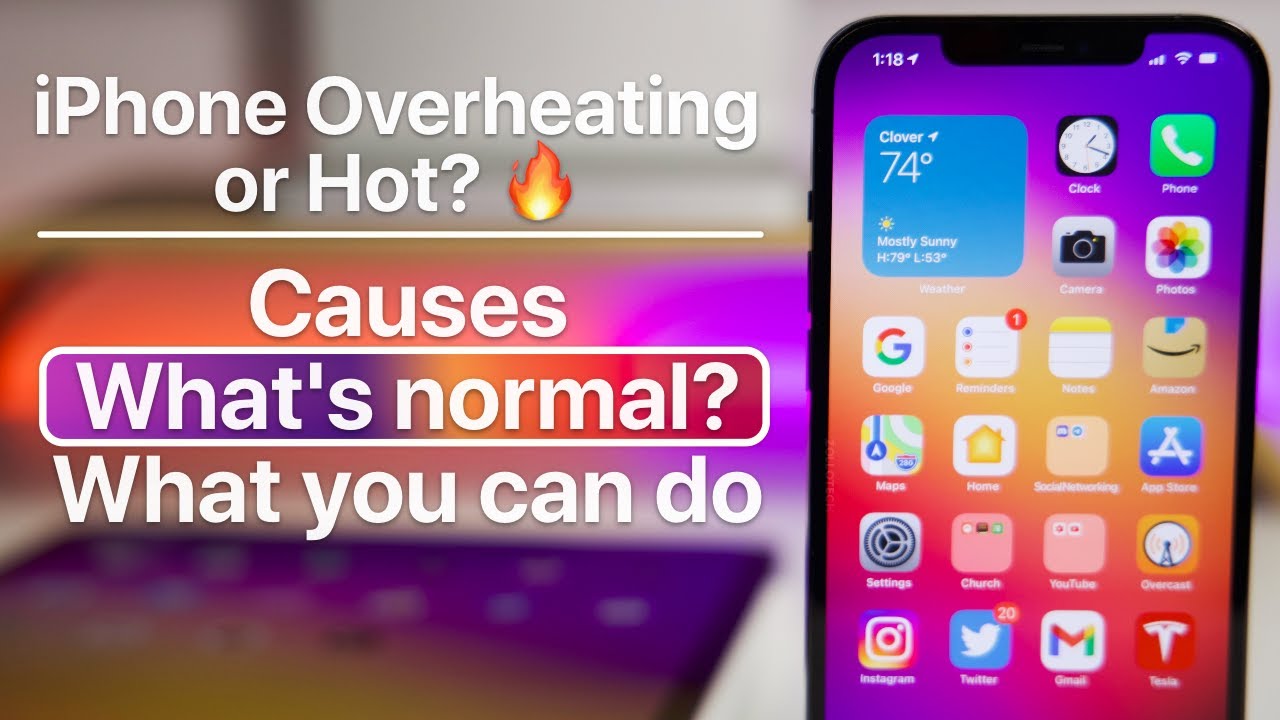






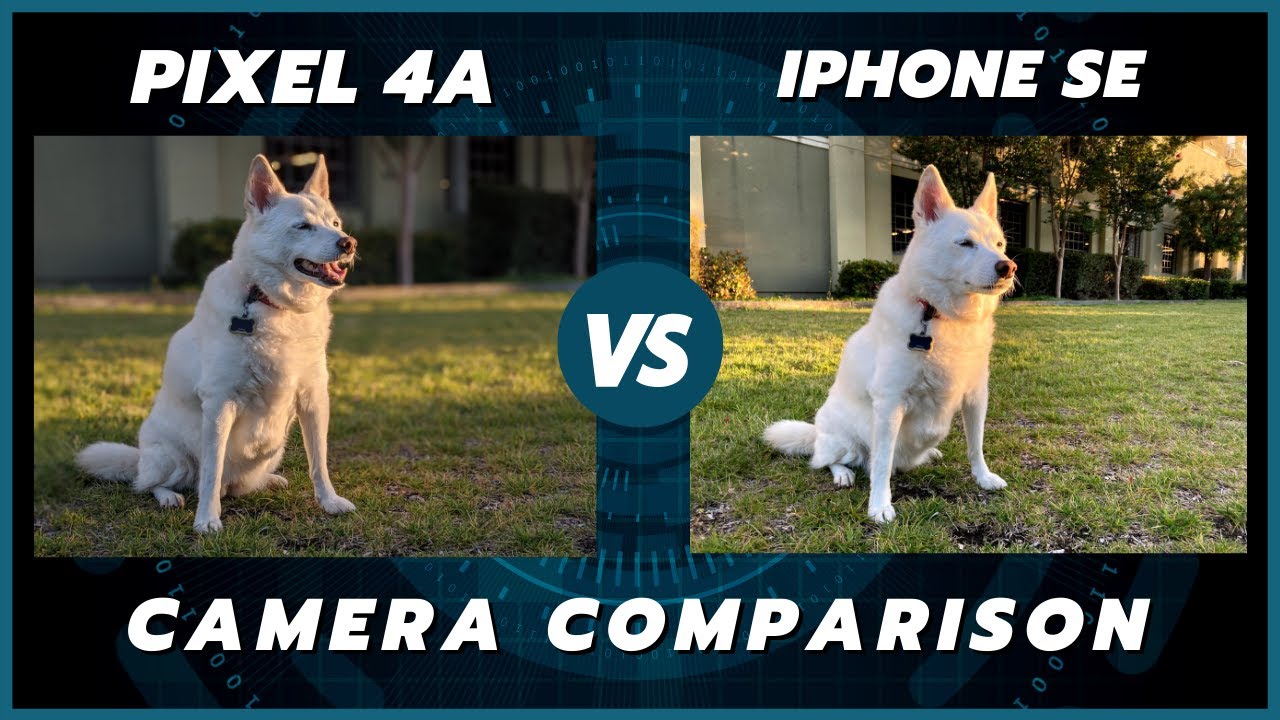




![[Chanel News] Problems with the pixel 2 xl and how to fix them](https://img.youtube.com/vi/8ROEaHUxseQ/maxresdefault.jpg )