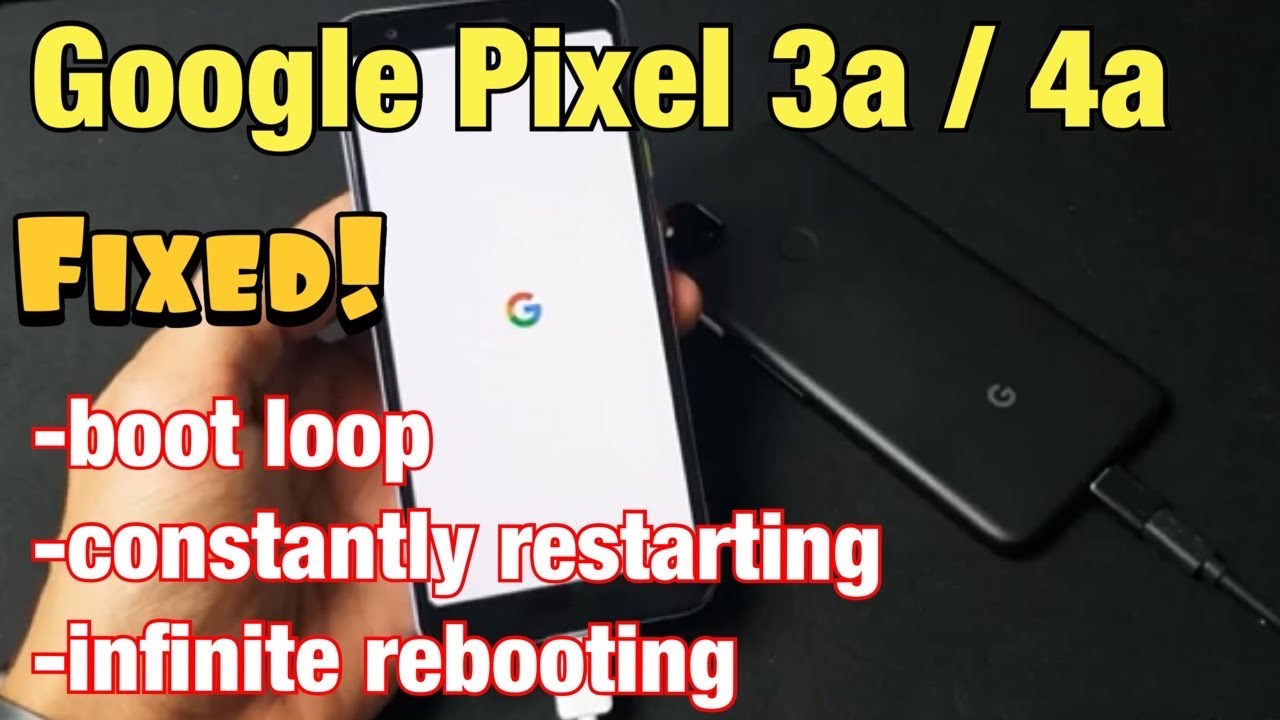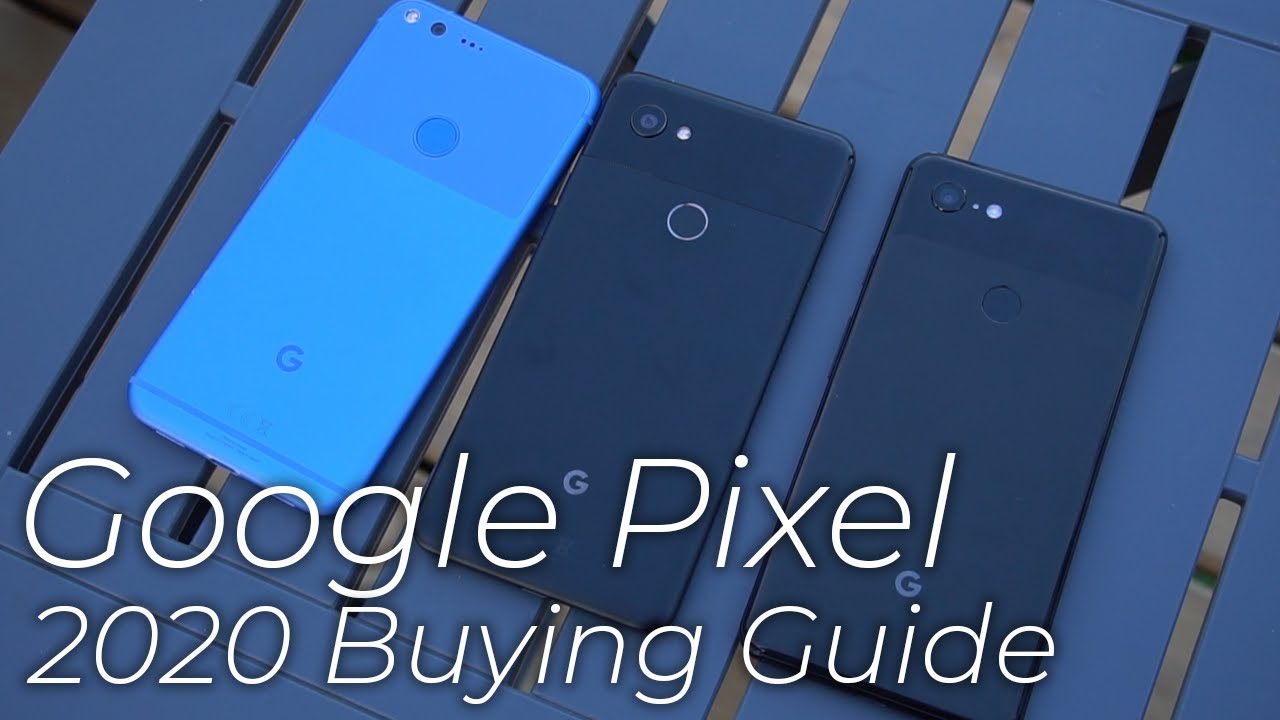iPhone Night Mode Explained [iPhone 12, 12 Mini, 11 Pro Max] By Chris Hau
(epic music) ♪ Let out of the cage ♪ ♪ Took my chains away ♪ ♪ I'm so tough to tame ♪ ♪ Now look at what you made me ♪ ♪ Look at what you made me do ♪ - Hey, what's going on everybody, my name is Chris Hau, and on this week's video, we will be covering low-light photography specifically with the iPhone 11. Now, we will be covering all the models, so if you are watching from home, we'll be talking about the iPhone 11, iPhone 11 Pro, and the iPhone 11 Pro Max, that's a mouthful for all those product names, but in today's video we'll be covering a few different topics, specifically the technology, number two, tips and tricks when using the camera both for consumers and pro photographers, as well as our general opinion after using this camera for the last two weeks. Now, I do wanna have somebody on the channel today who I follow on Twitter who is amazing, he is a smartphone genius as well as just one of the best people to follow on Twitter, his name is Patrick Tomaso, also known as IAmPatrickT on Twitter, and let's just see if he would be down for this video, let's Facetime him right now. Yo dude! - Yo, how's it going man? - Do you wanna into this week's video and talk about smartphones and the iPhone 11? - Yeah, I hope so, 'cause I'm in your kitchen. - This is a cheesy segue, he's actually in our house right now. (chuckles) - What's up guys? - We just spent 20 minutes trying to figure out this segue for how he actually ends up in this video.
- The worst segue of all time. - (laughs) All right, I'm gonna let him take over right now. - So first we're gonna talk a little bit about what night mode actually is, so it's an intelligent mode that Apple has now introduced on the new iPhones, and it's something you don't really even have to worry about. It's a feature that turns on automatically, so it's really just point-and-shoot, and you're gonna see a little half-moon icon in the top left corner of the phone, and this is to tell you that night mode is actually on. So when you do this, there's a bunch of crazy cool computational stuff that's happening, it's stacking exposures, it's blending things together, it's using the image stabilization as well to create a perfect night shot.
Even though this is a mode that seems fully automatic, there is some manual control here as well. So when night mode is on, you can actually change the dial to go from off to whatever setting it is allowing you depending on the lighting condition, so if you tap on the exposure and drag, you can actually under-expose the image just slightly, and I find that for editing, this actually results sometimes in a cleaner image than using night mode. My best advice is actually try a night mode shot and then try a shot with it off and compare the results. As a street photographer, just in general, I prefer the look of non-night-mode shots, because I just think it's a little bit cleaner of an image and more realistic to what you see with your own eyes. So as you can see here, here's a couple shots that I took, one with night mode on and one with night mode off.
I'll let you be the judge, but me personally, I definitely prefer the shot with night mode off. - So I think I would agree with Patrick after using the phone for the last two weeks. I do like the images with the night mode off more than I do like it with it on. Now I do wanna show you an image with night mode on that was a three-second exposure. Look at how sharp that image is.
It's actually mind-blowing. If I shot that with a DSLR, there'd be so much movement in it, it wouldn't be sharp at all. The fact that I can hold the camera, like if I hold the camera here for three seconds... There's still a little bit of movement in there, which generally would mean you wouldn't get a sharp image, but with the magic technology that's in the iPhone 11, you can get a sharp shot that is a three-second exposure because it is reading that there's low light so you have to hold it longer to get that light in, and I'm still pretty happy with that image, it's not the best image in the world, but considering that's what the AI produced for a three-second-long exposure handheld, that's a pretty great image. So most iPhones have gyroscopes built into it.
One of the cool things specifically about the iPhone 11 when shooting in low light is that it knows if it's handheld or if it's on a tripod. Now if it's on a tripod, the technology recognizes this and allows you to do a longer exposure, so let's say you actually wanna take photos of the stars. You can use this camera to do that. Guys, 2019, 2020, what's happening? These things are amazing. So we talked very positively about the phone.
Both Patrick and I have recognized one little quirk about it, I'm gonna get Pat to talk about this specifically. - So as Chris said, something that's kind of interesting about the design of the new iPhone 11 and specifically the iPhone 11 pro is that the lenses protrude quite a bit from the sensor, so what you'll notice while you're shooting outside, if there's street lights or cars, you're gonna see small ghosting artifacts, and if there's a light source close to the camera, you're gonna see a haloing flare. One way to avoid this, and maybe we need to 3D print something for this, but you can make a makeshift lens hood just by covering it right here. And this is gonna avoid some of those ghosting flares. My best advice, though, is to actually remove yourself from that light source and find a new place with composition.
The thing to remember though is that this is a smartphone and this lens system, although it's new to the phone, is something we've seen quite frequently on existing mirrorless cameras like the one that's shooting right now. Flares are often unavoidable, and so it's something that you can definitely work around without much issue. So with the iPhone 11 Pro, night mode is available on the main Y camera and the tele camera, but it's not on the ultra-wide. So let's take a quick look at all 3 lenses side by side. You'll notice that the main camera is probably getting the most light, the tele does a pretty good job as well, but we're seeing a major drop off with the ultra wide, and that's simply because night mode is not available on the ultra wide.
Not to say that you can't take low-light shots with it, but they're not gonna be as sharp as the main or the tele. - All right, so final thoughts, our conclusion. This thing is absolutely amazing if you're a consumer photographer and an iPhone hobbyist, you should definitely consider getting this, it's absolutely amazing. If you're a pro photographer and you wanna start leveling up your iPhone photography, there's plenty of apps up there to start shooting in raw and give you more flexibility and more options when shooting so that you're not just using the in-camera app. Some of the recommendations that we both love are the moment app, which means you can shoot in raw, as well as lightroom mobile which just gives you everything you need to edit these photos, but you know, check out different apps, see what works for you.
- And if you're on the fence with upgrading, a lot of people are saying, maybe I don't need the ultra wide. Remember, night mode is only available on the iPhone 11 and 11 Pro, and it is a monumental upgrade in low light photography over previous iPhone models. - This guy's vocab is just absolutely amazing. But you guys should go follow him on Twitter, he's absolutely amazing, if you guys learned something here today please press like, it actually makes a difference, subscribe and hit the bell to be notified for the future, and please go check out Patrick, IAmPatrickT, links are below on Twitter. Thank you guy's so much for watching this week's video.
We're gonna end on an ultra wide photo. Ultra wide portraits, where you shoot like this. All right, take one of me. - Nailed it. - And this should just really be the only reason why you get this camera.
- Absolutely. - (laughs) As well as the low light photographer. - And the low light stuff, we just spent a whole video talking about it, but-- (Chris laughs) - All right, tag us in your best ultra wide and low light photos below, peace. (chuckles) ♪ I'm unpredictable, unpredictable ♪ ♪ I'm what you're ready to fight ♪ ♪ I'm what you're ready to fight ♪ ♪ A little bit dangerous ♪ (helicopter whirs).
Source : Chris Hau
![iPhone Night Mode Explained [iPhone 12, 12 Mini, 11 Pro Max]](https://img.youtube.com/vi/FiV9SKz8jew/maxresdefault.jpg)