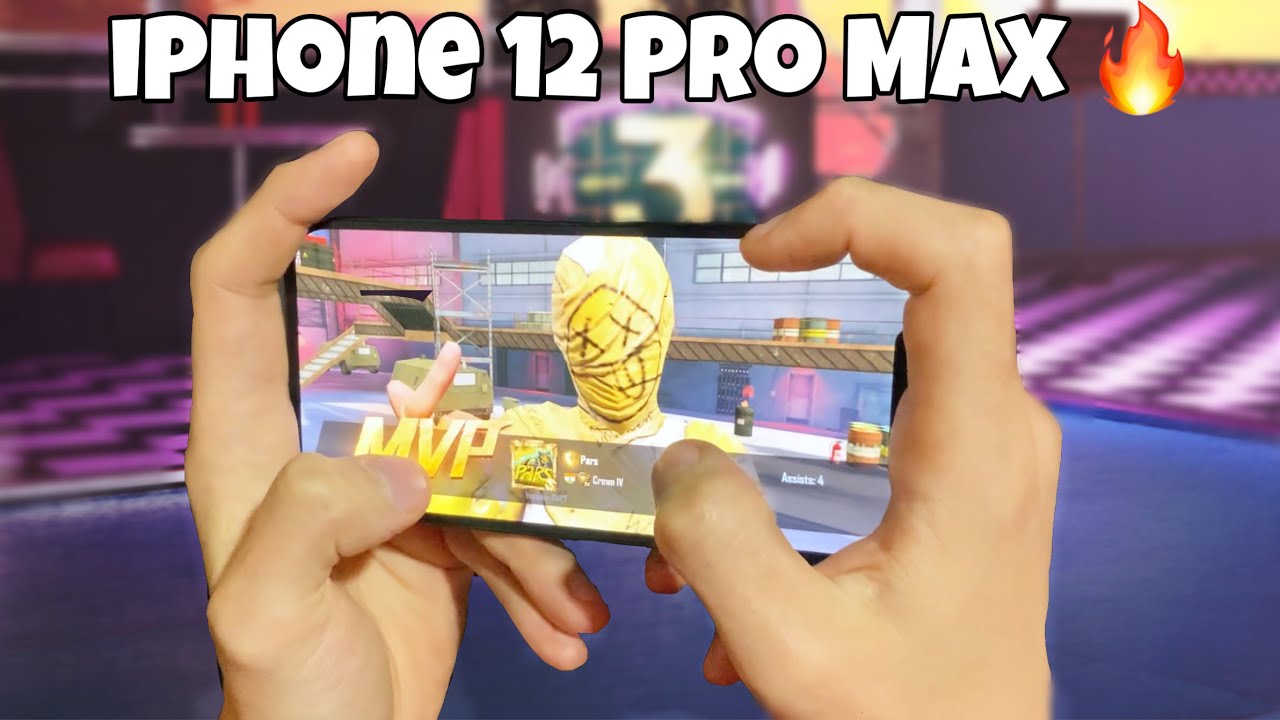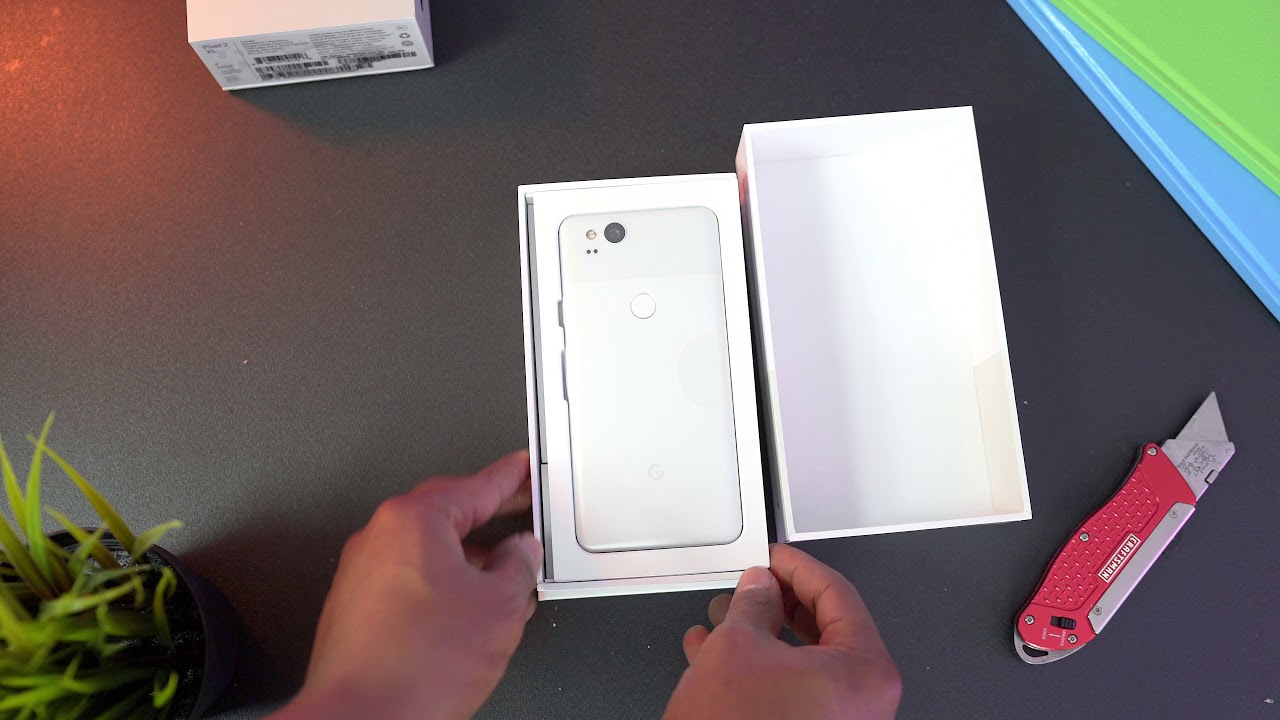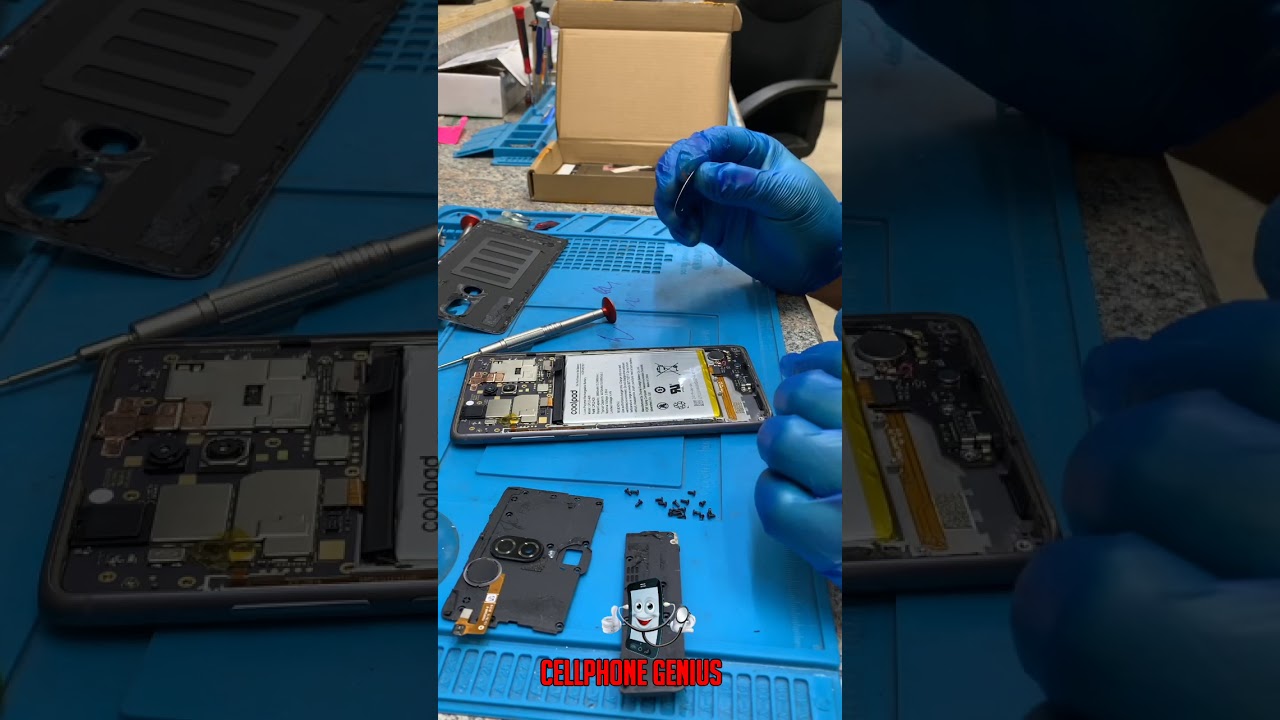iPhone 7 plus stucks on apple logo fixed by replacing the front facing camera flex cable By iSmart
Hello friends today we have here iPhone, 7, plus the red one, the problem on this iPhone, it is the water damaged it got wet and now, when I turn it on, it just shows that white screen like this, with black Apple logo, in the middle, so after I try to figure out. What's the problem, I figure out that this is the issue, the flex cable for the camera. So when I disconnect this flex cable from the phone, the phone like just walk normal now, I'm gonna, replace this part and see if it will solve the issue. Alright. So let's start to do this repair. We're gonna need like some tools.
We will need the most important tool. Is this screwdriver tripe in the head is it has like trees like mercy, this logo, and we will need a Phillips screwdriver. This is like a plus sign, and you will need a pantalone screwdriver. This is like star small star, and we will need an geothermal, ok, and also I already have the small parts that I'm gonna place: the front-facing camera flicks, cable and yeah. That's all what we need.
So, let's start so the first thing we're going to do in open these two screws here in the bar we depend on pantalone screwdriver and once it opens I'm going to like use the sesame, and they will like try to make small gap right here, and before I insert the ice. All the way inside I will just like try to slide this all over this edge here, because usually this one is glued from the edge. So you need to release this edge before you continue it's different from the and make sure don't put this deep inside. You might touch the LCD and you may break it. Ok, so once you feel like this part is like really, the sesame is working here, so you come here to this part, and you just wiggle like this.
You will get this way, and now we're going to go to the other side here, and we're going to do the same thing and make sure when you are like sliding this thing here make sure don't peel off the paint here, because it's its easy to get it like scratch. If you're going to make some marks on signs here so make sure don't scratch it too much and now, once you have the screen open like this, you just going to take this screw like this and slide it back, pull it back a little, and once you have this gap here, the screen is going to open like a book like this. Alright, so the cable I'm talking about is this one, so I'm going to replace this. The first thing we're going to do we need to disconnect all cables and after that we will connect this cable and test and make sure it's working before we replaced, so we're gonna. Take now this bracket off from here.
It has four screws, one two, three four and you can open them with this new screwdriver to try, pin and try to put the screws like organized, don't just mix them. Okay, so I take the three screws off, and now I will take this bracket, and they will put it exactly next to the screws and I will disconnect the battery first disconnected and now. I will open these three screws right here on this bracket. So this is the first one, and we like with them like organized also all right. We have this small bracket here.
We need to take it off and put it exactly next to the screws. Okay, so now, I will use my nail and I will disconnect the cable right here. Okay, it's disconnected so what I'm going to do? I will connect this cable here and turn the phone on and see if it's working with this cable connectors on it, I'm going to go ahead and finish the repair, but if it's still giving the same problem, that means the water damage mess up something else. Okay, the cable is connected. So now I will connect the battery.
The battery is connected and I will connect. I turn the phone on okay. The phone is coming on now. Hopefully this solves the issue. Voil?, you see the funny its turns on normal, which means this piece is like giving the problem.
So what I'm going to do now? I will open the disconnect the battery to turn off the phone and disconnect this cable disconnect this one and disconnect the new cable right from here, and now I'm going to open this part here to replace it. So we have three screws in this side here, one two three and the two screws on the top, and we use the Philips screwdriver to open them. This is one two three I put them in one line here and the screws on the top I have two here, one two, and they have this bracket. Alright. So now I'm going to open this cable here, just lift the camera, lift it up and flip it back.
This way hold it, and you have here the earpiece, you put it aside here, and we're going to use. This I see some Oh, so after I remove the earpiece I will like to flip this, the camera back like this, and they will use something sharp, and they will slide it or insert it. Underneath this cable, you see the four dots here before golden dots. This cable needs to be like glued or peeled off from here, but if you damage this cable is going to be a problem anyway. This cable is not working.
It's giving us problems, so I don't have to worry about it too much. Okay, as you see, I disconnect it from here, and they keep like following the cable, and now I will lift it up from here and another time from here. This is the camera gasket I'll put it back. Okay, so I disconnect this cable. So now I will put the Neo cable here by the way see you see here, I have like two gaskets this one, this gasket.
This is for the proximity sensor. The white plastic right here is for proximity sensor. This need to be like transferred back to the new one, maybe right here, and we have the gasket. This is for the camera all right. So now, I will start with this part.
Here. The golden one I mean the one which has the golden dots, and they place it here very well, it's not like sticky now, anyway so and they like push on the microphone. The gold one here I stick it here and after that, I will flip this cable. This cable I flip it this way and the other one will be flip it back again. So I think this cable need to be I will see if I can place this.
One here and I will put some adhesive to hold this table down this adhesive right here, just a small strip. Okay! So now I can stick this cable here. If you see this cable right here, so this one will be like lifted from here fold it and this one it will be folded from the others. To the other side like this, this is like kind of its tricky a little, but just patient, and you can like to get it done. Alright, so I stick the cable here, the golden dots, and now I will place.
Okay, everything is placed here perfectly all right. So now I will put the earpiece if you feel like something is crooked, make sure it's handed present like perfect before you continue to repair yeah I. Thank this cable need to be folded from here from the other end, because I have small, you see the small component right here and make it clear for you this small component right here. This one looks like red: is if it's supposed to be here in this wall, and this one is gonna, be here all right? So that's why I need to fold this cable exactly the way how it's gonna, allow me to place it on its place, because I was like passing my finger here, and they feel like it's crooked. Now, it's good so after that I will put this earpiece and make sure the four dots here for Goldman connection.
Is this all supposed to be connected here, so which means is going to be this way all right? So now, after I have everything like place, it perfectly I put the camera like this, and now I will put this back here. Voil?. No everything is like place it perfectly in its place, but before I do that I have like some plastic covering the lens here. The camera lens this one I need to lift it and remove it. It's protecting the camera from the dust, and now I will put this bracket exactly on the top of everything here and make sure the holes for the screws matching, and now it's time for the screws.
The three screws in the bottom first make sure don't mix the screws, if you put the wrong screw in the wrong spot, it's going to be like a longer a little, and it will reach the screen, and it will end up by breaking it so make sure you put the right screw in the right spot and if you feel like the screw stocks or something try to reopen it and tight it again. Okay, and now we have here the last screw, if wallah so now, what I'm going to do I will connect these cables and make sure everything is working perfect before I, close I put everything back together, make sure the cables are like matching handed present, and this cable is like you, don't know why they make it like this make just one straight cable anyway, it's coming this way and is going this way, and it's followed this way, and it's straight cable. Why not like these ones, and now I connect the cables now I'm going to connect the battery. Okay and I will turn the phone on and see if it gives me the same problem, or it's going to work normal. If walk, the phone is working, okay, so yeah.
Now what I'm going to do? I will put these brackets back and screw them by the way this crews, they are make sure not do you are using the right screwdriver, because if you use the wrong one you're going to miss up the screws strip, you're going to strip them and if you strip the screws, it's going to be very, very hard to open them again, and you might stick you me when you use the wrong screwdriver, you might stick. You cannot finish the repair till you open that one or, if you like, get frustrated, you may like to break something or make more damage. I have uploaded some videos how to open a strip. Add screw please. If you face this kind of issue check.
My channel I have some like stars, whole metals, to open a strip it screws. So now it will put this bracket right here, and then we start with the long screw. It's its close to the edge. It's right here, three, more screws! Okay, so once I put the screws- and everything is connected right here, what I'm going to do? I will just slide put the screen like this and instead push it up and make sure it's holding, try to make sure open it and try to adjust it. Don't just force click on it.
So if you feel like it's not closing like I did in my case here, so I feel like I, see this one this thing here inside so the last step. I'm going to put these two screws right here, and we got this issue solved, alright guys. So thank you for watching this video. If, if you don't know how to open the phone or replace the screen, I already upload, another video for the same repair and I will.
Source : iSmart