iPhone 7 Plus Impressions: New Features! By Tim Schofield
Everyone Tim Schofield here and it's time for the first check-in, video of my iPhone 7 plus two-week challenge I, will link to the two-week challenge playlist down below. If you want to see all the other videos now with that being said today, I'm going to give some impressions and some of the new features that have come to the iPhone, 7 and 7 plus, including that water resistance, the new home button, stereo speakers and a couple others as well. Now with that being said, if you'd like to see something talked about in a future video during my two-week challenge, go ahead and drop a comment. Let me know, I do read most of the comments most of the time now with that being said, let's go ahead and get started now to begin. One of the first things I'd like to talk about is that home button that's down at the bottom, and it's not necessarily a button. It actually uses haptic feedback to simulate a button press.
So when you press it, it makes a little of a noise that you can hear and then also gives you feedback. That makes it feel like you are actually clicking a button when you are not now there are the benefits to that is that with water resistance, which we'll talk about in a little, it helps so that there's no little crevasses or anything like that. Now, there are downsides to this as well, one of them being that if you have gloves it actually needs skin contact to actually press the button. So you'll see if I have a cloth in the way or non-capacitive gloves on it's actually not going to work when pressing that home button. Now also, if you got used to using your fingernail for whatever reason, the finger in law will not actually work unless you actually have skin contact on the button, so I'm pressing with my fingernail there, we go I had a little skin contact, and it worked.
I can even customize the intensity of the feedback if you'd like a little lighter or a little stronger. None of these are over the top a light or strong I found to be my favorite sweet spot. Now, with that being said, I really do like the way that it feels and also with no moving parts. It's really not going to wear out it just uses that haptic motor to give vibration feedback so overall I'm actually very happy with the implementation of this new home button. Now the next new feature I'd like to discuss, is called raise to wake so in settings display you'll, see it right there you can just toggle it on and off and raise to wake essentially uses the accelerometer and motions to actually determine when you pick up your device.
So let's go ahead and show that off, so I pick it up off the table, and you see the display turned on, and I did not press the power button. I did not press the home button, it just specifically turned on, and it does so when I pull it out of my pocket as well, and it does a fantastic job. It's so well. Engineered I really have to give props to Apple on this one. It has worked essentially every time, I pull it out of my pocket or every time I pick it up off the table.
It senses it very well now the best implementation I found for raise to wake other than just turning your display on is when I actually pick it up. I'll set my thumb on the home button, but I will not click it, and you'll notice up at the top. It said unlocked now with that being said, I can completely interact on all of these apps, so you'll see I have messages. I was taking interact with it on the lock screen, however, if I want to swipe right and open it, you'll see, I did not need to actually press and unlock it with my home button like I normally would because I had already unlocked it previously and, of course, another new feature of the iPhone 7 and 7 plus is that water resistance and I find that I find it most useful when it rains I, don't feel worried when I actually use it when it's raining or if it gets wet you'll, see I'm soaking it. This is way more than any rain is actually going to do to it, and it worked, and it's fine, honestly.
It has water resistance that you really don't have to worry about it becoming a big problem. Now. One thing everyone asked me is: if the home button gets wet, can you actually unlock it with your thumb? Let's go ahead and try it. No, it really cannot read your fingerprint when you actually have that home button being wet, which isn't too big of a deal just dry it off, or you can use a touchscreen and then, of course, when you're using the touchscreen, it doesn't work amazingly well, when it's wet you'll see the water is actually selecting specific things as well, but overall, a great addition honestly and something that puts it above other devices out there right now that do not have waters. It's honestly, just a lot of peace of mind, and you'll see this slick, wrap that I have on there.
It's a nice wrap I have on it really doesn't get affected at all by the water. I've actually spilled water on it, used it out in the rain, and you'll see works. Just fine sticks to my device as well. I will link to slick wraps down below now. The next new feature are stereo speakers on the iPhone, 7 and 7 plus, and no both of these do not output sound.
Just this guy does and also so this one and your earpiece are the ones that actually output sound now. One huge plus of this is that when you have one notch on the volume, let's say you're laying in bed watching YouTube video or something like that, it does not get very loud, listen, I, don't even if my microphone can pick that up, because it's so quiet, which is awesome, there's a lot of phones that I've used where that bottom volume notch is still too loud, and it's kind of a little annoying, so good job Apple. Now, let's go ahead and put it about halfway up and then all the way up now I want to go ahead and block this bottom right, one, and now it's only coming up that top, and they're switching them. So that's just kind of how it sounds and watching video I really can't play music because of copyright reasons. I don't want to mess with that, but in terms of listening to music and the speakers, I've been very pleased.
Quality is very good, definitely above average, and so is how loud it gets definitely above average as well, maybe not as good as the ones with front-facing stereo speakers such as the 6p or other devices I've used in the past. Now, when that with that being said, it's still very good. It gets very loud. I am very pleased with both of these speakers, and they definitely do the job when I'm listening to music out of them now in terms of a few other new things such as the camera battery and also just the no headphone jack in general, I would do separate videos. I am not even halfway through my iPhone two-week challenge yet so stay tuned for those click that subscribe button now I want to talk about a couple software things, one of them being notifications and notifications on iOS are simply bad.
There's really no other way. I could say it and I don't see how someone could think I owe s. Notifications are better in terms of the Notification Center. So when you pull down that notification, you'll see this is accentuated because I left some of my notifications and didn't hit clear all, but you'll notice. All of my email notifications are separated, taking up that entire screen ridiculous.
First of all that all needs to get consolidated into maybe one bigger notification, so I can have multiple ones that and there's no way to categorize them, so you'll see all the Gmail ones, and then I'll, probably scroll down and maybe get into an Instagram notification there. You go it just sneaks in their in between all of these Gmail notifications, and it's terrible, so I'm going to this notification is just because I don't want to scroll for one scroll through all these emails and to you'll see here's a hangouts couple, Hangouts messages, and they don't get categorized by the app it's just time and there's no way to change it. I asked you guys on Twitter. Absolutely everyone said: there's absolutely no way to change it, and it's ridiculous. Just takes up way too much space also you'll see I'm about halfway down these notifications right here.
I'm going to go ahead and swipe them up, maybe go into an app use that for a little, go ahead and go home, maybe go back into the app now when I swipe down from those notifications, you'll see I'm still halfway there I'm in the same spot. That I was so. If I want to go to the top to look at these new notifications that I've gotten I have to scroll all the way up. It's it just makes no sense to me. I hope you guys can agree with me and kind of see where I'm coming from they're, at least consolidated on Android, and they're categorized as well.
Now don't get me wrong. Some notification implementation on iOS is just fine. I was specifically talking about the Notification Center. Now you'll see I get a notification here. I can swipe down, 3d touch, and you'll see.
I can interact with that specific notification, a great addition right there, and also one more, so I'm going to go ahead and send another one. Now, if I want to interact and go into that app, I can go ahead and tap on it. It goes into it now notice. One awesome thing: you can quickly go back into that app. That was already open when you clicked in that notification.
Just by pressing that upper left-hand corner you'll see it says, calculator, that's really a great addition and the easy way to multitask. That way. You have an easy way to get back to that app. Instead of having a double tap, go back into the app or, of course you can three touch the side of the display and swap back quickly as well, but that's just really awesome when you interact with a notification, will take you into entirely separate app, and you can just quickly jump back into it by pressing that little arrow but anyways. That's all I want to talk about from now about the iPhone 7 plus, and my experience with it.
So far, just all the new features on the iPhone 7 one to talk about, given my experience and opinion on coming home for someone that really hasn't used an iPhone in a long time so more to come. Like I said battery camera had no headphone jack as well got lots to say about that. So stay tuned. For that make sure you click that subscribe button and, as always, guys, click that thumbs up more iPhone, 7 plus to week challenge videos linked below as well. Thank you guys for watching.
Source : Tim Schofield














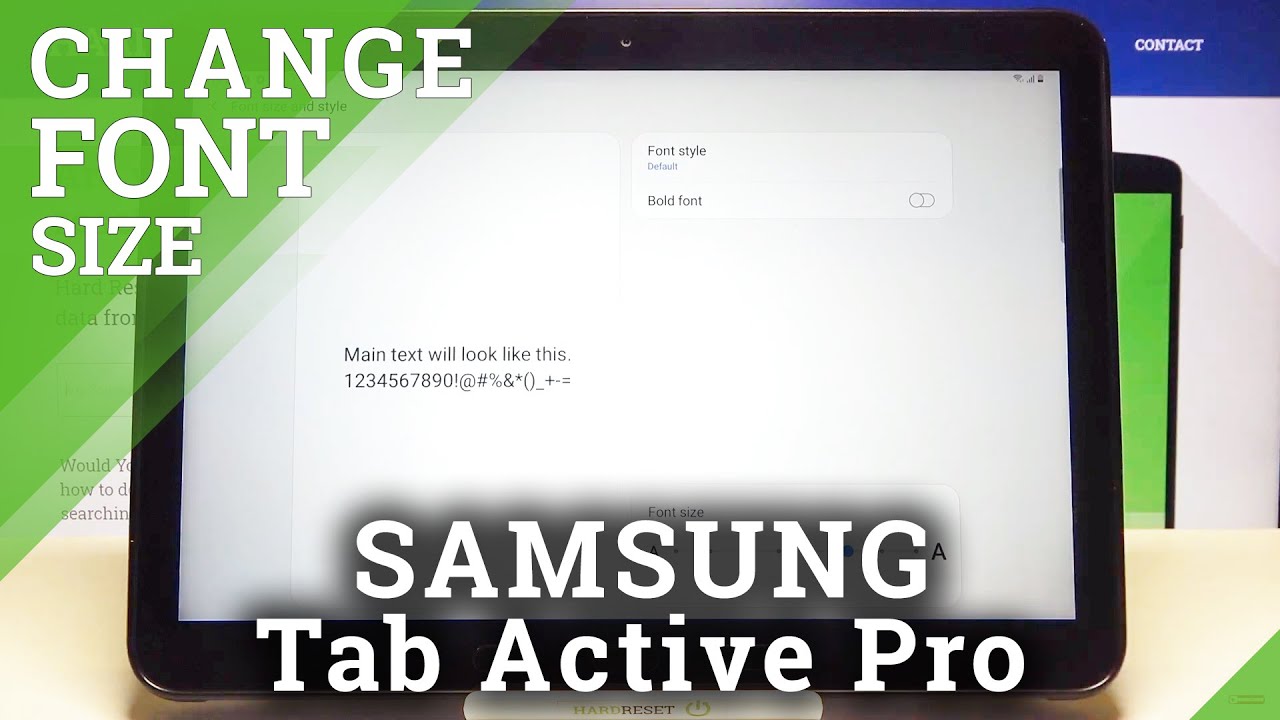
![[Latest News] Razer Phone Review](https://img.youtube.com/vi/Y1FsKoFnS-I/maxresdefault.jpg )









