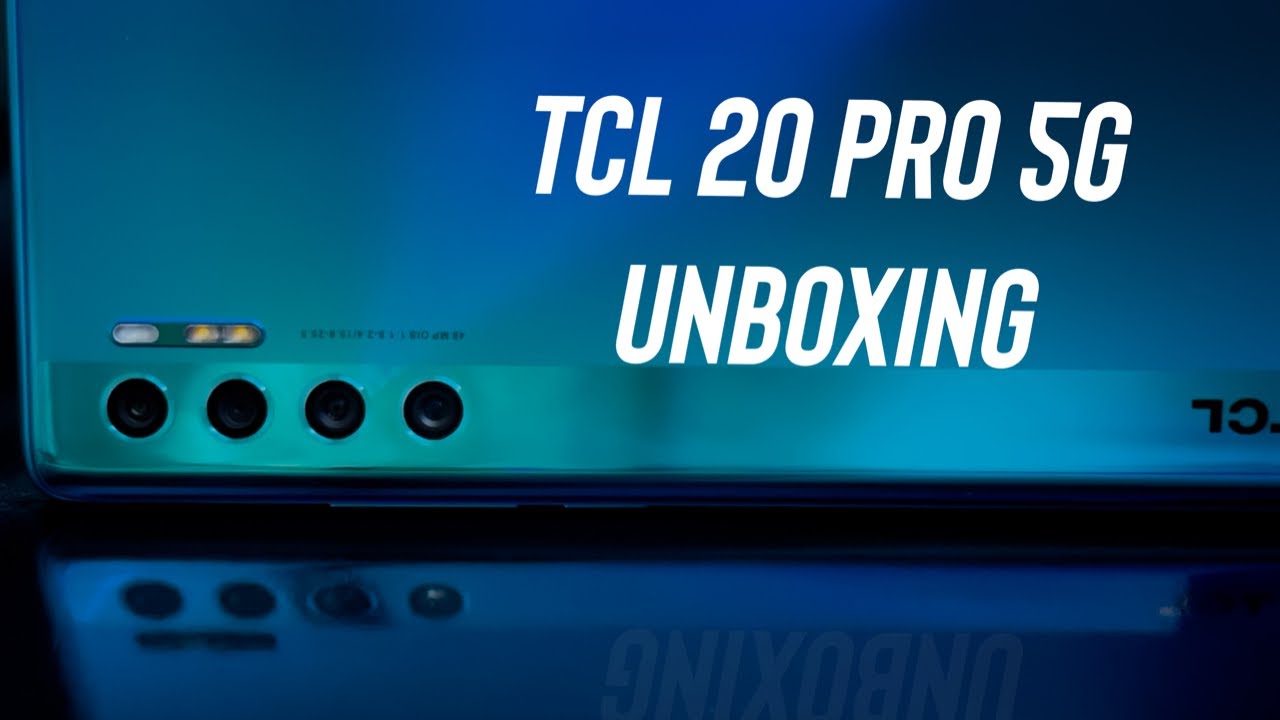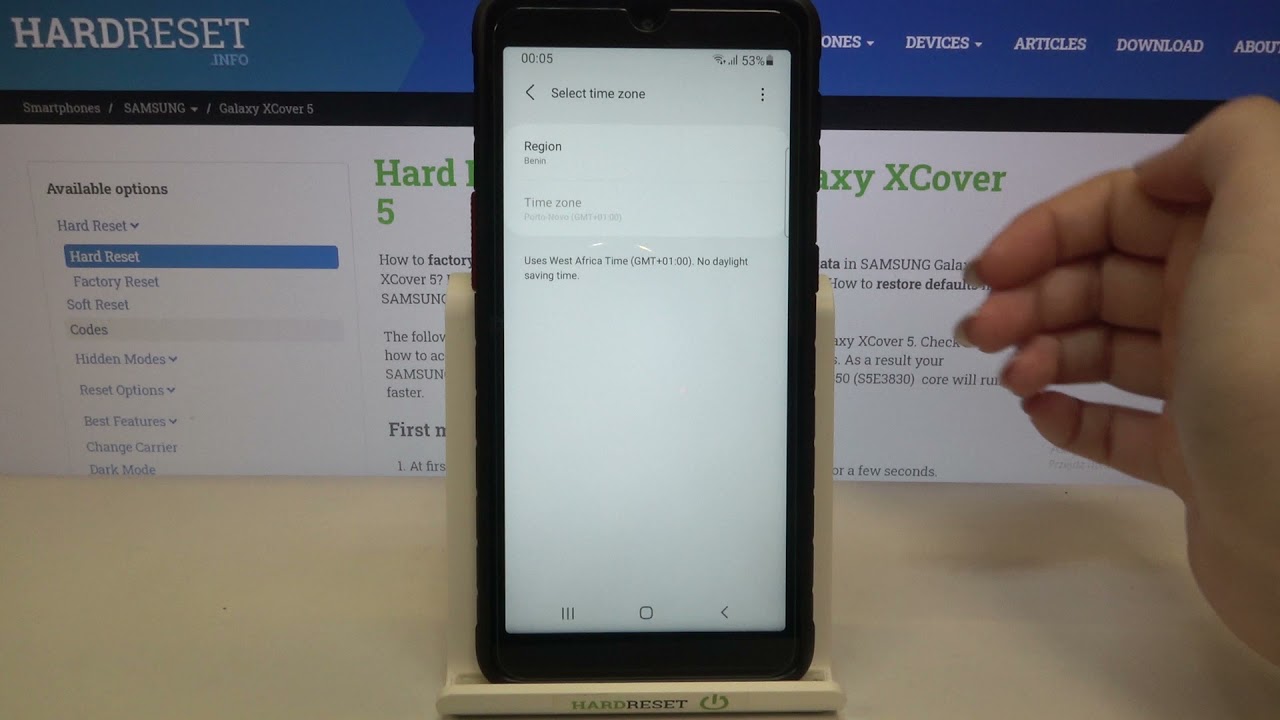iPhone 12 Pro Max: Why I Bought It as a Pro Camera? By Benett Graezer
- What is up, everyone, and welcome back to another exciting video. Today, I wanted to talk about why I bought the iPhone 12 Pro Max as a pro camera. Now with every camera, there are pros and cons. For me, the biggest advantage of using a smartphone over a mirrorless camera is the size and convenience. I'm just so much quicker capturing moments with a smartphone since it's with me all the time, and I can easily take it out of my pocket when shooting videos. With a mirrorless camera, this process might take a longer, since most of the time, I carry it with me in my camera bag.
Now, I don't always choose my iPhone 12 Pro Max to shoot video. Most of the time, I go with my Sony A7S3, but in some situations, using the iPhone 12 Pro Max is the better choice. Now, for those that don't own a DSLR camera, I believe that you can create great looking content with a smartphone because it's not the gear that makes the video look great, but how you use it. I upgraded from the iPhone 11 Pro Max to the iPhone 12 Pro Max because I had the budget and wanted the best performance possible when it comes to shooting mobile content. So let's dive into the reasons why I use the iPhone 12 Pro Max as a pro camera.
First is the brightness and size of the screen. The iPhone 12 Pro Max is pretty large in size. It has a large screen that allows me to better view what I'm shooting. This helps for setting the composition and helps me make sure that the subject isn't cut out of the frame. The screen is also much brighter, which helps improve the visibility when shooting during the daytime.
Next is weight and design. The iPhone 12 Pro Max has more of an edge design compared to the iPhone 11 Pro Max, which makes it great for holding the camera. It is also heavier, which helps create more stable shots, making your footage look smoother. I like using the DJI OM4 for better results, but you could get away just going handheld since the image stabilization is great on this camera. Now, speaking of it, the iPhone 12 Pro Max uses sensor-shift stabilization on the wide lens.
And what it does is it stabilizes the camera sensor instead of the lens for better image stabilization. Before, sensor-shift stabilization was only seen in DSLR cameras, but now you also have it on the wide lens of the iPhone 12 Pro Max, which gives you better results than the iPhone 11 Pro Max. Here's a stabilization comparison between the iPhone 11 Pro Max and the iPhone 12 Pro Max. As you can see, when walking towards the subject, the iPhone 12 Pro Max stabilization performs better compared to the iPhone 11 Pro Max, and having stabilized footage generally makes your videos look more professional. Now, another reason why I like the iPhone 12 Pro Max as a pro camera is that it has the ability to shoot in 10-bit Dolby Vision HDR.
If you're not familiar, HDR stands for "high dynamic range," and shooting in that type of video format will overall improve the image quality of your video. The video will show more details in the shadows and highlights, which means better contrast, and also, the colors are more accurate. This makes it great for shooting professional videos, but also works well as a backup camera if other cameras would somehow fail. Next is the versatility of the cameras. The iPhone 12 Pro Max has three built-in lenses, which makes it great for getting dynamic shots.
Some smartphones have just one lens, but with the iPhone 12 Pro Max, you don't necessarily need add-on lenses, since you can choose between ultra-wide, wide, and telephoto lens. Also the wide-angle lens has a low aperture of 1.6, which allows for a shallower depth of field. And for me, the more background blurriness there is, the better. As you can see, with the iPhone 12 Pro Max, you have a much blurrier background than the iPhone 11 Pro Max. Also, with the low aperture, the iPhone 12 Pro Max handles low-light conditions better.
Next is battery life. The battery life of the iPhone 12 Pro Max is really great. It lasts me almost a day when shooting videos, and it only takes around 30 minutes to charge the battery to reach 50%. Next is the performance. The iPhone 12 Pro Max comes with Apple's A14 bionic chip.
The A14 bionic chip not only improves energy consumption, but also the performance. I use the iPhone 12 Pro Max as an all-in-one system that allows me to shoot, edit, and publish videos all in one. Especially when it comes to editing videos, the iPhone 12 Pro Max handles it very well. I actually made a video of how I use the iPhone 12 Pro Max as my only editing computer, showing you how it handles 10-bit S-log three footage captured by my Sony A7S3, but also 10-bit Dolby Vision HDR footage that was shot on the iPhone 12 Pro Max. Now, I was amazed on how smooth the editing went and how fast it exported the video.
Probably not as fast as the iMac Pro, but still pretty impressive. Now, if you're someone that uses an iPhone for everything, then the iPhone 12 Pro Max will provide you with the best performance. Next is the Apple ecosystem. The iPhone 12 Pro Max is already a great device, but if you additionally have other Apple products and put them together, you got yourself a delicious burrito. The truth is if you want to make the most out of your iPhone, it's best to use other Apple devices to complete the ecosystem.
It is so good that once you're in the Apple ecosystem, it's hard to get out. For me, I value efficiency, especially when it comes to creating mobile content, and being in that ecosystem allows me to have a quicker workflow. Here are some of the key components that I find great to have as an iPhone user that creates mobile content regularly. First would be Airdrop. With Airdrop, it's just so much easier and quicker to share video files between iPhone and my iMac without any quality loss.
Second is iCloud. One of my favorite use of iCloud is to sync files and notes between my Apple devices. I usually script my YouTube videos, and it's great to have it ready whenever I need it. For example, if I'm on the go, I can easily continue editing the script on my iPhone. Third would be using the Apple Watch as a monitor.
With the camera app, you have a live view of what's happening, which is especially useful to frame yourself if you are filming by yourself, and you can easily trigger the record button from a distance, not having to press it on the iPhone. Fourth would be LumaFusion. LumaFusion is an advanced mobile editing software made for Apple devices. I use LumaFusion to edit my videos on the go, but once I get home, I export the project as an XML file and continue the edit in Final Cut Pro, which is my main editing software because for more complex projects, I prefer editing on an iMac that has a larger screen, using Final Cut Pro that has more advanced features. But I still love the option that I can use both editing applications to be more efficient in my workflow.
As you can see, a lot of features can be integrated when being in the ecosystem and can make your life much easier. So this is why I use the iPhone 12 Pro Max as a pro camera. Let me know in the comments section below what you think about the iPhone 12 Pro Max. If you enjoyed this video, make sure to leave a thumbs up, and if you're new to this channel, make sure to subscribe. This way, I can create more awesome videos for you guys.
Make sure to also follow me on Instagram, and if you haven't downloaded my free smartphone filmmaking guide, make sure to get one for yourself, so that you can find the right tools to get started with mobile filmmaking. If you want to learn more, make sure to check out the video right here, where I will show you how to film and edit on the iPhone 12 Pro Max. Otherwise, check out this video that YouTube suggests you. Thank you so much for watching, and I will see you in the next video.
Source : Benett Graezer