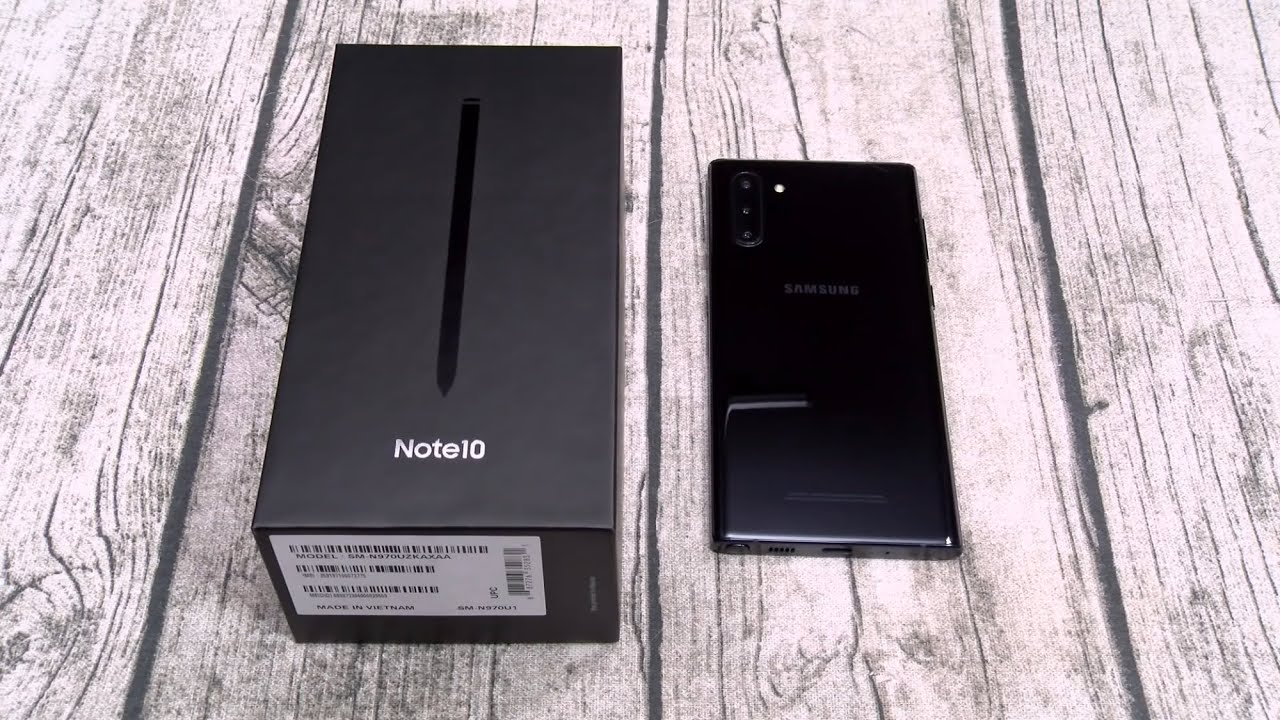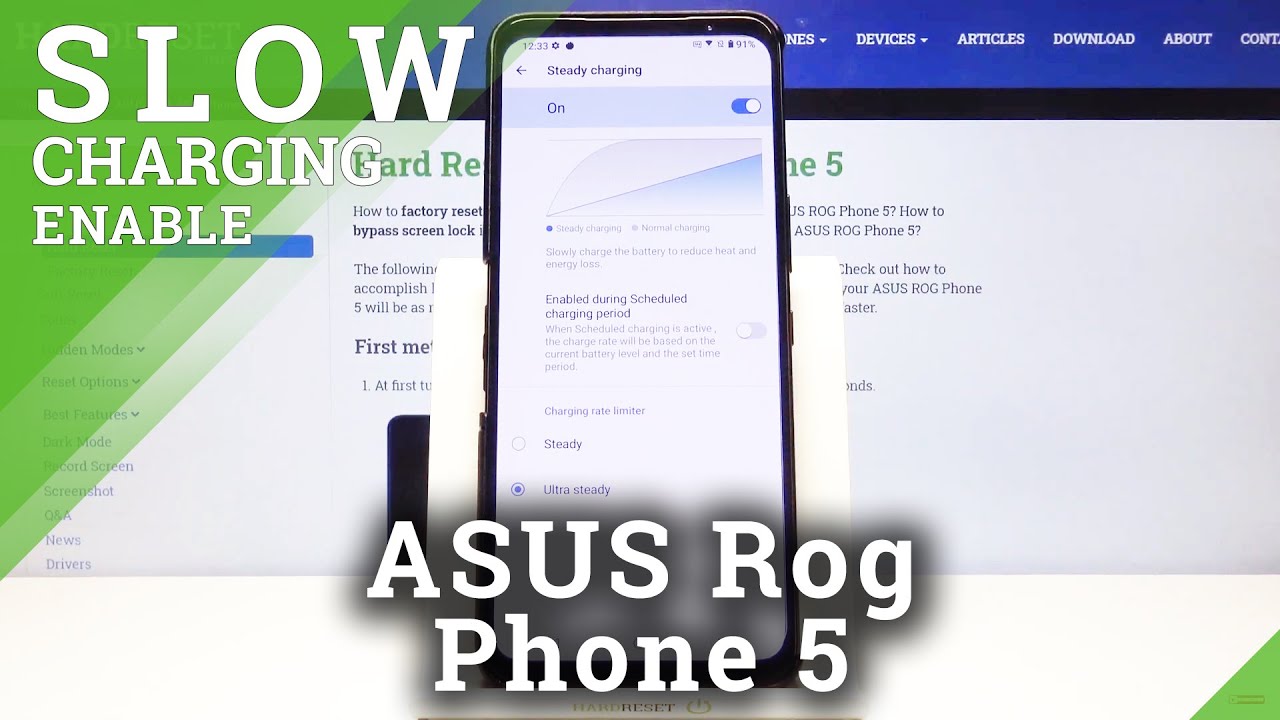iPhone 12 Pro Max Unboxing + Setup! By Kenna Marie
Hey guys welcome back to my channel today, I'm going to be unboxing the brand new iPhone 12 Pro max before we jump in. I just want to make a little disclaimer. I am in no way a tech channel, so I don't know all the crazy technical stuff about this iPhone. So if that's what you're looking for then this may not be the right video for you, but if you're looking for just a fun chill unboxing then keep watching. So this came in the mail. Probably like an hour ago, I pre-ordered this on the six.
It is now sunday, November 15th. It was supposed to come on the 13th, but it did not. Furthermore, it was a huge hassle getting this thing, which is why this video is going up on like Sunday or Monday instead of Friday or Saturday like I would have liked, but it is here now. So that's all that matters all right. There's a ton of plastic in here.
Oh, my goodness, it is really heavy all right. So here is the box. It's a lot heavier than I expected. It's also a lot thinner than all the other iPhone boxes. I've had in the past, which I'm assuming is because it does not come with one of these.
I got this in graphite and this is the 256 gigabyte one. Furthermore, I believe all right, I'm going to go ahead and take the plastic off. That was a little less satisfying than I was hoping all right, so I'm going to open the box. Oh my gosh, this phone wow, the cameras- are huge. This phone just feels a lot bigger than the 11 pro max, even though it's not that much bigger at all.
I don't know why it looks like it is all right. Let's take this out, that was satisfying wow okay, so here it is, it just looks so nice and clean. The sides being like squared off is just like a fascinating feel. Also, I'm noticing that it is super easy to get fingerprints on the side right here, but on the back I can touch it a lot, and you can't even see the fingerprints. That's not really a big deal to me, though, because I'm always going to have a case on my phone, but let's set this aside for a second look through the rest of the box.
There's really not much to see. First, we have designed by apple in California. I'm going to end up needing this little tool and then a sticker, and then here is the charging cable. I want to say it's USB. That could be totally wrong, and I would have no idea, but I have watched a lot of unboxing, so I think that's the name of this cable, but I'm not sure so that is everything in the box.
I'm going to go ahead and set up the phone now. One thing I noticed when I set this down is that it is not like balanced just because of how big the cameras are, and I feel like it hasn't been this like extreme, with any other iPhone that I've had. But again, that's not an issue because I'm going to have a case on it, so it doesn't really matter. I'm going to turn this on now. Does anyone else love seeing like the hello pop up, because it just gives you that excitement of like getting a new apple product? I don't know okay, English United States, I almost just want to set up manually.
I don't know why I just always set up my phones as if they're like brand new and there's really no reason for it. Furthermore, I just prefer it that way. Okay, it says it may take a few minutes to activate your iPhone. This never takes that long. But while it's activating oh, never mind, I have to insert a sim card okay, so I guess I'd do that now.
Where did I put the sim card? I don't remember how to do this. I did it for my last phone, but I have no idea what to do right now, and I don't want to mess anything up. So I'm a little worried. I am going to look it up really quick, just to be sure. Okay, that was a little stressful, because I was really scared that I was going to mess it up, but we got it.
I think we continue to set up face ID. Okay, I'm going to agree to terms and conditions, because I'm not going to read them, and it says it's going to take a few minutes. So, while it's doing that never mind it just finished. Okay, now it's actually taking a minute. So I am going to go ahead and unbox the cases that I bought for it.
If you've been watching my channel, I'm sure you're, not surprised by the wildflower cases. It's definitely a problem. Um go watch my wildflower case collection, video. If you want to I'll, have a link down below, or I'll have a card pop up on the screen right now, so I'm going to set this one aside. Here is the first one.
I can't remember what it's called. It just comes with a little card on the inside and then here is the case itself. I'm obsessed with wildflower cases. This is nothing new. I just think they're really cute, and they protect your phone knock on wood.
I haven't had anything break in a wildflower case before no cracks or anything so yeah. This is the first one and then let's move on to the second one again another card on the inside of the case, and here is the case itself. I can't remember what this one is called either, but I will have it linked down below alright, I'm going to get back to setting up the phone, I'm going to go with dark mode standard and then oh, I'm done welcome to iPhone. Oh, my gosh, it looks so nice. I'm going to go ahead and put a case on it.
Now. I think I'm going to do this one. First, here's what the phone looks like with a case on it and then here is the back. I think it looks so nice and so clean. I'm going to go ahead and customize it now.
If you want to see what's on it, I do have a what's on my iPhone video that I did recently ever since the new iOS 14 updates, so it will probably be very similar to that, so I'll have that video linked down below, but other than that. I think that is about it for this video. Thank you guys so much for watching. If you stayed up until this point comment, the emoji that's on the screen right here. Thank you so much for watching till the end.
Also, don't forget to follow me on my socials. If you want to you, don't have to they're always in the description, I'll probably have them on the screen too, but I think that's about it. So thank you guys so much for watching. I hope you enjoyed, and I will see you in my next video bye guys you.
Source : Kenna Marie