iPhone 12 Mini: How to Add Battery Percentage % (2 Ways) By WorldofTech
Have, an iPhone 12 mini here, I'm going to show you two ways where you can add the exact battery percentage. Okay, so the first way here is actually it's not adding, but it's a only way to view it is, if you just go to the top right hand, side, and you go ahead and bring up your control center you'll see the exact battery percentage right there, and even if your phone's like in a different area, it doesn't matter, you can still swipe down to the right. Even if it's locked, you can still go ahead and swipe top right hand, side and slide down. Okay, now, another way that you can add your battery percentage too is you can go ahead and use one of these. So if you want to add that battery widget, what you do is just go ahead, and you can just swipe over to the right, and then you have this right here, just scroll down. You want to tap on edit on the bottom right here, and then you want to tap on the plus sign on top left-hand side, and now you want to look for the battery widget.
So go ahead and scroll down. Here's the battery widget here so tap on that now you have three options. You can do it where it just shows the percentage of only your phone, or you can go over here, and this will not only show you the percentage of your iPhone 12 mini, but if you have like AirPods connected via Bluetooth or yet you have like an Apple Watch, it will show the battery percentage on here as well, and you also have this choice right here, which will show not only your phone, but your Apple Watch, your AirPods and so on. I'm just going to go ahead with this one here, so I'm going to go ahead and tap on, add widget. Now it's on here now you can go ahead and move this all the way up or down or leave it here, or you can go ahead and just move it over, and you can go ahead and go ahead and move this wherever you want.
If you want it up here, what not just go ahead and click on done, or you know you can just go ahead and put it back over here. You can move it up the top or bottom. So I just added mine here, so I can go ahead and click on done and now. Every time I want to see my um battery percentage. I can uh was it's here as well, but if I can go ahead and move over, I can see it here as well.
My widget okay, but I'm going to go ahead and delete this one. Here, I'm going to go ahead and remove that, and you can see the other one right there, okay and or you can swipe right, hands, uh right, top and slide down. Okay, pretty simple! Good luck!.
Source : WorldofTech
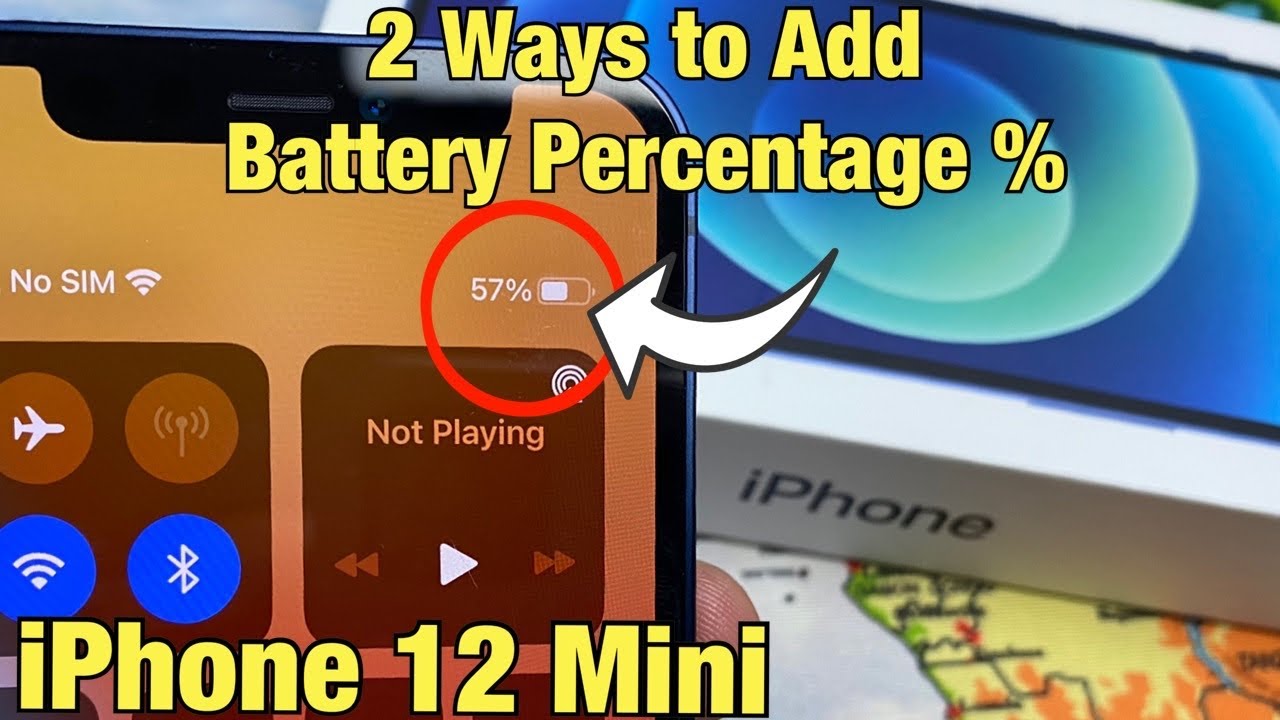




![Redmi K40 and Pro In-depth Review [English]](https://img.youtube.com/vi/jcwPOat9ncs/maxresdefault.jpg )




















