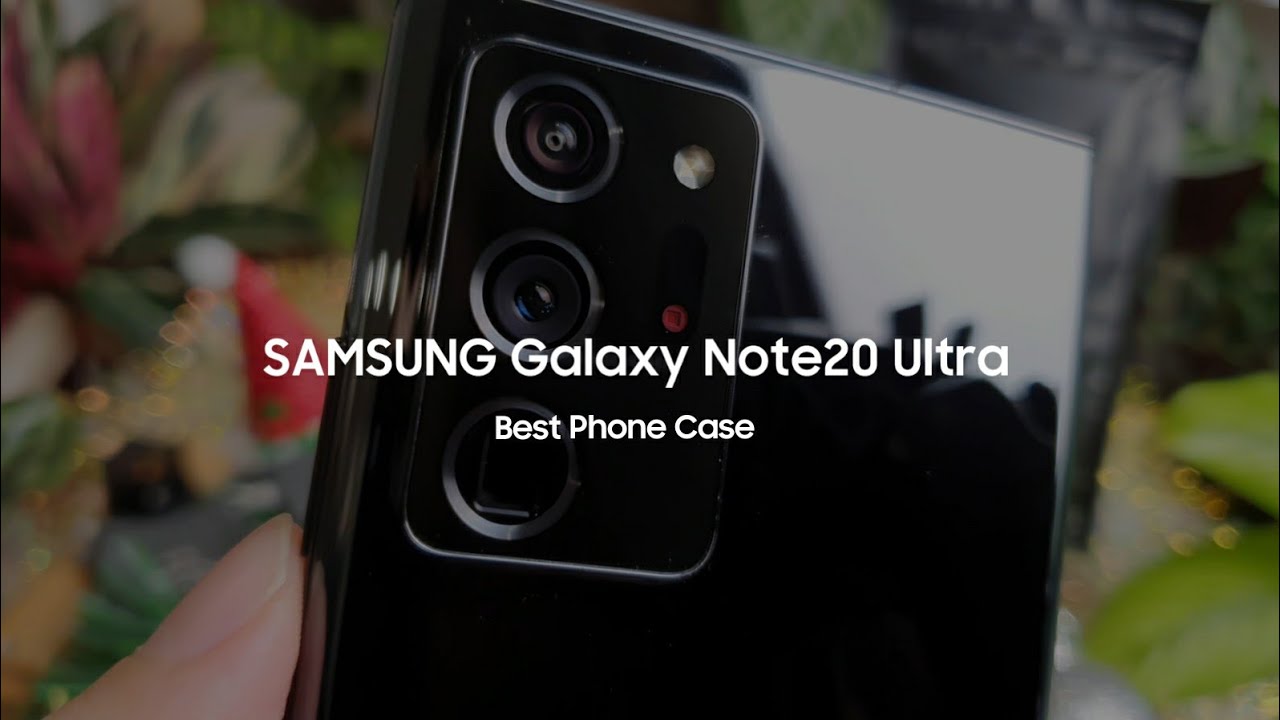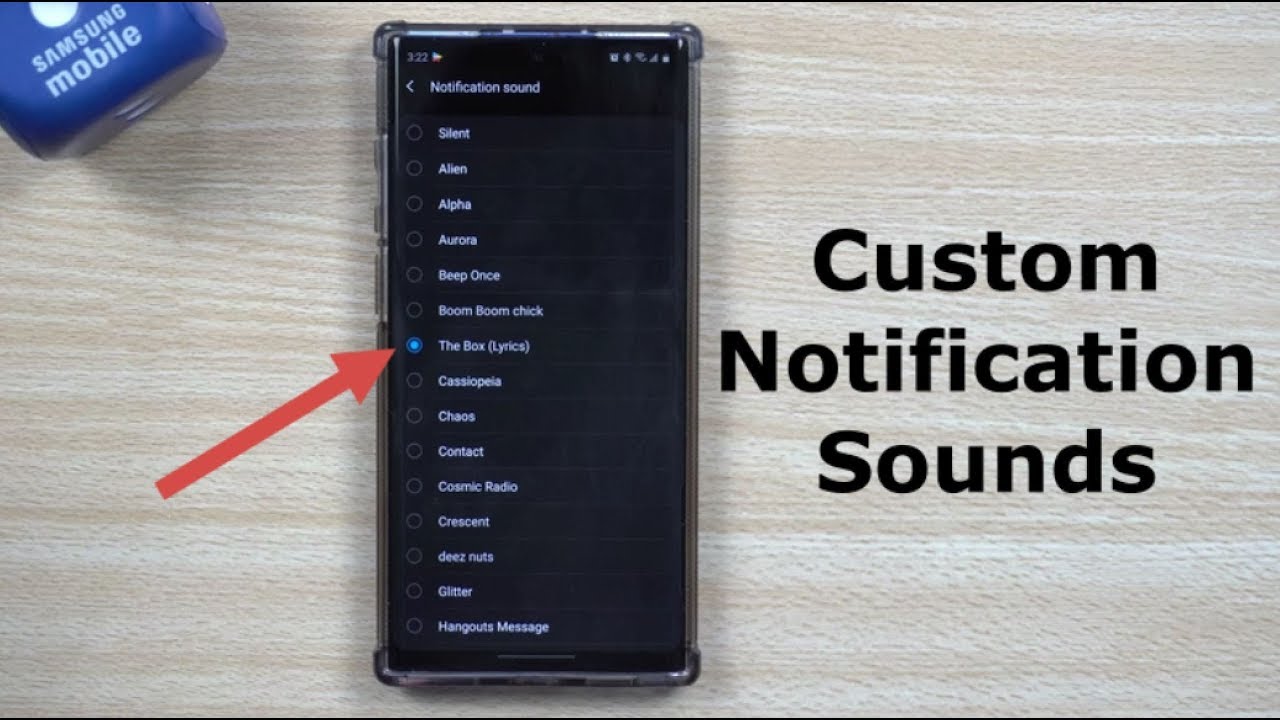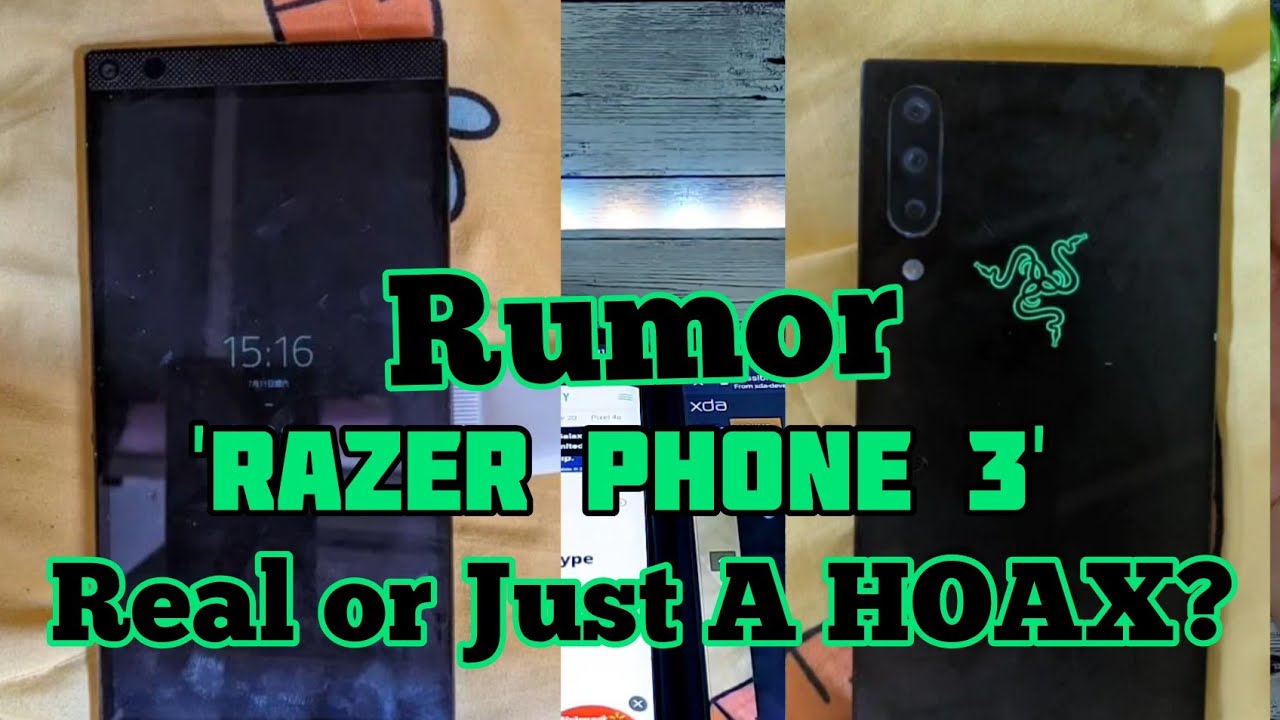iPhone 11 vs iPhone 12 - Which Should You Choose? By zollotech
Hi, everyone. Aaron here for Zollotech and iPhone 11 and iPhone 12 are both similar in many ways and also a little bit different in many ways. And so I wanted to help you decide which one is right for you. And so we're going to talk about everything from the displays to the price, to the battery life, the cameras, and more. And so let's first talk about price with the iPhone 11. It starts now this year at five 99 and goes up to $749.
It starts at 64 gigabytes. It has 128 gigabyte option and goes up to 256 gigabytes of storage with the iPhone 12. It's a little bit more expensive this year. It's seven 99 and goes up to $949. And if you want it unlocked, you actually have to pay an additional $30, which is something we haven't seen before with Apple.
It starts at 64. Gigabytes has 128 gigabyte option and goes to 256 gigabytes. So you have the same storage options between the iPhone 11 and the iPhone 12. When it comes to colors, as you can see here, the iPhone 11 comes in green, which I have here. It also comes in white, black, yellow, purple, and product red.
There's one less color with the iPhone 12, but you can see, I have the new blue color here. It comes in white, black, green, and product red along with this bloop. And so we have very similar colors, although they're a little bit more, maybe deep colors with the iPhone 12, as opposed to pastel colors with the iPhone 11. Now the overall design between the two are similar and different. So they're both made out of aluminum.
They have aluminum frames around the outside edge. And so the frame is made of the same material, but on the iPhone 12, it's now squared off. And so we've gone back to sort of the iPhone 5 and 5s design, and we have a frame around the outside edge. That's aluminum. So they're both equally durable.
They seem to hold up. Well, I don't think you'll have an issue there, but you may have a little bit difference when it comes to the grip because the squared off edges actually make it less slippery, at least for me. So that may be something that's an advantage to you. We have glass both front and back on both devices. So front and back there's glass, similar glass.
But with the iPhone 12, we have the new ceramic shield glass, which Apple says is four times less likely to break when dropped. However, in my tests, if I turn the display off, you may be able to see it. There's actually a scratch right here next to my right finger. So there's a scratch right there that hopefully you can see and you can actually feel it. I don't know where this came from and I've actually seen others say the same thing.
So we have basically the same softness of glass with both displays. But apparently when you drop an iPhone 12 or 12 pro, they seem to hold up a little bit better because they're made of this new ceramic shield. And you have a little bit better protection since the display does not sit above the outside edge. So there's a slight difference there, you will have better durability with the iPhone 12, but you still may need a screen protector if you're worried about scratches. Now, if we look around the outside edge of both phones, they're very similar, but there are some slight differences on the left-hand side, we have our volume buttons and silent switch, but on the left-hand side of the iPhone 12, we have our SIM card slot.
If we look at the top of the phone, they're very similar, but the iPhone 12 has an antenna line. On the right hand side, we have our power sleep wake button. And on the iPhone 11, we have our SIM card tray instead of our SIM card tray on the iPhone 12 in the United States, we have a millimeter wave antenna for 5g. So that's for specifically millimeter wave, but in the United States around the world, you won't necessarily have this. Now on the bottom of the phone, you can see there's a slight difference.
The iPhone 11 has a little bit off-center from top to bottom. Anyway, lightening port, where the iPhone 12 is symmetrical. However, the speaker and microphone grills are asymmetric on the iPhone 12. So you can see there's a slight difference there. It's not a huge deal, but there is a difference.
Now overall size is a little bit different. The iPhone 12 is narrower despite having similar sized displays. It's also a little bit shorter as far as top to bottom. So the iPhone 12 is a little bit easier to hold onto because it's smaller. When it comes to the overall weight of both phones, the iPhone 11 is a little bit heavier.
The iPhone 11 comes in at 6.8, four ounces or 194 grams. The iPhone 12 comes in at 5.7, eight ounces and 164 grams. You can definitely notice the difference. Now when it comes to both phones displays, this is where they're very different. They are the same size 6.1 inches from corner to corner, but the iPhone 11 has a 6.1 inch liquid retina LCD with a resolution of 1,792 by 828, with 326 pixels per inch. It does go up to 625 nits of brightness supports P three wide colors has true tone and haptic touch.
The iPhone 12 is Apple's 6.1 inch super retina XDR display, which is the same display as the iPhone 12 pro it's an old led display supports HDR and is 2,532 by 1,170 pixels. It has a pixel density of 460 pixels per inch. It also goes to the same brightness, 625 nits. But when playing HDR content can go to a peak brightness of 1200 nits. So they're very similar that way.
As far as brightness with regular use, the iPhone 12 also supports P3 wide color has true tone. And again, haptic touch. If we look at the brightness, side-by-side, we'll turn them all the way up. They can go to the same 625 nits of brightness. Of course you can't really see that properly on the camera because it sort of blows out the color or in you basically see white, but it goes nice and bright.
They're both visible outside. They both have pretty good viewing angles. You can see the iPhone 12. It seems to be a little bit better here. Now, both phones can play 2160 P content on YouTube.
So if we go into YouTube, you'll see, I already have it set on my iPhone.12 pro review. Both can go up to 2160 P. That means 4k. Neither of them have 4k displays. However, the iPhone 12 is technically HDR, but for some reason, YouTube has not enabled that yet.
You won't be able to get that on the iPhone 11. Now, as far as 4k, while you can get the content in 4k, but you really won't see the difference because they're compressing it to whatever size that display is or scaling it to that size. So you're not going to see a benefit really, other than a higher bit rate. And most people cannot see the difference in pixels. The only area where you'll really see a difference is in the darks.
So if we go to say flip on dark mode here, we'll switch on dark mode. You should be able to see a difference. If we go to a menu that has black, it's turning off the pixels on the iPhone 12, where it still has to backlight them and show you black. So you will get deeper blacks with an OLED display. But one thing you won't get with an LCD is PWM or pulse with modulation to control the brightness.
It's actually flickering the display all the time to control brightness on the iPhone 12 while it seems to bother my eyes less than previous years by quite a bit. I, in fact, I don't even notice it on the iPhone 12. It's still technically there. So if you're really concerned about flickering on the display and it gives you headaches, and you've seen this with the iPhone 10, I wouldn't necessarily think it's going to be a problem with the iPhone 12, but it is there. And if you see side by side, the iPhone 12 is flickering where the iPhone 11 isn't only at the fullest brightness will it not flicker.
So that's true of most OLEDs. That's just how they control brightness. And if you're sensitive to light, it may make a difference for you. Now, as far as the speakers are concerned, they both have stereo speakers from top to bottom. So they both sound pretty good.
I think the iPhone 12 is a little clearer at the higher end. Maybe a couple of decibels louder, but I'm going to have you listen. So I'll play the same video, my iPhone 12 pro review. And have you listened and see what you think through my microphone? So I'll move the microphone so you can hear it a little clearer. Everyone, Aaron here for Zollotech and iPhone 12 pro has been my main phone for the past five to six days.
I've been using it full time. I switched from an 11 pro max to test this out. And so far I'm really enjoying it. Pro has been my main phone for the past five to six days. I've been using it full time.
I switched from an 11 pro max to test this out. And so far I'm really enjoying it, but I want to talk about that. No, between both of them. I think they both sound pretty good. I don't really have any complaints there.
The sound is loud and clear, and maybe it's a little bit deeper or richer with the iPhone 11 where I think the iPhone 12 may be a little bit clearer, but not as rich of a sound. So that's just my take on it. Now, when it comes to the battery life, battery life is actually a little bit different between both of these in my tests, the iPhone 11 has a 3,110 million power battery, which will give you up to 17 hours of playback with video. According to Apple, the iPhone 12 has a smaller 2,815 million power battery. But again, Apple says it will give you up to 17 hours of video playback.
Now, in my experience, I've found that most people say that the iPhone 11 will give them up to about seven hours of screen on time, sometimes more depending on how they're using it. In my testing, I'm only getting about six hours of screen on time with the iPhone 12. And as you can see, they've both been turned on recently and you'll see today is a little bit different, but generally in my overall test of the iPhone 12, I'm getting about six hours, maybe six and a half at best. I can pretty easily get seven hours with the iPhone 11 and many people get more than that. So there is definitely a battery difference.
It may have to do some with the display being that it's lower resolution and LCD on the iPhone 11, where the old led, even though you're using an old led display in dark mode, it's still pushing more pixels. And maybe that affects it more. But I think generally you'll get very similar battery life, but you may get an extra hour out of the 11, from what I'm seeing online. Now both have fast charging the same fast charging, 50% in 30 minutes, if you use the 20 watt adapter. So if you're using Apple's 20 watt adapter, you'll get the same sort of charging speed.
They both support wireless charging, but you can use the new mag safe charger with the iPhone 12. It holds onto the back, charges it through Qi wireless charging and is a fairly secure connection. It won't fall off unless you really force it off and you do have to disconnect it. So it's very similar to just plugging in, but both phones can charge off of this, but you'll get up to 15 Watts of fast charging with mag safe on an iPhone 12. You also get MagSafe accessories, such as the clear case.
You can see where the magnet rings are in the back, and this helps charge and hold on to different accessories as well. So it's a little bit of an advantage as far as maybe faster wireless charging, but both of them support wireless charging and you can charge on any cheek compatible wireless charger. You'll get the same speeds when using the 20 watt adapter though. And one thing before we continue to the speed is you'll see immediately. Now that I've been using the phone for a little while, how many fingerprints are on the back of the iPhone 12 while the side is a matte finish, same as the iPhone 11.
It seems to leave a lot of fingerprints on the back. This is just from normal use. You don't really see them on the iPhone 11 because of the finish. So something's a little bit different there. It may be because it's a darker color.
There are a lot of fingerprints on the 11, but I think you'll see them a lot easier on the 12. For some reason now both support face ID. They seem to be the same speed. You'll see they unlocked at about the same time. We'll try it again.
And they unlock basically the same. So you're not seeing an advantage there. You have the same security, but you won't really see a speed difference when unlocking the phones. However, with the iPhone 11, it has the A13 bionic CPU in it with the next gen neural engine where Apple says the iPhone 12 has the A14 bionic CPU with four gigabytes of Ram and the third gen neural engine. So both have the same amount of Ram.
There's just new processors in the iPhone 12 that are a little bit faster. Now in my overall use, you will notice a difference with things like the camera. When you're taking video, it can do a better job because of that new neural engine, but with regular use, day-to-day use going between different applications. You're really not going to notice a difference just switching between apps. So maybe you want to go into, let's go into the app store on both.
You'll see that sometimes one will load faster than the other. They're about the same in almost everything you do, except for when you're doing heavily computational sorts of tasks, maybe recording HDR video, and it's processing video in real time. And so it's very fast between both of them. I don't think you're going to really notice a difference if you're coming from an iPhone 11 to a 12, most people probably won't see the difference until maybe you're using a different application, such as a photo editing app where you can modify a photo. So let's go into a photo.
Now here's a photo I took when I was doing the iPhone 12 review, trying to make thumbnail photos. We'll go to edit and see if there's any difference, edit, and let's hit the auto adjust button. See if it makes any difference. So we'll hit auto and they're pretty much instantaneous. You're not going to see much of a difference.
So exposure, everything responds the same. Although I will say that I think the iPhone 12 did a better job at auto adjusting the photo. So we'll discard the changes and you'll see it's equally fast. Now, other than opening applications and editing photos, I wanted to try something a little bit more processor intensive, such as exporting 4k video. So if we open up a movie, you'll see, I have the same projects here for the most part, but this is the exact same video that I have here.
So you'll see the, the video is three minutes and 47 seconds on both devices. We'll hit, edit, and we'll go to, well, the same point here, you'll see, it says Zillow tech, go to the end and you'll see it's the exact same length, three minutes, 46.9 seconds. Or so we'll go to the beginning. It's the exact same video. And so let's see how fast we can export this video on both devices and see if there's any difference.
So we'll move these over, bring over a different iPhone as a stopwatch, go ahead and hit done on both. So we'll hit share on both and then we'll hit save video on all of them and start, and let's see what they can do. So now it's exporting video. I'll speed this up. So you don't have to wait the entire time and let's see what they can do.
so you can see. They both completed within seconds of one another. Now it depends on when you're exporting this. As I tried the same test a little bit earlier and found different results, I found the iPhone 12 was able to process the same video about a minute faster. So I don't know what the difference is.
I did let both phones cool down, but after processing the iPhone, 12 is a little bit warm and the iPhone 11 is also about the same temperature. So they're similar as far as heat. Although I think that the iPhone 12 does feel a little bit warmer. Maybe that's due to its smaller chassis size and newer CPU, but either way, both results are impressive. They compress them faster than the actual video in real time.
And so that's a pretty impressive result for both of them, but the iPhone 12 is a little bit faster and much faster in certain scenarios. So it just depends what you're doing. Now, when you are taking photos, there is a difference. There's a difference with the rear cameras and their ability to record as well as the front cameras. So the front cameras are the exact same as far as 12 megapixel F 2.2 apertures. So if we go into the camera, spin it around here.
They're the exact same in every way, they have the same sort of processing. However, the front camera of the iPhone 12 can do smart HDR and also has night mode and deep fusion on all of the cameras. So they can also both do 4k 60, but the iPhone 12 can record in Dolby vision HDR up to 30 frames per second. So you have amazing video. And it's really hard to show here since this video is not an HDR, but if you haven't seen what the iPhone 12 camera can do, check out my iPhone 12 pro review video using an iPhone with the YouTube app, and you'll see what HDR actually looks like.
So it's very bright and vibrant. It looks great. And then also there's a difference with the rear cameras and we'll have a full comparison in just a moment, but the iPhone 11 has a 12 megapixel wide F 1.8 aperture as well as a 12 megapixel ultra-wide F 2.4. Again, you can record 4k 60 video with the iPhone 12. You have a 12 megapixel wide F 1.6 aperture. So they've increased the amount of light that can come in.
And then again, you have a 12 megapixel ultra ride with F 2.4 aperture again, night mode on all cameras on the iPhone, 12 smart HDR, three for photos, 4k 60 video, and then Dolby vision HDR up to 30 frames per second. And also you get night mode time-lapse so if you're in the dark, you can do a time-lapse with it. So that's something that's a little bit new. Now let's go ahead and take a look at some of the video and photos from both cameras. So you can compare and see what you.
You think it's better.. This is the forward facing camera of the iPhone 11 and the iPhone 12. And from what I can see, they look about the same. The background is kind of blown out on either one. Of course, I can't do HDR because you won't be able to see that without me actually uploading in HDR.
So it's a little bit difficult to do, but hopefully they sound about the same. So here's the iPhone 12, here's the iPhone 11. Let me know which one you think sounds and looks best in the comments below. Now, when it comes to the cellular capabilities, this is where there's a very big difference with the iPhone 11. We have an Intel modem that can do 4g LTE.
There's been many complaints about connectivity, quality of the calls and things like that over the years with the Intel modems. But with iPhone 12, you now have a Qualcomm modem that supports 5g sub six millimeter wave in the United States, and also allows for FaceTime HD calls. If you're using 5g and the 5g speeds are definitely different. And I can tell when I'm using it outside, it depends on who your carrier is. But if we go into a speed test, we'll go into speed.
Test. We'll turn off wifi for now. It will say, T-Mobile, we'll give it a second. We'll hit go, and we'll wait for it to connect. And I'll show you the difference between 5g and 4g.
So you'll see, I only have two bars and at least where I'm at right now, I'm getting about 120 megabits per second down. We'll wait for the upload here. And with upload, I'm hitting up to 15 megabits per second. So 129 down by 15 megabits per second up is what I got at the best. Now, if we go into the settings, we can turn off 5g so I can show you the difference, at least where I'm at.
So in the cellular data options, you can see voice and data. We'll switch it over to LTE. It switches in the upper, right? Let's go back to speed test. Let's run it again. And I'll show you the difference with 4g.
And you'll get about the same speeds on the iPhone 11 with 4g, but you'll see, we're only hitting about, well, so far 55 megabits per second, so less than half so far, maybe it will pick up a little bit, but less than half the speed with LTE, at least in my area. So you will definitely notice a difference. In fact, with upload, it seems about half as well, so I'll wait for it to finish. And you'll see that we'll have 55 megabits per second down. And I think we got up to about seven megabits per second up.
So it's completed it 5.4, two megabits per second. I haven't seen much of a battery difference using either one, but there's definitely super clear calls with 5g. The Qualcomm modem definitely makes a difference. I think it's more reliable, has better connectivity overall and is a big improvement over what we had with the iPhone 11 and iPhone. Going back to the iPhone 10 when they switched to Intel.
Now, as far as wifi is concerned, both have wifi 6 support or 802.11ax. So you're going to get the same fast speeds from both. You shouldn't really have any differences there, although you'll probably never need those speeds. It is capable on both devices. IP rating this year is a little bit better on the iPhone 12 as well.
The iPhone 11 has an IP 68 rating is of up to two meters for up to 30 minutes. So that's pretty good, but the iPhone 12 has an IP 68 rating of six meters for up to 30 minutes. So a huge bump as far as that goes. So it's better water sealed. You'll have less issues.
As far as that goes. If you were to drop it in water, just keep in mind. Apple does not cover water damage regardless of this rating. So make sure you have Apple care. If you're someone that's prone to dropping your phone more often.
Now, I wanted to show you a quick size comparison with a larger phone, the iPhone 11 pro max at the time of this video, the iPhone 12 pro max is not yet out, but you can get a general idea as you've probably seen an 11 pro max at this point. So you'll see the iPhone 12 on the right is definitely narrower. And if I put this on top of the iPhone 12 or the 11 pro max, you'll see here that the iPhone 12 is definitely narrower and it's shorter by quite a bit. So it's much smaller and it's even smaller than the iPhone 11. So again, you'll see the small changes here, size differences here.
Now, which phone should you choose? Well, I would say if you already have an iPhone 11 at this point, I would probably hang on to it for another year. The iPhone 12 is a great phone, but it's mostly a new design with HDR, capable cameras and an Ola display. If PWM is a major concern, of course, stick with an iPhone 11 since the display won't bother your eyes at all since it's never flickering. However, if you really like the new design as I do with the iPhone 12, with the squared off edges, and you maybe you're coming from an iPhone 10, you'll definitely notice a speed difference and improvement in cameras and improvement. Even in the display quality, maybe you won't see much of a battery improvement, but I would say if you're on the 11 series, I would probably skip this year, unless you have to have the newer design.
If you're on an earlier version than certainly pick up an iPhone 12. Now, if you don't want an iPhone 12, the iPhone 11 is a great option, especially if you can get it for a less amount of money from maybe used or with a deal from your carrier. The 11 is still a great option. Both will get updates for many years to come. I would see at least four more years with the iPhone 11 based on what we've seen in the past.
And usually up to five years with the newest phone. So they're both going to be around for awhile, getting updates, probably all the way up to iOS19, iOS 20, whenever those come out years from now. So you probably will have updates for years to come on both. I really wouldn't think of that as a concern on either device, but let me know which device you would pick and why in the comments below. And also if you'd like to get your hands on this wallpaper, I'll link it in the description like I normally do.
If you haven't subscribed already though, please subscribe. And if you enjoyed the video, please give it a like as always. Thanks for watching. This is Aaron, I'll see you next.
Source : zollotech