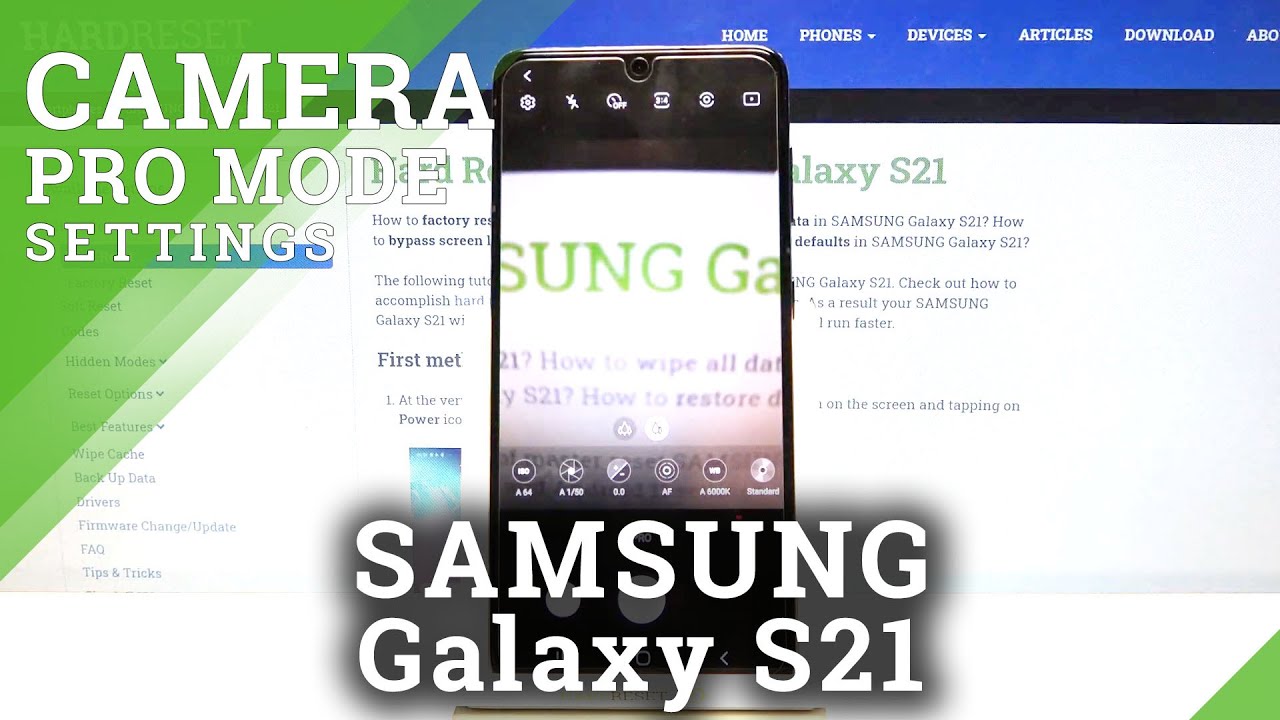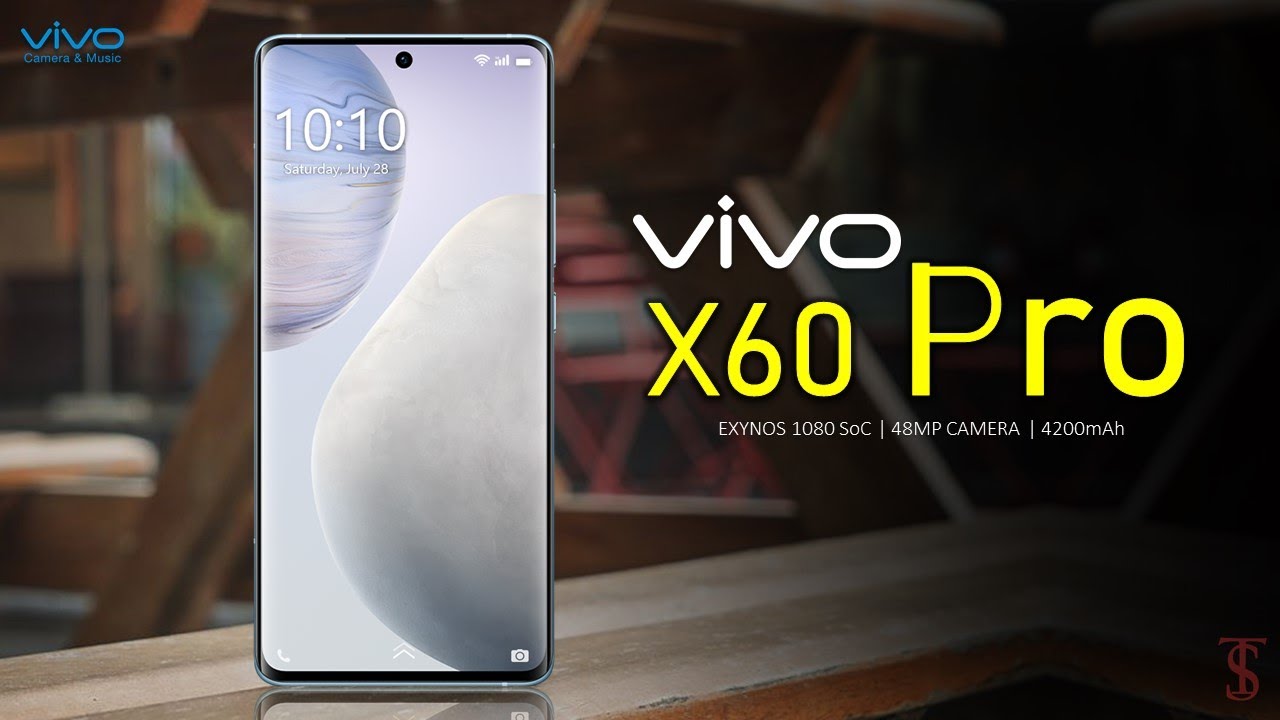iPhone 11 Pro vs Professional Camera - Portrait Mode By Lee Zavitz
What's up guys got a brand-new video for you today, I'm here with Clarissa she's wearing her Canadian tuxedo, and we're gonna, take a look at the iPhone eleven Pro max portrait mode and compare it versus the Sony a7 three iPhones versus DSLR, even though this isn't the DSLR, but the back lens for the portrait mode on this phone is 52 millimeters, which isn't really a lens that exists for a DSLR, but I have a 55 millimeter, which is pretty close, so I'm going to try and frame them up the same, but we're just going to use the Apple camera app, so nothing special, not gonna, shoot raw or anything. I'm going to hold that down. Here we go 3 2, 1, 3 2 1 boom. Here we go 3 2 1 boom. It looks so much better on the actual camera because. This just looks so fake, quick, quick, quick, quick yeah.
So just one leg up: one leg out: I like that you're looking up till your head, a little off to your left tomorrow, yeah just like that, I like that the iPhones not doing very good with foreground both, because your shoe is still in focus and everything else isn't. And then, if you look at the camera, your shoes out of focus all right, let's go to the street somewhere I think we're I think we're good I kind of want, like more of a side edge and looking down at me. Yeah, just know: that's good, because I want to get some of those tree leaves in there 3 2 1 boom head to top your hat in that shot, 3 2 1, let's do one where you're in the leaves now yeah and then arms up. The only gonna really see that one. Unless you bring this one up to your shoulder sort of yeah and look off that direction.
Three two one boom hold that trim this up. Is it easier if I go like this, for you yeah, it's just awkward for me to shoot that way, because I don't normally shoot that way, but I definitely want to be able to see like some shadow on your face and that's what the HDR turned off. That's too much. What if you step stand right where the sun's coming through up here and come down, so the Sun hits you curious what this looks like if it can handle that yeah that pose is perfect. I just got to make sure that I can deal with these highlights here.
That looks pretty cool all right here we go three two one boom I'll shoot like this. You can see it easier boom cool good job. What if we have you sitting on one of the steps ? we don't have to? Is it filthy gross luck on your face, pull that down a bit three. Two one hold that here we go. Three two one looks good.
This looks the most realistic out of all the shots you've taken in portrait mode so far, and everyone in the comments will say the DSLR is better, and they'll be like. Why are you even wasting your time doing this, but I think it's interesting because. Some people might only want to spend money on the phone right. Okay, so I feel like this. Video is for people who are on the fence of buying a camera or a brand-new phone, and potentially you could get away with buying just the phone.
You got money, Bible yeah at you, rich, like her, you buy both. What do you have an Android? We got a hue with depth here, so let's get some more depth in the shot, so maybe standing like we haven't really gotten like a full body shot. Yet so in the iPhone 11 Pro, you can actually do portrait mode with the wide lens which is supposed to be equivalent to a 26 millimeter. Okay, we're now using 28 millimeters, which I made a video on with you talking about doing, wide-angle, portraits and look we're going to do one with a phone and the exact same lens, yeah perfect hold that 3 2 1 boom well I'm, not in a good spot, got it boom. This is the perfect height, though this battery life is holding up really well on this phone, we're at 66% screen brightness on full.
How long do you think we've been shooting for now hour and a half screen brightness on full screen, recording taking photos? So let's shoot in front of these trees here Clarissa. If you can get kind of like up in this area, open you up, find a spot where the Sun kind of and then come out to about here, and I'm going to shoot kind of on an up angle. Lock it down. We don't want HDR for this. I, never go three, two one alright, so we just finished up the shoot here.
I'm going to go into the camera app and just kind of show you how you can actually adjust the both and I just feel, like it kind of looks a little fake when you go a little too far with it. So if you go under like f 1.4 or something like that, so I'm just going to go in here and kind of adjust things to kind of show you what looks most realistic to what an actual DSLR would look like. Probably this one here and you go up to the edit option up here and in there you can actually adjust the f-stop on the top left right now to add F 4.5. And if we take this all the way to F 1.4, you can see that it looks pretty fake, and so what I would do is I'd actually drop that back to like F 5.6, which doesn't sound like you're. Getting that much both, but I just feel like when your camera is a cellphone.
F 5.6 looks most realistic but yeah. If we put this to F to like it's supposed to be emulating and what my actual Sony a7 three was shot at, and you can kind of see what it looks like there and something new to iOS 13 is, you can actually go in and edit a lot of the settings on these photos now that you never used to be able to, you can go in here, and you can select. You know the exposure, the highlights the shadows, the contrast, the brightness and saturation and things like that, which is pretty cool. So now you don't need to use a third-party app to actually adjust those settings. All right, I think we're done here if you want to.
We can sign out here alright, thanks for watching this video, you guys thanks to Clarissa for being a statue, because you can't move between shots thanks amulet for filming behind the scenes. That's it for this video. If you liked it give it a thumbs up. Do this, like this video, give a thumbs down twice, don't forget to hit the notification bell, see you guys in the next one. You see that you see how fake she looks in that compared to that, like this looks legit now it's like it's of the zero wrinkles that are the zero wrinkles that are on your face.
Oh yeah, it looks better than it does on you. It's easy to get you forget about it, anything that was a bad intro.
Source : Lee Zavitz