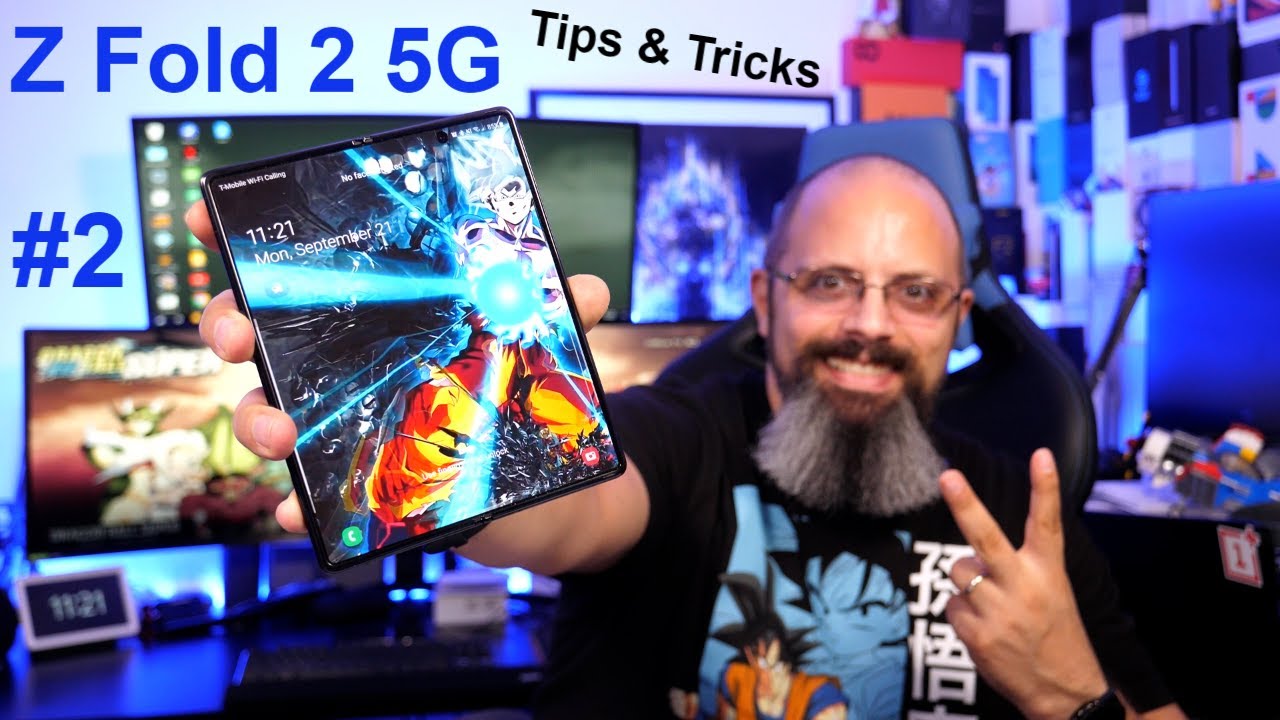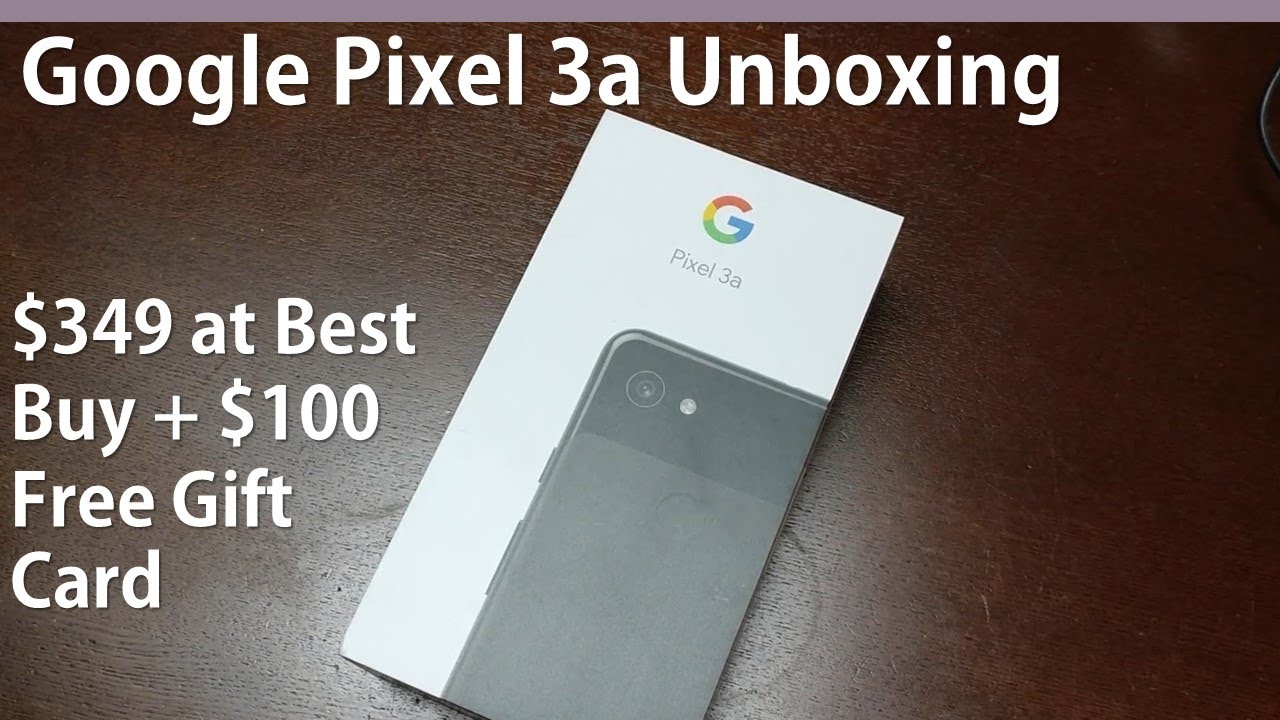iPhone 11 Pro Max All Day Battery Test! [VLOG#24] By Nick Ackerman
Enough, maybe if I go into YouTube here and play a video, let's play one of my old vlogs, and so that's it. The iPhone 11 Pro is done, and it's exactly so. What is up guys Nick here, helping you to mess the air technology welcome back to the channel today? What I want to do is an all-day battery test on the iPhone 11 Pro max, so I'm, just going to give you periodic updates throughout my day and show you how the battery does perform. Now. This is not the very beginning of the day. I just got done.
Uploading. A video and I made a pact to myself that I am absolutely not going to upload, no videos until this one is completed until I actually drain this battery, so it might be a day or two before we actually deplete the 11pro max I'm, just going to use it like I would, and you'll see how it does perform okay. So here it is the 11pro max- and you can see right here. We do have a hundred percent charge right there. I am connected to T-Mobile's network, and I am on Wi-Fi, but when I leave, I will be on LTE data.
So let me go ahead and now before we get up out of here and show you where my battery capacity is, and I will go ahead and just pull this lightning port off now that we're ready to go so kind of take a look at the battery level settings right there, let's go ahead and take a look at the battery house, and you could see a hundred percent maximum capacity. So this is still a fresh iPhone. I'm going to be using this green case on it right here. If you guys want to get this case, I'll leave a link down below I, think he's actually on sale on Amazon right now. This is the pine green silicon, but yeah, let's get up out of here and I will go ahead and give you updates throughout the entire drain process of this phone.
Okay guys, so I got the pro max here, I'm in the car now I'm about to head off to go, get some lunch and go to the store. Let me go ahead and start it up now. The first thing I'm going to do when I get in the car right away, is I'm going to go ahead and connect the iPhone 11 Pro max to my Bluetooth system, and I'm going to stream, Amazon Prime music from this phone. So essentially, what's going to happen is that I'm have to be using the LTE on this device, which is important because when you're on the go, you don't really got Wi-Fi you're, relying on the cellular data, so that should drain some batteries. So I'll give you an update a little later right.
Now it's about 1:17 p. m. right here and a couple of things. I want to mention again I'm on LTE data. Also, I'm going to have the brightness turned up about right 80 percent or so on.
The iPhone I do leave Bluetooth on for my Apple Watch. Let me go ahead and turn that back on and I will turn Wi-Fi off, and I also do have location settings on while using this phone out and about also Apple Watch Series. Four will be connected this throughout the entire time. Well, at least if it lasts throughout the entire time the series four might deplete before the iPhone 11pro max does, so you can see. I do have my iPhone connected to my car system, and that means that we're going to be streaming the whole time.
You can see streaming right there, okay, guys, so I just arrived to my first location, I'm, actually going to OfficeMax to check out some things. I need for the studio, but it's like about two o'clock. I've been streaming already, and I want to show you something I really like about the iPhone in just a second, but it's still daytime on our first vlog day here for the 11pro Max and the sun's about to go down in just a couple of hours here. Daylight savings just happened a few days ago, so it goes down around 4 o'clock or so let me go ahead and show you the iPhone 11 Pro Max after about 40 minutes of usage, alright guys, so you can see LTE still connected 100% after listening to a podcast the entire time. The last like I, think I started to say 111 p.
m. so the last like 40 minutes or so I decided to listen to a podcast instead of stream music and not a lot of screen time but still hundred percent. This is something I love about the iPhone 11 Pro Max. It stays on a hundred for quite some time, and it starts to deplete a little faster, but still I like how it stays on a hundred for quite some time. So 155 I'll give you an update when it actually starts to deplete a little more, so I'm actually recording some video in here done.
The iPhone 11 Pro mags just to go ahead and drain some batteries. So this is the audio and the quality that comes from the phone itself, okay guys. So it's currently 546 p. m. and I'm, giving you an update now and if you're wondering why it's so dark now, that's because it gets dark here.
Early in Chicago actually have a phone, putting a flashlight on me. So you can actually see my face. It's really dark right now, but it's only 546 p. m. I'm going to lower the brightness down, so you guys can kind of see where the 11pro max does stand at this current time.
Let me go ahead and pull this down, and you can kind of see where the battery life is for the 11pro max. It's currently hovering right around. It looks like four hours already we started at 111 and my usage has been pretty I would say a couple of phone calls I've been using it to stream I have also been using it to browse the web a little. In addition, I'm in chicken the weather, it hasn't been a super heavy usage day so far, but still that's not bad we're already four so hours in, and we got 89% on this phone, okay guys. So let's take a look at the actual usage, so you can see 89% right there now earlier, I had the brightness high, but why would I want this blasting on my face right now? This is one of the brightest phones in the industry, but we're going to go ahead and take a look at our battery settings.
So, let's go to battery and I could kind of show you some statistics of where we're at, so we charge right around here at around 1:11 p. m. and you could see that throughout the day, I haven't been doing too much screen on time since that last charge. When we started this video, but I did have a 40-minute phone call, which used the ton of the battery life so using a phone calling could potentially drain it a little. But again we started around 1:11 it's 5:12 p.
m. on day, one here for the 11pro max I have to go and take care of some business and I will update you guys in a little guys. So this shot is being taken on and v11 pro max, I'm actually headed out of my garage and take care of some business where I'm going to be using the MacBook Pro. Alongside of the 11 Pro max, so essentially use the phone together. You know you would be working with your phone in your top to get you to drain the battery a little more, and we'll see how things pan out.
Okay guys. So we've arrived at the Starbucks I'm going to go ahead and head in there, and I'm going to do some work here for a little while, and I'm gonna use up the 11pro max, while I'm using the MacBook Pro to go ahead and see how much we can drain, and then I'm gonna head back in that'll, probably wrap up the day and if we're not fully done, which I don't think we are going to be. With this battery, we will go ahead and go into the next day, alright guys, so we're basically out of there and I have drained quite a bit of battery life for the 11pro max so as it got brighter in the Starbucks. I did turn up the brightness, and it was way up in there, but as I'm in the dark. Now I am turning it down, and I do want to mention that dark mode actually saves battery life for the iPhones, especially the OLED models.
Not so much for the LCD. So with dark mode, I should be getting even better battery life, but in there I was using the Apple news. Application in the phone right now has been on basically since 100%, since about 1 11 p. m. so doing fantastic.
So far, if I go to battery life, you can see that as we come over here, I was using Apple news quite a bit in there. So I use 11% of the battery I, also posted to Instagram, and now I'm gonna head back and read some more news at the studio. I'm going to write in my tasks, application and get ready for tomorrow, yeah guys so, so far. You should be able to see why everybody is raving about these phones like, if they're doing very good in battery life, especially the 11 Pro max, alright guys. So at this point in the day, I'm pretty much done with my video creation.
I've done my research and I start to wind down now, but typically I'm going to go on the iPad around this time and as I get tired of reading on a screen like the iPad and catching up on some industry, news and technology news things like that, then I will turn the iPad off, and I will continue to read on the 11pro max seven hours. In already it's going to need a clock, we started around 1:00, and I know some people could say you should have started earlier, but I typically don't leave my studio until about 1:00 2:00, so leaving what a hundred percent is, what I typically do anyway. So this is very realistic, at least from my experience. Okay guys, so I'm here in bed, and I'm actually recording this, because I want you to see that you know this is what we would do. We would probably be reading or checking up on a video at nighttime, and I'm, getting ready to start putting this phone down for the night, as I told you, I was gonna, be reading on the iPad, which I've already been doing, but I've been getting.
Some phone calls making some texts and the battery went down a little. So let me give you a quick look at where it's at right now, and then I'm, giving you one more update before I actually go to sleep. It's been a couple. Hours in I did switch to Wi-Fi, because why not we're in the home Wi-Fi? Why not go for it and that's something you would probably do as well. You get home.
You go on your Wi-Fi, so 66% now again, I'm not gonna, be using this really that much at all, but before I do go to sleep. What I usually do is I go into Amazon, music and I, listen to you, music, to get to sleep and, while sleeping so, it's actually on for a couple of hours during that process, I will give you one more update before I actually go to sleep, and I'll. Show you where the percentage is, so we can kind of check out the standby as we go into the next day, okay guys. So this is the last time I'm going to update you before I do go to sleep here. You can see that it is 59%.
It is past a little past midnight, so we are in the next day it's already Friday, November 8th on this phone night shift is on here. Also, we do have done not disturb on because I leave to leave that on overnight, but Bluetooth will stay on, and I typically leave Wi-Fi on as well overnight, and we'll see where the percentage does stand in the morning here. But it looks like I'm have well over 50% to go again. I told you I do stream music here overnight, and I will be tracking my sleep with the Apple Watch, hey guys, so it's a new day here you can see.842 am I'm, going to show you where we are now at 52%, so it did drain a little overnight. Like I, say I did have my headphones connected was listening to Amazon, music and I want to give you here an update for this device in the battery settings.
So let's go ahead and take a look at where we are. You can see that we started last charged level at 1:11 p. m. on Thursday, and that was yesterday when we began this vlog, and you can see so far.18 percent of messaging 13 percent in phone I did use some Amazon Music. Some news camera so I've been using the entire phone podcasting photos so far, YouTube studio, Gmail, so lots of usage here on the device, and I'm going to give you some more updates as we go throughout this day.
Okay, guys, so we're now on day, two, and I'm actually headed to the store right now to go ahead and get some groceries and also going to get some breakfast while I'm out as well, and I will flip the camera around right now and show you kind of where the 11pro max is. Okay, the time is 10 11 a. m. and you can see right here, I'm at 41%, again, I'm going to turn Wi-Fi off going to be connected to LTE, and I'm. Also, going to turn up brightness, so it's going to be high brightness here, 4:11 Pro max once again, because we're out and about and then I will give you updates.
As we continue on into day 2, 4:11 Pro max, so I'll see you guys a little later, okay guys, so it's 11:26 a. m. I'm now done with breakfast and I want to show you where I'm at here for the 11pro max 33%, so I did drain it down quite a bit and I, don't know! Maybe we're not going to make it through this full day. As of what I'm seeing right now, I'm, looking like, maybe halfway through the day. So maybe this is a 1.5 day phone Qualcomm, Snapdragon Apple's. Now the phone actually dipped down to 30%, and I figured that the iPhone will go all day, but it looks like as I'm using it a little more today, but it's only going to last into maybe one point five days here and yes I'm in the liquor section, but I'm not buying any liquor right now.
So don't you be thinking that always got to get the PBA, of course, okay, guys, so we're back in a studio, and it's been a little over a day here for the 11pro max it's now.1:16 p. m. and the battery life is currently at 21%, so a little over a day doing fantastic here for the device. Now, if I scroll down, you can see that we're running right around six hours of on-screen time and that's pretty mixed usage for this device, and you could see that this is pretty easily making it through a day. Now, a lot of other phones would already quit on me.
So there are multiple ways you can conduct this test. I could take it out in the field and I can do a lot of recording and kind of do a lot of photo and video work and stuff like that, and that would drain it faster. That's another variable also I could play mobile games on this one all day, watch Netflix all day, that's a separate test, but every test is only gonna. Give you a general idea, depending on what that person is testing you're looking at one when I have a timer next to it, which I've done in the past as well, and you're doing multiple things, and you're kind of looking at how fast can we drain this thing? How much can we how much this can this phone take before it's going to go down, but when you actually put this phone in your pocket, and you're using it? How much are you going to be doing that stuff you're? Probably not! So that's why I wanted to bring you along on this journey of the way I use the phone and, if you're, a lighter user, it's going to last longer than what you're seeing if you're a heavier user. It's probably going to be faster than what you've seen today in this content, so guys just around 8% to go, and we will be done with this testing of the 11pro max okay, guys, so we're basically there at the end three percent, it's 3:13 p.
m. no low power mode, mostly high brightness I, had some Wi-Fi on when in the studio, but LT most of the time went out. You can kind of take a look at the final stats for yourself. Take a graph right here. How the battery drain is pretty consistent.
It doesn't really fall off, but you kind of see my usage mixed up pretty good. We have YouTube messages. Camera I did a lot of video even for this vlog. With this phone lots of Safari usage, Instagram I was using some other applications. News Twitter, listen to some podcasts multiple times so, probably not the highest on screen time, because I was using it a lot for streaming as well as camera and video stuff.
But if you just use it to watch videos and things like that, you can get much longer screen time, but still this is extremely impressive battery life. So let me know your thoughts on how it did in this vlog guys 324 p. m. and we are on its last percent here, 1%. So I probably expected to you really kick out any second now go ahead and see if I can drain this down enough.
Maybe if I go into YouTube here and play a video, let's play one of my old vlogs, and so that's it. The iPhone 11 Pro is done, and it's exactly 3:25 p. m. so that's going to wrap it up here for me of the iPhone 11 Pro Mac's all-day battery test. It's been super fun.
You know with this phone. It really does last quite a bit of time, and this is actually the longest that ever took me to create one of these all-day vlogs, and that's because this phone just doesn't want to quit when it comes to battery life, and I was not actively trying to deplete it, but also using it. How I would normally use it now, if you put out a little power mode, lower the brightness down, keep it in your pocket you're having a busy day this phone I can easily foresee going to two and a half days without breaking a sweat so thumbs up. If you enjoyed it, it really does help out and share this video. If you found that entertaining and forming enjoying I love, you guys I will see you all in the next episode.
Thank you very much for watching Nick, helping you to master your technology be sure to be well and peace.
Source : Nick Ackerman
![iPhone 11 Pro Max All Day Battery Test! [VLOG#24]](https://img.youtube.com/vi/fLkQ9j7YcEs/maxresdefault.jpg)