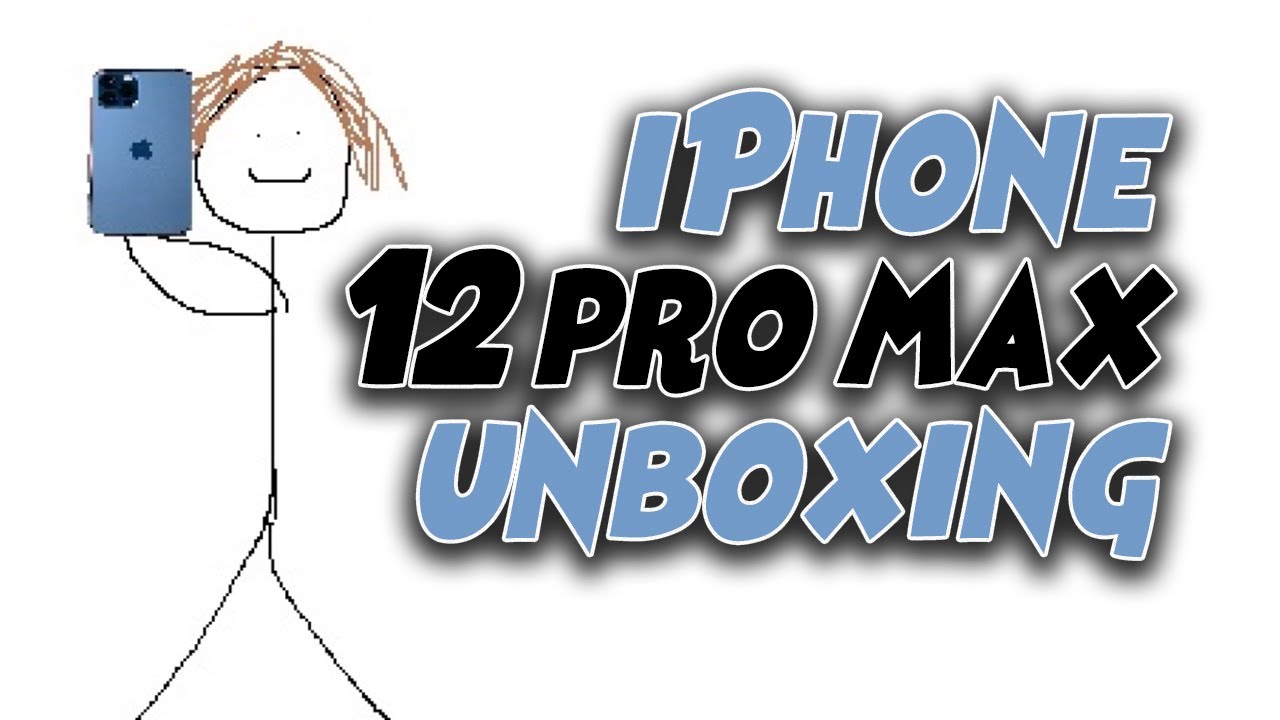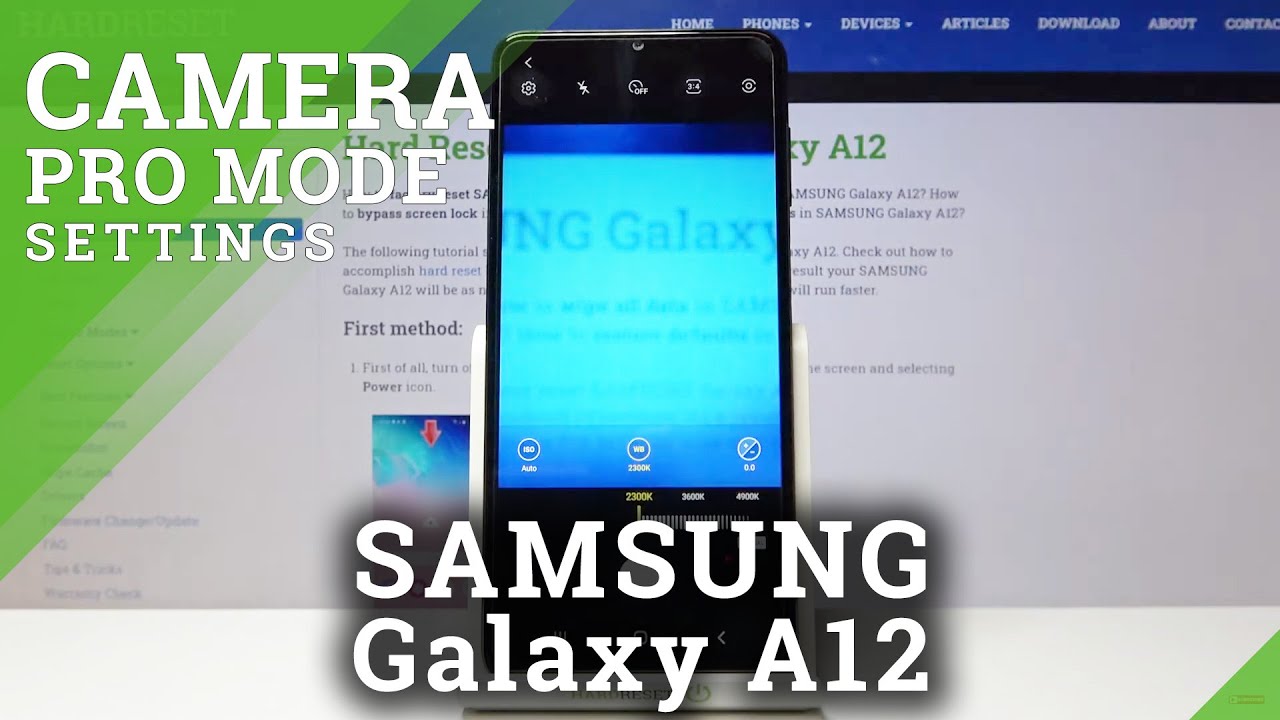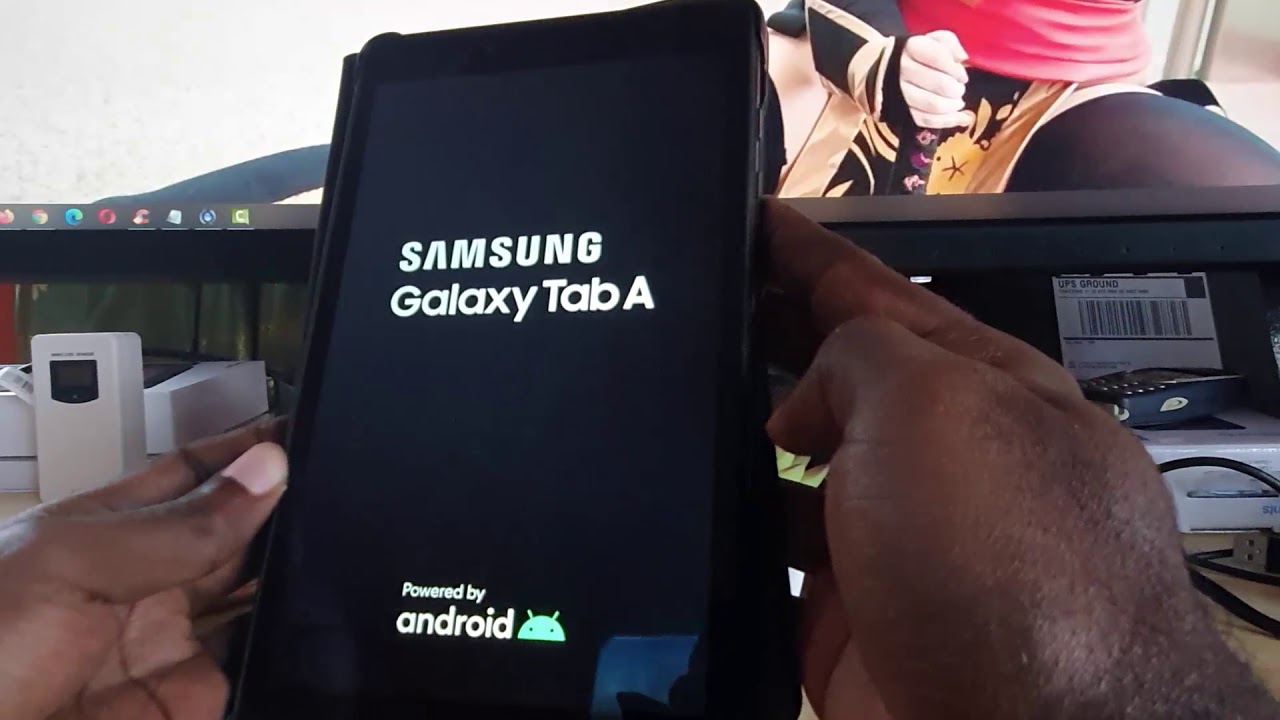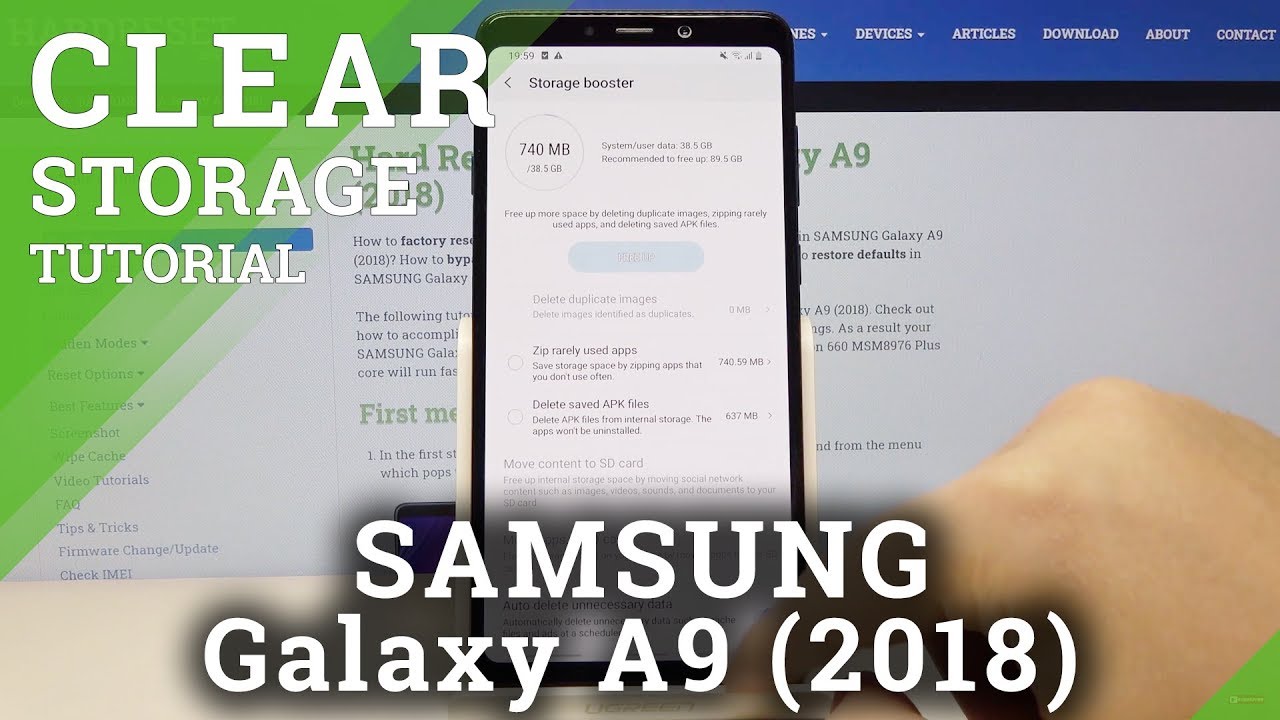iPhone 11 Battery Draining Fast Problem Fix | iPhone 11 Battery Die So Fast Issue [Solved] By AppleTricks
Suddenly, your rifle eleven's battery is draining too fast. It could be because of unreliable apps, not updated software and apps, and also misconfigured settings in this video. We will show you how you can fix this problem. Let's check it out, you can check if there are some apps, which you don't use much but uses a lot of battery, then you need to delete these rogue apps to stop battery from draining you fast running. Your iPhone 11 in the latest version of iOS would help you with the battery draining issue, go to settings tap general tap software update now check. If there is any update or not.
If there is an update, download and install it, misconfigured settings often use battery draining issue on iPhone, so you can do all settings reset to fix this problem. Open settings, tap general scroll down and tap reset all settings enter your passcode tap reset all settings again tap reset all settings, your iPhone will take auto restart, and it will go back to its factory default settings. Don't worry, you won't lose any of your data and contents pulling your customized settings so guys. These are the ways you can fill the fast battery draining issue on iPhone 11, that's it for now. We hope you liked the video you can check out our iPhone 11 playlist for more videos about it, keep following a Patrick's for tips and tricks for Apple and Android devices.
Thank you.
Source : AppleTricks
Phones In This Article
Related Articles
Comments are disabled
Filter
-
- All Phones
- Samsung
- LG
- Motorola
- Nokia
- alcatel
- Huawei
- BLU
- ZTE
- Micromax
- HTC
- Celkon
- Philips
- Lenovo
- vivo
- Xiaomi
- Asus
- Sony Ericsson
- Oppo
- Allview
- Sony
- verykool
- Lava
- Panasonic
- Spice
- Sagem
- Honor
- Plum
- Yezz
- Acer
- Realme
- Gionee
- Siemens
- BlackBerry
- QMobile
- Apple
- Vodafone
- XOLO
- Wiko
- NEC
- Tecno
- Pantech
- Meizu
- Infinix
- Gigabyte
- Bird
- Icemobile
- Sharp
- Karbonn
- T-Mobile
- Haier
- Energizer
- Prestigio
- Amoi
- Ulefone
- O2
- Archos
- Maxwest
- HP
- Ericsson
- Coolpad
- i-mobile
- BenQ
- Toshiba
- i-mate
- OnePlus
- Maxon
- VK Mobile
- Microsoft
- Telit
- Posh
- NIU
- Unnecto
- BenQ-Siemens
- Sewon
- Mitsubishi
- Kyocera
- Amazon
- Eten
- Qtek
- BQ
- Dell
- Sendo
- TCL
- Orange
- Innostream
- Cat
- Palm
- Vertu
- Intex
- Emporia
- Sonim
- YU
- Chea
- Mitac
- Bosch
- Parla
- LeEco
- Benefon
- Modu
- Tel.Me.
- Blackview
- iNQ
- Garmin-Asus
- Casio
- MWg
- WND
- AT&T
- XCute
- Yota
- Jolla
- Neonode
- Nvidia
- Razer
- Fairphone
- Fujitsu Siemens
- Thuraya
![iPhone 11 Battery Draining Fast Problem Fix | iPhone 11 Battery Die So Fast Issue [Solved]](https://img.youtube.com/vi/m0TD8ST37vY/maxresdefault.jpg)