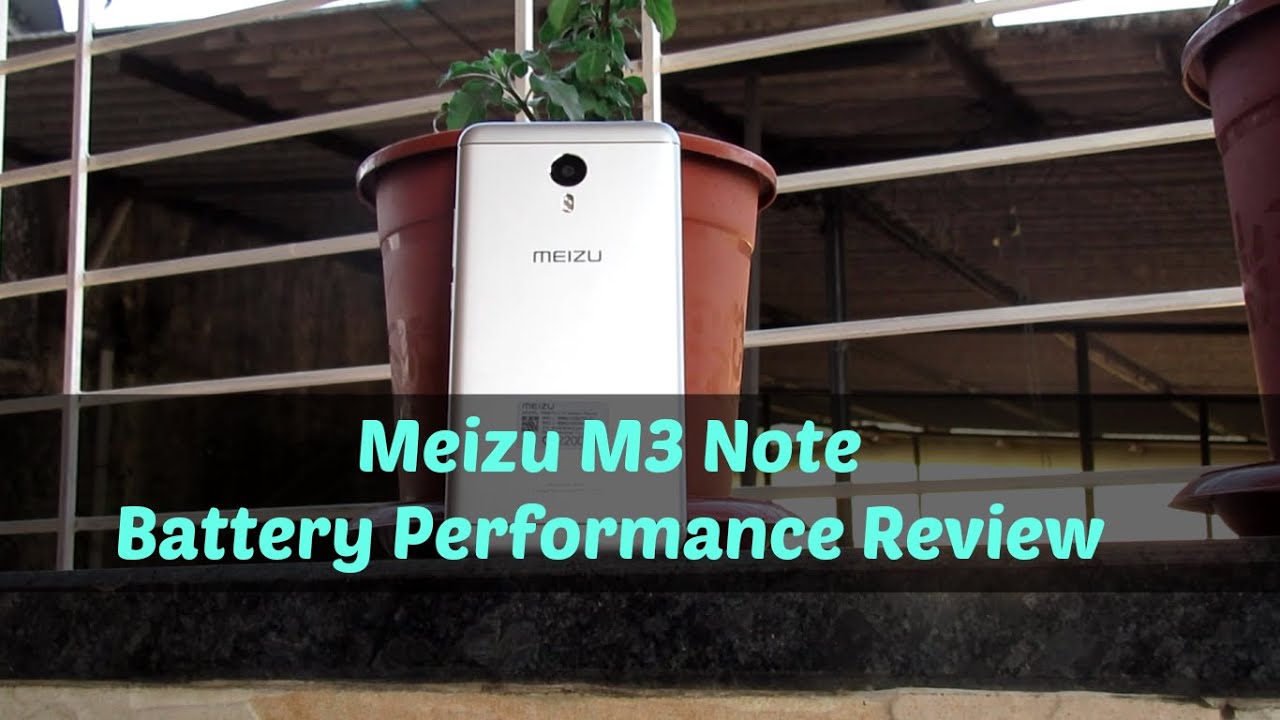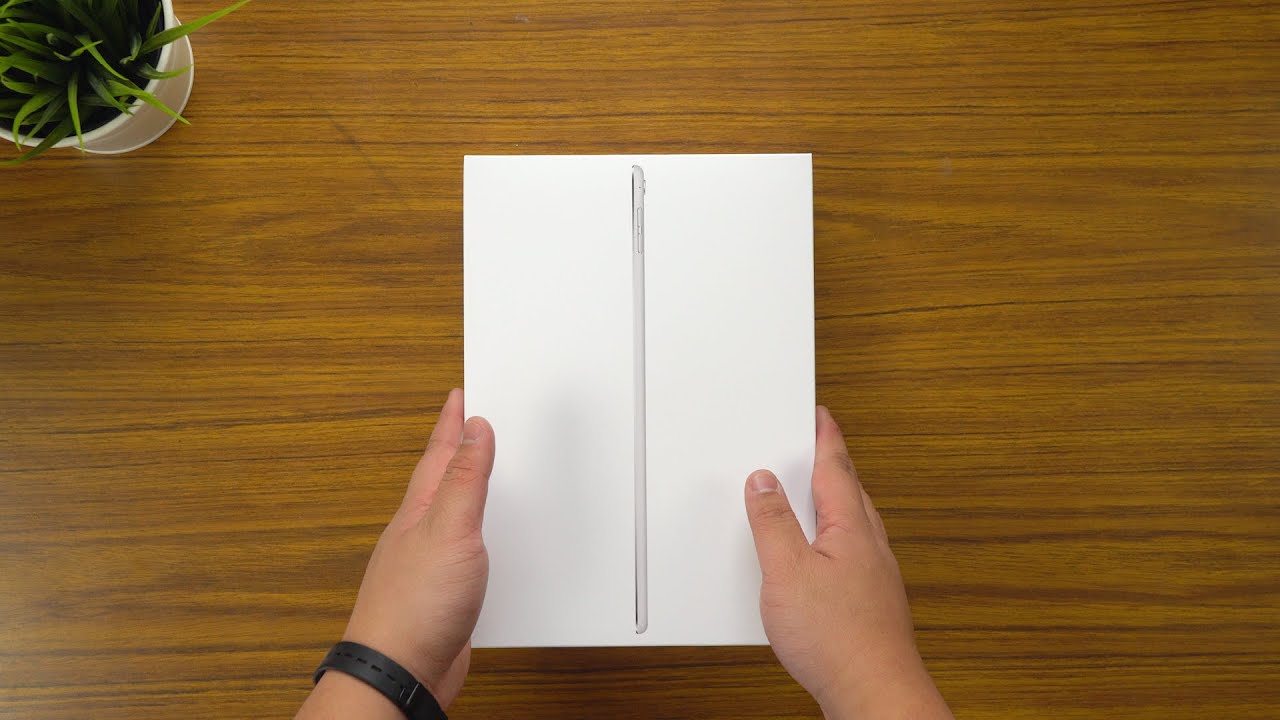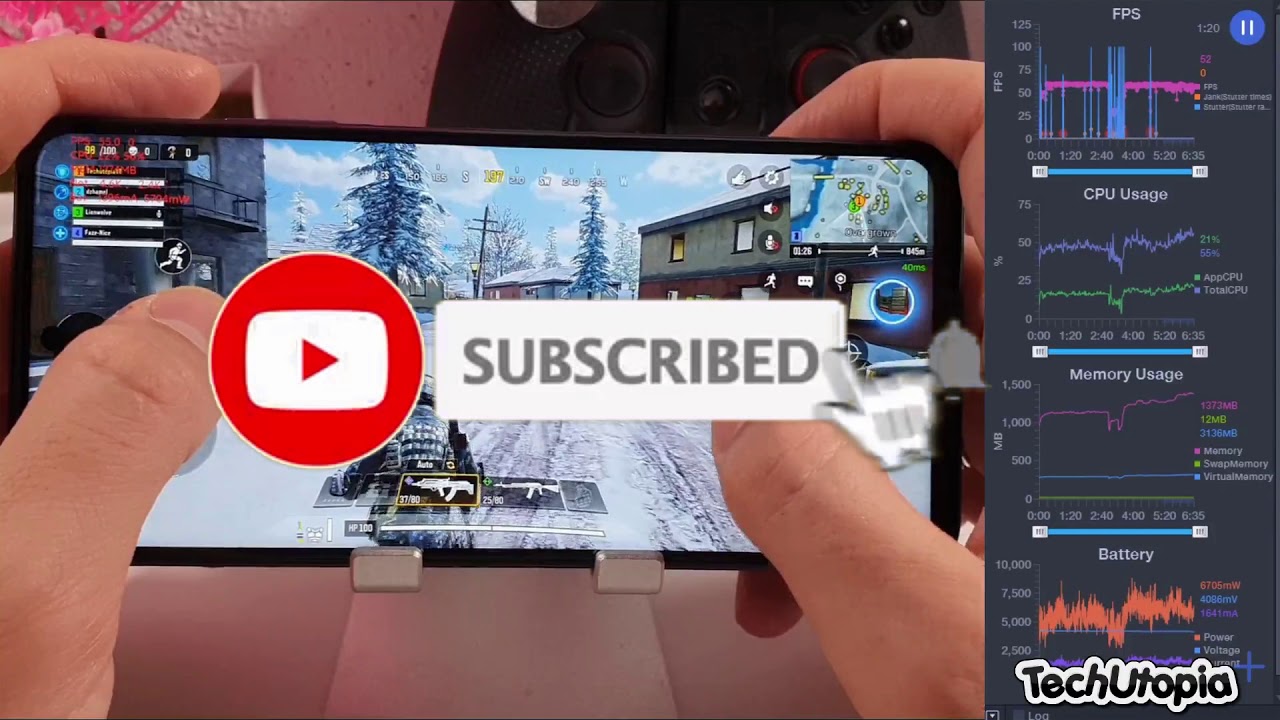iPad Pro Teardown Review! By iFixit
iPads have always been criticized for being just a big iPhone, but Apple is hoping to change that with their new iPad Pro, with its improved processor, refined, multi-touch technology and huge 12 point 9 inches, Retina display Apple thinks you're going to find more uses for this massive iPad than just surfing the web and reading e-books. Whether that will happen is still up in the air. But what we do know is that we have one, and we're going to tear it down: hi I'm, going to loom with fixity, and today we're tearing down the brand-new iPad Pro the iPad Pro measures in at three hundred five point: seven by two hundred twenty point: six millimeters. It is only six point: nine millimeters thick and our Wi-Fi model weighs just 713 grams. The iPad Pro has all the familiar features of an iPad, including a home button with touch ID in the same volume and power buttons, but it gains some interesting additions, including a second set of speakers on the top of the iPad and the new smart connector for docking the smart Keyboard. We know what it takes to get into an iPad and the pro is no different, so we got our eye-opener out and set to work on heating up the adhesive holding the display on with the adhesive out of the way we get our first peek inside, but it's just that the display connects to the logic board, which is in the center of the iPad making for a tricky removal to disconnect the display we actually needed to support its weight.
While we took out the screws holding the display cable bracket on once, we got it all disconnected. We got a closer look at this massive display. This is a twelve point. Nine-inch, LED backlit widescreen multi-touch display with a resolution of 2732 by 2048 and a pixel density of 264 pixels per inch on to the cameras, while just about everything in this tablet has been billed as bigger and better than previous devices. These cameras seem to be the same as those found in the iPad Air 2.
The rear facing camera captures the same 8 megapixel images and 1080p video at 30 frames per second and the front-facing camera shoots.1.2 megapixel images and 720p video to get to the cables connecting everything else to the logic board. We first have to remove the shielding which protects the logic board from interfere with it removed. We set our sights on the headphone jack just like the iPad Air 2. This headphone jack has one of the two ambient light sensors attached to it. Finally, we got to one of the four highly anticipated speakers.
Although these speakers share a common design, their function changes depending on the tablet orientation, whether in portrait or landscape mode, the pro always entire frequencies to the topmost speaker to produce a more balanced, sound after disconnecting a few more speakers, cables, some antennas and a flex cable that seems to run beneath the battery cell to drive the smart connector contacts. We get the logic board free. Unfortunately, it seems the Lightning connector is coming along for the ride ?, since it's soldered to the board on the board. We see the a9x chip with 64-bit architecture paired with the m9 motion, coprocessor, four gigabytes of SK Unix lpddr4 ram and 32 gigabytes of Toshiba made NAND flash storage to see a complete list of chips head on over to our teardown at ifixit. com.
Lastly, we turn our attention to the battery and guess what we can leave our eyeopener's colds and Apple has included adhesive pull tabs for this battery. It's the first time, we've seen that in any iPad. This is a three point: seven 7 volts. Thirty, eight point: eight watt hour, ten thousand three hundred seven William hour battery that Apple says, will give you up to ten hours of web surfing on Wi-Fi we've come to the end of our teardown, which means it's time to talk repairability and fixity. It's our mission to teach people how to repair everything.
So we give every gadget. We tear down a repair ability score between one and ten, ten being the easiest to repair and one being the most difficult. The iPad Pro scored a three out of ten and here's. Why? On the upside, the battery is not soldered to the logic board and can now be removed with adhesive tabs greatly. Simplifying battery removal, the smart, connector port is virtually impossible to replace but incorporates no moving parts and is unlikely to fail.
The LCD and front panel glass are fused together. This slightly simplifies the opening procedure, but on the downside, the fused front panel increases the cost of screen repair and the risk of damaging the LCD. When opening and finally gobs of adhesive hold everything in place, making all repairs more difficult for the complete teardown, including tons of beautiful, high-quality images head on over to ifixit. com, don't forget to subscribe to our YouTube channel to stay up-to-date on all our latest tear downs and repair videos. You can follow us on Twitter at fixity and give us a like on Facebook at facebook.
com/, slash, fixity,.
Source : iFixit