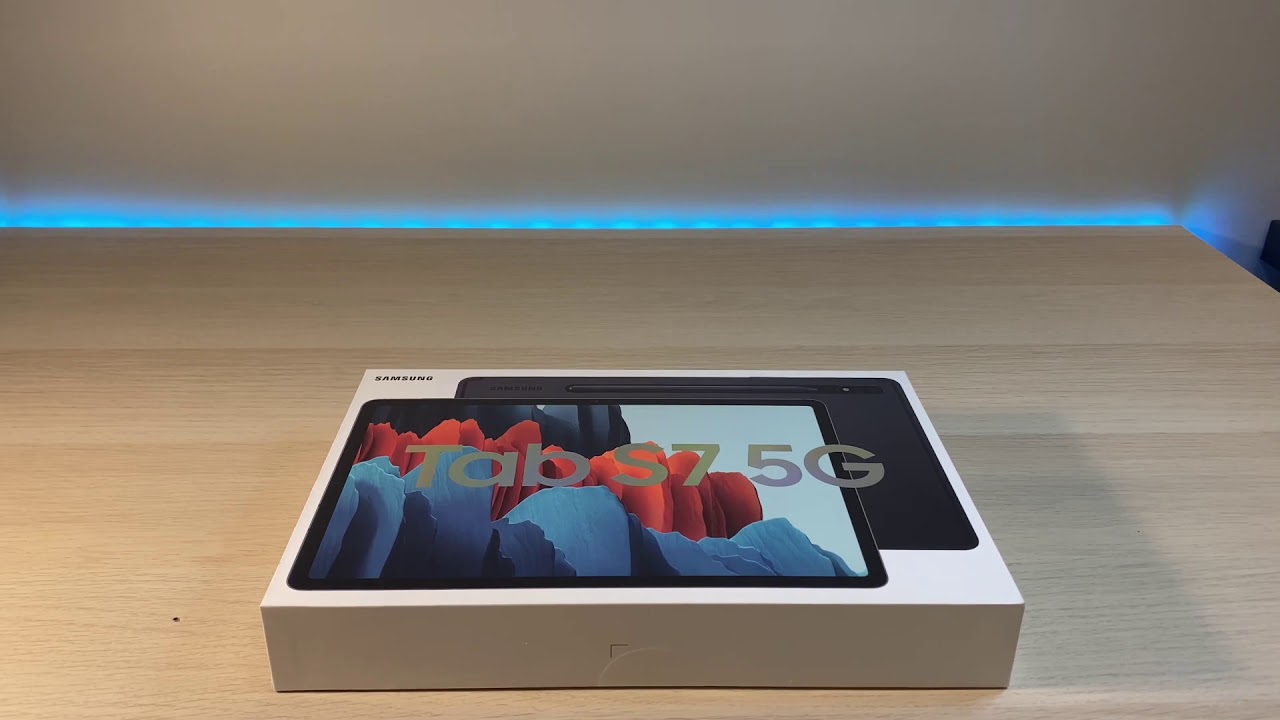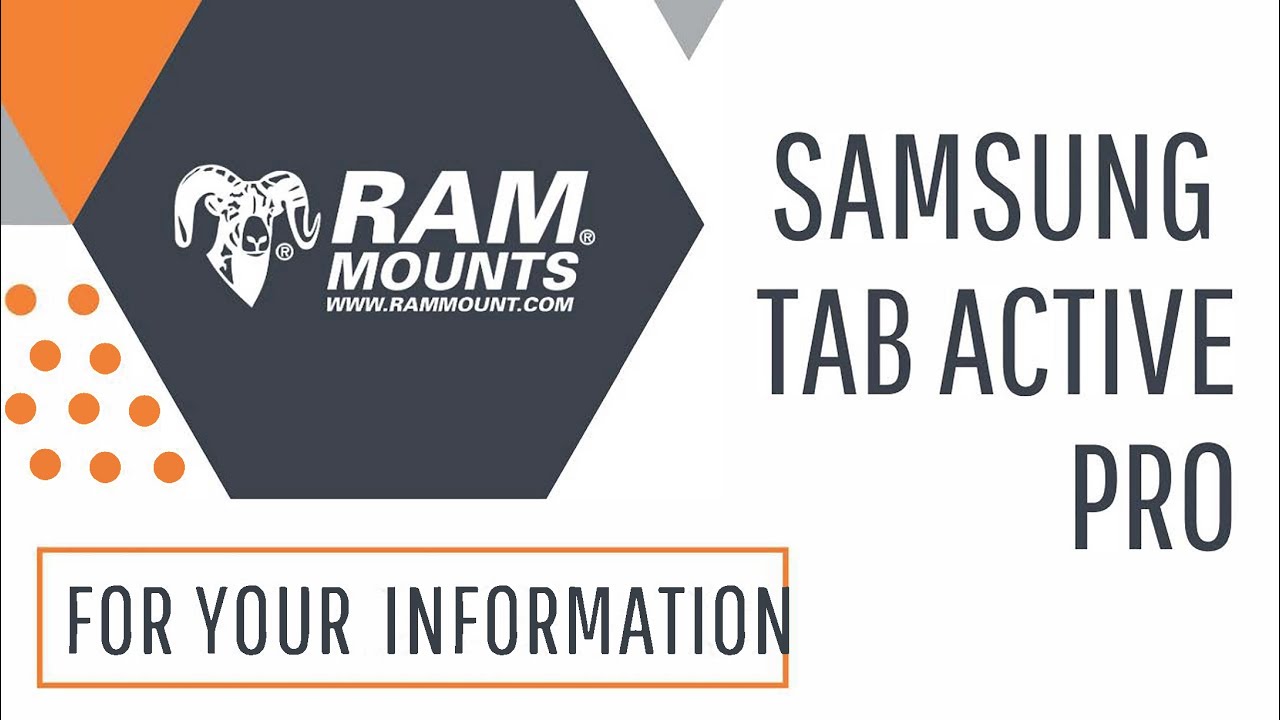iPad Pro is AMAZING for Photography By Byte Review
When, the iPad got the big update to iOS 13. It was an exciting time for us photo and video people, SD card and memory. Stick support was here and not limited to a few functions. Multitasking got a significant boost and a dedicated file app finally reared its head and I know. I might be a little late to the game on this one, but the iPad Pro is turning into a really amazing photography tool. In fact, I've been using nothing but the iPad Pro recently for photography work, and it's slowly but surely becoming my favorite way to cull edit and publish my work.
Let me explain why a lot of this is down to how powerful adobe has made Lightroom work on iPad. You can now import directly into Lightroom for an SD card, bypassing the old way of importing them into your camera roll and then into Lightroom. It's a simple addition, but this makes the whole process so much smoother and declutter. All those repeating photos that played the iPad before and despite looking totally different to the desktop version. Lightroom CC has pretty much the same controls they're just really well hidden within the interface.
Also, if you've got the app installed on your computer, it will sync all of your presets over to which basically means I can get my photo, and it's looking just like they would. If I was working at my computer, which is really awesome. The real icing on the cake experience that I've been loving, though, is the cloud backup. If you have the full Adobe CC package, which I do you get a hundred gigabytes of cloud storage, which is pretty fantastic, it means I can pick up on my computer or my phone whenever I need to and continue working there with very little difference between the apps and processes out of all of Adobe's iPad efforts. Lightroom is the only one in my eyes that can match the desktop application in power, performance and utility.
If you use Lightroom normally for editing photos and haven't tried out the CC version, I'd really recommend giving it a go. The only downside is you need an Adobe Creative Cloud subscription to make use of Lightroom cc. That's not a big deal for me, because I use a Creative Cloud suite every day, so the monthly payment has become normal for me, but if you haven't, then it really is something to consider another reason: I've been loving, editing photos on the iPad Pro is the screen itself, even on the 11-inch model. There's plenty of room to move around it gets crazy bright when it needs to colors are wonderful and 120 Hertz. Pro motion, refresh rate just makes this thing a joy to use, which kind of brings me around to another point.
The iPad is just outright fun to work on seriously I find editing photos on here. A laugh. Not only does that show how sad I am, but it also goes to show that working on a device that you enjoy can have really positive effects on the work. You're producing, swiping gestures and general touch. Control feels just right when editing photos.
It's got a physicality to it that reminds me of using a darkroom or playing around with photos in a sketchbook. The files' app has also made the iPad a lot more viable for photography. Work too. You can export photos from Lightroom directly into a folder and from the files' app. You can then compress that folder and then send it out through something like WeTransfer.
I know that's not how everybody works, but for me, it's a pretty ideal situation. The only thing that holds the iPad back is the internal storage. My shoes are never much bigger than 10 to 20 gigabytes and I. Have the 64 gig model with the iPad here, so that works for me. Okay, but I, know for people who shoot more than I do or just have larger file sizes might find this a real hindrance, and we all know that Apple does love to charge an absolute premium for storage too.
So that's worth keeping in mind as well. Leaving Lightroom aside, the iPad is also absolutely full of other photo editing, apps and some of them are utterly fantastic for adding more to your shots. I've been a huge fan of disco since it came out, and I recently finally took the plunge and paid for the yearly subscription for it, after ignoring it for years and years, I added all of my Instagram photos in there and I talked about how I do that in the what's on my iPhone video. So that's worth a spin if you're interested, oh, you can follow me on Instagram to byte review. It's also nice having dedicated camera apps available on the iPad as well.
I use the Sony a7 three for all of my photo and video work and using the app I can all the files to the iPad it's slow sure, but for the odd photo it's fine, and it's a nice backup. In case you forget your SD card reader when I picked up the iPad Pro in 2018 I had a hard time adapting to it and nine times out of ten I just reach for my MacBook Pro I, even thought about selling it more than once, but I'm really happy I held onto it as time has gone on its aging really, really well, it just goes to show how much software updates an ongoing app development makes a difference to a device that carry out the gates somewhat underutilized. If you have an iPad, regardless of if it's a pro model or not, then I urge you to give it a go for photo editing. It's a really great experience, and it's slowly changing the way. I approach, all of my photography work, so that runs up this video.
If you enjoyed it pop a like, if you loved it pop a sub and hit the bell and I will see you all in the next one.
Source : Byte Review






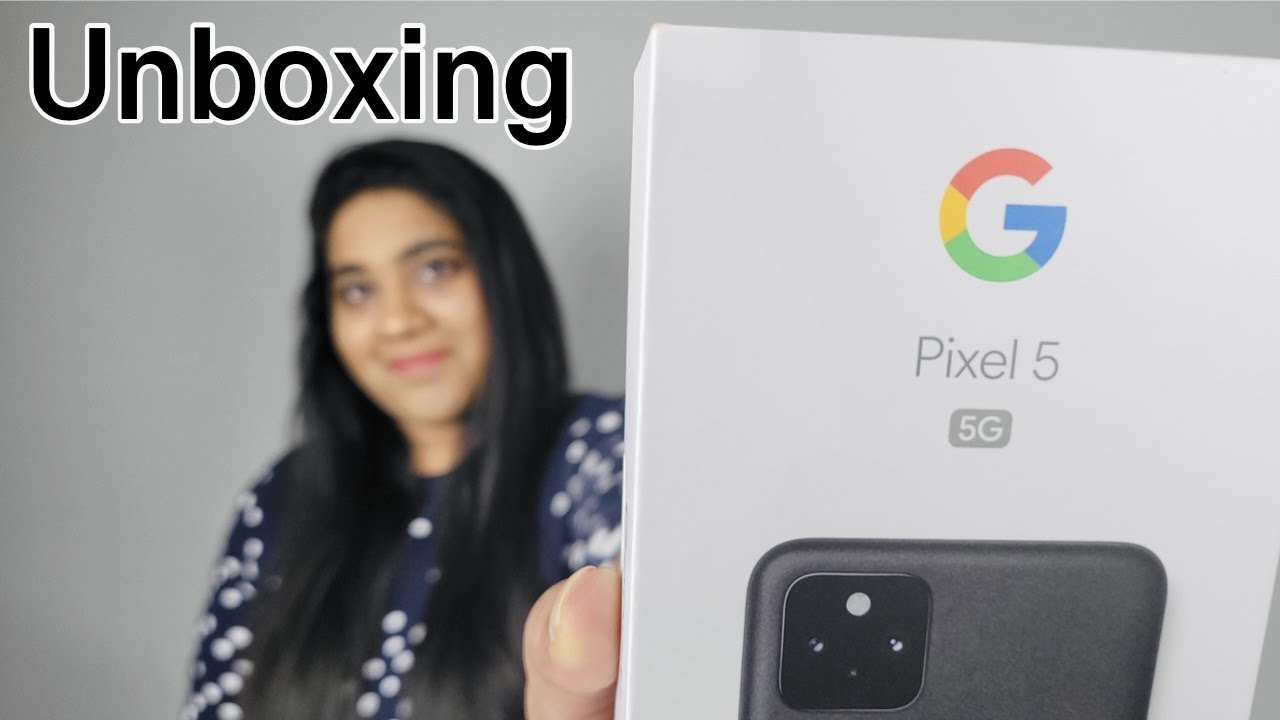
![Meizu M2 Note - Unboxing and First Look - Superior Quality Phone with FHD and MTK 6753 ! [4K]](https://img.youtube.com/vi/UifMBV4-glE/maxresdefault.jpg )


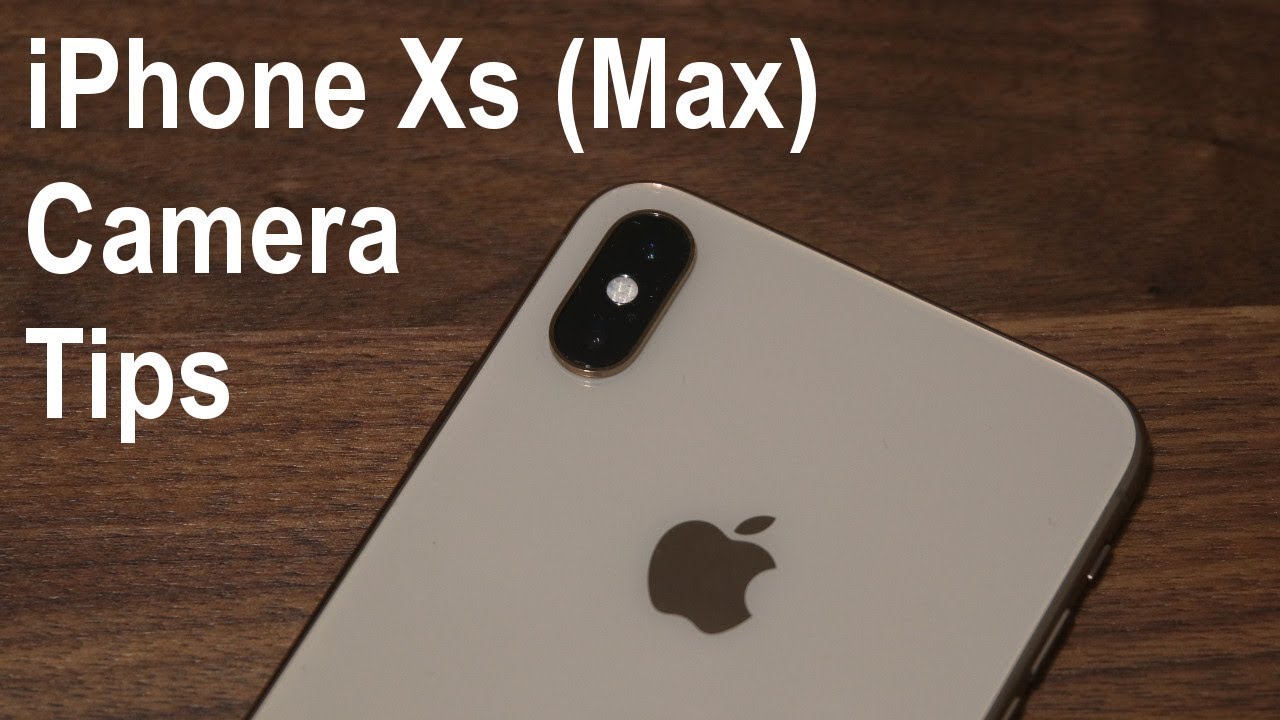

![Best Laptop Cooling Pads in 2020 [Top 5 Picks For Gaming & Heavy Use]](https://img.youtube.com/vi/m9yii0R4hMU/maxresdefault.jpg )