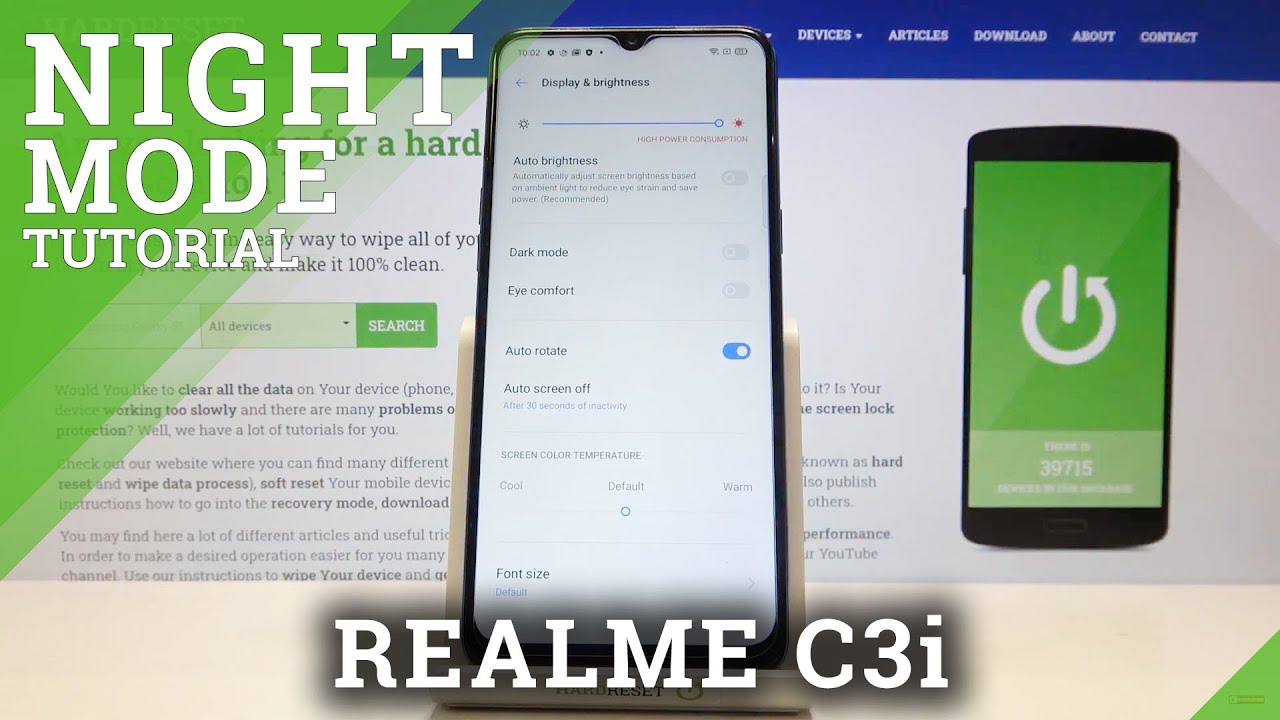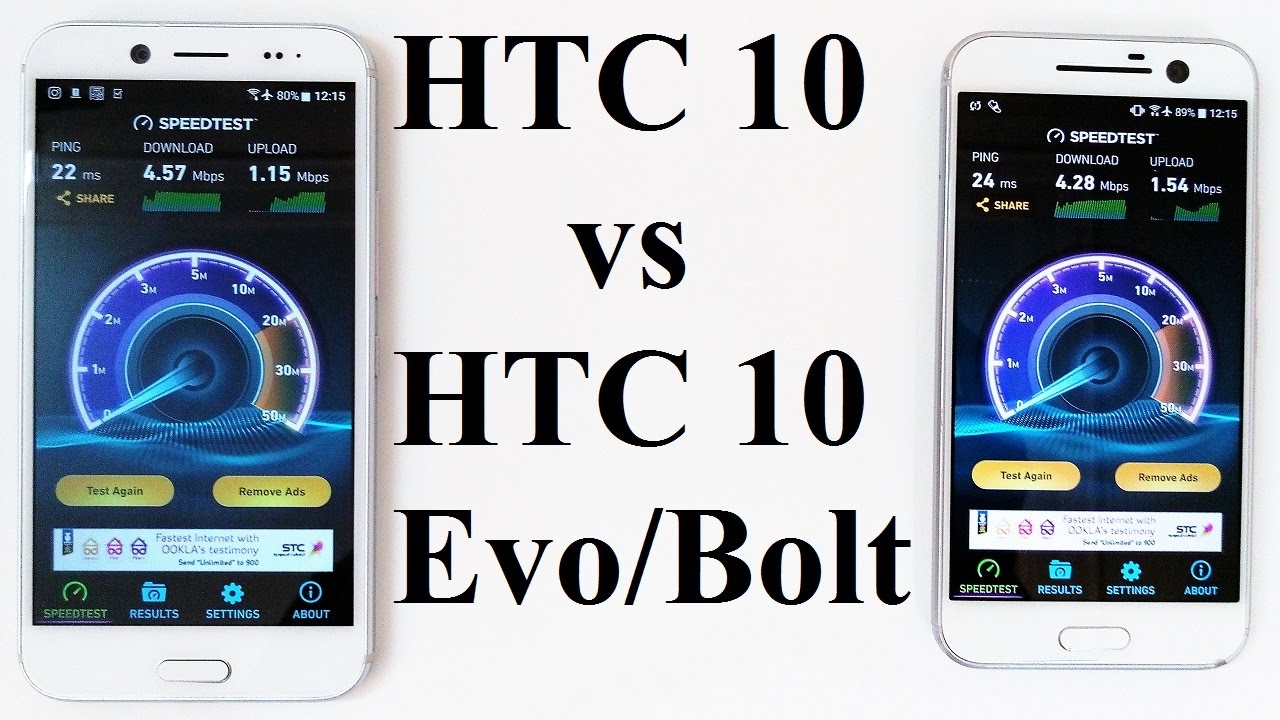iPad Pro 9.7 vs iPad Pro 10.5 By Nick Ackerman
iPad pro 9.7 vs. iPad Pro 10.5. These two tablets look very similar in design, but one is new and one is a little old. Both support the Apple Pencil both are extremely thin, but you might be asking yourself: should I upgrade from a nine point: seven or should I buy a nine point, seven for an iPad ten point: five we're going to find out in this video coming up right now, let's go so welcome to this iPad Pro nine point: seven versus iPad Pro ten point: five comparison, video and we're going to begin here with the durability. So the first thing you're going to notice between these two tablets is that they're pretty much identical in the build the aluminum on the back feels just about the same on both of these devices, and we see the same design and the speaker grows the four channel stereo speakers here. So this is still a pretty clean design here for the 10.5. Now we also notice that we do have that camera bump, which remains on that new 12 megapixel camera from the iPhone 7 included in iPad 10.5, but it does protrude just a little more than the nine point. Seven Editions so do take that into account if you are deciding to upgrade or buy one of these to that ten point, five has a bigger camera bump.
Now the power buttons remain in the same location, so a very familiar experience, and we also retain the 3.5 millimeter headset jack for the iPad Pro 10.5. In addition to that, we do have the connectors for our smart, keyboards and stuff like that, which also remain here, making this for a more productive tablet to replace maybe a PC, depending on your needs. Now at the bottom we do see the same Lightning ports, but the iPad Pro 10.5 supports up to USB three speeds through a lightning adapter, and we also do see the fingerprint scanners in the same location. Although the 10.5 has second-gen such ID up at the top, we see the seven megapixel camera on the 10.5 and the five megapixel front-facing camera. On the nine point, seven both of these tablets are just about as thin as one another at 6.1 millimeters. So about the same there, but talking about those displays.
Here's where we see a little of a change. We have the pro motion: 120 Hertz display on the iPad Pro 10.5, which also receives 600 nits of brightness for a little over 400 on the iPad Pro 9.7. So this is going to be very noticeable if you're, using these tablets directly outdoors, but both get extremely dim and bright, so I think you're going to be happy with both, but I would choose the 10.5. If you're looking for the absolute best display, you can get on a mobile tablet today. Now they both do support Apple Pencil, but the iPad Pro supposedly has a lower latency factor, meaning that graphic designers and artists out there you probably will prefer to go with a 10.5 for its low industry-leading latency on the Apple Pencil here. So you can see it just looks a little better to touch it's a little hard to see this firing camera.
It's really a feel thing. You're going to have to feel this out for yourself in stores, but I will go with the 10.5 if you're looking for the most precision you can get out of the Apple Pencil and another area where the iPad Pro 9.7 and 10.5 are also very good, is in browsing, but the 10.5 just eats it out with a 120 Hertz refresh rate. This is another area where the pro motion display does look a little better, so just scrolling through articles websites and stuff like that and even pinch-to-zoom industrious a little better here on the iPad Pro 10.5, and you just have to see this in store to believe your eyes are seeing it's really incredible. What Apple has done here with the 120 Hertz refresh rate? There's no other tablet like this on the market and even opening things like control center, navigating UI. You can see I'm slowing the video down here.
You can see. It is faster that comes down to the 10 X chipset in the pro, but also that refresh rate is making it look a little snappier as well. It's not just the chipset, so definitely a speed enhancement, I think video editors photo editors and just people who love gaming on their iPad are absolutely going to enjoy this you're going to have an eye for detail to see this, but I think even most everyday people can notice this now 264 pixels per inch on both nine point. Seven and ten point five-inch iPads remain so super sharp true tone displays here which adjust to the ambient lighting conditions in the room you're in so rather you're watching videos here on the iPad Pro nine point: seven such as the ones on this Nick, Ackerman, Channel or you're, reading books or articles or websites on either of these iPads. Both are going to be great, but I.
Think you get a little of a smoother experience for the 10.5. Even playing games looks a little better with the reduced bezels on a new iPad Pro 10.5, so take that into account when playing games, but the 9.7 is more portable. Now, in terms of performance, the iPad Pro 9.7 was never a slow tablet and actually very fast, even to this day, it's extremely fast with the a9x, CPU and 2 gigs of ram. This thing was just a monster in performance, no matter what you have thrown at it, but Apple has said to improve the speed by up to 50% on the iPad Pro 10.5, and it is kind of felt, but I haven't seen it too much in just everyday basic tests, but you can see that just a little smoother across the board a little faster and this chip is a monster, it benches higher than most laptops. It will out bench older MacBooks as well as some entry-level MacBooks, maybe even the MacBook Air, my ELF inch set as well.
So this is an extremely fast little tablet and if you can make this work, I think it's not going to be that easy to do on so iOS 11 and your PC replacement. This might be a good option here. You can see 50 57 on the multi-core for the iPad and 92 day for the multi-core on the iPad Pro 9 point 10.5. So an huge update in terms of the performance which is nice to see when you are going to increase the price over $50 here for the iPad Pro 10.5, so rest assured whether you get the iPad Pro 9.7 or you're, upgrading to the 10.5. Both are monsters and performance, but if you do want the future-proof device it's going to handle iOS updates further into the future, go with the 10.5 edition. Now these also both run iOS 10 point 3.2 right now, which is making the iPad Pro 10.5, but maybe a hold off type of device right now, because it's really going to improve with iOS 11 you're going to see very similar UI elements such as the widgets on both of these iPads. Everything is going to look exactly the same in terms of your software, all the way down to the control centers.
You don't see that new control center, yet here in the iPad Pro 10.5, so definitely a little of annoying that you don't have iOS 11 here yet on the 10.5, but it should be coming this far now in terms of the camera department, that is, the 7 megapixel on the front and 12 megapixel iSight cameras on both the rears of the 6s for the 9 point 7 and the 7 iPhone 7 for the 10.5. So both are perfect cameras here. Both shoot in 4k on both of these tablets, so I think you're going to enjoy the picture quality in the real world that the iPad Pro 10.5 does let in a little more light, but their camera settings are exactly the same. I don't think most people are shooting them any pictures with their tablet, but if they are you're going to appreciate a little of improvement, that comes with the iPad Pro 10.5, but this is not a drastic improvement in my personal opinion here now. In terms of the settings, you also can shoot in the same slow motion rates as well as record video and up to the same resolution.
So again, the cameras are very, very similar here now the front-facing cameras do the same thing: five megapixel on the front, seven megapixel on is the 10.5 and both shoot pretty decent photos from the front as well, very similar to the iPhone 6s and 7s pelted Lee. Now on the battery life, I did notice that the 10.5 does have a larger watt hour battery than the nine point seven, and it shows it does last a little longer than the iPad Pro I got about 14 hours with the 10.5, where I got about 11 to 12 hours with the 9.7. So definitely a little of an increase in the battery department, but remember both of these iPads are going to take hours to charge exclusively a nearly slow, so put these on charge overnight. Now these do have a very good speakers at the bottom. They are four channel stereo speakers that was introduced with the iPad Pro, and they sound incredible I'm not going to show you a sample here.
Let me know if you want to see a separate audio test, but just know that both of these sound incredible about the same a little of a slight improvement on the 10.5. So speakers, nearly the same here on these small tablets now touch ID, has been improved for the iPad Pro 10.5, which now brings a second-generation touch ID in it shows it's basically like what we had on the iPhone 6, and then we went to the success with the second gen touch: ID, it's very noticeable I! Don't know why iPad didn't already have this, but now it is here. So that's a nice update as well. Apple is also set to include a wider keyboard for the iPad Pro 10.5, and you can see right here. It is a little wider and I found touch typing to be quite a joyous experience on the iPad Pro 10.5. So definitely an update there, and I would recommend the 10.5 for a better keyboarding experience, so iPad Pro 9.7 versus 10.5, which is the better tablet, I think it's obvious that the 10.5 is the better tablet. But how much better is it? Does it warrant an upgrade and I? Don't think it actually does unless you absolutely need the power, and you absolutely need that new nice promotion display I think most iPad Pro users at nine point, seven inches could hold off one more year on the iPad to see if they bring some new innovations to this series of products, but the 10.5 definitely brings a very great display. It's very smooth at 120 Hertz is a feel thing.
The latency factor, artists, graphic designers, are going to enjoy the iPad Pro 10.5, but it still feels like you're writing digitally. It's still not like you're writing on a piece of paper here, even in 2017, but both of these are great tablets. I do recommend getting the iPad Pro 10.5 if you can hold off till iOS 11. If you enjoyed this video, please do me a favor go ahead and click that like button for me, it would be appreciated. Much leave your feedback comments.
Question concerns down below Nick you're, helping you to master your technology be sure to be well and pay.
Source : Nick Ackerman