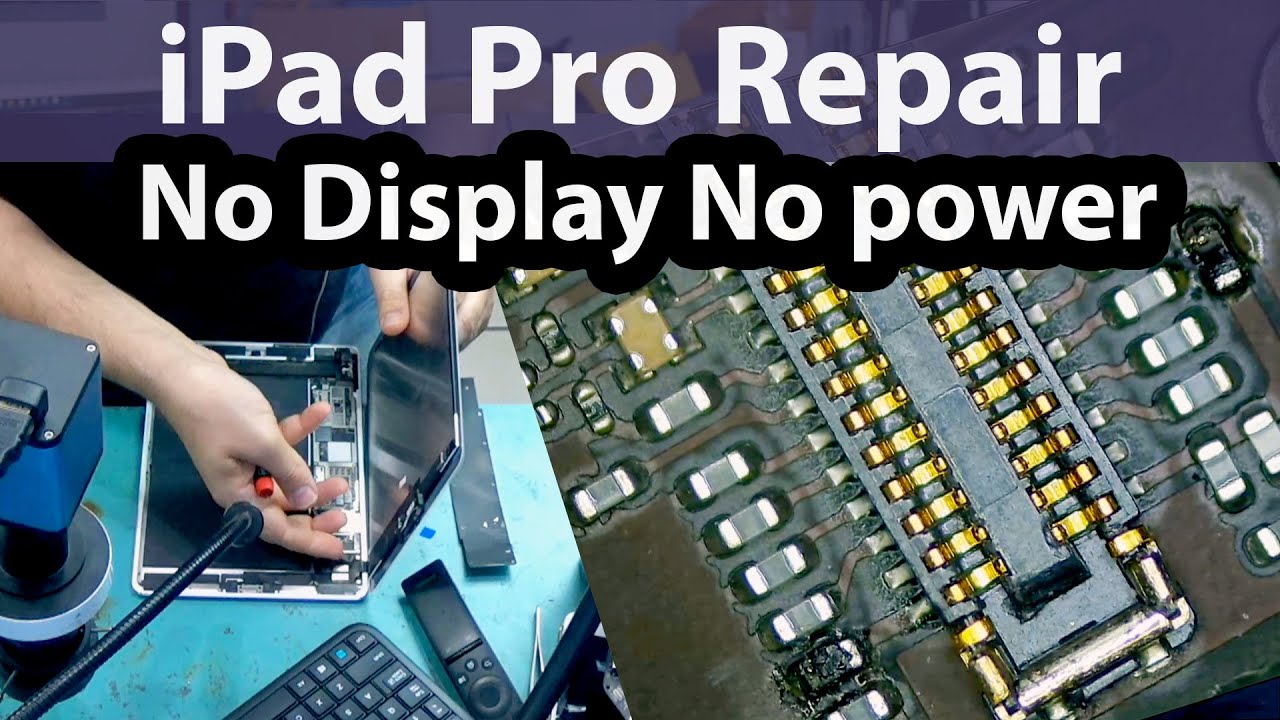iPad pro 9.7 No Power and Black Display after screen replacement By NorthridgeFix
Okay we have few iPads here that we need to work on. Two of them came by male and one of them came to the shop here. We're gonna start with this one here, iPad Pro nine point, seven inches and this one is coming from Chad, Tennessee I. Think it's the same problem you demonstrated and fixed in this YouTube video iPad Pro nine point: seven, no backlight after screen replacement repair without board diagram, please ship to this address so on and so forth. Alright! So let's take a look at the iPad to see. What's going on, it's obvious.
The customer changed the screen on this iPad. There's a brand-new screen here. If I try to power it on I have not looked at this iPad yet, and I do not see anything on the screen. We do not know if the battery is charged or not, but let's go ahead and plug it. We're going to plug charging cable I'm, looking at that Peter, and it's showing 0.61 ends being drawn, but there's nothing on the screen. It's totally black, no backlight no have backlight no spots, nothing black screen, okay, so I'm gonna.
Take the support we can inspect the circuit board to see if we see anything obvious, usually on the iPad pros or any iPad for that matter, it's usually filters or diodes could also be the coil. As you know, we do not have any circuit diagrams for those iPads. Okay, the reason we're not getting any display is that the screen is disconnected great. I know the screen was not sealed, but I thought it would be connected. Let's put that screen before we put the screen on, we have to disconnect the battery or since the backlight is already blown, it doesn't make sense to disconnect it anymore, but let's do it anyway.
Okay, so let's quickly disconnect the battery like, so we're going to install the screen. So all three connections are good I'm, not too happy about this connector. Maybe if we bend it in words like an u-shape, not a usually but close, the connector will make better connection. Okay, let's try to power it on now. Nothing plug the cable, so step number one is to diagnose the problem to know.
What's going on nothing all right, we got to disconnect the battery again. Let's go over to the microscope and start checking all over here and look at that. Look at that. I do see a blown filter here and that's probably what's causing the problem we'll go ahead and replace it. I do see one here also we're going to test to see if this is good and if this is good, so it was obvious right off the bat I want to check this area here, check those diodes and see if we get the proper reading so meter and road mode.
What do we get? Zero point? One, forty-four zero point, one forty-four perfect, so I'm going to go ahead and replace those filters, and we should be good to go before I replace them. Let me test and make sure they are blown meter and continuity mode, blown and blown very good. Let's start by removing those filters, I've been getting a lot of questions about the microscope that we use. How can we work with the 2d microscope? We do not shop our eyes in a microscope and do our work. We just look at the screen personally I'm used to working in that way.
You may not be used to it. A lot of people use a stereo microscope are not used to working on the screen like this, like I, do I've been working on the microscope by looking at the screen for the past eight nine years, I'm used to it. I can put my tweezers right on the component without even having to look at the board with a stereo microscope you're, not looking at the 2d image you can tell if you are close to the board or if you are far from the board working with the serial microscope is like working with your eyes, but you have a closer view to me: it's not a problem because I'm used to it, I can, I mean look at this. I can go straight to the component without even having to look at the board. Furthermore, I can go straight to the component here and take it out to me personally.
Furthermore, I do not like to work with a stereo microscope I do not like to have my eyes shoved into a microscope all day long. It's going to put strain on my neck strain on my back. My eyes may hurt I do not want me to just sit back, relax, and I'll just work. I can see. My surrounding I can talk to the other guy working in here.
I can do whatever answer a phone call, while I'm still watching the screen here. So to me, this is the best possible option and the clarity that you get on this microscope, it's very, very hard to beat even on the best stereo microscope in the market, for those of you who inquired about the difference or if they should buy a stereo microscope or a microscope like this. It's up to you if you feel comfortable working with a stereo microscope, and you do not mind staring at an eyepiece all day. Long then by all means, go and buy it. It will give you a better field of view.
I, like if your hand is close to the board. Far from the board. Okay, the guy has an iPhone that boot loops, and he thinks because his memory is low. The phone is about looping. He wants his data.
He went to Apple and Apple were not able to help him out, and he's telling me I'm sure it's an easy fix to be able to get the data from the phone dead, boot loops and the phone is new, so I told him how much it's gonna cost $45. If we cannot get the data because we got to spend time working on it or one hundred and ninety-five dollars if we are able to get data, we do not want to spend time working on the phone when the customer does not appreciate the work being put into that phone, it could be a lot of things. Let's go ahead and remove the two filters here turn on humans tractor and let's remove that one. We're going to use our awesome new weather tip. It's a conical bent tip.
We bought maybe three weeks four weeks ago, I've been using it a lot very, very nice tip this one is a chisel bent tip it's a slightly bigger tip, but sometimes I need a thinner fit. So this one is like maybe one-third the size. Both of them are bent tips, and this one has a longer reach very useful in a lot of areas are fixing a board, let's put our spotlight on, so we can get rid of the glare and that's something I've been doing for a long time, and it's the best way to get rid of ?clair like this very good. Look at how tied this area is, but the tip is able to make it, so I have some donor boards here, we're going to get the filter off a donor. Would I'm going to just testing make sure this filter is good? This filter is good.
We can just give it a little touch off on the sides. Okay, so this is good and let me zoom out a bit that says the continuity between right. There very good. So are we going to clean up this area, and we'll do the other one, and we should have a working backlight after this is done, so we want to get the same size filter. Let's look at that we're doing their bored and grab a similar one, and I see one over here will cannot and do a quick test to make sure we had a continuous path between one end of the filter and a fleecy connector so from here to over here.
Very good, okay. So we're assuming it's a bad light issue. Like the customer said nothing see if anything, changes, okay, I'm, not getting anything on the screen. Charging rate is 0.12. That's very low.
I think we're going to change the battery on the iPad just to see if the iPad is functional because right now, I'm not getting anything on the screen and the charging rate on the battery is very low.0.12 we're going to go ahead and try out the battery, and we'll see. Okay, big boss change the battery, and now the charging rate is 1.1 amps. So this is the customers' battery here, and we still do not have an image on the screen. But if we look at the thermal cam now we do see that the CPU is on so the tablet, the tower on the new battery that we put, and why is there no image on the screen? That's a good question. I'm thinking.
We should try a new screen. We should try our screen and see if that makes a difference. The other thing I'm thinking of is maybe we should check the FEC connectors again to make sure there is nothing obvious there I focused on the filters and did not look at anything else. So maybe we should do that right now. We still do not have anything on the screen, but two things changed.
The charging rate is 1.1 amps. Now that could be because maybe the battery is drained, or you know that could change, but the other thing is the thermos. Cam shows that the CPU is on now. Let's take a look at the FEC connectors of the screen itself, and then we'll do the same for the FEC connectors on the board. Look at this.
We are missing that round bracket here, which looks something like this. It's missing from here, and it's missing from here those two pins: they have something over them, probably the plastic melted from heat, and it wrapped around the pins. We do not know if this or this pin is wrapping around and making a connection with the wires that goes through the flux, cable and where's. The third cable look at the third cable. Look at this.
Just came right off same problem with this. Let's check the FEC connector on the tablet make sure there's no damage there and I do see slight damage on the connector, that's damaged on the FEC connector, so that could be our problem right there, because we did fix the backlight problem. It was obvious that we had two blown filters, but look at this if that FEC connector is not making a good connection with the screen. We're not going to have any display on the screen. The fact that the CPU turned down under the thermal cam.
It tells me that the tablet is working. What about this FEC connector here that looks good I do not see anything obvious. We should have a screen that we can try. I do not know if the one that we have is a nine point, seven or ten point five inches. Big boss is checking right.
So we do have another nine point. Seven-inch iPad Pro screen here, we're gonna, try our screen, and we'll see hey the first connector doesn't look like it's fitting in properly. That could be because the FEC connector on the board is damaged, and we may have to change it. I do not know. If that's going to work.
Let's see oh right, there worked it worked. We do see. The display tablet needs to be charged right there. Okay, now, what I want to do is try the customers display again after we did the cleanup on the FTC connectors on the screen. Hopefully that will work because it will save the customer from having to buy another LCD.
So let me unplug our screen. Hopefully the customers screen will work, and it's not working. Customers screen is not working too bad tablet is fixed, but the screen is faulty. Customer has two options. He can either buy the screen from us.
We can install it for him and send him a working tablet. He does not need to do anything else, or he can buy his own screen and try to install his own screen again, but by doing so he may damage the screen again, or he may damage the FEC connector, which is partially damaged, but it's functional now, or he may even damage the backlight circuit. Again, it's up to the customer. Our job is done. I'm gonna contact, the customer, I'm gonna.
Let them know what the problem is and just a moment and that's it I hope you enjoyed this video, don't forget to Like and subscribe leave a comment. Have any questions, and we'll do something else in the next video you.
Source : NorthridgeFix