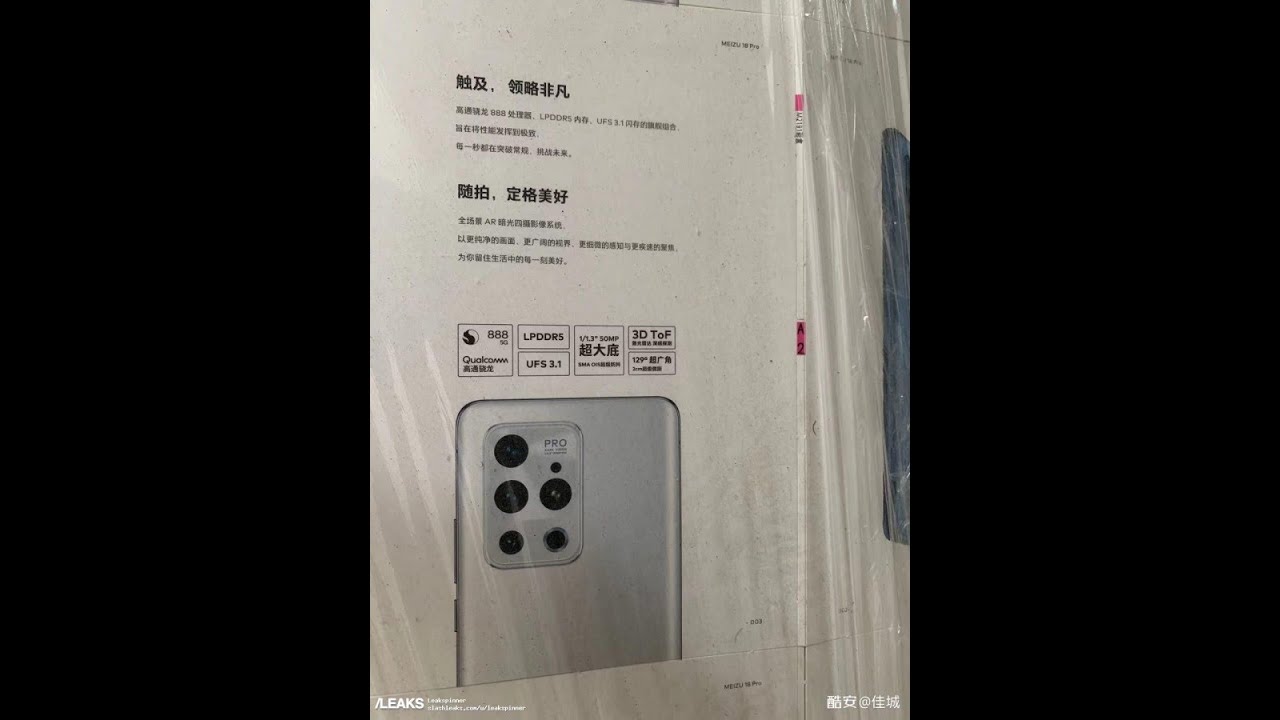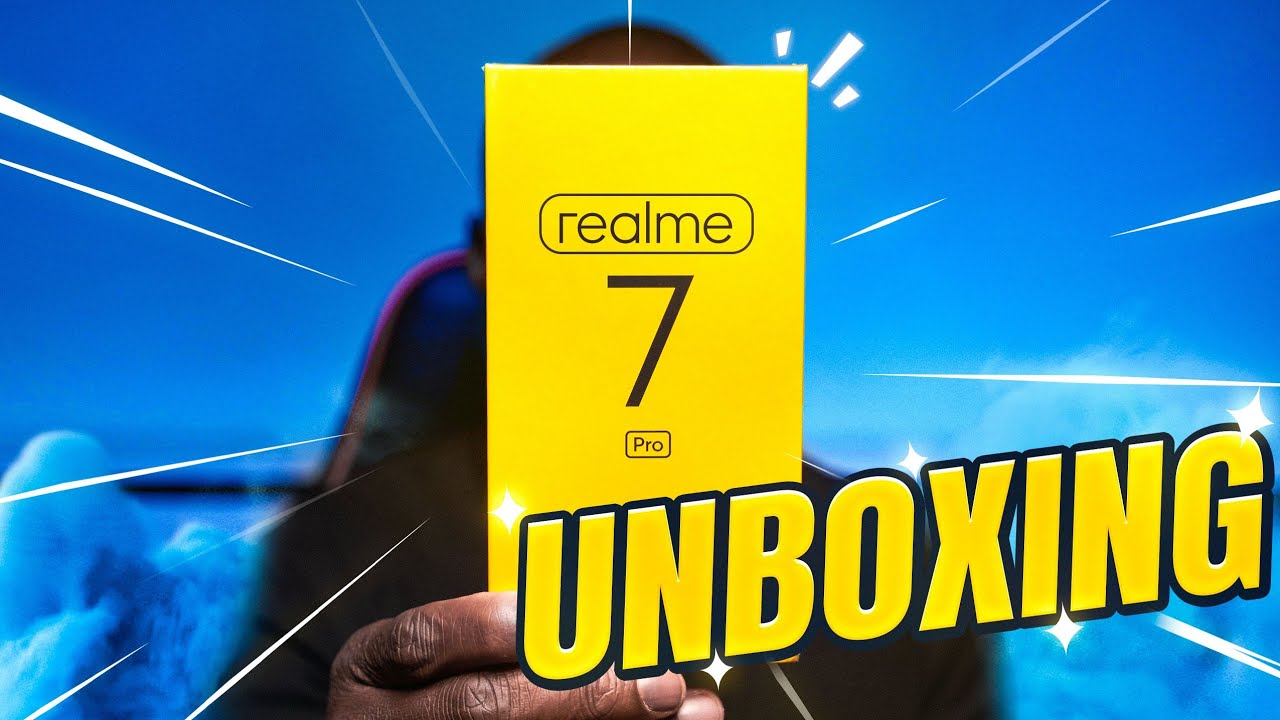iPad Pro 2020 vs 2018 | Performance Test - Is A12Z Any BETTER Than A12X? By Noah Herman
I've had my 20/20 iPad pros for just a little over a day now and no I am not quite ready to post any major comparisons, let alone a full review of this product during the next few days. Of course, that content will come within a week or so, but in the meantime, I want to do a comprehensive performance test, or rather comparison, if you will between the 2018 iPad Pro and the new 20/20 iPad Pro, because the processor situation is fascinating. The previous gen iPad Pro rocked or continues to rock and a 12x, whereas the new one rocks in a 12, Z, and I'm really interested to see just how different they are in regard to synthetic tests or benchmarks and, of course, real-world performance. So that is what we'll be discovering in this video, but before we continue, I'd really appreciate it. If you leave a like on this video comment, if you have any questions, suggestions or opinions as the YouTube algorithm likes that and will help push my content to more people and if you are a recurring viewer, be sure to subscribe and, of course, click the bell icon and turn on all notifications. So here we have two eleven-inch iPad pros.
We have the 20 18 on the left, and we have the 20 20 model on the right. Of course, the camera modules on these devices give them away, and I recently transferred everything that was on this iPad onto this one. So it's the same settings. The same amount of storage used the same applications, the same configuration. Nothing is different, except for the background, as you can see here, so you can kind of differentiate the two, because the Fronts are, of course, super similar.
Let me just straighten these out real quick, because I cannot do a whole video with easy, an all off-kilter. So, first up we're gonna. Do some synthetic testing and there's not a better app to start with and Geek bench 5, and we'll run a CPU test here. Real quick, as you can see here, I'll just cover this real quickly. The Apple 8 12x pops up on here this processor in the 20/20 iPad Pro just called arm, but it is clocked at the same frequency.
Apparently there is more memory or ram in the 20/20 model, as you can notice here, so 6 gigs, approximately 5.56, compared to the three point: six nine or four gigs found in the 2018, but we'll see how that plays out as we test these devices. So first, let's run this benchmark all right, so they just finished within a couple seconds of each other, and this is fascinating. If you notice the scores are slightly better on the 2018 model by three points in single corn around like what 11 points in multi-core, what the hell is going on here, I'm going to run the benchmarks again just to be sure and see if we get any different results, and here we are yet again. The 2018 iPad is technically outperforming the iPad Pro 2020, and I'm not going to lie. I ran these tests last night.
Of course, I do prep some things before I make these videos and in a couple instances the iPad Pro 2020 did get a better multi-core score, but it was probably within a margin of error. So, for all intents and purposes, according to Geek bench, the performance between these two devices is pretty much identical and if you scroll down a little specification list or system information, you see pretty much. Everything is the same. The motherboard on the 2018 model, it's called J 3, 1, 7, 8 P. The motherboard on here is cot, J 4, 1, 7, 8 P.
We have the same amount of cache, the same frequency, the same l2 cache. The memory amount is different, which will probably make a difference. We might see that but yeah everything appears pretty much the same between these two. But what does Geek bench know? Let's run an to benchmark and see just how different these devices are, and I'm sorry. This is sideways, but I'm going to fast-forward it anyway, and here we are- we are done with the test, not now, and the iPad Pro 2020, thankfully has a higher score.
But, as you can see here in the categories, it's pretty similar, as you can see here in the CPU category, the 2018 iPad Pro actually outperforms a 20/20 iPad Pro by a bit. Of course, it's out of a lot of points, so I think the difference is pretty negligible, just like it was in Geek bench, although the score is a little higher here, which is fascinating. GPU scores are a little different. We get about 20,000 more points in this category which might indicate that the a12 C's GPU is marginally better than the a12 X's. The memory performance, of course, is better because you do have an additional two gigabytes is of RAM, so we have a score of around seventy-four thousand three hundred fifty with the anti Pro 2020 and sixty-eight thousand seven hundred forty with the iPad Pro 2020, and then the UX score was a little better with the iPad for 2020, probably because of that better GPU found with the eight twelve Z.
But who cares about synthetic benchmarks? You might be thinking we're here to see real-world performance with these iPads and I could not agree more while synthetic benchmarks do offer valuable insight. They don't dictate how devices perform entirely. So, let's run some real-world performance tests and see if we notice any difference between the two. So, let's see about some app loading times here, I've quit everything to make it fair, and both of these iPads are on the same Wi-Fi network. Yes, they are so let's open up App Store first, and it opened up a bit quicker on the iPad Pro 2018 did I click the icon faster.
Who knows we'll see we'll do some more app openings here. Let's open up Spotify, it looked a little quicker on the 20/20 iPad Pro, but that was pretty much the same between these two. Let's close these apps next up, let's try Safari okay. That was basically the same: let's load the Apple website, and it loaded a bit quicker on the 28d and iPad Pro. Am I pressing things faster on here? I, don't think so, we'll see, let's load another site here, let's load I, don't know Bing, because Bing gets no attention and oh, it's loading slower on the 20/20 iPad Pro this device is not having a good day.
These are both on the same network, and they should perform exactly the same and I think they do I. Don't doubt the performance of the 20/20 iPad Pro, but so far it seems, like things are pretty similar. Let's up the ante here, let's open up Minecraft three, two one: okay, so it loaded a bit quicker on the iPad Pro 20/20, maybe it's because of the additional RAM who knows we'll see, but let's actually load a world here, let's load my test world, because this is kind of a CPU intensive task. It loaded quicker of the 28 denied fit for a what the hell is happening. Maybe it's because of the battery amount.
Maybe my processor is throttling or not performing perfectly on the 20/20 iPad Pro, because it has less of a charge, as you can see here, we have 96% on here.60% on here has right now, so maybe that is factoring in here. But again, as you can see here, there is very little difference in the CP performance here and, as you can see, as we fly through this world here, things are pretty much equally smooth because the performance is very similar. Let's go back home, and we'll open up Call of Duty. Mobile I've never played this game on either of these devices. So this should be interesting about how this loads so yeah a little quicker with the new device, but not by much so now that we have all these apps open, let's see if any of them have to refresh, so we'll go back to the first one that we open we'll go to app store that didn't have to refresh we'll go back to settings.
That's fine! We'll go back to Safari. That's fine! Let's go back to Spotify it stuttered a bit, but I think that was across both these devices here. Maybe I don't have enough apps open to see a difference, so we'll open some more all right, I've opened more apps. Let's see if there's any difference so Minecraft, okay, so both had to refresh interesting. So it doesn't matter how much RAM you add that still had to refresh.
Let's go back to App Store still there, let's go to Safari. So whenever the performance I think that the RAM management between these two devices is excellent between 4 and 6, gigs you're not going to notice too much of a difference. I'm sure if you have a bunch of tabs open in Safari or Chrome, that you're going to notice a difference, but like I said it when you have like 8 to 10 apps, open you're, not going to have to refresh apps all the time. Alright. So all the apps are quit once again, because now we're going to be doing some raw performance tests with Lima fusion, where we're going to be playing around with 4k video and exporting.
So, let's play back some 4k video right, quick and see, there's any difference in playback. If there's, you know, dropped frames with the 2018 iPad Pro I'm, not seeing really any I'll move to a shot with more movement, let's just say so. We'll start here and click play and as you can see here, both clips are playing just fine, of course, with nothing edited yet, let's add some kind of like color change or shift here, so I'll go to. If I can't even remember, let's go here, and then we'll change the color to warm up, let's just say warm up, and then we can scroll down and increase the saturation to one point two, and then we can how about we retirement to 0.8 X, so it's going to be at playing at 24 frames a second basically, and then we can press play and see how this renders out and even with these changes, I am not seeing any playback issues with either of these uh. Maybe the GPU or the better GP within the eight twelve Z, is doing a better job at running things, maybe just a pair better.
But it's nothing that I can notice, but of course we get to actually render some stuff, so we'll see how that goes. Now, let's actually export a project that I shot and edited completely with this iPad for a couple of months. Back so we'll see how the export times differ between these two processors, so we're gonna export at the quality setting because I don't know how much storage I have on my iPad Pro 2018 here we're gonna export in the h.264 codec. And yes, if you are observant, you may have just noticed that I chose completely different quality standards for the exports that I did here. I chose a 50 megabit nitrate standard for the 2018 iPad Pro and a quality one for the 20/20 iPad Pro, so my results were totally botched.
I messed up the test and in the interest of time, I'm going to conduct the same one right here at my desk as I'm editing this video. Alright, let's line things up, we got 4k, we got 4k, we got the quality standard. We also have the quality standard, aka 264 h.264, and then we got an estimated export time of 3 minutes 40 seconds space needed for 0.3, 4 gigabytes file, size 2.17. Those numbers match up to point, 1, 7, 4, point 3, 4 and 3:40. It's saying the export is gonna, take the same amount of time.
So that's interesting! So, let's see if that actually happened, so I'm gonna press off camera here the export button. You can't see me, but I'm doing it.3, 2, 1, all right. It's going we're going to sit here and wait. Alright, the rendering is finishing up and yeah. They finished at literally the exact same time, and it's funny because even though I messed up the quality settings initially I got the same result in my.
You know: messed up footage, so I'm just gonna play through that, because the result is the exact same oh yeah, and they finished at the exact same time. With these tests done doesn't mean you shouldn't, buy the new iPad Pro and my answer to that is no. There are some welcome improvements, and I'm sure the additional RAM and the additional GPU performance will benefit you somehow, but from my testing it appears that Z is pretty much equal to X and that about wraps things up here. I hope this video was helpful if you are considering a new iPad Pro we're sticking with the previous gen 2018. One I'd really appreciate it.
If you leave a like on this video comment, if you have any questions, suggestions or opinions and subscribe for more content like this and be sure once again to click the bell icon and turn on all notifications, if you do so and as always, I'm Noah- and I will catch you all in the next one.
Source : Noah Herman