Ipad Pro 2020 Unboxing - Buying and Trying My New Ipad Pro 12.9 inch By Nina Blangstrup
So I'm going away from here because they didn't have it, they didn't have it, but luckily there is one more store in the shopping mall, so I'm going there now. I need to get it today. Well guys. I finally got it this right here. It took me quite some time to get it because apparently everyone was trying to buy it, and I understand why it's a cool thing and I finally, I finally got it and let's make the unpacking video right, let's unpack it together, okay, so what I really like about Apple is that all the products are coming in this plastic. That's wrapped around the package and guys really, if you want to like, buy something that costs a lot like this iPad.
You need to check if this plastic, like is very firm and not damaged because it matters, it means nobody was opening it before you and of course I checked it too, and everything was fine. So when I opened that plastic, I couldn't open the actual box. I don't know how people do it. I literally couldn't open the box, so don't mind. Just give me a couple of seconds I'll speed it up, and you'll see how I did it, I'm a who can't open it.
So when I finally opened this box, I finally saw this beauty. He seemed so big and so thin and so fragile um. You know guys it was a pretty big amount of money for me to spend on an iPad, and I felt very I don't know how to say like I was really afraid of dropping it off. I don't know of damaging it or ruining it, but the feeling of opening this plastic, that's wrapped around the iPad of everything it just feels so new and so um. You know- and it's an amazing feeling so here it is, it's really beautiful.
I love it, and I'm going to turn it on I'm going to set everything up, including my Apple ID and passwords, and you don't need to see it, so I'm going to speed it up in here. It took me 5 hours to get this iPad and I finally got it. I was super excited about that, and I need to tell you that I got it in the beginning of December and right now, as you can see, it's not the beginning of December, but I'm kind of doing my videos like in advance- and I also needed to test it out right so right now when I've been using it for almost a month. I can tell you everything I want and everything I feel about this iPad. So the next thing that I'm going to show you is the Apple Pencil.
It also took me a long time to buy this one, and I needed to go to like complete different store to get it, but the most important that I got at everything in the same day, and I'm ready to use all of it. So, let's open the Apple Pencil too. It's also wrapped with this plastic. Nothing was damaged. Everything was fine.
There's one thing that made me um afraid that I bought like a broken Apple Pencil. It's the distance between the tip and the and the like rest of the pencil, but later on, when I was googling, if it's actually okay, I saw that's that's how it is. This is how it is, but before that I was really trying to fix this tip of the pencil, but apparently it's just like the part of the design that there is some space between this tip and the rest of the pencil, and it's okay. It made me really relieved and right now, when I'm, when I've been using the iPad for quite some time, I can tell you that it's very cool to use this Apple Pencil, I'm using it all the time and it literally never uncharged it's always charged, and when I've been using it for like hours and hours, then I'm like plugging it to the side of the iPad. It has like 92 percent.
So I'm I'm super satisfied about that and of course, the first thing that I wanted to download was procreate and honestly um. I didn't have any other devices with face ID and I didn't know how to download other apps. So I couldn't download procreate because I didn't know that I needed to press twice on the actual like button, so um yeah. This is how it was, but I did download it later, and this is almost the only app that I'm using procreate is really amazing. There are lots of cool tools, and most of them are cheating tools like, for example, this rounds.
Can you see they can just make everything perfect like the stars, all the shapes they can just make it perfect? It's really cheat, I think, but it's also cool. It might save lots of time if you're, like a professional artist. Also, the Apple Pencil works so well with the screen and the feeling of using it. Is it's really, really good, even though the tip of the um of the Apple Pencil is pretty much dull, and I thought that it might um, it might feel weird. You know, because you always want your pencil to be as sharp as possible, but it actually works very well, and I'm satisfied with pretty much everything so guys uh.
I did my first experimental, I must say a realistic digital, realistic portrait on procreate, and I think you can just take a look at it and tell me what you think about it. I can tell that it took me pretty much time, maybe 15 hours or something, but it was the first one. So I think it's okay and, of course, I'm going to do lots of different projects artworks and some of them. I will be posting here. Others are going to be on my Instagram, so check it out too and yeah just enjoy watching it.
So you.
Source : Nina Blangstrup








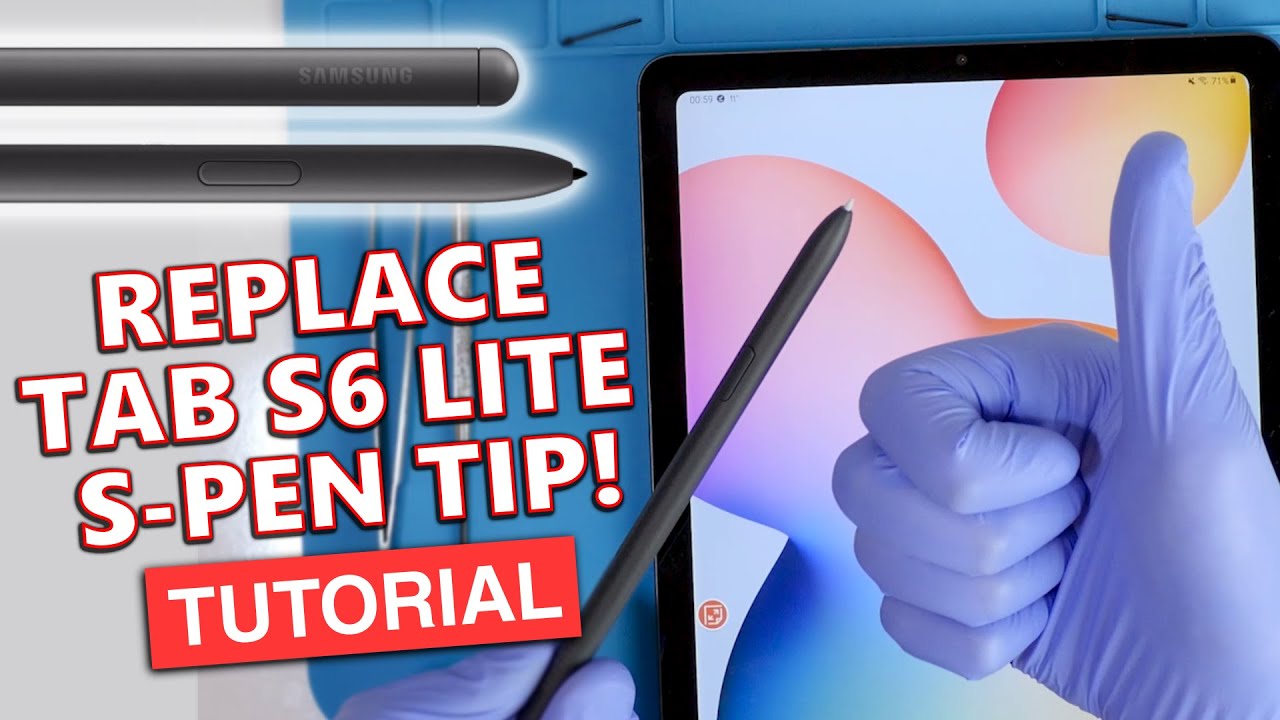
![WiFi connected but no internet access on Android 5 Easy Ways Fixed [2019]](https://img.youtube.com/vi/A3saYM9oGWI/maxresdefault.jpg )















