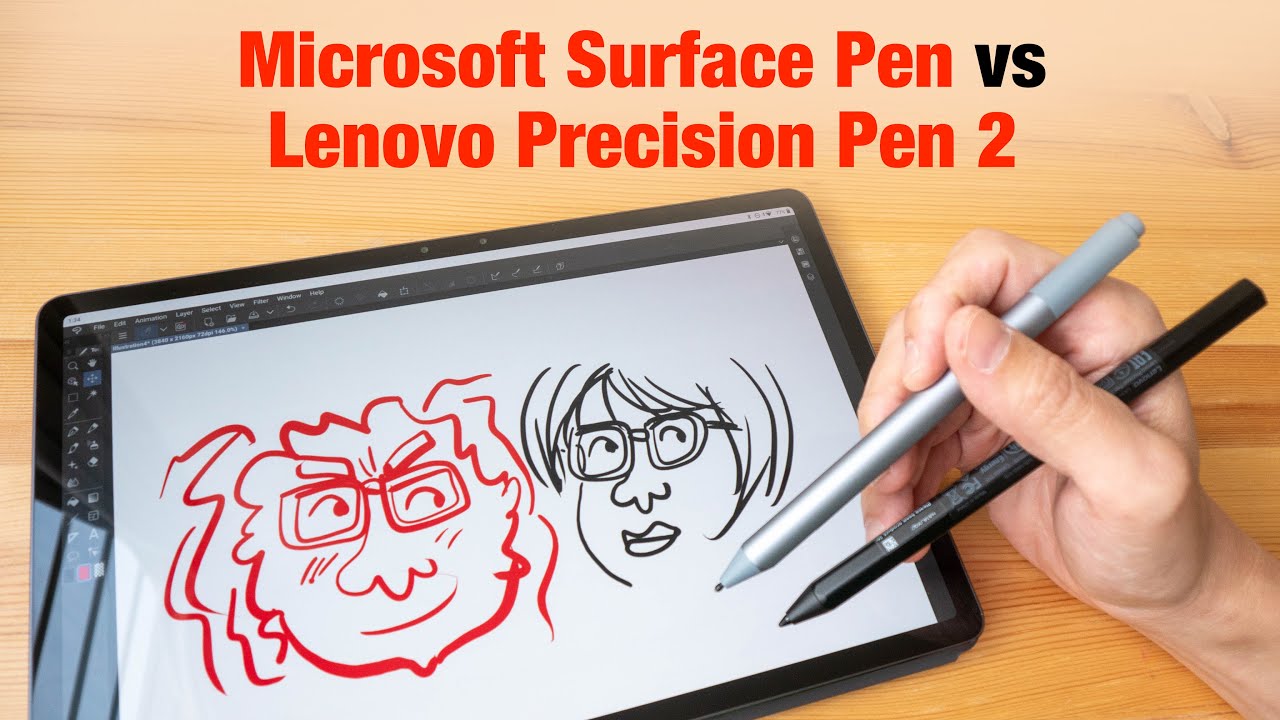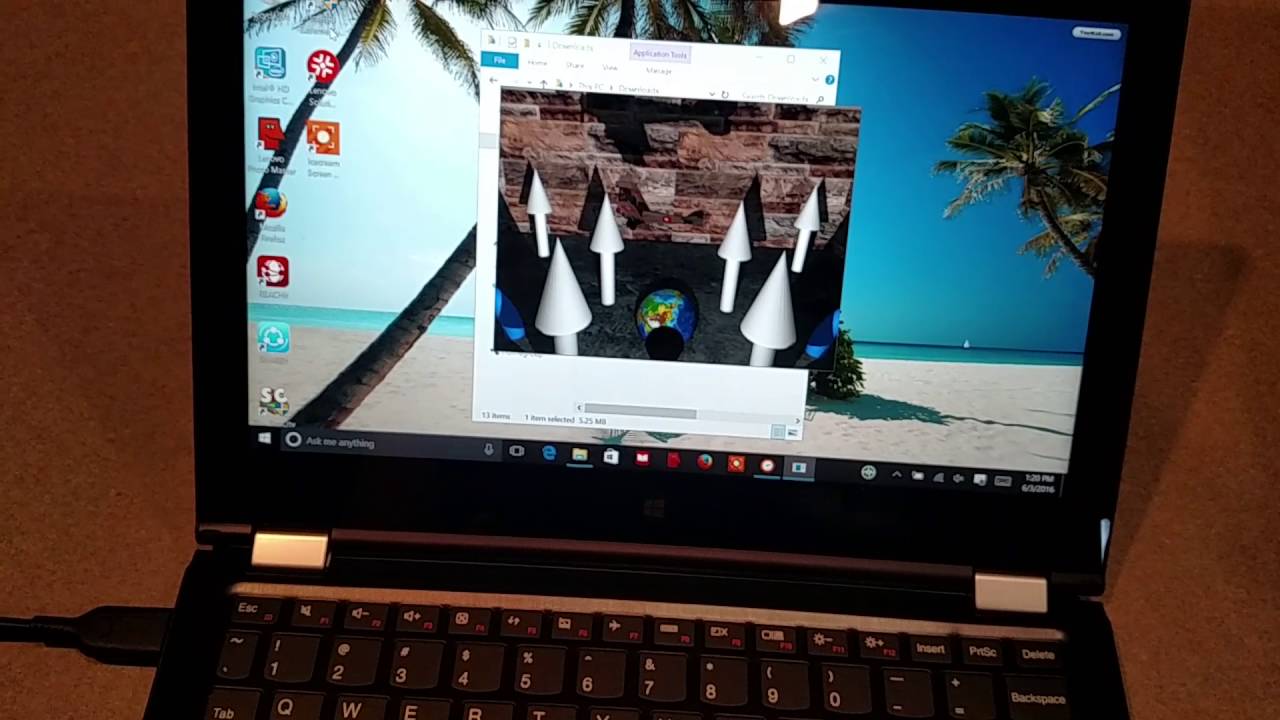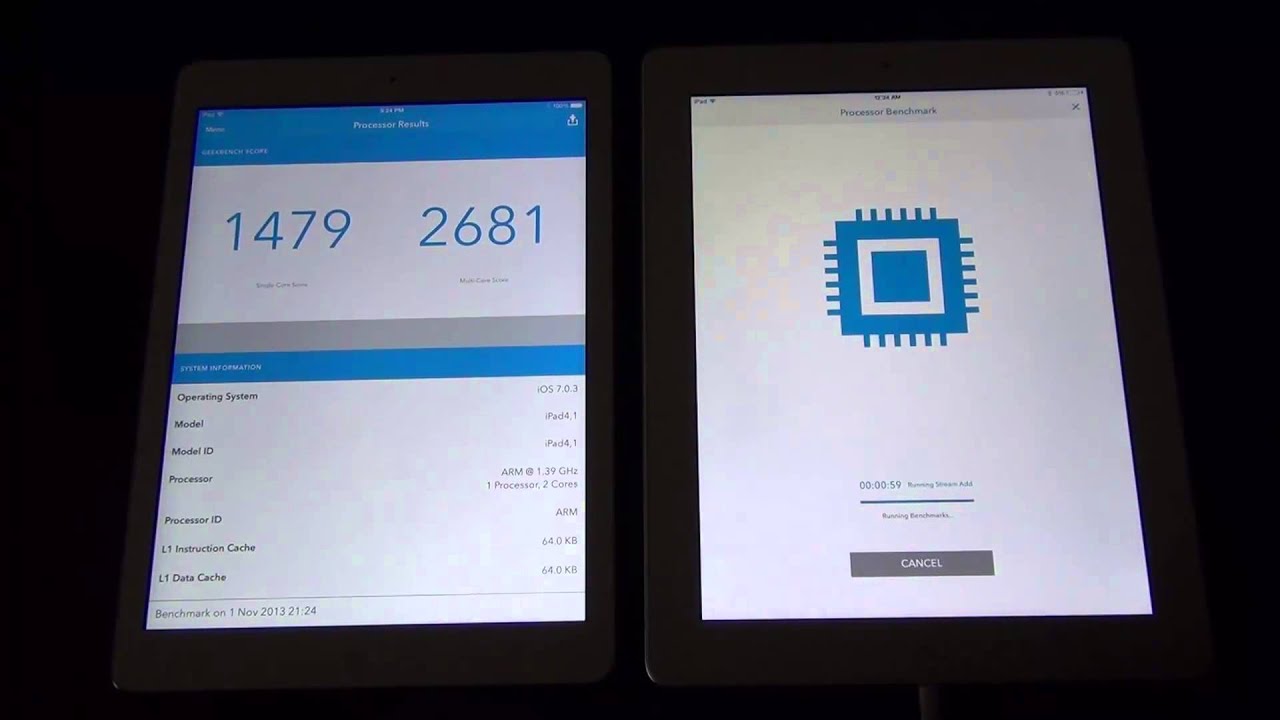iPad Pro 2020 11 inch UNBOXING + SETUP & ACCESSORIES By lucy jade
Hi guys it's Lucy welcome back to my channel. So, as you guys can tell by the title of this video today, I'm going to be unboxing, my iPad Pro. It just came in the mail today, and it took about three weeks since I've ordered it. So I literally have the Apple Pencil and the AirPods, and everything like that, except for my iPad, didn't get that until today um if you're going to order the same version as me, it does take a while because I think the factories are just like back ordered. I don't know it's really complicated but yeah. I got it today, and I ripped off the label that had my address on it.
Obviously I'm just going to open it now, so I don't have like scissors on me, and I'm not going to go get one, so I'm just going to use a pen and stab it open. Hopefully this works yeah, it's edge, so you open it. This is so hard okay, so you open the box, and it's here, so it just has like obviously the packaging stuff, but then wow. They only did like one. I feel like.
That's not good, I don't know so. I'm just going to throw this like out anyways, so I'm going to open it now. So I think you just peel here, okay, so, okay, that was cool, um yeah, I'm just going to like to tear it open to be honest, okay, so here it is out of the plastic so, and you obviously just open it. Sorry, I'm going to like set it down all right. This is not opening, so here it is, and it's plastic, and now you just pull it out of the box and of course the box has like.
First, the box has the regular apple stuff, so it has like the pamphlet which has like stickers in it and stuff, and then it just has like the charging stuff. So it has like the new adapter thing. You have this adapter because of my phone, so I'm not going to like use this one. I'm just going to use the same one. I'm going to set this box aside.
Don't need this for now. Okay, so here is the iPad, and it's in its plastic right now, so I'm just going to take it out. Okay, obviously not super satisfying the way I did it, but okay, first things. First, I want to put on the case for it just so that if I drop it, it won't like completely break so here's the case that I got. I got it from Amazon, and it's just this really plain and simple like black plastic case and yeah, it has a styrofoam inside, but I got it off of Amazon.
It was like 10, bucks or less, and it just has like the flip cover, and then you can like to stand it up stands like this right. Also, the Apple Pencil still attaches here, because this part is like thinner than the rest of the case, so I'm just going to clip it in to the case. I don't know why this okay, okay, so now it's in the case um, I'm going to turn it on. So now it's turning on well also from Amazon. I got the paper like screen protectors because you want to be able to like to write with babble pencil really well, so you need, like the paper screen protector, so that there's, I guess, some grip on the screen.
Otherwise, it's just way too smooth and really hard to write on, so I'm gonna, okay. So this is the one I got. I got the jot till you drop that brand, and I'll link everything that I got down below. So you guys just have the links and super easy, but this comes with two, and I think it was like around 10 bucks, so perfect deal and also forgot to mention here's my Apple Pencil. It's still in the packaging.
It's been in my drawers for like a month, basically um but yeah, it's so pretty um. I didn't get any stuff like customized or anything now this is on, but before I actually set up the thing I'm gonna actually just put on the screen protector, and I'll see if I can do it on camera, but it's going to be really hard, hey guys, so I just got on the screen projector and you guys can see like sort of like the difference um. It doesn't like dim the colors or anything but like up close. You guys can see like there's a screen protector, and it looks more matte. Obviously I made mistakes and there's air bubbles in my screen protector, but it's fine um I've been trying to get them out, but I don't think that they're gonna work, but honestly, I feel like air bubbles will go away over time or something I don't know if that's true, but this is what it looks like, and now I'm just going to be setting up my iPad, and I'm going to put back on the case.
So what this case is going back on, I had to take it off just to like to get my screen protector on just because the case was definitely going to get in the way. I did the screen tracker sort of badly when I put on my case it is like sort of lifts, but it's totally my fault. I think so. It's fine um not a big deal. So now I'm just going to scroll through and set up.
How do I do this? Okay, so I'm going to go into English, so, okay! So now this is my home screen, and I am just gonna um download some apps, so I'm going to download notability, which is an app that is just for right, writing, notes and stuff. Okay. So now I am screen recording on my iPad, and I am going to unbox, this Apple Pencil, just open it right there, and how do I like this, never opens? How does this open okay open like this? Okay, then it comes with again the pamphlet and everything, and then the Apple Pencil is just right in here. So it has this plastic around it, and I guess you just open it um! That's all good! Now, I'm going to pair my owl pencil to my iPad, and hopefully this is recording. I don't know how to do it.
Actually, I think you just like connect it like here and then the icon comes up and okay, so double tap, so I'm going to test Apple Pencil for notability, okay. So let's write something: okay, I just wrote my name, but I'm so not used to writing with the Apple Pencil. So my handwriting's, very, very bad. That's embarrassing! God! Okay, I need to work on that, but it's so different writing with one of these pencils versus like a real pencil. Now I'm going to be downloading some other apps, so I'm gonna just download like regular apps that I need, so I'm going to download from app store, I'm going to download zoom, which is very necessary, I'm going to download Hulu as well.
Just I think that's it. I don't want to have too many things on my iPad just because it'll be counterproductive, um. I got this mainly just for school and also editing thumbnails, but mainly for school. So yeah, that's my iPad um. I think that's all! I'm going to do for my iPad now.
So I hope you guys enjoyed this video and, if you guys did don't forget to give it a thumbs up and subscribe to my channel. I know that, like some angles were weird, but I really just did not know how to film this so yeah. I hope you guys enjoyed this video and if you did give it thumbs up subscribe. Let me know and yeah bye, guys.
Source : lucy jade




![Xiaomi Mi11x vs OnePlus Nord Speedtest [SD870 vs SD765G]](https://img.youtube.com/vi/G4FN80iLqj4/maxresdefault.jpg )