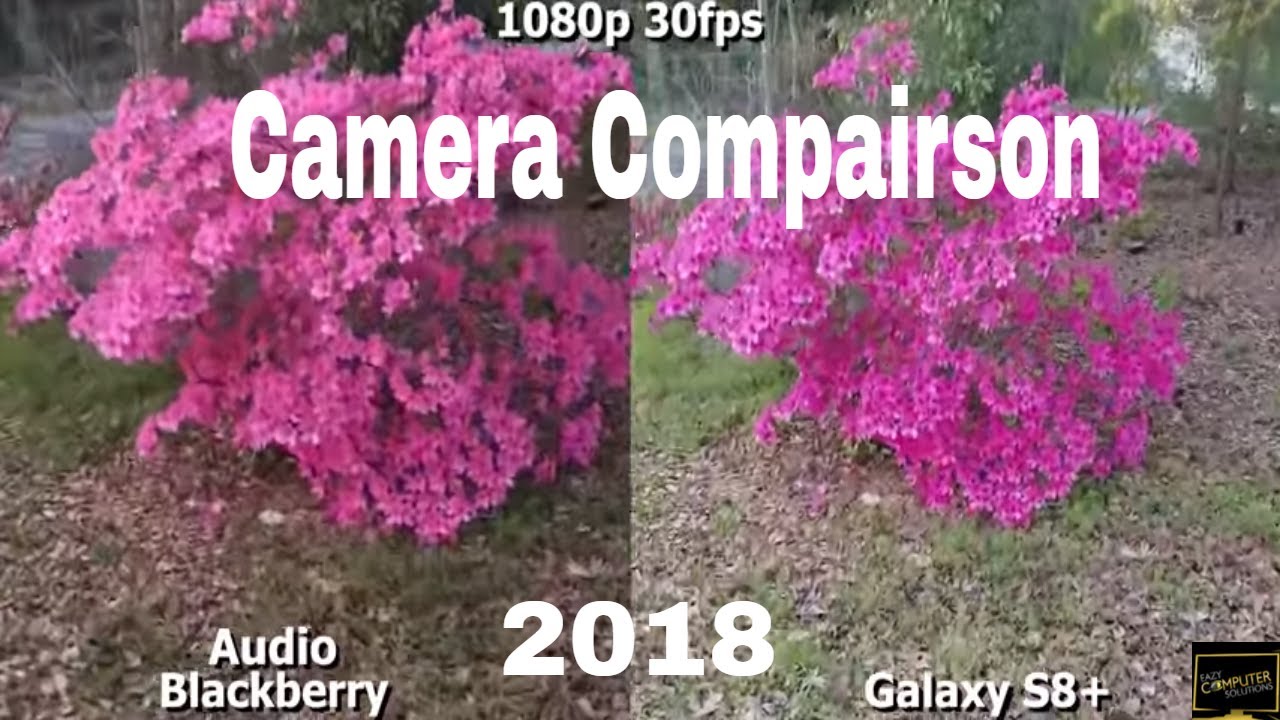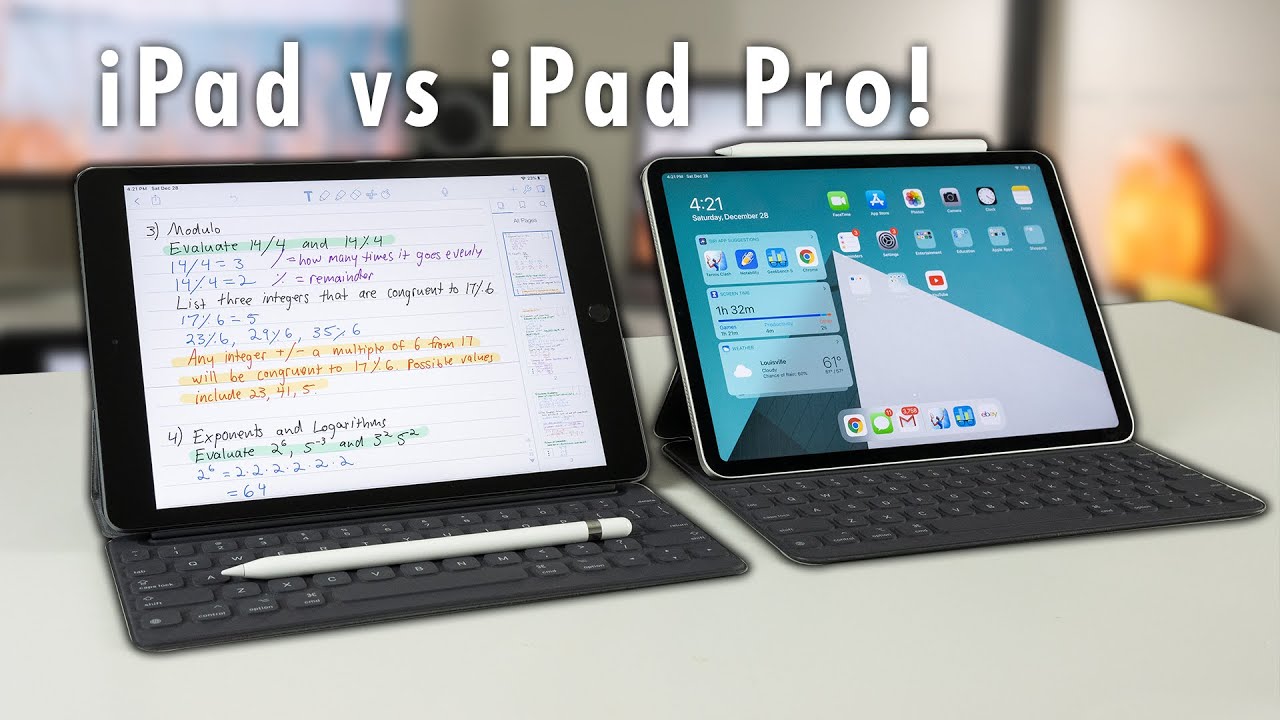iPad Pro 12.9 M1 - A Street Photographer’s Review By Roman Fox
Hello everyone and welcome back to the channel and welcome to what is going to be very information, dense video. There is a lot to unpack, so, let's just get straight to it. First, I'm going to share with you my thoughts on the 12.9-inch m1 iPad Pro coming from a professional photographer's perspective, as well as someone who's looking to make that their laptop replacement perspective. I will then share with you my thoughts having compared it to my old 2020 11-inch iPad Pro, as well as my 2019 16-inch MacBook Pro that's been fully specked out now before getting into the meat of the video. I just want to set some expectations as to what you can expect from this review. So, first and foremost, I'm not an apple salesman.
I am not going to sit here and read out the specs and the headline features and the geek bench scores. There are plenty of other videos. I've done that and frankly, I'll fall asleep before I even finish that sentence. What I will do is share with you my honest review and feedback of using this device, as my main photo editing and photo organizing computer without any other external devices. I will also not be talking about how good this HDR screen is for watching movies or how good the m1 processor is for playing games, because I don't really do neither of these, but I will again talk about how those things affect editing photos now for what it's worth.
I've been editing exclusively on my 2020 iPad Pro for the last six months and before that I've been using an iPad of some description for quite a few years as myself on the road on the go editing device. Now, let me start by saying that at the moment, the software on the m1 iPad is identical to the software that you would get on any other iPad. Obviously, when iOS 15 comes out that might change, we might have more functionality with all the extra processing power, but that will not come for a while, and I certainly wouldn't base a purchasing decision on something that might happen in the future or might not happen. I will only base it on what does the iPad do right now, but as it stands, this new 2021 iPad Pro feels exactly the same to use on a daily basis, as my 2020 iPad Pro apart from a few small little improvements here and there, let's talk about the screen so for day-to-day tasks such as writing emails, browsing the web or just browsing the files out you're, not really going to notice a huge difference. If any at all, you will probably see that it's a little brighter compared to the old one which will benefit those of you who do work outside a little more.
However, the difference is not big enough for me to kind of make a big deal about it. It's very subtle. Some people might not even notice it where it does come into its own. A little is when you are editing photos, that's where you will really start to see a difference again. The difference is not huge, but it's there.
So things like the colors they're, deeper, they're, more vibrant. The image is higher contrast, but also it's easier just to see the entire tonal range, and you don't have to rely on the histogram just as much so. Basically, what that means in sort of layman's terms is that when you're editing photos, you can judge a lot easier on the exposure levels just by looking at the image versus always relying on histogram or other tools to help you now, when you're holding the iPad in your hand like this, because the images sort of jumps out, it's so bright, it's so vibrant, in contrast that it does feel like you are holding the actual photo in your hand, which is quite cool. The key question, however, is: is it worth upgrading just for the screen now? The answer is not very black and white, because it can be subjective, however, to simplify it for this video. I'm going to put it like this.
If you edit photos casually, then honestly I wouldn't bother. If, however, you really fuss about getting the best possible colors, the most accurate colors, you work with skin tones and overall, you just want the most accurate and immersive editing experience, and I do think this screen has a little more to offer compared to the previous version have to say: this is the area where I found the biggest improvement over the previous iPad. So, for example, if I am taking let's say copying the edit from one raw file and applying it to 50 other raw files, that happens like that compared to the previous model, exporting any kind of process or graphics. Intensive task happens much quicker. Now, from a practical perspective.
What does that mean? It just means that, let's say if you're going to export a hundred images, the iPad Pro from 2021 might do it 30 seconds faster or a minute faster, if you're, let's say rendering out a bunch of photos in Lightroom that will happen again.30 seconds faster or a minute faster depends on how many photos you're doing. What does that mean? Well, it means if you're, a professional who's working with huge files or, if you're working with, let's say three 400 images at a time over a longer period of time. This iPad will definitely save you time, and it will make everything quicker. However, for the average person who's gonna export, let's say 50 images max this iPad will save you 20 seconds, maybe, and is it worth spending all that money for 20 seconds? I can't answer that question for you. For me, it's probably not now this iPad does come with a lot more ram.
However, for day-to-day tasks, I've not really found any big differences. I guess the only task where you could clearly see the difference in having more ram is, let's say if you're copying something from the files app to an external drive. Then you move that to the background and then let's say you open the YouTube app to watch a YouTube video. Whilst it's copying, that's where having more ram can be quite handy other than that you're not really going to notice anything too drastic right now, maybe iOS 15 will change that. But as it stands, I wouldn't use ram as like your main purchasing decision.
Is it quicker than the previous generation iPad short answer is yes. Now your mileage will vary depending on what SSD you use. What hard drive you use. What card reader? You use what card you use, what cable you use, because all of these things will have an impact on how quickly the data will transfer from one to the other. However, overall, I found a noticeable improvement on the SSD.
However, on the hard drive and on the SD card, the improvement was less noticeable, but it was still there. However, if you take the same stuff when you plug it into a MacBook Pro, the transfer speeds were definitely quicker. Now many people have noted that already, in other YouTube videos and no one's clearly sure why this is happening. Hopefully it's just software, but it's something to keep in mind with the m1 specific points out. The way I'm now going to have a chat about a general iPad photo editing experience.
So it's an experience that I personally really like, and I prefer to a laptop or a desktop. There are many reasons for it. The first one is the overall user experience. So when you're holding an iPad in your hand, editing the photo of your fingers using the pen, it feels a lot more immersive compared to just sitting at a desk using a mouse and a keyboard. Now sure the keyboard does come in handy, especially for selecting images or going for images quickly on the iPad.
But when it comes to just adjusting the sliders or playing with the tone curve, it feels a lot more intuitive and a lot more natural to do it on the touch screen. Also, on the 12.9 with the new HDR screen, it does feel like the closest thing to holding the actual photo in your hand. The second reason is, I personally found that editing on the iPad is a lot more efficient, because you can combine keyboard shortcuts with a trackpad with an apple pen and with your finger, so you can literally have one hand on the keyboard doing the shortcuts and the other hand, with the pen doing any kind of let's say filling in or touching up or using the settings or the sliders. And generally you just go through the images, a lot quicker compared, at least in my experience to a traditional desktop or a laptop setup. I also found that the Apple Pencil is a lot more accurate for when it comes to working with any kind of layer or mask based work such as photoshop or affinity photo.
Another huge bonus that I've personally found is just how versatile the iPad is compared to a traditional computer. So if I'm just chilling on the sofa- or in my case my bean bag, I can, will just hold it in my hand, and just edit with pen I can sit on the desk. I can plug it into a monitor. If I wish, or I can use the smart keyboard and use it as a laptop and finally, if you are as clumsy as I am, the good thing about this setup is, if you spill your coffee on the keyboard, you're not gonna, kill the entire laptop you're, just going to kill a keyboard which is still overpriced at 300 quid, but it's better than paying three grand for a new laptop as much as I love editing on the iPad. There are a few pain points which just make the whole experience very frustrating and very annoying.
If you're copying files from let's say the files that you don't know how big the file that you're copying is, it then doesn't tell you how much space you have left on an external hard drive, and finally, it doesn't tell you how long it's going to take to finish copying that file. All you get is a little spinning wheel at the top, and that might mean 10 minutes 10 hours, 10 seconds. It might mean it's completely frozen. So if you can imagine if you're, let's say in the rush- and you have a big file to copy- that is very frustrating and other little things here and there like the most annoying thing, is the true tone display now it's fantastic for reading, but I wish that the laptop or the iPad sorry was smart enough to figure out that if you're opening, Lightroom or a photo editing app, then it's probably wise to switch off true tone automatically, because then you'll end up editing a photo. You'll think it looks great to then switch off true tone and realize it's too cool, because you were obviously editing it with this true tone.
Filter applied so loads of these little tiny things which to some people might be completely insignificant. However, if you're using the iPad as your main editing device, it can get very frustrating, and I certainly hope it gets sorted soon. Obviously, your budget and your own needs and requirements will vary quite a lot. However, as a rule of thumb, I would say if you're a heavy user go for the one terabyte version with 16 gigs of ram if you're a casual user- and you want the latest iPad- go for the 256 gigabytes, with eight gigs of ram. If you're going to go for the 512 then might as well spend a little more and get the terabyte and only go for the two terabytes like I did if you're going to be doing other stuff like video editing on top of photo editing.
If you are a professional, a power user you'll be running loads of like 100 megapixel photos through the iPad. You work with thousands of files, and it's your profession, then yeah by all means go for the 2021 version. You will definitely see an improvement. However, if you're a casual user, you do it as a hobby you're not interested in having 30 second quicker render times. Then just save a ton of cash get a refurbished property still brand new at a discount, 2020 iPad and trust me.
That will be more than enough, for, I would say, most casual users. If you already own a 2020 iPad, I would say: wait, don't get the 21 just yet, because you will not witness any real benefits unless you're moving from an 11 to a 12.9 like I did or unless you want to make it yourself primary device. But even so, if you already have a 12.9 inch, and you want to get another 12.9 inch unless you're going to be watching HDR movies and that's what you do most of the time I would say hold on for now see what apple can come out with and even if iOS 15 turns out to be incredible for the new iPad, it will not be released until like the autumn anyway, so you might as well wait until then get more use out of the current iPad and then probably grab a deal later down the line. I came from the 11-inch iPad and obviously upgraded to the 12.9 having used them both as you can imagine, there's pros and cons to each now for photo editing. I did find the 12.9-inch screen a lot easier on my eyes when it comes to editing, because you just simply have more real estate and everything is bigger. However, that's not to say that the 11 inch was cramped.
I used the 11 inch again earlier today, and it felt absolutely fine, obviously the size and the weight differences do come up quite a bit. Now, if you're using a magic keyboard, there's a huge difference in weight. It's definitely going to be noticeable as well as size. However, if you're not using a magic keyboard, then the weight difference is not as significant as you think. If the iPad is going to be your primary editing device go for the 12.9 if it's going to be, let's say, an add-on to a laptop or something that you'll only use when you travel then go for the 11. Another common question that I would get is the iPad better than my laptop.
So for reference, I have a 16-inch, MacBook Pro, which I've used for all my photo editing up until I got the 2020 iPad, and then it was a bit of a 50, 50 and then sort of towards the last few six months I've been using the iPad exclusively. So I would say it's not better. It's not worse. It's just a very different experience and the experience you're going to have will vary a lot depending on what you do. So if, for example, you use Photoshop a lot, you use Lightroom, plugins TEVA, or you use any high-end, editing software like capture one or any, let's say niche software, then obviously an iPad's going to be completely and utterly pointless from a performance standpoint from a hardware standpoint.
Obviously the iPad is way better than my 16-inch MacBook Pro from a software point of view, then sure the iOS is still extremely crippled compared to macOS. But again, as I've said earlier, it just depends on what you do for me personally, it's not that crippling. Apart from the file management, however, for someone you who might be tethering or using other plugins or using Lightroom classic, it will be a complete and utter no-go. What can we conclude? Well, the 2021 iPad is fantastic. However, I think only power, heavy users will really get the most out of the extra power from the chip and the ram and all the extra features.
I do think the software still heavily limits. This tablet, certainly, for you know, file management, but I hope that that will be fixed with software. However, please don't go and buy this iPad based on what you hope will happen, as I've said earlier in this video buy it based on what it does today and any extra features you get further down. The line will only be an added bonus as for me, well, the 11-inch iPad Pro will be going one bay later on, and so will my 16-inch MacBook Pro, so the 12.9 iPad will be my only and my main editing device, at least for now, yeah. That's it, thank you for watching the video hope you enjoyed it, and I'll see you in the next one bye.
You.
Source : Roman Fox