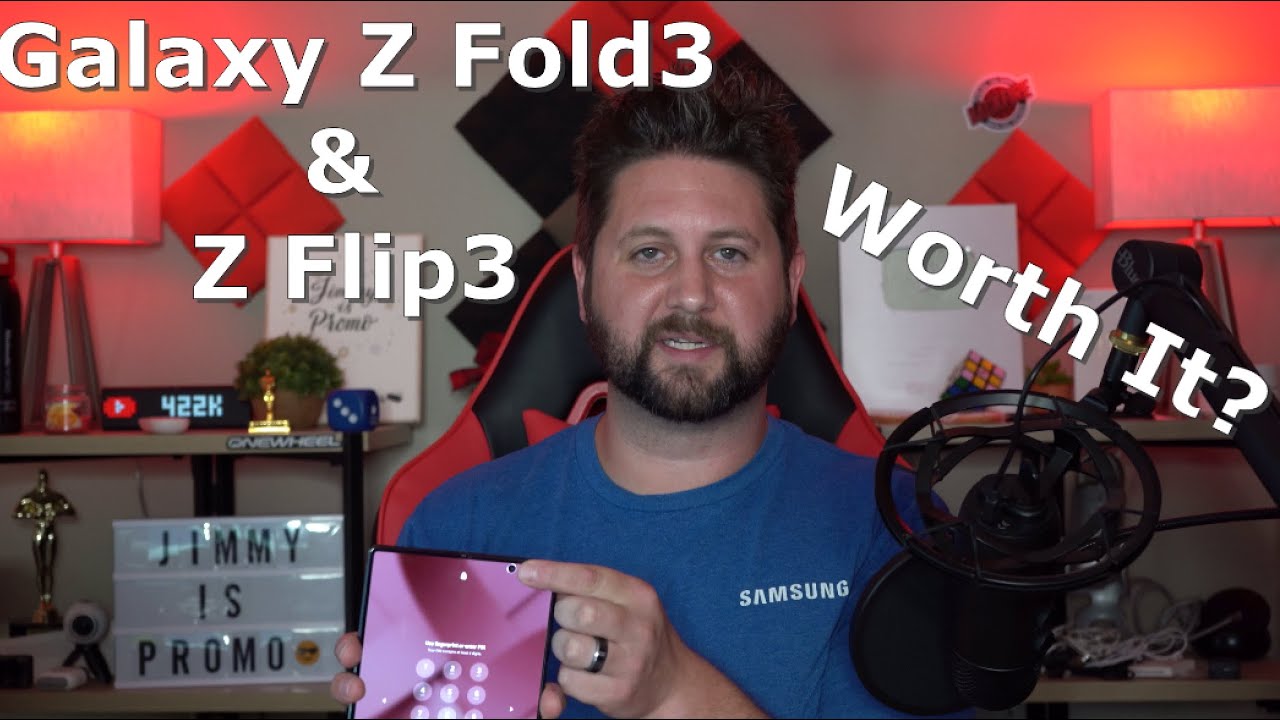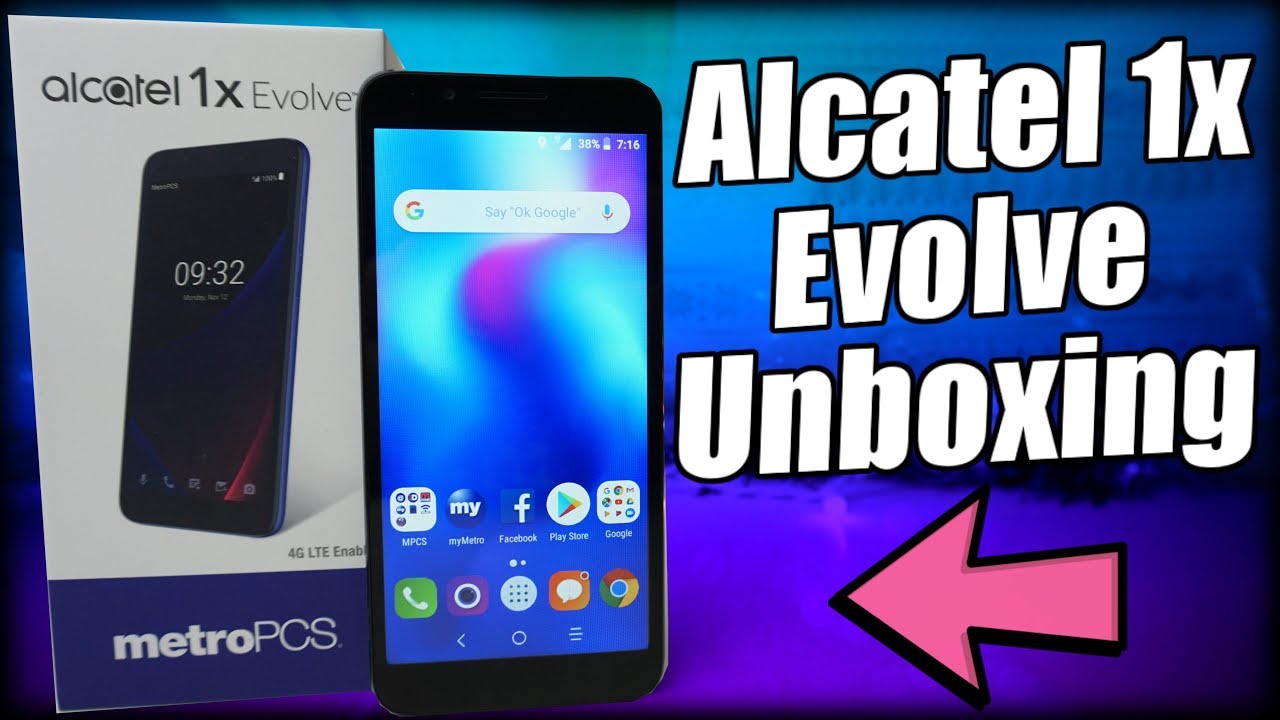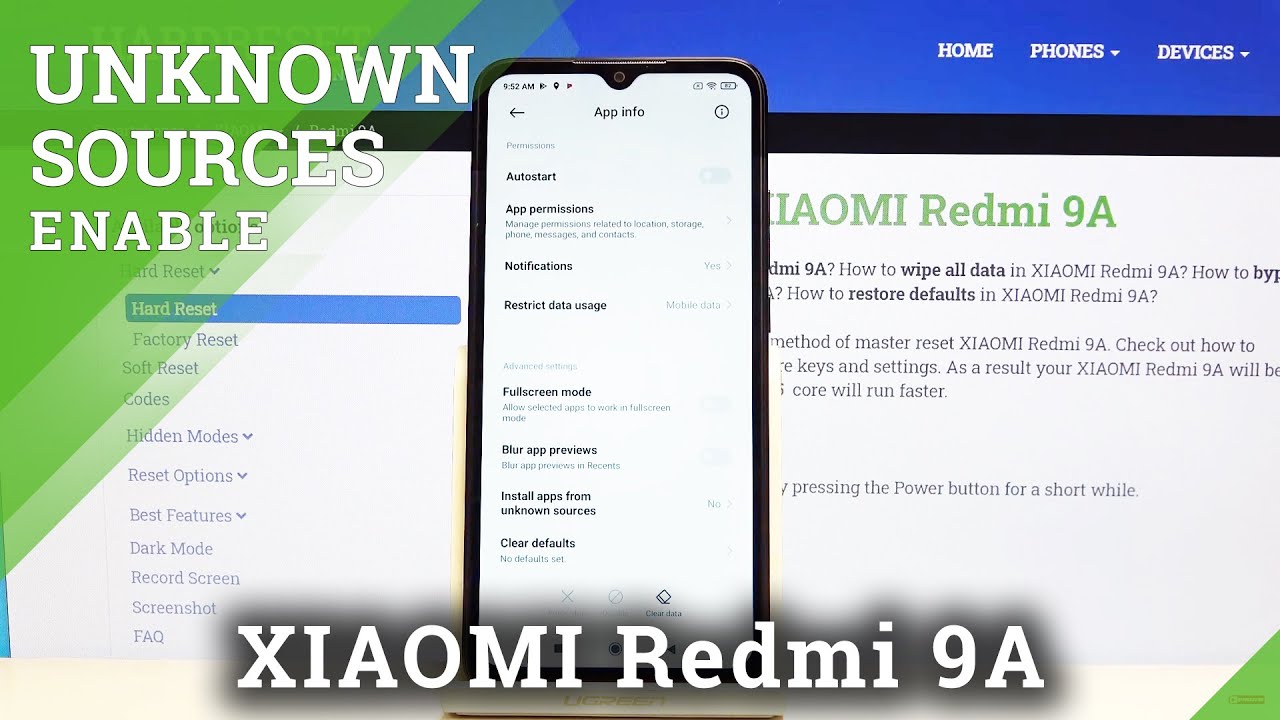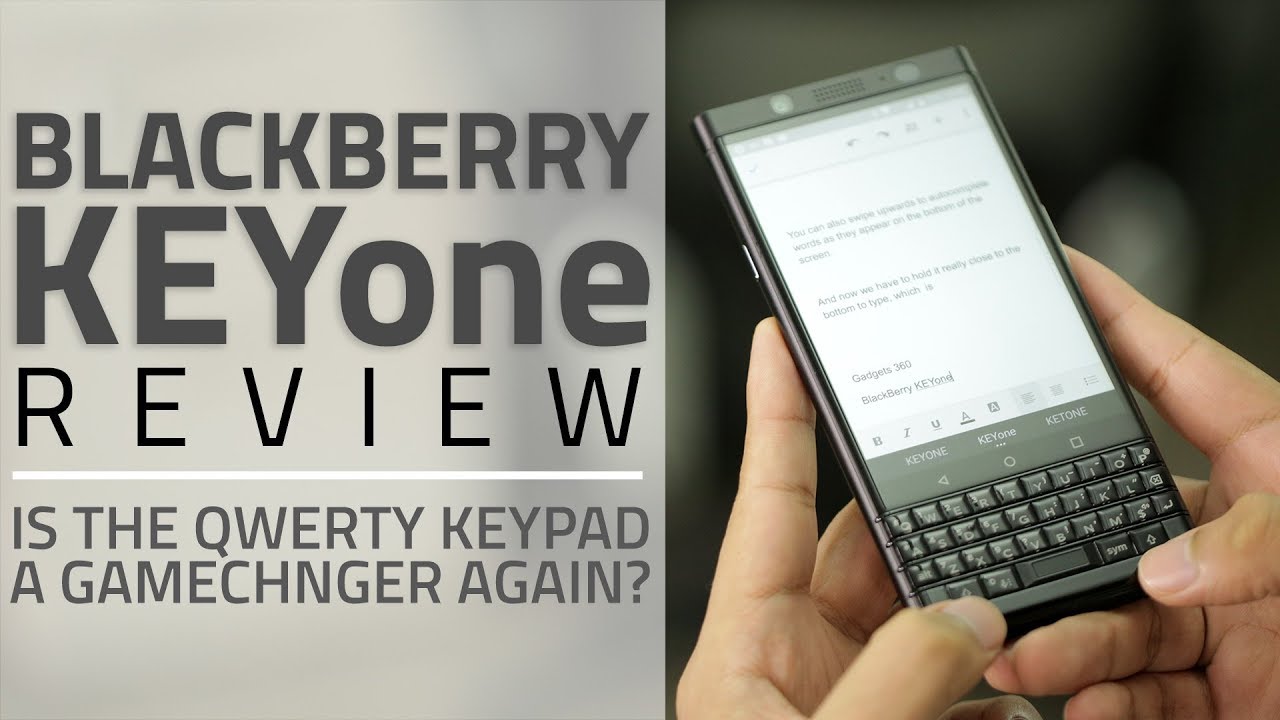iPad Pro 10.5 iPadOs: Lightning to USB-C Support is here with this Accessory! By Average Tech Guy
Okay, so, first off, if I mess up, I'm gonna always come back to you guys, and I'm gonna. Let you guys know exactly what I messed up on, and I'm going to try to fix it with that being said, it's average tech guy, and today I finally got the right piece. Let's check it out, so I came at you guys with the previous video, and basically I was saying that so there we go um. I've had 10.5 pro users. You are going to have to stick with these SD cards and your micro SD cards. If you want to transfer data using iPadOS you're going to have to stick with This seems like those are going to be the only ones that work, because the lightning adapter or the lightning port is not strong enough to deal with some of our larger devices.
So I'd like to know your thoughts on this, if you know of anything that will work that will transfer USB type-c data over to our lightning port hit me up. Let me know I'll get the item I'll. Try it out I'll, show everybody, but for right now, verdict is in on my side. We will not be able to use our USB type-c devices, but remember I did say if anybody knew of a device or an accessory. That would allow us to do this.
To let me know, is that not correct, it is correct and a lot of you guys. Let me know now I got this in the mail uh almost a day after I did that video um I had already looked into it had already done a little of research and I wanted to try it out. Now I go out. I buy these products, I buy these accessories so that I can give you guys the average consumer I'm giving you guys a heads-up, so you don't have to go out and waste your money. You can get it right, the first time.
So that's what I'm here for so with that being said, this is the official lightning to USB 3 camera adapters by apple. This is the only adapter that will work that will allow you to use your USB, your USB type-c devices, with your lightning adapter now key is you have to have this plugged into power, which I have a lightning cable back here, and you have to go out and pay 32 more dollars. Yes, this thing cost you about 32 bucks, but you have to have a power source, and you got a pony up, 32 more dollars with that being said, let's go ahead and try this out, because this is what people have been waiting on. So first off you got to get a power supply going to it and that cord is going to be stretched a little thin back there. There we go got it plugged in now, since we have it plugged in um.
I'm not worried about all that says something about an update uh. I have one and two right here: solid state drives one by SanDisk, one by Samsung, we're going to just try both of these out just to make sure that we are working, and then I'm going to use an USB type. A flash drive just to show you guys that it is working, I'm not here, to take up too much of your time just want to come back at you and let you know that this does work. So here we go. Plugging in over here got a power source, and I'm going into files, and here we go extreme SSD right there, um now movies.
I have no movies on here. I have a document. Documents are move that out of the way all you have to do is hit, select hit that and if you want to duplicate hit, duplicate it'll actually make another one. Now, let's say I want to actually copy one to the iPad itself, I'm going to hit move, and where do I want to move it to on my iPad? I'm just going to hit copy come out here to my iPad and there it is. Let's say I want to send this over to the drive hit that hit move, find where I want it.
I'm going to put it in documents, hit copy, go back to extreme SSD documents, and there it is so back and forth does work. Now. Let's try this I'm gonna, take this one out and put another one on, so now I have the Samsung t5 connected and there it is right there on the screen. Samsung t5 got it now. What, since we know that documents and stuff will go back and forth, pictures will go back and forth.
I'm going to play a movie, I'm going to pick a movie at random, I'm just going to stream it over um, something that I have on that disc, and it is streaming it is playing. I don't want to play too much because of copyright issues, but it will stream directly over from that um SSD device. And then, let's see, we are going to pause, that we are going to take that very same movie, and we are going to move it over to the iPad, and we are going to create a file and call it movies, and I'm going to move it to that movie file, and it's spinning and spinning- and I just want to see about a rough estimate of how long this is going going to take to do so. The time is now 808, and it took less than a minute. We're going to go back to the iPad, go to movies, and it should be there, and we should be able to stream it there we go so the moving of files works, the moving of photos works and the moving of movies will work on this adapter right here now, since somebody is going to ask I'm going to go ahead and do it, we know that the USB type-c devices are working with this accessory, so I'm going to go ahead and plug in the Plano standard.
USB thumb drive and wait for it and wait for it. There. We go pops up, there's nothing on this one, but it does pop up, and it is visible. So we know that it will work with iPadOS and the 10.5 iPad Pro with the lightning adapter. So this time we actually got it right guys.
This is the lightning to USB 3 camerae, adapter you're going to be able to connect cameras, and I wasn't worried about so many cameras. I was worried about my USB type-c devices being able to be connected, so we know that they will be able to work. We will be able to use them. You got power pass through. You got USB type a and you got a lightning adapter right here.
Furthermore, you have to have power connected to this. Let me just show you, because I did not do that part. You do have to have power connected I'm going to plug this back up, just one at random, plug that back in and then what I'm going to do is I'm just going to take the power away, and it disappears. So you have to have power going to this in order for it to work, so I'll drop a link below, so you can go and check this out. This is about 32 bucks.
You can pick it up on Amazon, but I'll leave that link below. So you can do so until next time be sure and give me that thumbs up, please subscribe. Average tech guy out peace.
Source : Average Tech Guy