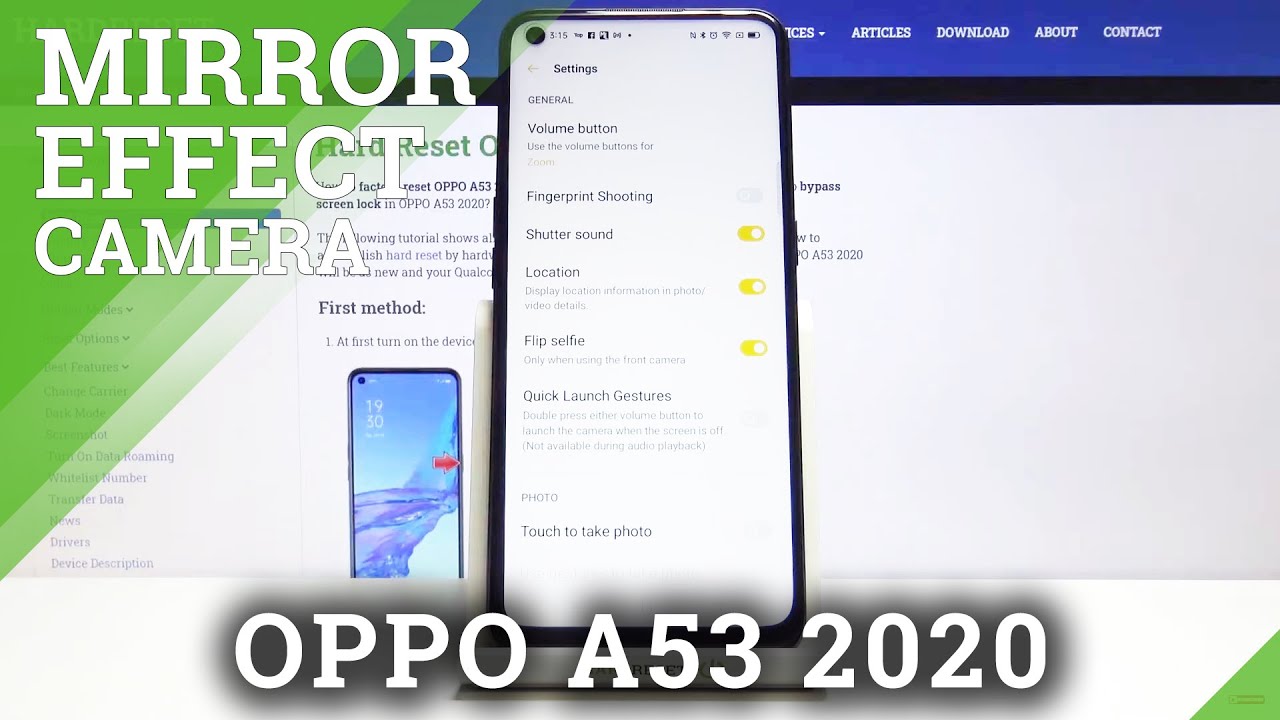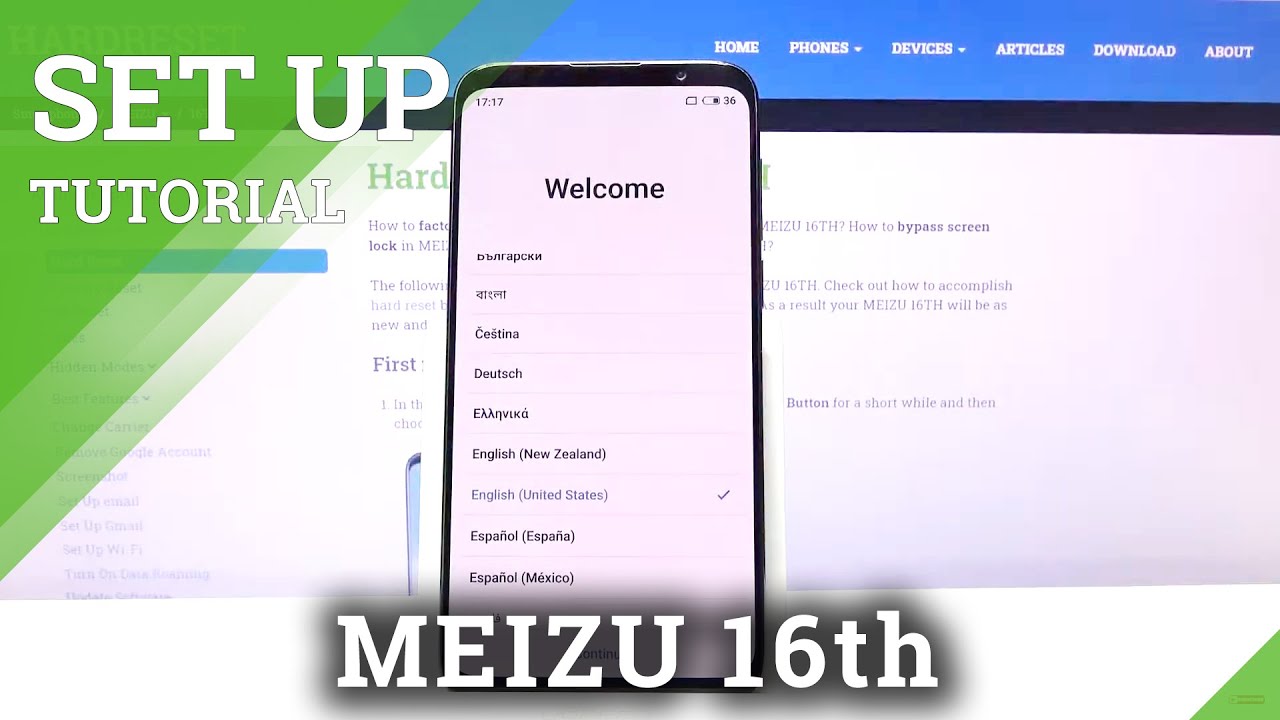Ipad mini 1&2 Battery Replacement By Fixit Proz
Hello guys, how are you today? This is a iPad Mini, one that we need it needs a battery repair, so I've done other videos where I puppies on iPads taking that screen off and the LCD so, but we never really done one where if we do a battery repair, so it's kind of like it's the same thing. You obviously eat up the glass. Take the glass off you take the'll open up the LCD it'll be careful. You pry out the LCD on the sides, just some sticky tape, and then you open it up. You did, you know, make sure you disconnect the power supply first, then you take off couple bolts anyway, so you're at this point right here. As we can see, the customer was saying that one second, yes, and so they need the in said that wasn't charging, and so we connected the charger.
Basically, you know left it on charter for like a whole day and kept out the bar. So then we decided to open it, and this is where rat we see that this battery. You see this like a little explosion thing right here. So that's basically what it needs to be repaired. So then we purchased it a bad order.
The battery- and you see it, make sure it's nice and flat because we had ordered another battery from a company and when they sent it to us, you already could feel that it was bloated. If you see this, you definitely don't want it to look like this, because this kind of almost looks like that. This is completely flat and that's how the batter should be nice and flat. Okay. So that's that, so we got the new battery.
So there's a little trick to this got to be real careful. You want to kind of heat this up, and sometimes what I would like to use is some alcohol with this says mo and try to pry it underneath there, because you're going to see that this battery is like super foods down. It's actually these strips here. So if you can get some of this alcohol inside here try to loosen up Edge's, and it's also a good idea to heat it up on the backside here. I usually like to use like about 180 degrees, but just be careful not to touch like this motherboard side, so you can get one side kind of up, so you can get your says MOE and you have to be careful with these batteries too, because puncture on thing could explode I catch on fire.
You want to get your alcohol in there since that loosen up a bit and alcohol will dissolve. It should only just be the Savannah science a little and there you go still lift and just be careful, but there's really nothing underneath here, at least on this model. So now we're gonna start to get that other end. Through this way, and just as it gets in there you'll start to pry it up a little a lot easier, okay and just easily crying that up. Okay.
There we go see now using that alcohol to loosen that up. So now we're done with that and now want to make sure this thing is gonna work, or you seal everything out. So we're going to put this battery on I'm, not gonna, connect to just see X I want to put on this LCD and everything this one. Second, okay, so we have the LCD. You want digitizer.
First, we connect this line that up to make sure always the battery's disconnected. Then we go ahead and make sure they connect their LCD battery, see if there's any juice on this battery. That's a power button. We have some juice. Yes, what no juice so give me one.
Second, okay, so we did plug it in, and it is showing that it's charging, but we want a double check because we want to make sure this thing comes on. Sometimes I, send these batteries completely drained out, so we'll give it some time, and we'll check it out and make sure it powers on, and that's how? Basically, you will change the battery, though, when iPad Mini, one in two and pretty much three is the same thing. One two and three is pretty much the same. Just the iPad Mini 4. You got to be really careful because you got to lift the LCD, and it's all kind of connected, and they could be a little difficult, alright guys.
Let me we'll wait a few minutes, and we'll see if this thing powers on alright guys. So for the sake of video, this thing you know: that's basically how you change your battery. This thing may take a long time to charge up something to let it sit, but alright, guys. Thank you so much subscribe and share and like to have a great day.
Source : Fixit Proz