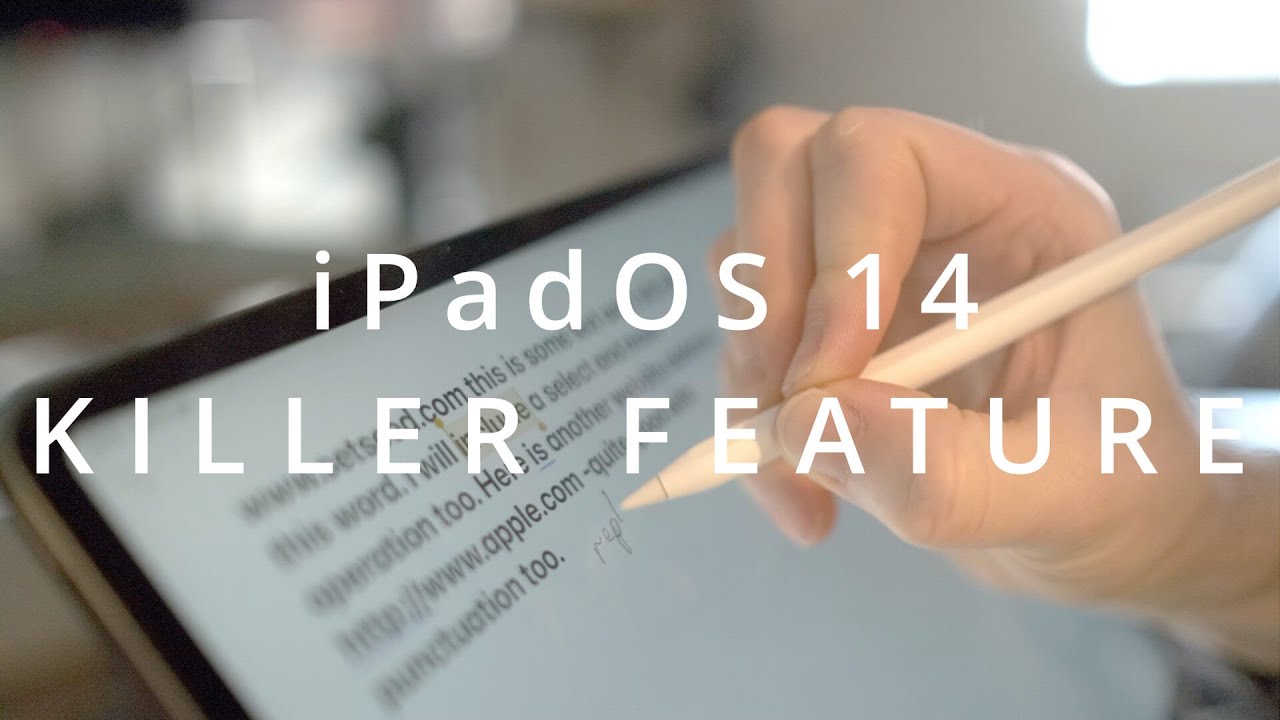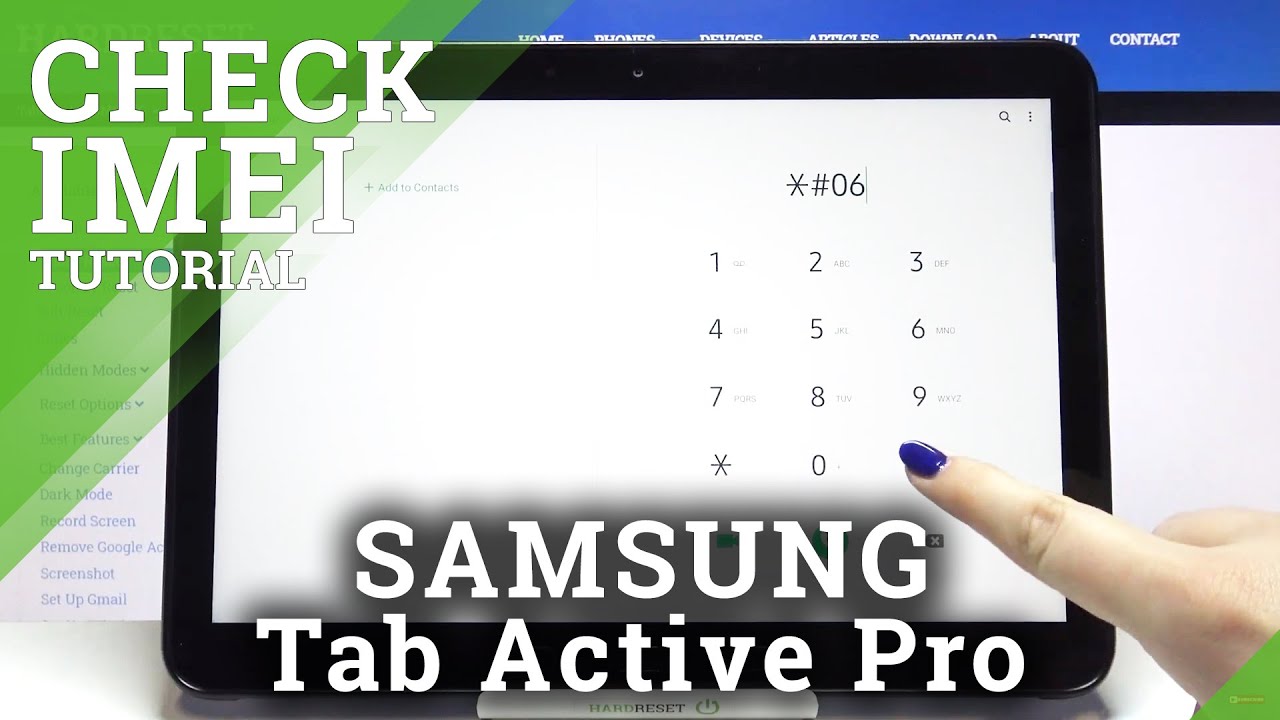IPAD AIR 4 UNBOXING By Gigi Elizabeth
Hey you all its Gigi, and today I'm going to be doing a super fun video for Christmas. My parents got me an iPad and an Apple Pencil, and only the pencil came for Christmas and my iPad finally came like two three weeks later, so I decided I wanted to make an unboxing video just because I just wanted to try out the iPad and show you guys what it's like um. If anyone is thinking about getting it so yeah, oh, my god, I love it. This is the iPad Air. Fourth generation. I think my mom got it in green.
It's like not coming out yay! Oh my gosh, okay! Here it is, and then you pull it out wow. It's really thin. Just first impression: here's like the little pack of like instructions and stuff it comes with the plug, and this is a different block. It's like wider, and then it's this charging port rather than like their lightning cable that they used to have. So I guess I should just open it up.
Okay, it's huge! I don't know that could just be me because I haven't had like an iPad in a long time and my last iPad was an iPad Mini, so this is huge to me, but it's super thin and like light here, we go now we have to like to set it up with like. Oh, I should get my phone lol okay, so I'm pairing my phone and my iPad together. It says it's going to take a few minutes to activate. I got this for school since everything's virtual right now. I wanted to have like an easier way to like to convert things from my computer and like I can take notes on here and like actually write on the work that they give us, and that's also why I got the pen.
So it's easier for me to write with, and I'm so thankful that my parents got this for me. Okay, now, I'm going to set up my touch ID, which is like up top on the like home button thing I haven't, had touched ID on any of my iPads before, so this is really cool. Okay, now I'm doing another finger. I'm really surprised by how thin it is literally, it's really thin, okay folks. So basically everything is setting up right now, so I guess I'll, just unbox the pencil as well.
This is my first time having an Apple Pencil. So that's really exciting. I think this one is the second generation because it might be like the only one compatible with the iPad Air, or they're just compatible with each other. I love apple's packaging cool. Here's our little packet of stuff here is the pencil which that's basically, all that comes in the box, because I'm pretty sure this pencil charges like when you connect it here.
I think I really like this. It's really sleek in the design. One of the reasons why I wanted the second generation is that the first generation pencil you have to like to charge it in the like port, which just seemed super um. I don't know wonky, so this one doesn't do that. All you have to do to charge is like connected here, but yeah.
This is so fun. I have like a little writing. Utensil thing. This update is taking so long. All right, you all I'll see.
You all once this is done uploading all right, I think it's finally done updating. So we have the hello our goodbye. It's not it's not done you all. This is annoying to say the least. All right see you all in a little all right.
It is actually finally done. I have my iPad. I figured now. Furthermore, I'm going to connect my Apple Pencil, which I actually don't really know how to do just gonna, try snapping it and that hopefully it'll connect. Okay, it did it cool, explore double tap, that's so fun! There's like! Oh, I didn't know you could do that you swipe to the left, and then you get all your widgets.
So many apps from my phone that I probably will delete off of here notes my handwriting kind of looks like crap, but I'll get used to it. I kind of want to get the app procreate, but I'm pretty sure it's like 10 bucks, yeah, it's literally 10 bucks. So we'll see. If I get it or not, I mean I'm not that good at drawing and stuff. So I don't know if it's something that I actually want to invest in.
Okay, I kind of want to see their camera and how the camera looks. Um. Oh here, I'm like I'm like filming and like look at the detail, I don't know where to look. Okay, wait. This is kind of crazy.
The detail of this thing is actually perfect, and I can see how people use it for like filmmaking and stuff like that. Okay, so now I'm going to organize my apps, and first I'm just going to put all my apps in their correct places and delete the ones that I don't necessarily want on my iPad. I'm going to put on my case, and I got this really cheap case off of Amazon. It has like this clear plastic piece and then just this like metallic part, I don't know um, the Apple Pencil does fit, but on the iPad there are just like speakers up here and then this is where you have your touch I'd home button and then here's where the Apple Pencil goes, and here are the volume buttons on this side. It's just like the charging port and speakers and then on this side, I'm pretty sure it's all empty all right.
So that's about it for my iPad, I'm so thankful and happy that I got this, and I'm really excited to like work on it and get to know it. I hope you guys enjoyed and got like a broad understanding of this device if you're looking into purchasing it yourself- and I really hope you guys are clicking off this video with a big smile on your face, and I'll see you guys next time on bye day.
Source : Gigi Elizabeth