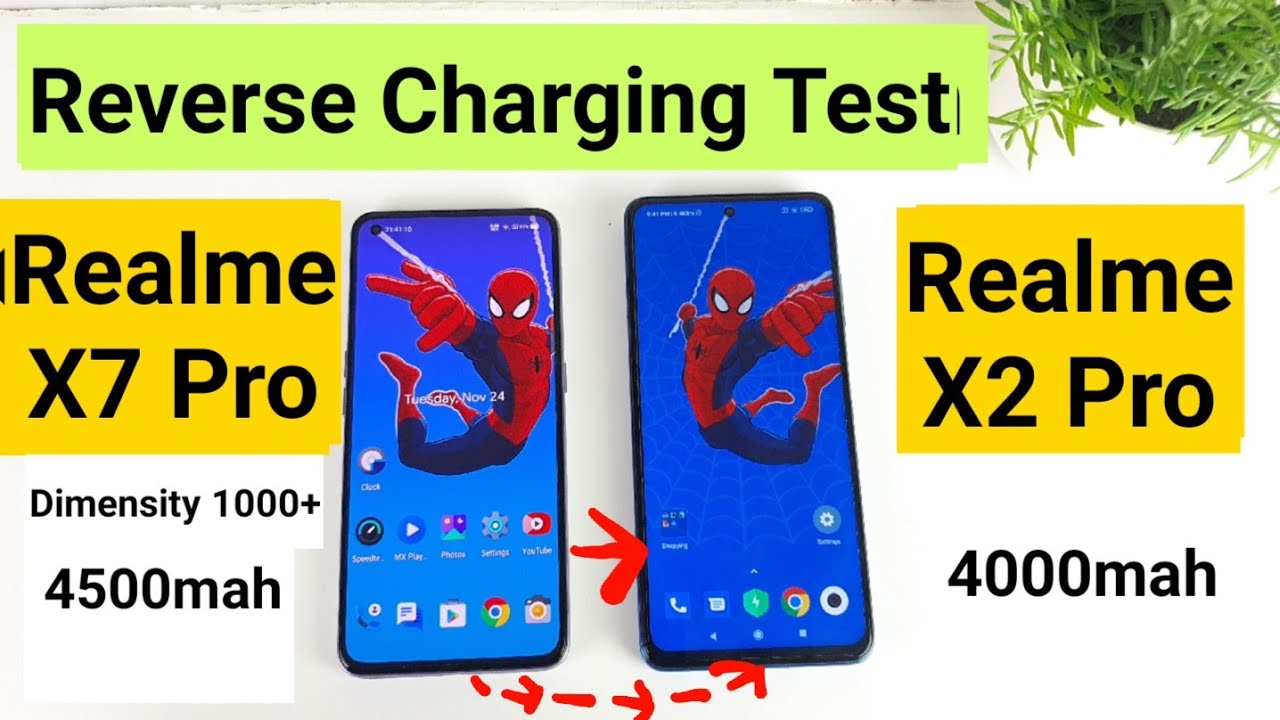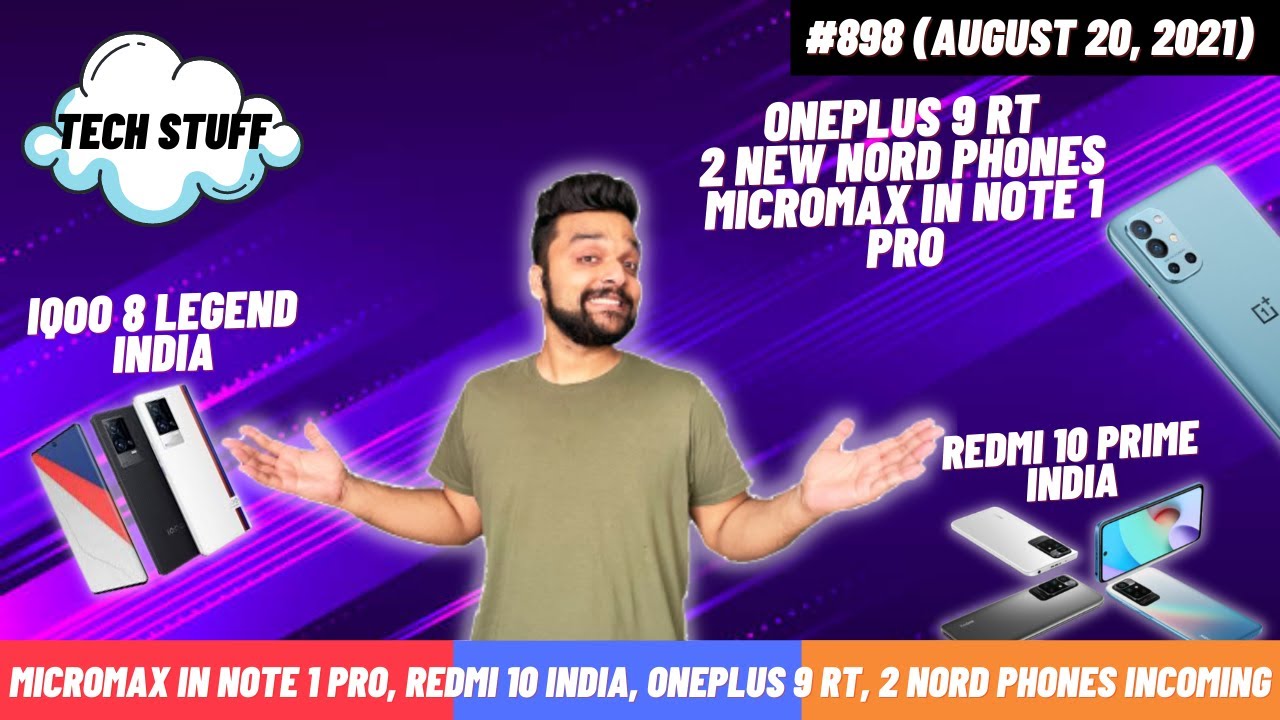iPad Air 4 (2020) - Unboxing, Gaming Test & iPad Pro Comparison! By Brandon Butch
What's up guys, my name is Brandon, and today we're going to be unboxing the brand new 2020 iPad Air fourth generation. Now I will also be running through the setup process and comparing it to the 2020 iPad Pro and also just giving you my overall first impressions review. So as you might be able to tell from the box, you can see the little outline there. I did get the new sky blue color, but you can also get the iPad Air in space gray, silver rose, gold and green. So all the colors are pretty light this year, but they do look nice, let's go ahead and get into the unboxing of this iPad Air. Here the box is not smaller.
So of course, the new iPhones, the iPhone 12 and iPhone 12 Pro the boxes were significantly smaller this year, but the iPad Air box is pretty much the same, but at least we do have the pull tab right here. That makes it a little easier, unlike the budget iPad from earlier this year. So let's go and take this peel tab off right here, let's go ahead and get into the unboxing alright. So let's go ahead and take the top off right there, and you can see we have the iPad Air right away. If we flip it over, you can see we got that light blue color and actually looks silver from this view.
Of course, I didn't take this off, yet we're going to take a look at what else is in the box, but it is a very light shade. As you can see, of blue and of course it is called sky blue. So it's expected to be a lighter shade, but you can kind of see up there by the camera what the actual color is going to look like, but let's take a look at what else is inside the box, so we have our design by apple and California pamphlet here with our two apple stickers. So we do get two apple stickers, the larger ones right there and, as you can see, we do get an USB power brick. So if you did pick up both an iPad Air and the new iPhone 12, you will have a power brick for that new iPhone 12.
So that's nice to have and then of course we do have the USB to lightning cable right here, actually USB c to USB sorry, so the iPad Air fourth generation does have an USB USB port down on the bottom and not a lightning port which is nice. So, let's put everything back in the box and set this off to the side and take the wrapper off, so Apple definitely did not take the environmental approach to the iPad Air this year it seems like it was just for the iPhone or maybe that are starting with the iPhone 12, because we still have plastic on this and, of course, to do still have the big packaging and so apple's definitely not taking the environmental approach with the iPad Air. So let's go and peel this off and take a look at this sky, blue color. So there you go, you can see. We have a very, very light shade.
It almost looks silver from certain angles and if it hits the light correctly, it will actually look silver and then other angles. It looks blue so, of course, when it's a little more dim a little less light directly on the iPad. Furthermore, it will look more like a sky blue, but it definitely looks silver in certain scenarios. So I really like this look. It's very subtle, very clean.
Looking you can see here the edges. We have nothing on the left hand, side right here on the right side, we do have the volume rockers right there up top. We do have a power button, that's actually new this year because we have touch I'd built in to the power button. So that's very interesting, and we'll be taking a look at that here in a moment as well. We have our speakers the microphone and then down on the bottom.
We do have more speakers, and then we also do have the USB port not lightning, and of course, the most important part of the iPad Air this year is the fact that we no longer have the home button. Furthermore, we have a full edge to edge design, it's not really edge to edge because we do still have the bezels, but we do not have a home button anymore. So we have a full screen right here. No home button, it no longer looks outdated. So let's go ahead and boot this guy.
On up now I did get the 64 gigabyte model and Wi-Fi only and this costs just 599 dollars. This definitely looks like a device, that's worth more than 5.99, but yeah 5.99 for 64. Then it goes up to 749 for 256, and then you can also add 130. If you want to add cellular on top of this, it could get up there if you do cellular, but for just the Wi-Fi only model, pretty fair prices this year for the iPad Air, especially with how powerful this thing is, and the fact that it's compatible with the magic keyboard, the fact that it doesn't have the home button and the fact that it has the or the first Apple device ever with touch I'd built in to a power button. So a lot of great things going for the iPad Air.
This year and for 5.99 that's a pretty great deal and actually before we go any further. I do want to just compare the iPad Air to the iPad Pro here. So this is my 2020 12.9-inch iPad Pro- and here is the 2020 iPad Air fourth generation. So you can kind of get a sense of the size of these two, and I do have the magic keyboard over here as well, which I will attach the iPad Air to here in a moment, but take a look at the bezels. The bezels aren't actually that much bigger on the iPad Air than they are on the iPad Pro.
So, of course, the iPad Pro does have slimmer bezels all around, but the iPad Air- it's not like they're major, I mean they're, still pretty small for a 5.99 tablet. So definitely nothing to complain about there. Now, of course, if we flip them over, you will see quite a difference here. Of course, the 2020 iPad Pro is going to have a dual camera setup, plus the LIDAR scanner, whereas the iPad Air just has a single firing, camera, no LIDAR scanner or anything like that. So definitely pretty weak in the camera department, but most people don't really care too much about the camera on an iPad.
They just want to be able to do. FaceTime calls scan documents, and you really don't need all the extra that's included with the iPad Pro, but you can see everything else around. The body is pretty much the same on these iPads, so yeah, let's go and take a look at what the iPad Air looks like on that magic keyboard, so yeah it sticks just as well. Of course, this is a 12.9 inch case, so it's not going to fit perfectly. I just really wanted to test the strength of the magnets there and make sure it was still pretty much the same as the iPad Pro, and it pretty much is.
I can't really tell the difference in the magnets there. Of course, it is kind of hard to tell with this much bigger case, but this is compatible with the magic keyboard, which is another pretty big selling point, because you can add that on there, and it opens up a bunch of opportunities and just a whole new landscape for the iPad that changed the game. When I put that on my iPad Pro over there and one other thing I want to mention too about this iPad Air is that it is just insanely light like especially when I hold it compared to the iPad Pro. It's very light. I mean it weighs just one pound: it's not called air for no reason it's just one pound and of course we do have that.
You know 10.9 inch liquid retina display compared to the 12.9, as you saw earlier, so definitely a nice in the middle display, which I'm a fan of so sometimes the 12.9 could be a little much. I never really complained about the 12.9, but I did not like the 10.2. I always wanted something a little bigger than 10.2, so this 10.9 inch liquid retina display is going to probably be perfect for a lot of people, myself included, and then we do also have the a14 bionic chip inside this iPad Air, which is the same chipset used in the iPhone 12 and iPhone 12 Pro. So it's going to be very, very fast, so also one thing. The only thing I really didn't mention around the body is that we do have a front-facing camera there.
It's really nothing too exciting, but I just did not mention it. It is a 7, megapixel, front camera and also that's a 12 megapixel single fire ring on the back right there. So let's go ahead and go through this setup. I want to see how the touch ID and the power button looks here. So let's go ahead and let's just do a setup manual all right.
So here we go, you can see, it says, touch ID. We have a nice little animation. There touch I'd use your fingerprint in place of your passcode or Apple ID password for purchases, and you can see right here. We have the little indicator showing us. This is where touch ID is, so we're going to go ahead and continue, and I don't know if I should use my left finger or my right.
I guess my right since I'll be using it in both ways. So I'm just going to do it like this lift my finger. Of course, we can also do multiple fingerprints as well, so I am going to do my left fingerprint as well once we get in there so depending on the landscape of this, so it says cover top button completely. So this is very similar to touch ID of course. As expected, and now it says capture all of your fingerprint keep going to capture the edges of your print so again, very similar to how the touch ID is, so we're going to flip this around just to make it a little easier.
So it seems like this is actually more. You have to do a little more work has to capture a little more of your fingerprint than regular touch I'd like with the home button. So now we can go ahead and continue on that. So now it does say you know another fingerprint there. So let's go back and read that add another fingerprint rotate the iPad and enroll an additional fingerprint to easily unlock iPad with either hand.
Okay, so perfect, so they thought about this in the setup process, because that was the first thing I was thinking is that I would need to register two fingers. So I'm glad the apple actually included this in the setup process. So I'm registering my left index finger now. I just registered my right one. We're going to go ahead and go through this again.
It does take a little more work. It takes a little longer than the regular home button. I've noticed, but I guess that's kind of understandable it's a much smaller sensor. So it's hard to capture all that information. So let's go ahead and click on continue, and we're not going to transfer apps or data right now, we're also going to skip through this.
I just want to get to the home screen and see how it looks. We're going to run through these settings. Really fast, let's go ahead and set that up later, we'll continue to use screen time app analytics, I'm not going to share true tone, which is always nice to have. We do also have dark mode, and you can see there. We are now on iPadOS 14 on the brand new 2020 iPad, air, fourth generation.
So of course we will have the widgets over here. Of course, we do not get the app library like we have on iOS 14, unfortunately, and it looks like the dock is a little smaller than it was on the iPad Pro the first time I booted that up, which is pretty interesting. Let's go and check out the wallpapers. We should have some new wallpapers here for the iPad Air. So if you go to stills- and you can see here- we have these nice wallpapers right here.
So I will add the blue, since I do have the blue color right here, we'll set that and go back to the home screen and see how that looks so yeah. It looks a lot better than the wallpaper that apple ships these with so let's see I'm very curious to see what version this is on as well. So let's go to our general software update, so we're not on 14.1, let's see what we are on, so we're on iOS, 14 or iPadOS 14.0 wow. I don't even think I have any devices in my house right now on 14.0, so this thing has been in production. It's been, you know, worked on for quite a while now because it's been a couple of months since iOS 14 has been out so definitely keep in mind that you will be doing a software update once you get your iPad Air, it's not a big one.
It's about 500 megabytes! So it's nothing major, but just keep in mind that you will probably need to do a software update pretty shortly after getting- or at least you should do- the software update pretty shortly after getting your iPad Air, so yeah guys, I'm loving the iPad Air fourth generation. So far I love the color. I love the feel. It's extremely fluid. It's extremely fast.
I do want to see just how fast it is, though, so I do want to install the geek bench test right here and just see what kind of results we get with the geek bench all right. So I'm going to go ahead and run the geek bench test here on the 2020 iPad Air. You can see the results here from the 2020 iPad Pro we got an 11 24 and a 46 34 on the single and multi-core right there. All right- and here are the scores from the iPad Air, so a 1584 and a 38 38.81. So you can see there.
The single core is actually higher on the iPad Air, whereas the multi-core is higher on the iPad Pro and that's likely due to the fact that we have four gigabytes of ram on the iPad Air compared to six on the iPad Pro and, of course, the iPad Pro is just an absolute behemoth of a device, and we are also on iOS 14.0 compared to 14.2 here, so not a completely even test, but you can see the slight difference there and the scores. Obviously, the iPad Pro is forever going to be the king when it comes to gaming and things like that, but the iPad Air may actually outperform the iPad Pro and day-to-day tasks, so we'll have to wait and see on that. I will let you guys know in my full review. I do just want to run through some quick gaming here as well. Furthermore, I did pause those downloads while I did the geek bench score, but I do just want to do some gaming just because I've done a lot of gaming on the iPad Pro.
So I want to see how it compares on the iPad Air, both with the screen size and also just how smooth and how fluid it is with you know, extreme graphics, on things like pub g and Call of Duty, so after playing pub g for about 20 to 25 minutes, I'm actually pretty surprised that how good the performance is for a 600 iPad. Now, of course, it's not quite as smooth it's not quite as fluid and as powerful as something like the iPad Pro. So I still think that if you're going to be gaming a lot on your iPad, you definitely want to go with the iPad Pro over the iPad Air. However, the iPad Air again for six hundred dollars is no slouch. It is definitely probably the second most powerful right behind the iPad Pro, and it's not like it lags or anything like crazy.
It's just you could tell there are some hitches, especially when there are things like really a lot of action going on in a pub g game, a lot of explosions and things like that. That's when you can really start seeing. You know some lag, but it's not really consistent or anything like that. So it's not like the gaming is bad. The gaming is actually really fun and I can definitely play a full game on the iPad Air.
It's just. I would prefer to do it on the iPad Pro both for the size of the screen and also for the crazy internals of the iPad Pro and, of course, that excessive ram as well the six gigabytes of ram, which is really nice. But if you don't game a lot, the iPad Air is going to be perfect for web browsing and taking notes and emails. So just pretty much everything else. Besides gaming, the iPad Air is going to knock out of the park just as well as the iPad Pro would.
The only thing I can really see the iPad Pro being much better at is something like gaming and maybe video editing and video exporting, but everything else is going to be pretty close and the iPad Air may even be faster than the iPad Pro and some of those scenarios as well, because we do have the a14 bionic chip, which is the latest chipset here, but anyways guys there you have it. Those are my thoughts on the new 2020 iPad Air fourth generation. Overall, I'm pretty surprised, I'm pretty impressed with this iPad for just six hundred dollars, of course, for the 64 gigabyte model that may be too small for some. But for me personally, I never put too much on my iPad and the fact that we have an USB c port. I can connect an external drive, I'm not really worried about storage.
So 64 gigabytes are fine with me and especially at that 600 price tag. So let me know what you guys think about the new iPad Air down in a comment below. Are you looking to get one? Do you have an iPad Pro now? Are you thinking you know this could replace your iPad Pro me personally? I would keep the iPad Pro, even if you don't have the 2020, if you have the 2018, I would keep that as well, but the iPad Air is supposed to be a great option for those looking to get into the tablet market and get looking to get a new iPad. I don't think you can really go wrong with the iPad Air, but anyways. If you guys enjoyed this video, I would appreciate, if you give it a thumbs up and, of course make sure you guys subscribe, because I will be doing a more long-term review on this iPad Air as well, but anyways guys thanks again for watching, and I'll see you soon.
You.
Source : Brandon Butch