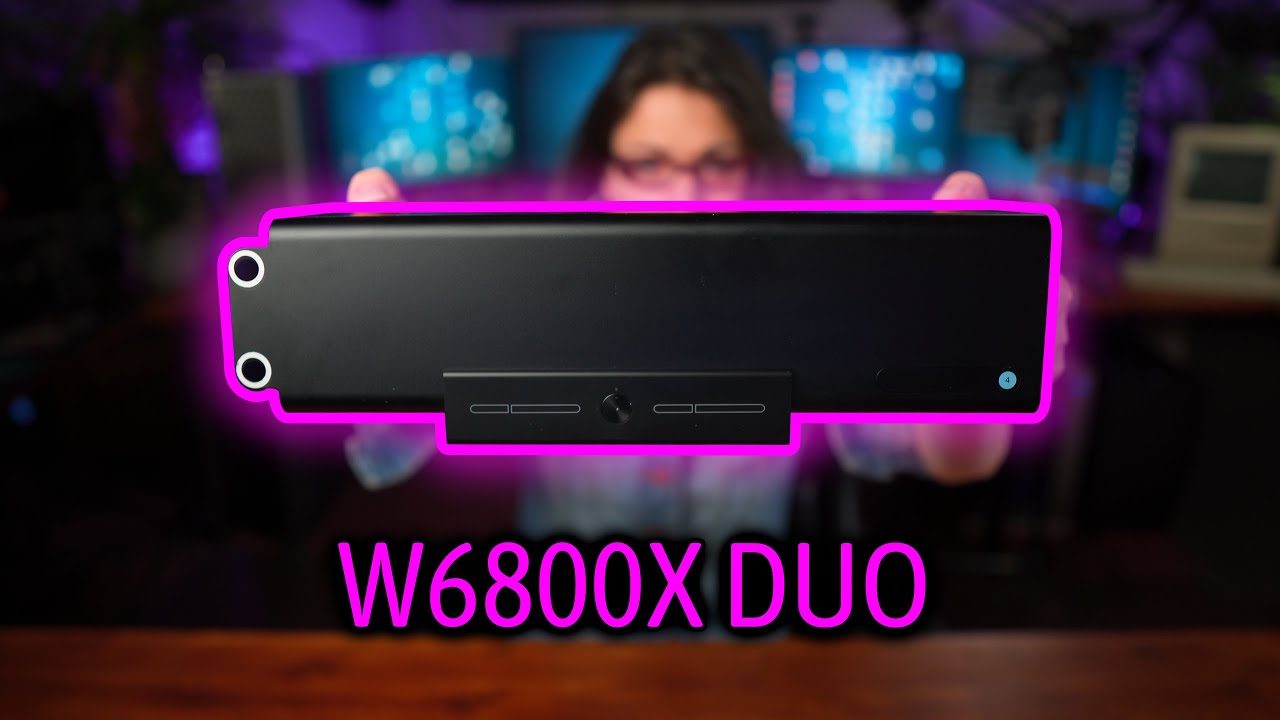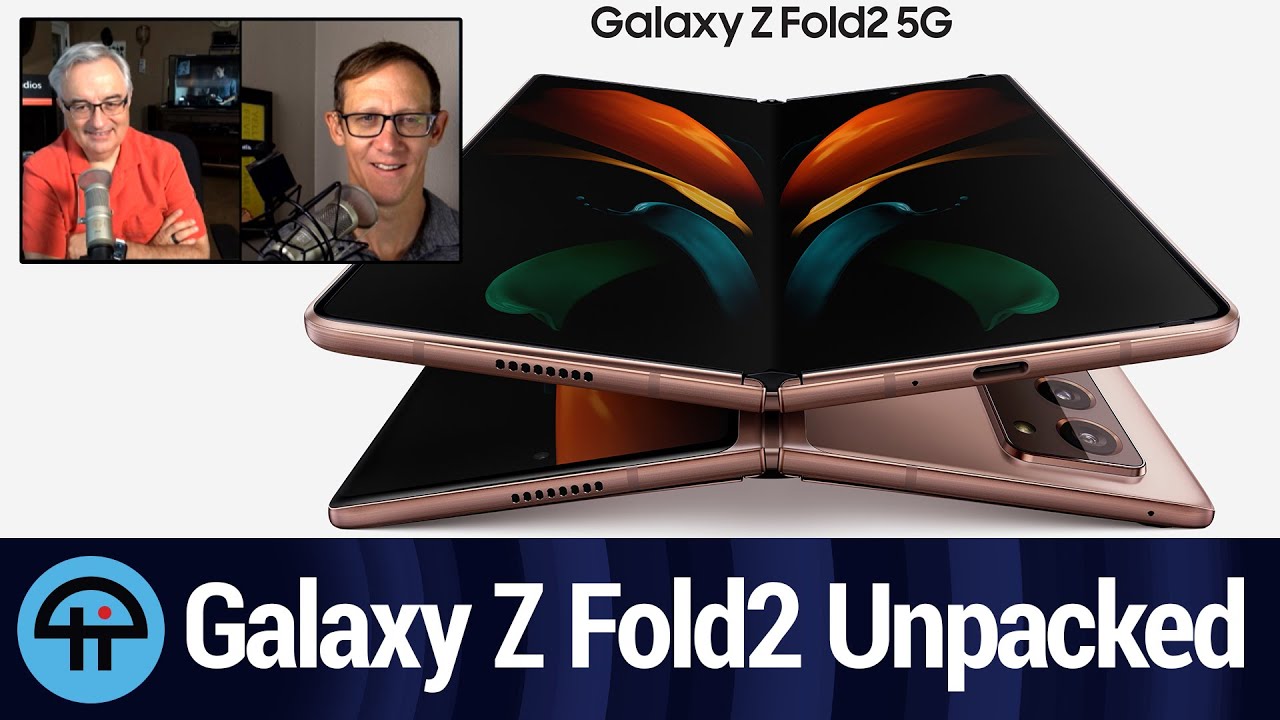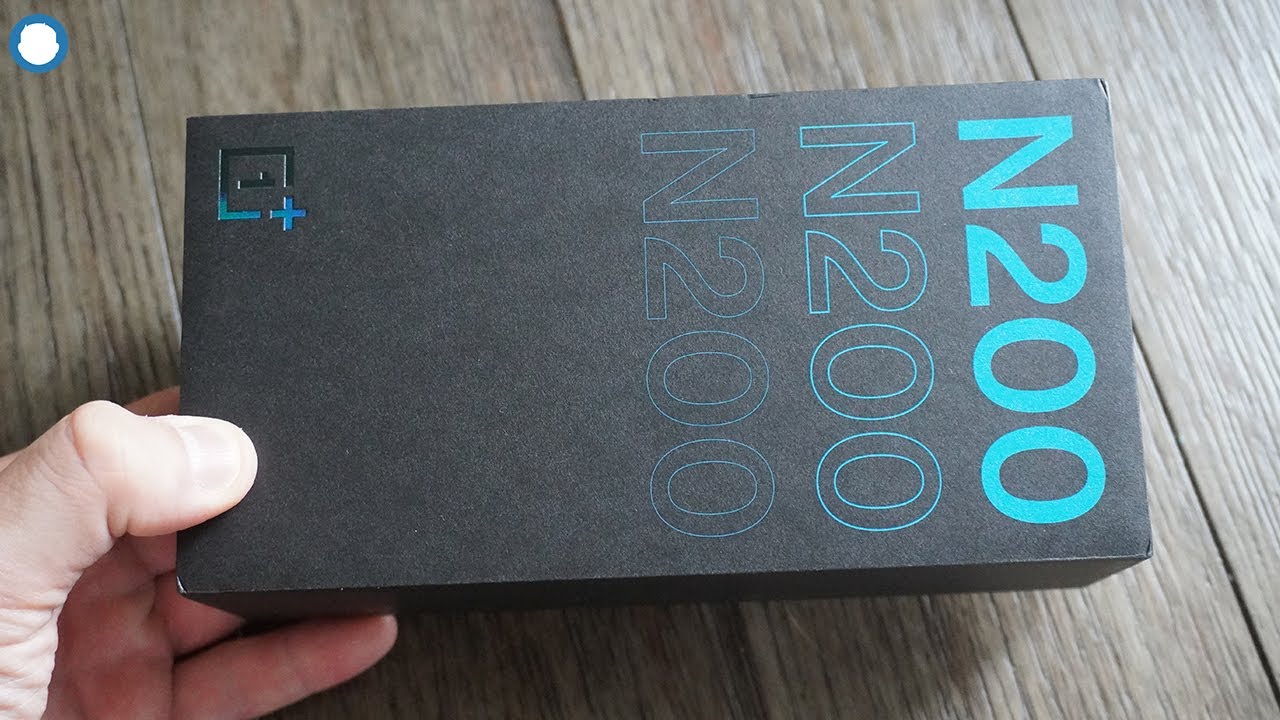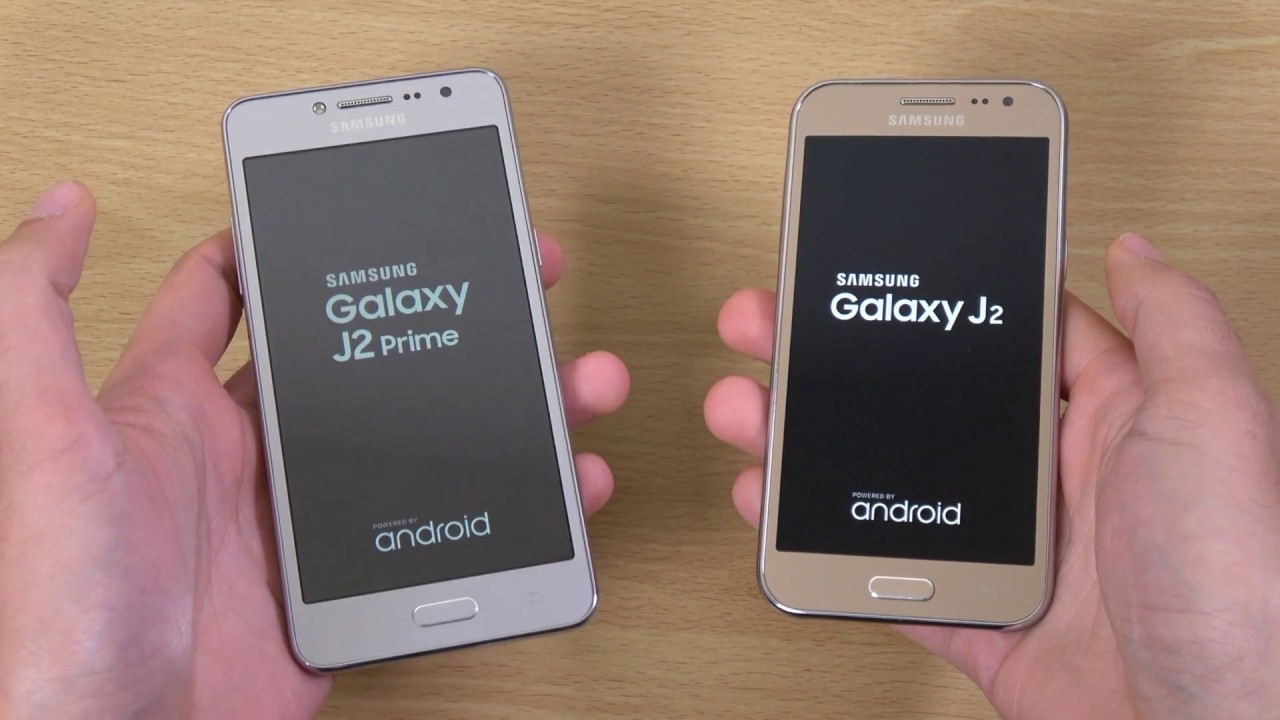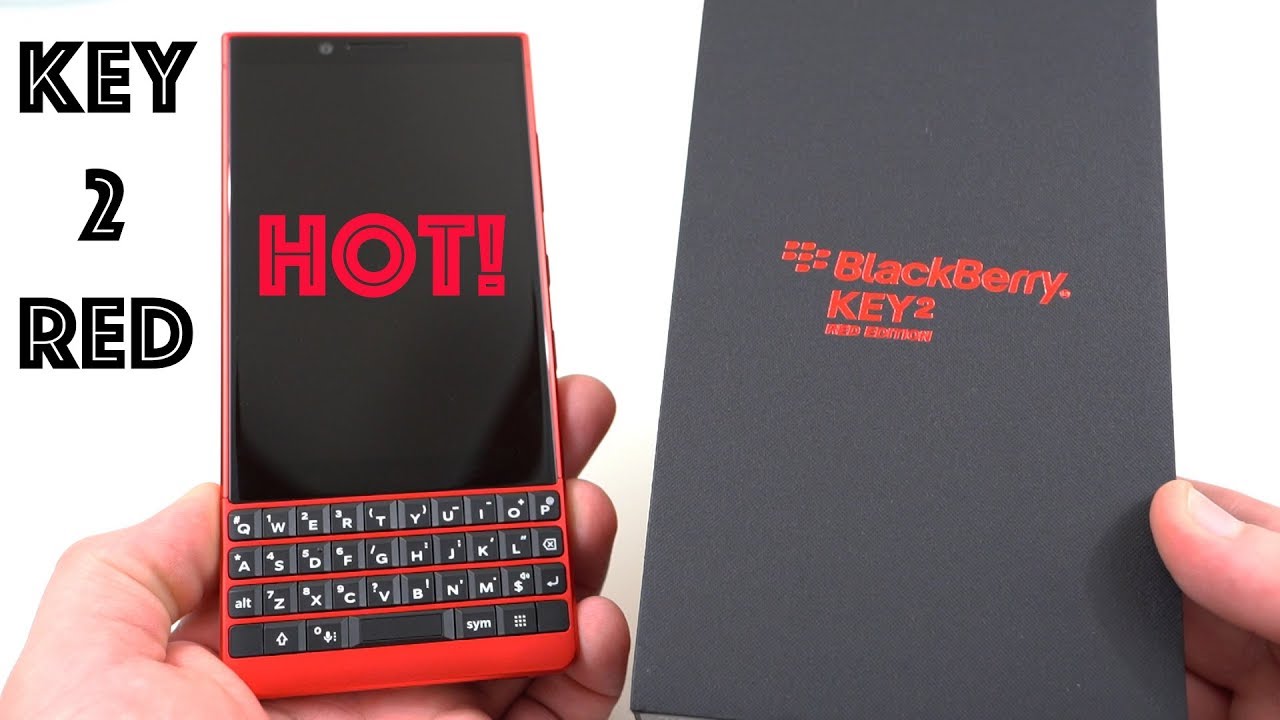iPad Air 2019 full in-depth review (with iPadOS) By RaavMedia
Hi guys welcome to my channel where we talk about everything from tech to films and all the fun stuff in between now that I got to spend proper time with my new iPad Air I can really go through its strengths and weaknesses and probably give you a good idea about which iPad to buy in the 2019 sea. My history with the iPad started right at the beginning, when it was launched back in 2010, quick flashback, I really wanted a device which would make media consumption a breeze and back then I even owned. A netbook still have this lying somewhere around, and it was as good as it could get as it was portable. It was not that heavy, and it gave a good 5 6 hour time off video watching and then when the iPad was announced, I was excited as I could estimate the potential of iOS by then, as I already used, three iPhones the iPad was launched and as with any Apple product, there was heavy criticism. People even posted memes with for iPhone stuck together. But what changed that day with the iPad was the ease of media consumption and I believe that the iPad was one of the key players in the way it shaped content, availability and consumption.
The original iPad sold like hotcakes I, stayed up until 3 a. m. to preorder mine in the UK and by the time I woke up. The delivery date of New Order's was already pushed back to a month. I was one of the first ones to get the iPad.
They shifted. The first thing on launch day and I got mine, delivered around half eight in the morning the postman said enjoy a new product with a smile on his face. He told that he's been delivering these iPads since 8:00. In the morning that day, the iPad was truly magical for me as it provided. The ultimate experience for media consumption and internet browsing which laptops couldn't just match up.
The iPad was always on battery was a killer, 9 hours, which was unheard of back then, and the multi-touch screen was just like butter watching movies, YouTube videos browsing reading, an online shopping, everything felt so natural fast-forward nine years, and the iPad now still stands as the undefeated king of the tablet market and its capabilities and profits is even trying to invade into that laptop space. I was using the old iPad Air gen one before this, and for the stuff which I do he was getting a bit slower. It was the last I pad to have just one gigabyte of RAM and this is clearly showing its age, especially when running the latest operating system. The iPad Air gen, one also gets left out from that excellent iPad. Os updates as well Apple still releases security patches for it, and the iPad still works.
Ok for content consumption, but when you try to push it a bit but multitasking or apps that are resource intensive, it clearly struggles. So 2019 was high time for me to upgrade and with so much variety of iPads at different price points. I had to consider carefully see back when the iPad first launched. There was only one option with different storage capacities, and even when the iPad Air came out, it was the only one alongside the smaller iPad Mini, to be sold. So making a choice was relatively simple.
Now, officially you have the entry-level 10.2-inch iPad. Then there is the 10.5-inch iPad Air, and then there is the Kevin inch and the 12 point 9-inch iPad pros and unofficially, you can still get last year's nine point: seven-inch, iPad and 2017 iPad Pro for even reduced costs. You really are spoiled for choice but at the same time, it's difficult to decide and paying that extra bit to get the latest and the greatest is always a tempting option. Guys again, I leave the iPad Mini out on purpose as if you are okay with the screen size. There is nothing like that in the market, performance portability or even efficiency.
Wise I also made a video comparing all the official available iPads and that got a lot of interest. I will leave a link down below if you wish to check that out. Coming back to my decision for getting the iPad Air, 2019 I could have pushed my budget a little and gone for that all bells and whistles iPad pros, but I really wanted to weigh in my requirement and see if spending over 300 pounds would justify my purchase, especially when I could get the iPad Air and the entry-level iPad both for the price of just one iPad Pro so see. I really have your average consumer. Wouldn't you agree so, whilst considering the upgrades between the entry iPad and the iPad Air seemed like the upgrades which a tablet from 2019 should have like faster processor, more entry-level, storage, laminated screen and a better front camera, whereas the upgrades from the iPad Air to the pro seem to be more suitable for a niche specific audience, and they did seem somewhat redundant for an average user like face, ID I would prefer touch ID any day, as it makes more sense on a tablet motion display honestly, my friend, who is a graphic designer coming from an older generation? iPad, didn't know what that was, and she has been using the pro for a month.
I had to place a pro and a non-pro display side by side and show her the difference see you see, the upgrades with pro gets didn't justify that 300 plus cost, which she demanded when the iPad ad seems like the tablet which everyone needs guys again. This is my opinion. If your have the requirement and the budget to allow it by all means, go for the pros, even though they came out last year, there's no think like that in the market, even a year later, coming back to my iPad Air review, let me talk about the obvious things right away. The display coming from a nine point, seven inches to ten point. Five inches doesn't sound much on paper, but a real-world usage.
The extra screen real estate is a welcome change. This is hugely noticeable wise for watching movies, using complex apps like iMovie Photoshop and even whilst multitasking the laminated display with anti-reflective coating is really a good option to have. You can see how this is compared to the iPad Air generation, one which I have here and then that blazing-fast performance? This really feels so satisfied. True multitasking on their iPad is simply amazing. More subtle updates the front camera is a decent seven million pixel shooters.
Instead of that horrendous 1.2 million pixels, which you get on the entry-level iPad. So this is really decent for video recording and, yes, you could take selfies with it if you prefer doing that. The weight and thickness is also noticeable, especially if you are coming from an older iPad. But again there is no comparison between this and the Mini. If true portability is your priority, then it doesn't get any better than the Mini.
Someone in the comments asked me about how it is for gaming, as you can see, I'm playing the game without any case on the iPad, and it is fine really I mean it doesn't feel heavy or anything, but when I put it on a case, that case adds a bit of extra bulk, and you can really feel it, so iPad Mini is truly the portable tablet and if you don't mind sacrificing that screen size, then that is the tablet for you now. Let's look at some of that, multitasking goodness. Someone in the comments was asking me to show this. It is a bit tricky, but once you get, the hang of it, it'll feel very natural. So here goes swiping from the top-right gives you access to your control center.
You can customize that on the settings on what icons you want to show now, let's look at multitasking, so that's one main window swiping slowly from the bottom, will give you access to your home dock from there. You just tap and hold the icon, which you want and then slide over like that, and that gives you this slide over window on top of your main window and then swiping at the bottom. There you can switch between, so you can have more than one slide or window open, and then you can switch between them and then on the top. You can actually preposition it wherever you want. If you drag it down from the bottom, and then you know you get that spread screen, and then you let go, so this is fritted screen, and then you can resize whatever you want to keep a larger size and the other one into the smaller size.
So there you go, so I can now watch a video and at the same time browse a website on the side. Now you can take this even further. Actually because there's already two screens now you can float another third screen. Oops, yeah! You just need to get the hang of it. Let's try this once again.
It's just that! You know you have to do it slightly right, because if you touch and hold for longer it kinds of goes to the know, the icon delete mode. If you pull it too hard like look at that, but there you go, I haven't done it right, so the home ROG goes away. Then, once again, let's try that! Oh, that's my notepad! So then I've got two windows, one playing video one website and then the fly flow tower window where I am typing something on my notepad. So you got three and that's I, think that's that's really cool, so I see having three out open at the ones, but I'm not sure most of us use three. It's probably just going to be an overkill, even in PC, but yeah.
Two is perfectly fine and then yeah pinch, and you go back to the home screen pinch with all your five fingers and then that's it, and this is another one another feature. Actually, if you have a look, because now what Apple does is it allows you to open the same app on side by side before this was not possible. So now I've got Safari. Let me try and do this again. Just that's said you just need to get the hang of it really.
So, let's try again so there you go, that's Safari, and then I'm trying to. Let me try this once again, so they go. So that's one Safari who talked up and then there you go. That's two Safari windows side by side before Apple with the multitasking Apple never allowed this. So you can't open the same app two instances of the same app.
But now with the iPadOS you can, he can do that and yeah look at that. Actually I wanted to do this for so long since I've seen this in the keynote when they were actually demonstrating, and they said well, multi-finger multi-touch I always wanted to try that next, let's talk about the iPadOS goodness, if you weren't, following there Bates the iPad finally severed its ties with the iPhone operating system wise. That is, and if you ask me, it was about time. The extra screen real estate of an iPad always had the potential of being its own thing. A tablet and mobile phone are always different, no matter what so, why use the same OS for both of them? The extra screen space can work wonders and really.
That is the main reason why you would even consider buying an iPad in the first place right still, the iPadOS and the iOS share the same DNA, but the footprints are different. So, let's look at the new things which I've had OS brings. First up is the home screen widgets. Now, in landscape mode, you can pin the widgets' menu to the left hand, side, making useful information always available to you. You can customize it using several widgets which are available, and the info is now available to glance at the left right after you unlock portrait mode, hides it, but not to worry.
A simple swipe from the left brings that interview. This is really useful, as it gives a glance of the content which will be useful for you. I here have news, battery status, weather and other app shortcuts, and this also gives a fresh look to the iPad home screen, which hasn't changed much since its conception back in 2010. Next up is the files app Apple really opened this up. It can now almost play and open all the popular file types, and you didn't plug in various memory cards and USB pen drives and transfer the files from them here.
I have a few, so let's plug them and check out what happens so here, I have a few things: I've got a pen drive I've got a SanDisk SD card, and then I've got a portable, hard drive and that's the files' app. So, let's plug these in and see how they react first up is the pen drive I here have got a dongle actually so, which is a lightning to USB adapter from my old iPads and all the accessories. So I've got both of them there and there you go so as soon as you plug in there's the LED light, which indicates that it's been connected, and now I've got a mp3 file there and yeah. So that plays, and then I've also got a video file. Then yeah you can share, or you can, you know yeah.
You can share that, or you can put it wherever you want really. The only thing is that with the mp3, even though it's a mp3, you can't add it directly to the audio files. You can add it to your iPad iPod. Sorry, that's the video there a place perfectly fine, as you can see, then that's so that's the pen drive that works perfectly fine. Now, let's try the next one, which is the SD card again I have got a different adapter here you can.
You can buy this. These. The ones which I have here is the Apple ones, but you can buy anything from Amazon really, and you can get an adapter and there you go, so it recognizes the SD card as well and that's the mp3 track again. It plays without any issues and then that's the video there. So there you go and then by using that you can actually share or save the video and yeah that works without any issues.
Now, let's try the third one, which is the portable USB Drive I'll, try to plug that in there you go the little it's up, which means it is kind of connected, but it doesn't show up on, doesn't show up on my files' app. It's actually tried to close this off completely from the multitasking as well, and then try to open it again and let's see he still doesn't show up so- and this is an old one but yeah. The already suggests that it's kind of recognizing it here I've got up slightly more recent one. It's the Toshiba I think it's a terabyte, hard drive. Let's, let's try this one and see what happens there you go.
That's chose the accessory in it unavailable because it uses too much power so yeah it doesn't light the hard risks, the portable hard drives, which are yeah, which probably use too much power, and that's that's why the iPad doesn't support it. So hard drive yeah, that's a no-go, but you should be totally fine with a pen drive or a Nested card. Next, let's plug in some accessories and controllers and see what happens here. I've got the USB mouse, and I've connected it to the dongle to enable it you have to go to accessibility, then touch and then choose a system touch and toggle it on from the settings menu. Then, once you do that there you go.
That's the mouse control, so I'm using my mouse, it's the first time, I'm doing it. Actually, so, let's see how it works and then yeah it's kind of when I swiped up yeah there you go. That's home screen, I'm, clicking I'm using the left; click to select just clicking, yes, wiping up actually I'm just holding the left click button again now. Look at that! That's the scroll wheel and that works as well, so you can actually now use the scroll wheel as well. So yeah there you go.
That's me using this scroll wheel, click! It just behaves like a normal Mouse, but the precision is not as how you would get on a PC or a Mac. It kind of replicates the touch interface which you when you use your finger, so it kinds of it works like that. So you can see. I mean it's usable, really, I'm, not sure. If this is better than anyway, I mean compared to actually using your fingers on the touchscreen as opposed to this mouse pointer.
That option is there and then yeah that that's the assistive touch menu which gives you access to the home button and several other things so yeah there you go, so that is the mouse pointer and surprisingly, it works. Alright, it's its not too bad I mean I, thought I, thought. Reading reviews from users, I thought this is going to be a hit-and-miss, but no it's kind of precise. Really but yeah. You don't get that the pointer.
You know, pin pointer kind of precision which the Windows on Mac give you, but that is there. So that's the mouse with iPadOS next up I was actually excited to try this. This is my PlayStation 4 Dual Shock controllers, and now you can with the iPadOS. You can hook that up to your iPad, so I've done this and the way it works is you just have to press and hold the PlayStation and the share button together and the DualShock controller shows up in your Bluetooth devices and settings, and then you go and select from it, but make sure that your PlayStation is off because yeah pressing those buttons will turn that on and yet kinds of messes it up. So there you go, so I'm using the traditional that the d-pad just to select and then the cross to select.
You can actually map the buttons to what you want as well. Certain games to allow that I haven't tried this completely yet, and this is the first time I'm trying it, so I will probably do a more in-depth testing and then post my results later in a different video. But there you go, so I'm playing I'm using the d-pad, that's yeah there you go. That's the acceleration and yeah that kind of works. Really it has not.100 wasn't accurate, like look at that, that's nice, so it's actually showing me ?, showing me what that trigger. What the r1 and r2 button does.
Oh, there you go, so that gives me extra boost. Then yeah there you go, so the precision is not perfect, but it kind of works. Actually you can connect any kind of any controllers. Any Bluetooth controllers I think even the Xbox One works fine with the iPadOS, but yeah I'm, more of a PlayStation guy. So yeah there you go, so that's actually nice! That's not bad.
I might really test this in depth and try to play a few more games and see how it works. But yeah pairing is very simple and there you go. That's the DualShock controller paired with the iPad, then the smart connector, which now allows you to add apples, smart Keyboard I, do not have this accessory as I really don't mind. Touchscreen typing I'm used to this. But if you like that tactile feedback of physical keys, then the iPad Air, as well as the entry-level iPad, supports this.
You do not have to go all the way to the pros in order to avail. This feature same is with the apples, pencil support, the iPad Air and the entry-level iPad. Both support Apple's first gen pencil I have tried this, and it is not as smooth as the 2nd gen, but it still really is one of the best stylus input devices out there again. I did not buy this as I, don't see the need for it, but yeah. It's good to know that all iPads now support this feature.
Next up is a safari browser with the iPadOS. Now you get full desktop class Safari browser see most websites sniff out the browser agent and serve relevant version of their websites, as you can see, but now with the iPadOS Safari browser identifies itself as a Mac and not as an iPad, and because of this you can see full desktop versions of the website. You can see here. I have the website of PC world Curry's, which is a popular electronic retailer in the UK, and you can see the difference between the versions which I get here. This is my iPad Air, which doesn't run the iPadOS, and then I have the iPad Air here.
So you can see how, on my standard and on my old iPad I've got the mobile or tablet optimized website which got the menu hidden, and it's not a full desktop kind of website experience here you get the cut-down version, whereas with the iPad was running on my latest iPad Air, you can see the full version of the website. You also now have download manager, which shows you the progress of the files which you are downloading. Then you have few more cool things: ported from the iOS like the dark mode, Skype keyboard, amongst other useful features for Mac users. You can now use your iPad as a second screen on your Mac. Why our feature called sidecar? Everything else is typical iPad.
So if you have ever used an iPad, you exactly know what to expect. The quality of the apps is excellent. The battery life is excellent and everything else works, moot and lag free, and, given my previous experience with the iPads, they are really reliable devices you see, I still have my iPad ? and it still works. I thought that the battery drain would be substantial now, as it has been bought like eight years, but that's not the case. The battery still holds up.
Let's now talk about a few negatives here. First is the speaker's. The iPad only gets bottom speakers I thought that this wouldn't bother me that much, but it does especially when I use my iPhone 11 Pro Max where the audio is proper, stereophonic and sounds amazing, even though the phone has a relatively smaller footprint, whereas the iPad considering its size and the sound coming from only one side when you're watching videos and landscape orientation really amplifies that missing, stereophonic sound effect, I think besides, this I have no other complaints with the iPad Air. Maybe slightly lesser weight would have been a bonus, but I think that Gleeson trend has been towards gaining extra weight for better battery life. So, in conclusion, the iPad has every bit of an iPad which would usually come to expect with and even more and the iPadOS now makes it even more efficient and capable and amongst the slew of iPads, the iPad Air is the decent middle ground, but useful bunch of upgrades at a reasonable cost.
So this is the reason why the iPad Air 3 is my tablet of choice for 2019. So guys hope you liked my video and found it useful.20:19 is almost coming to an end, and I wish you all a very happy new year, thanks for staying me through all my videos this year, and I'll continue making interesting videos in 2020. So please show your support by dropping a like and hitting that subscribe button, as that will immensely help a new YouTuber like me, and as always thanks a lot for staying on to the end. I will see you in the new year with a brand-new video bye for now guys.
Source : RaavMedia




![iPad Air 2020 [Apple September Event 2020 Highlights]](https://img.youtube.com/vi/dxCRu_qh9UQ/maxresdefault.jpg )