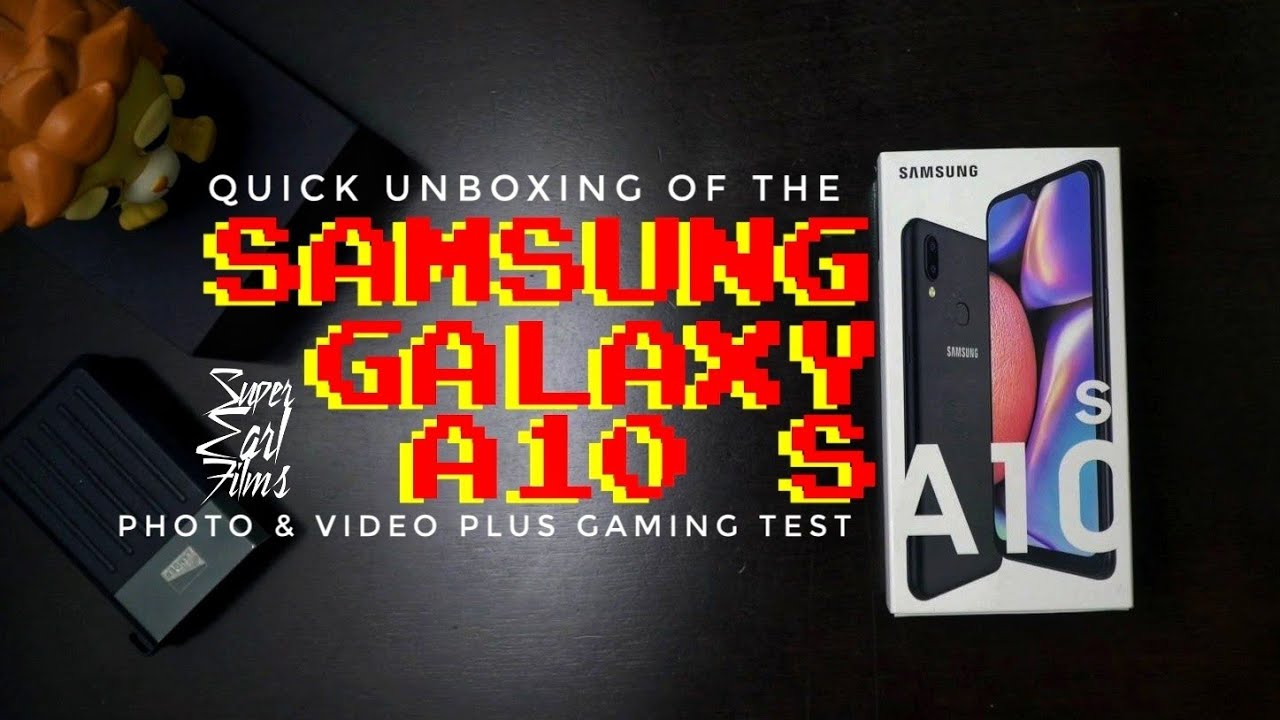iPad 8 TOP 5 GAMING ACCESSORIES By Tech Gear Talk
What's up guys, Ziggy here and welcome to another tech gear talk, so you got yourself a new iPad 8. You love how nice and bright the display is. You've got all this incredible processing power at such an affordable price, and you're thinking. Let's get some games going, I'm not going to lie the first app that I downloaded was PUBG just to see how it runs. Okay, I did live the first app I downloaded was YouTube, but then PUBG and playing on the iPad, as is, is a lot of fun. It's a much bigger screen than my iPhone.
You get to see things a lot more clearly, and it's less likely that you'll hit a button by mistake, because the controls are a little more spaced out. But if you want to build on this base and then start adding to this system, I put together my top five accessories for gaming. So let's go all right, so the first accessory that I looked to add was a controller and, depending on what types of games you want to play, a controller is a lot easier to use than the on-screen controls. This is especially true if you're coming from a console or use a controller with your PC, and you're already comfortable with the controls. Now there are two controllers that I like to use.
The first is the PlayStation dual shock 4, which I already had, because we have the PS4 and I always loved the feel of PS controls ever since the original PlayStation, and although they clearly evolved over time, I still find them comfortable to hold and use it's super easy to pair with your iPad, and it charges using a micro USB now. The second controller, which I think I like a little better, is the steel series nimbus plus now this is the latest controller. In this series it was specifically designed for the Apple ecosystem, so anything from Apple TV, iOS devices and even your Mac. It comes with a phone mount which, of course, doesn't fit the iPad or nor would you really want such a large device pulling you down, but it does mean that you can use this controller with your iPhone, which is a bonus now again. Connecting this to the iPad was super, easy and steel series says that we're getting up to 50 hours of battery life, which is crazy, good now, what's nice about the nimbus plus, is that it charges using a lightning cord.
So I can repurpose my iPad charger and cable and I don't have to worry about bringing another dedicated cable. I feel like the nimbus, plus sits in my hand better than the dual shock 4, and it's more comfortable in the long run. I also like the tension on the joysticks better than on the dual shock 4. It's almost no dead zone in these, and on top of that, I prefer the divot design at the top. The all new hall effect magnetic triggers are really smooth and seem to offer excellent tension all the way through they're, bigger than the ones on the dual shock.4 and again, I think I prefer these one advantage that I will give to the dual shock.4 has to do with the buttons on the right now, of course, the PS controller. We have triangle circle x and square buttons, whereas on the nimbus plus we have a b and x y buttons.
Now, depending on what game you're playing, you may see the functionality for each button referenced with the PS shapes rather than the letters. This is not exactly an advantage of the controller, but something that I do hope can be handled in app in the future. Now, regardless, if you're, just starting out it may take you a few moments to adjust now, definitely not a big deal, and ultimately I would still choose the nimbus plus over the dual shock 4. All right, so we have the controllers all figured out, and next I want to make it more comfortable to look at the screen and, if you're sitting at a desk, I definitely recommend that you get a stand. It's just so much better than having to be hunched over your iPad for hours.
I use a couple. I use this one from galaxy, it's the a5, and it's extremely solid. Now I couldn't find this one on their website, but I'll put a link to Amazon in the description, and this thing is so well-built, it's heavy. So it's not going anywhere. It has these rubber feet on the bottom, so it won't slide or damage the surface that you're putting it on.
It has a multi-angle design, so it's very adjustable, and it folds down. So you can easily take it with you, I'm big on ergonomics, because I spend so much time at my main workstation. This is not the setup that I game on, but it's designed for the work that I do where I regularly need four to five windows: open to write code, design, graphics, edit photos have a reference document and then test in one or multiple browsers. It's also super helpful when I'm editing videos and want more real estate to work with. Now I had a beast of a computer built for editing 4k.
So if you want to see more about it, I'll link to my office tour up in the corner, but I bring this up because I have this whole setup on a sit stand desk. So I can move it up and down and always have it at the proper height. So if I'm gaming on the iPad, I do the same thing and that way I can sit back and be comfortable. Alright, so moving on, we got to talk about audio and if there's no one around the iPad speakers do a pretty good job and, of course, there's a built-in microphone. So you don't actually need this next accessory.
But if you want to up your audio setup, get yourself a headset. The good thing about the iPad 8 is that we still have a headphone jack. So even if you have a wired, headset you're good to go right now, I'm playing around with the corsair hs60. I really like the all matte black design of this headset and the all metal construction gives it a really solid, feel there's plenty of padding on the headband to where you won't feel like this headset is pressing on your head and I love the diamond stitching on the underside. The ear cups are big enough to easily cover my ears without having to squish them in, and the plush memory foam.
Padding has been extremely comfortable during long sessions, and I haven't felt like my ears- are overheating now, as far as sound, we have 50 millimeter drivers, which have been perfect for gaming. They provide a crisp sound with a good amount of bass without overdoing it. The hs60 come with a detachable microphone and the audio quality is surprisingly good for this type of device. Of course, if you're gaming on a dedicated system- and you want even better sound, then you can get a dedicated microphone if you want to check out some good options and a budget DSLR streaming setup check out the video up in the corner, all in all we're getting a solid headset here with 7.1 virtual surround sound for around 65 bucks, which I think is a good value, all right. So now, you're gaming, comfortably with your controller and your headset, and you're enjoying your new iPad.
But sometimes you want a bigger screen, and this is where the next accessory comes into play. A gaming monitor for this setup, I'm going to give you two options: if you're on a budget- and you want a good all-around, monitor check out the BenQ EW 2780. , it's a 24-inch, 1080p, IPS, 75 hertz display with built-in speakers and the two 5 watt speakers on this are surprisingly good. I remember the first time that I hooked it up. I was watching some video on my main system and I set this up as a seventh monitor, and it automatically took over the audio and provided a much fuller sound than I expected for 179 dollars.
This monitor is tough to beat again if you're, looking for a good all-around monitor. Now, if you're ready to step it up to a gaming monitor check out the BenQ ex 2780q, now we're getting a 27-inch 1440p, so 2k IPS, 144, hertz, refresh rate free sync, premium, HDRI and built-in speakers. In this case we get two 2 watt speakers, a 5 watt sub and a DSP. Now this is a much better monitor for gaming. It actually comes with a remote control, but again it comes at a higher price point.
So keep that in mind now in order to use either one of these you're going to need a HDMI adapter, and I use this one from apple, which has worked great for me. You basically just plug a HDMI cable, and you can still charge your iPad while you're playing and that transitions me nicely right into the next accessory, because the fact you're going to be able to game comfortably for hours with a nice controller, great ergonomics, great audio and then whether you use the iPad itself or a dedicated monitor means that you'll run into an issue battery life. Now the iPad 8 has pretty good battery life if you use it like the average user does and apple rates this battery for 10 hours, but trust me you're not getting 10 hours of gaming with this setup, so whether you're at home or not you're, going to want a power source. Now, if I'm at my desk, I have a powered USB hub that I used to power my wireless charger from my phone and charge various devices. What's nice about the apple HDMI adapter, is that it adds a lightning port.
So I can continue to power and charge the iPad while using an external monitor. Now, of course, if I'm not using the monitor, I can just charge the iPad directly for unlimited gaming. If I'm not at my desk like if I'm on the couch or getting some coffee, then I always have a power bank with me. If you've seen my reviews before you know that I never want to worry about battery life, I don't care if it's a camera, a phone, a laptop or my iPad. I want to know that I have that taken care of the two power banks that I use right now are the anger power core plus 2680 pd45w, for when I want all-day power for multiple devices, this thing is a monster and keeps everything running for much longer than I need now.
If I want a smaller and lighter setup, then I grab my anger power core 10k pd Redux. It has an 18 watt, pd, USB c port and a power IQ enabled USB a port. It's tiny, it's light and there's really no reason not to have one of these with you at all time. Alright, so that rounds out my favorite gaming accessories for the iPad 8, but now I really want to know what you guys think. Do you like these items and are there other options that you think I should consider I'll put links in the description to where you can buy the iPad 8 as well as all the accessories that I mentioned in this video, and if you buy anything using those links, you help support my channel for free? So thank you in advance.
I really hope I was able to give you a good overview of my favorite iPad 8 gaming accessories. If I did please, let me know by giving this video a thumbs up, tweet it share it and if you haven't yet join the community by hitting to subscribe and notification buttons, you can always find me on Instagram, Twitter and Facebook at techyourtalk. You know what I always say: buy it nice or buy twice good luck and see you soon.
Source : Tech Gear Talk







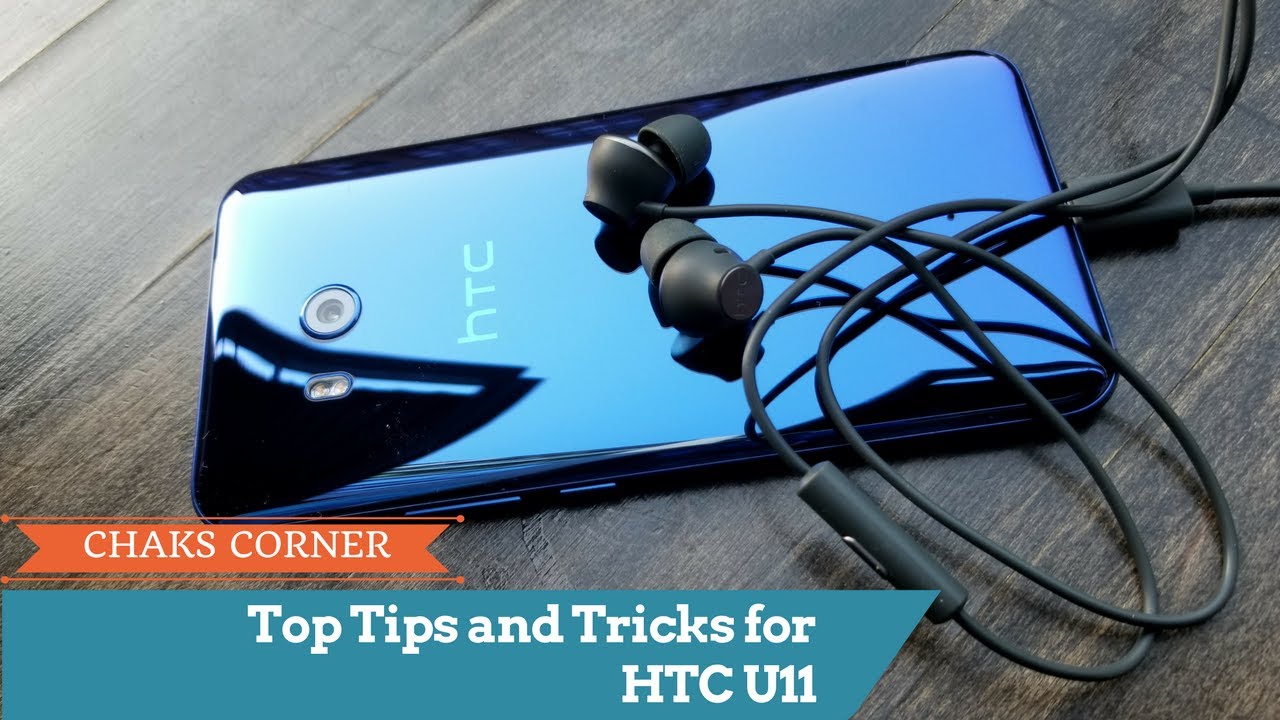


![iPhone NOT CHARGING Fix In 3 Minutes [2021]](https://img.youtube.com/vi/Opftqz1BHa4/maxresdefault.jpg )