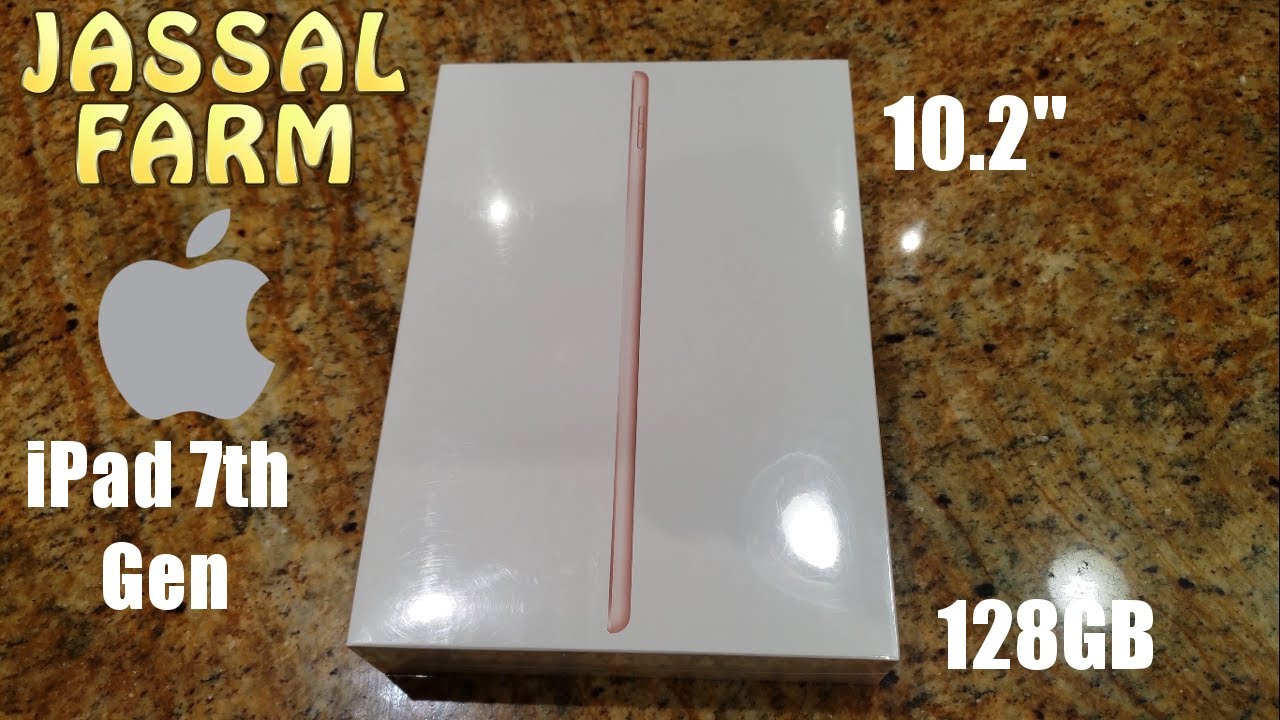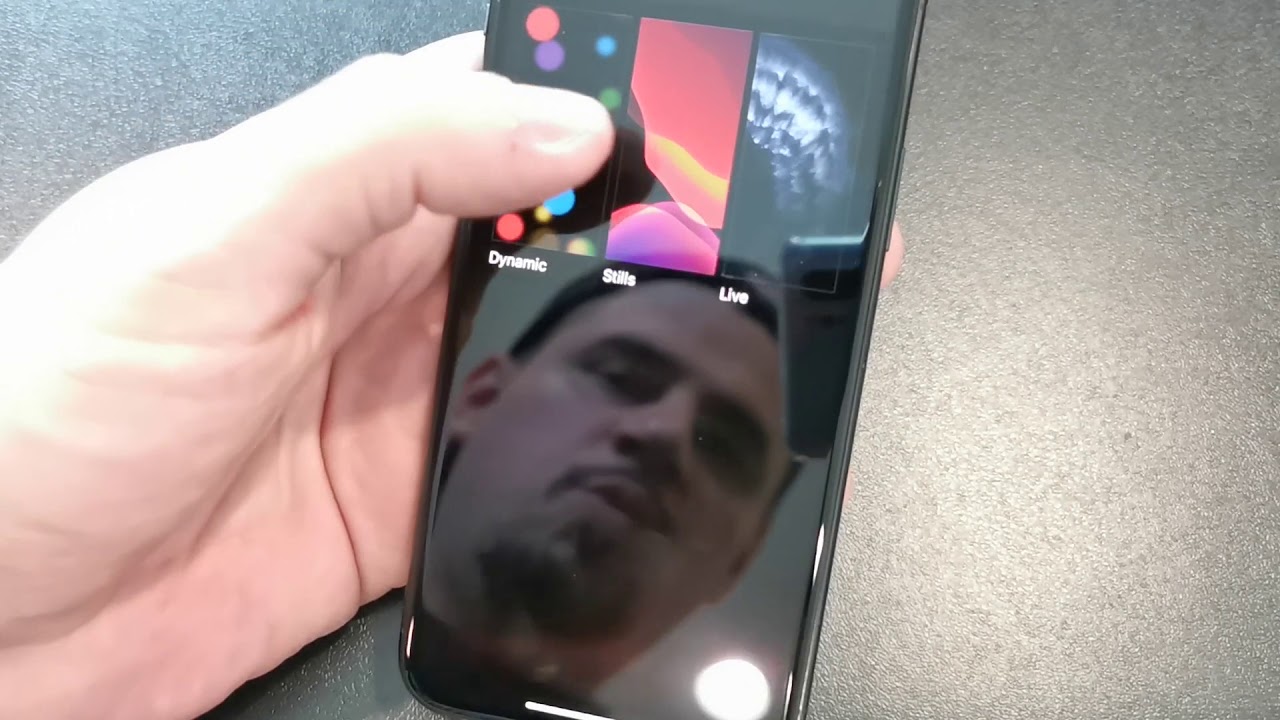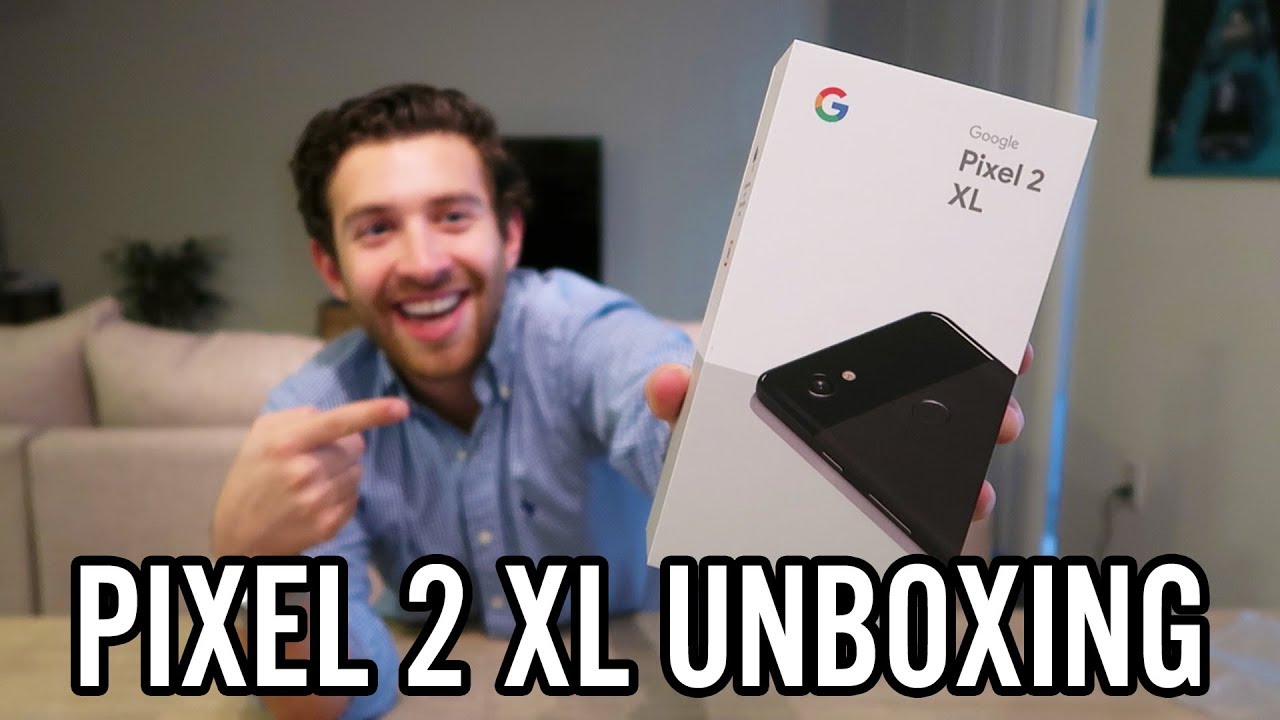iPad 7th Gen 10.2" Unboxing! (128GB) By JASSAL FARM
What's good YouTube justify I'm here, guys tell you, for you guys, got an iPad unboxing, another Apple product, video guys. None of these videos are sponsored guys all the videos, all these Apple products, we've paid for ourselves, our own hard-earned money, they're, not any product, testimonials or anything god, nothing sent to me for free. So, let's get to the unboxing guys. You guys see it's a rolls gold by the front. Already the back tells you the information of this model, the 128 gigabyte, that's iPad, 7 generation, with Wi-Fi and designed in Apple California and on the bottom right here it says 2019. So, let's open this thing up.
Let me get a knife, so this is not the base model. The base model comes with 32gb, we decided upgrades, we got the 128, we didn't need the 3G, so we got the Wi-Fi Edition, and we've had iPads for some time. We've had the very not the very first one. We've got the third generation, and we upgraded to the 12 point.9-inch screen. That's nice.
It's definitely a more different from I expected white on the front back. Ok, that that looks a little more rose gold than the actual um life 11. If you guys haven't seen my iPhone video make sure you guys go check it out, I think it's a little iffy in the camera lens, it kind of picks it up a little more silvery, but in real life person it's definitely more. Has a nice coppery rose gold going on to a beautiful finish, but, like I said, if you guys haven't seen my iPhone 11 video made, you guys go check that out. That's unboxing of the iPhone 11 max pro or pro max, whatever they're called, and so here's the lightning cable to charge it, and here would be your stickers and whatnot, and here's your charging block right here, guys standard Apple charging block nothing too big.
Nothing too fancy same size. As my old Apple laptop I mean iPod iPad I mean the gun tongue. Twister, Houri, yeah I started getting a little memory lane here, I mean I, remember, I talked back in the day. I was back in the day yeah. So let me quick before I scratch it up and take the plastic off I'm going to do a size comparison! This right here is a twelve point.
Nine inch, Apple iPad Pro or something like that. You guys can see I pat on the back. You just tell the size comparison, difference yeah if I line them up otherwise thickness is about roughly the same. Nothing really change in the thickness ballpark, and this one is not the Wi-Fi one. You could actually put the SIM card in this one guys so yeah, that's a comparison.
Let's actually open this thing up and let's show you guys the ports and everything peel. This thing off and slides out to the side. Very nice, yeah I can already tell the fingerprinting me all over him and I flip it over yeah. So on the side you guys are, you know, got your volume buttons here. The top is your power same traditional iPad, microphone or headphones on the top, and right here is something that I'm, not to sure.
Maybe that's a docking station or something yep sideways dock. It is automatically think and your lightning cables on the bottom and the same speakers that would be on the side of this one so same comparison that can go with this one. You guys can see. There's your buttons right there same speaker, buttons I'll, be on there and the top the difference between this one is this one house speakers on the top, the audio on the iPad twelve point: nine inch is really, really good. That's one thing for sure.
So we'll see how good the audio is on this, because it's not only how speakers on the bottom so yeah, you would have a SIM card slot right here or on this side right here, depending on, if you guys got the sim bottle, but this is the Wi-Fi. Oh yeah, let's power, this thing up, see if there's any battery life yeah, so I have nothing turned on and there's nothing else in the box to really show you guys. So no headphones came with it. Just a charging cable stay tuned and makes you subscribe to channel because remain. Making more videos on the iPad 2 will show you guys comparison also.
So this is pretty much setup and soft traditional iPad stuff. You do English setup connect to your Wi-Fi back to your like your router and stuff, and then you just set your language, your region, country and then transfer your Apple product membership or whatever stuff over or your old Apple information. Or do we have transfer your email over anything else. You guys want to yeah like I was saying, makes you guys common rate subscribe. It makes you guys check out the channel because we'll be having more videos on also testing the speed, so we'll do a boot up cast as well to show you guys how fast this iPad boots up compared to the older generation.
This was only two years back, and we'll see the size comparison, but I'll turn on the screen. So you guys can see. These are just the ring notifications. Oh, this thing already got a that thing. I closed real quickly.
That was a set off mic on you guys can see. That's me I'm doing my farming, garlic planting, it's really nice um, but yeah. So we'll do stop testing stuff to show you guys how fast see there you go. There's the setup, your new iPad that popped up on this iPad, so I, guess it automatically recognized it really. Cool I was something I just quickly closed, but I read it real fast as well.
That's pretty awesome! Well, yeah! Well, do like toss them stuff will show. You guys will turn on the iPad at the same time make sure they both 100% charge. This one has 85 percent battery, and we'll show you guys like which one turns on faster, which one gets the browser faster and how overall speed swiping to the left and right. If this one flies faster than this, but I know for sure this one is gonna, beat it in the terms of overall speakers and playing whatnot, but I said it has four sets of speakers two on the top and two on the bottom on each side. So it really does sound nice and gives it a good surround to it if you're watching YouTube videos.
Meanwhile, something like this, you won't get any sound from here. You only get from here and if your right hands blocking it, you're not gonna, have some dull audio, yeah, camera sizes. I believe are the same. This one has a something else here as well. You guys can see the camera on this one as well kind of hard to see, but this one looks a look a little more rainbow effect on this lens.
Meanwhile, this one doesn't really have the rainbow it's more clear and there you can kind of labels like your updated camera, the front-facing camera, and then I'll flip to the back and there's a back camera on that one and there's about come on this one I'm, not to sure what these dots are, because there's the dot right beside there, I guess: that's like a sensor or something to recognize that you're in the rear-facing mode or something not a hundred percent sure, but this one's right here beside the camera, and they move this one over right here to get up to region. You know- and this thing has this over here- I guess that's for the 3d, okay, okay, that's what that is! Ain't I'm always wondering the internals yeah, like I, said guys? Thanks for watching, don't fret Kama rate subscribe. It makes you guys check out my other YouTube videos too. We're going to have more apple products. Unboxing too we're dead unboxing on the MacBook Pro, and also the iPhone 11 Pro Max guys so stay tuned and, like I said, subscribe and there'll be so much more content for to justify on YouTube channel as well.
Take care.
Source : JASSAL FARM