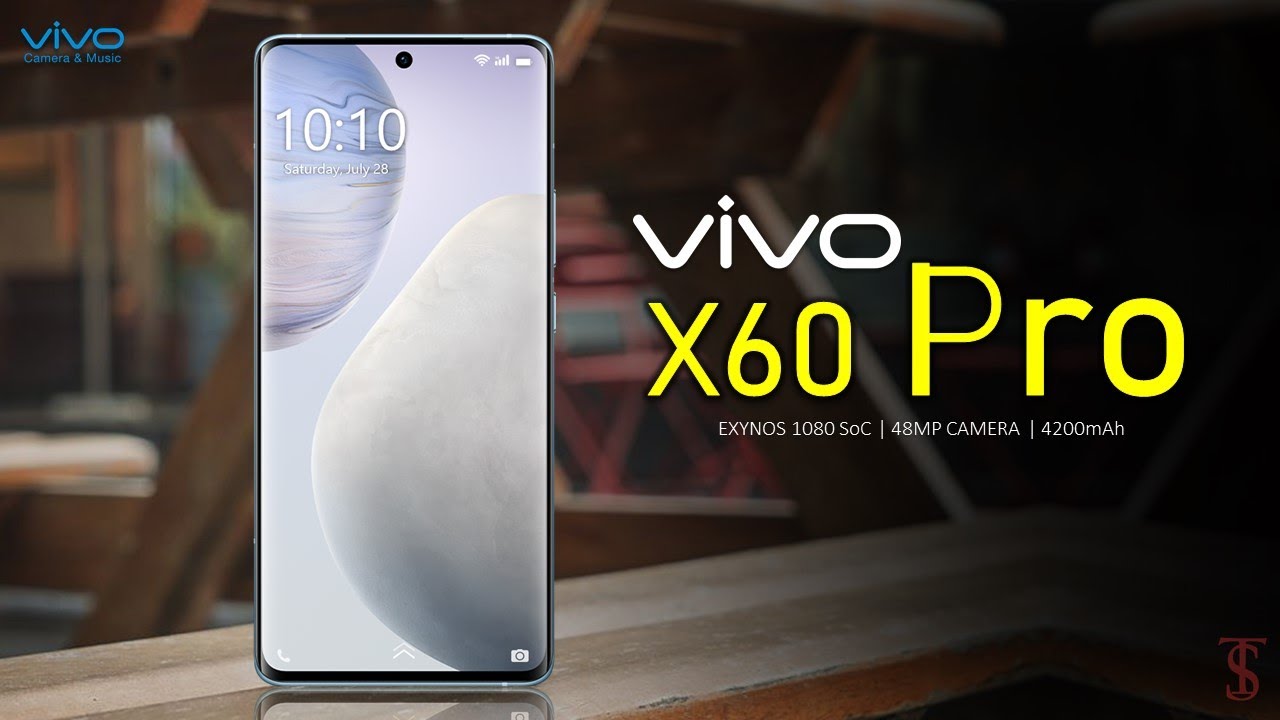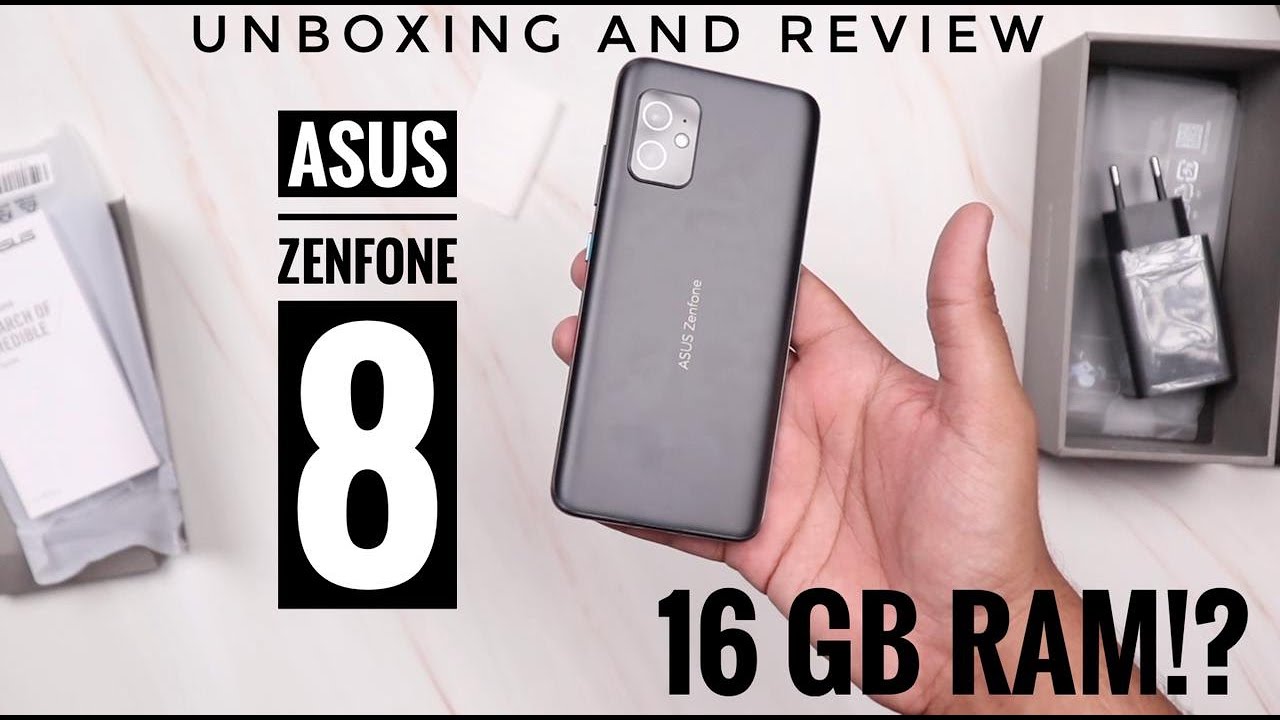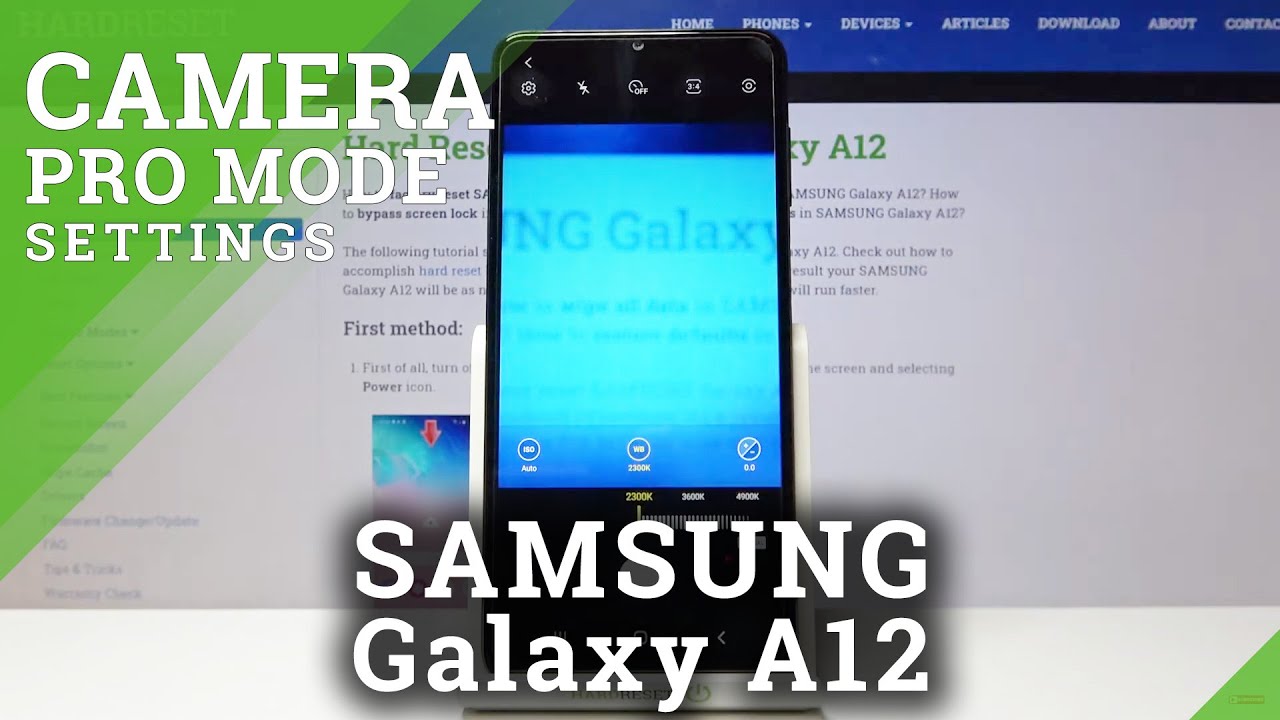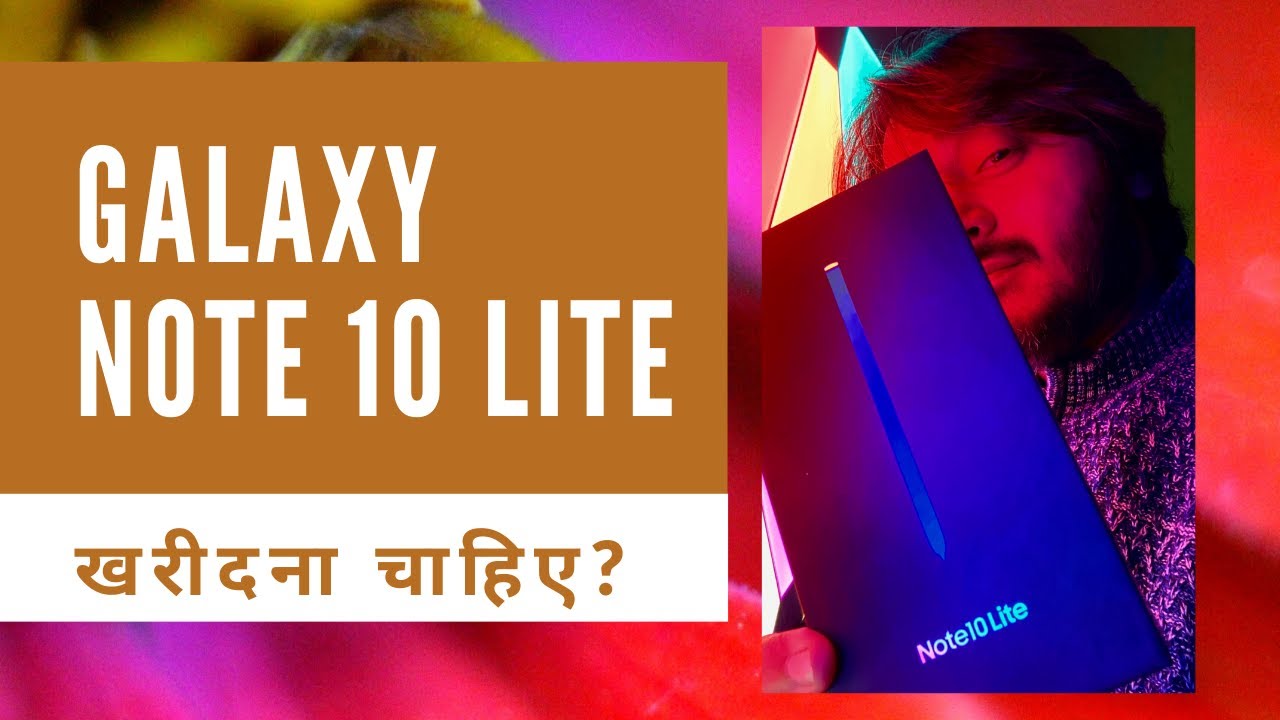iPad 5 9.7 2017 Battery Replacement | A1822 A1823 By Geardo
Hi everyone welcome back to gear. Today we will show you how to replace the battery on iPad 2017 before starting. We need to have the right tools to proceed with the repair which you can find in the description. Proper heating is essential to separate the screen from the body for tablet repair for this we use a heating pad designed for tablets and mobile phones on iPad 2017, make sure to hit the front side, select the tablet heating option and leave it till the heating completes. Alternatively, you can use a heat gun or hair dryer once the heating has completed, use a suction cup on the sides to lift the front screen in between insert a plastic car, pry tool or triangular pickers and cut the adhesive around be general while pulling there are flex cables attached to the logic board, to lift the touch screen. Take the direction like on opening a book but from the left hand to the right hand, side open and place it like an open book till removing the LCD screen.
Next, we can take off the LCD screen by undoing screws, remove four screws on all corners and sticky tapes are covering the screw heads peel it and take it off, and next we can leave the screen to 90 degrees by the top and then disconnect the plug by undoing three screws and the shield quick note in here. We are missing the shield, but your device should have it next. We can unplug both touchscreen connectors by the socket and then peel the tape and rest the tab to take out the touch ID connector to remove the battery. Furthermore, we need to loosen up the logic board, undo the screw on top of the battery connector and then insert a pry tool next to the connector. By doing this, we can create a gap between the board and the body.
Next, we need to insert a pry tool by the bottom edge of the logic board. This time you need to insert little further, but slowly till it raises enough to take out the battery connector next to lift the battery. We may need some more heating on the battery side. If you are using a heat gun, be cautious and apply the heat to release the batteries adhesives. We are using the heating pad, but on the rear side, where the battery lockets.
Now we can use a couple of pry tools to lift the battery and cut the adhesive on the bottom, be gentle and raise the battery slowly, while cutting the blue, the bottom of the connector, the sticky can be a little strong, be careful and slowly cut the adhesive to pull out the battery using a pry tool. There is no connector block and the battery pins are touching. The logic boards. Panes now place the new battery in the correct connector slot and take off the supporting pry tool on the board. Next, you can slightly push the logic board to sit accurately in the body.
Next, we can add the screw on top of the battery connector. Finally, we can start putting back the LCD and touchscreen together. First connect, both touchscreen connectors and then the touch side flex next plug the LCD connector and add the shield by inserting three screws place. The LCD on the body and ensure the screen sits orderly next, insert four screws on all four corners by the screen now to clamp up the iPad.2017 first ensure it has enough glue on it. If not, you can use b7000 glue or new double-sided pre-cut and easier.
Take the closing book direction and place. To digitize on the body place the bottom section first and then follow the top and then simultaneously click sides and the bottom just make sure to put the pressure on the frame sides and verify the home button sits and clicks. Precisely here we are using screen bonding clips to tighten the screen to the frame. If not, you can use rubber bands and leave it for some time hope you have enjoyed the repair guide. Let us know if you have any questions, please like share and comment on.
Our videos do not forget to hit the subscribe button.
Source : Geardo