iPad 10.2 (7th Generation 2019) Unboxing/Review: The Best 2019 Budget Tablet... By Average Tech Guy
What's up guys, averagetechguy here, and today we are back, and I finally have this one on my desk. This is the iPad 10.2, the seventh generation. Let's get it unboxed and get our first impressions. So if you've had iPad before you know that it's a very minimalistic type boxing experience. So basically you take the plastic off, and you lift the box up, and here it is, so I actually got the space gray set that to the side, cables, lightning, cable to USB. You got your regular instructions, and you have your charging brick right here.
So I'm going to put all this stuff back in the box because I normally don't even use it. Let's talk about the tablet itself, getting all the plastic off getting ready to put some fingerprints on it. There. You go fingerprints, told you okay, so it's not that heavy! It's pretty decent size! It's thin! Furthermore, it's lightweight! You got your pin connectors down here up top right here is your power, your on and off your volume up and down your camera is back here. You always get your nice Apple logo back there home button down here with your fingerprint scanner built into it.
Furthermore, you got your speakers and you're charging port down bottom, your lightning charging port and that's it, and you still have your 3.5 millimeter headphone adapter right there. So now that we've actually looked at that and I put fingerprints all over it. Let me get my information in here, and I'll be right back, so before we actually jump into this. Let's talk about some specs on this, so this is a 10.2 inch retina display with an 18 fusion chip. It has the fingerprint sensor which I'll show you that in just a little while it has an 8 megapixel back camera, and it also has a front facing face time.
HD camera stereo speakers built into it up to 10 hours on the battery life. You get the lightning cable or the lightning adapter which we already talked about, and it also supports the smart keyboard as well as the Apple Pencil, the first generation Apple Pencil, not the second. So when you first start it up, this is exactly the screen. You are going to get now since I have other iPads. It's going to ask me if I want to do that- and I say yes, but it comes with all this already pre-installed.
So I'm going to actually show you in the settings we are on 13.1.1, which actually lets us know that we have the iPadOS available. So we're going to be able to use keyboards uh mouse configurations, everything that we need on this device now, if you're new to iPad. This may be a whole new ecosystem, and I think this is probably one of the most affordable tablets in 2019. Now I picked this one up for about 250 bucks. It was actually on sale and I suggest you probably check best buy and Amazon during the holiday seasons just because they're going to have these things on sale on a regular basis.
So the regular price for the base model is gonna, run you about 329 bucks, but you can pick these up for a little cheaper, they're going to be on sale, so just stay tuned and hang tight and check those websites, often so from this screen I hold down, and it automatically opens so fingerprint scanner is a big go big, plus Apple Pencil, gen, one you just plug it in there we go pair it up, and then we should be good to go. First thing I always check is for my screenshot, my easy screenshot there we go works every time now you can mark these up from here. You can draw on them. You can do whatever you need to do from right here. So that's a big plus swiping over.
You now have the additional home screen. So I want to add home screen right here and there we go so now with the help of that home screen. You have all new features. You can scroll through these. Furthermore, you can add different things.
Trending topics apps whatever you need over here, and you have your apps still over here on the side. You also have accessibility to the new Apple Arcade, so we're going to talk more about that in future videos I'll be doing some tutorials on how to set up your controllers. Things of that nature with this device, but Apple Arcade, has tons of games, and it's only about five or six bucks a month. I think it's like five bucks a month, but you'll be able to play unlimited games on your iPad with Apple Arcade. The applications that you use the most can actually be dragged down here on the dock, so we're going to just make them.
Wiggle, rearrange apps, and I'm going to drag it down here, place it on the dock and there we go now. Every time I swap swipe up from this dock, I'm going to be able to use those apps. Now the cool thing about these apps now is when they're wiggling, you just press the home button, and it stops them, and you clear all that out, if you want to do, multitasking feel free at any time just do that. Click on an app what's up guys, average tech out here, and today we are back with another review, and today we're going to be looking at the brand-new mic setup that I just got in. So if you want to do any type of multitasking feel free, you have the app open, so I've got my YouTube app open, and I'm watching one of my favorite YouTube channels right here, uh, but you just swipe up from the bottom and let's see I want to put Apple TV out here, so you're just going to minimize that app first off, and I have we're setting this up so for the first time you're going to now just pull down from this and kind of drag it to the corner, and you have multitasking right there.
So let's say you have been multitasking, and you want to now get rid of this application over here. You just pull down from the top, and it's going to minimize that app. Then, when you get done you just swipe it off the screen, and it's being held for later. If you needed to come back, you swipe back over, and it comes back any applications that you have previously open. They can come back with that multitask, switching right there on deck and the stereo speakers.
This time, I'm going to be counting down my favorite cases for the iPad Pro 11 of 2019. Let's check them out the first case. We're going to talk about this now. The only thing about these stereo speakers is, they are only downward firing, so you're only going to get speakers on the bottom. There are no speakers on the top, so if you're using this- and you cover up the bottom you're going to have problems hearing your sound.
So I think this is a pretty solid tablet, guys it's going to be one of the best budget tablets for the year 2019. I don't see anything wrong with it, especially with the use of your Apple Pencil, as well as other pencils, which I'll be trying those out a little later on and also with the keyboard. That is, I have the keyboard coming in, so it'll be here. Video will be up soon, but you'll be able to see me use that keyboard with this and just make sure that everything works out well, and it's nice and on point so there we have it. These are my first impressions of this 10.2. I'm going to be using this in the coming weeks, just to let you guys know how it works.
I know that a lot of people went out and bought this one. So it's going to be a big deal, because it's one of the best most inexpensive tablets on the market right now, and it actually has a lot of productivity, and we're going to get into all that in some future videos. So hopefully this has been able to help someone out now, like I said you got a good price, you got a great screen. You got great stereo speakers, you got a decent camera which we didn't really talk about the camera, but nobody really takes pictures with the camera, but it's an all-around, well-rounded good device, and it's very affordable as well. So hopefully this has been able to help someone out until next time be sure and give me that thumbs up.
Please subscribe. Average tech guy out peace.
Source : Average Tech Guy










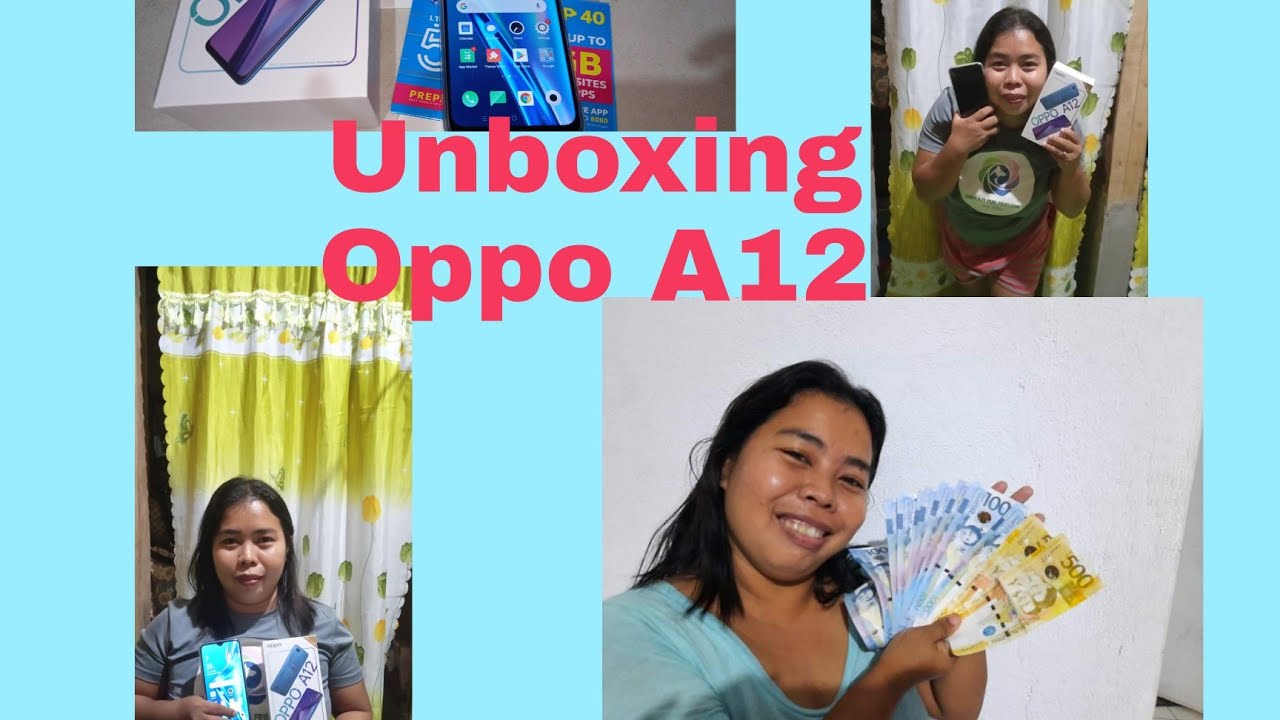
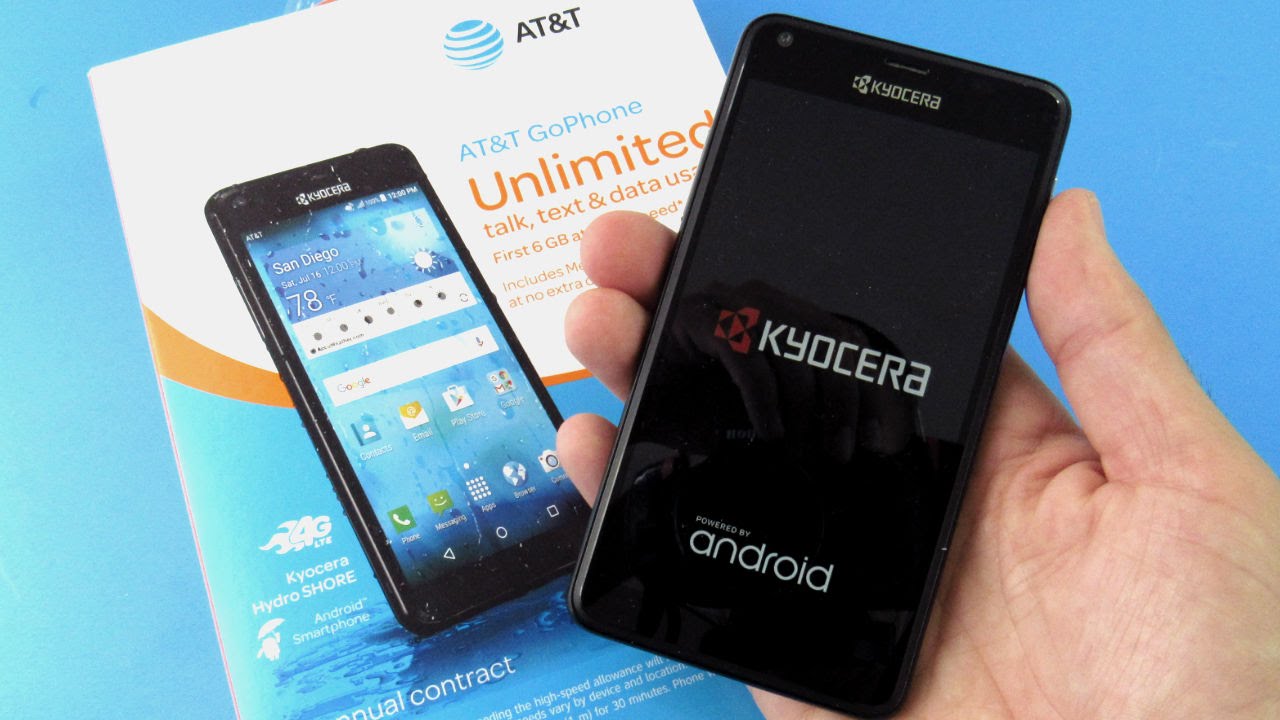
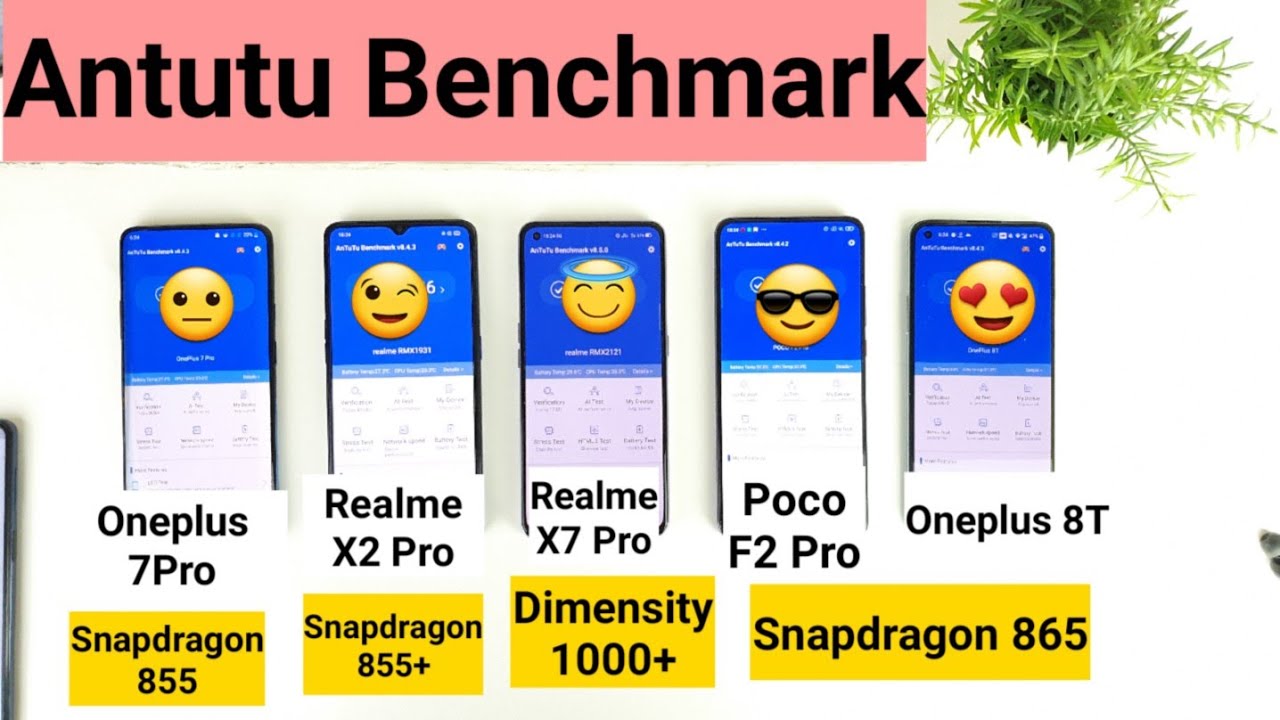
![CS:GO - Team Liquid vs. Virtus.pro [Dust2] Map 1 - IEM Katowice 2021 - Semi-final](https://img.youtube.com/vi/cnwt9_sBa34/maxresdefault.jpg )











