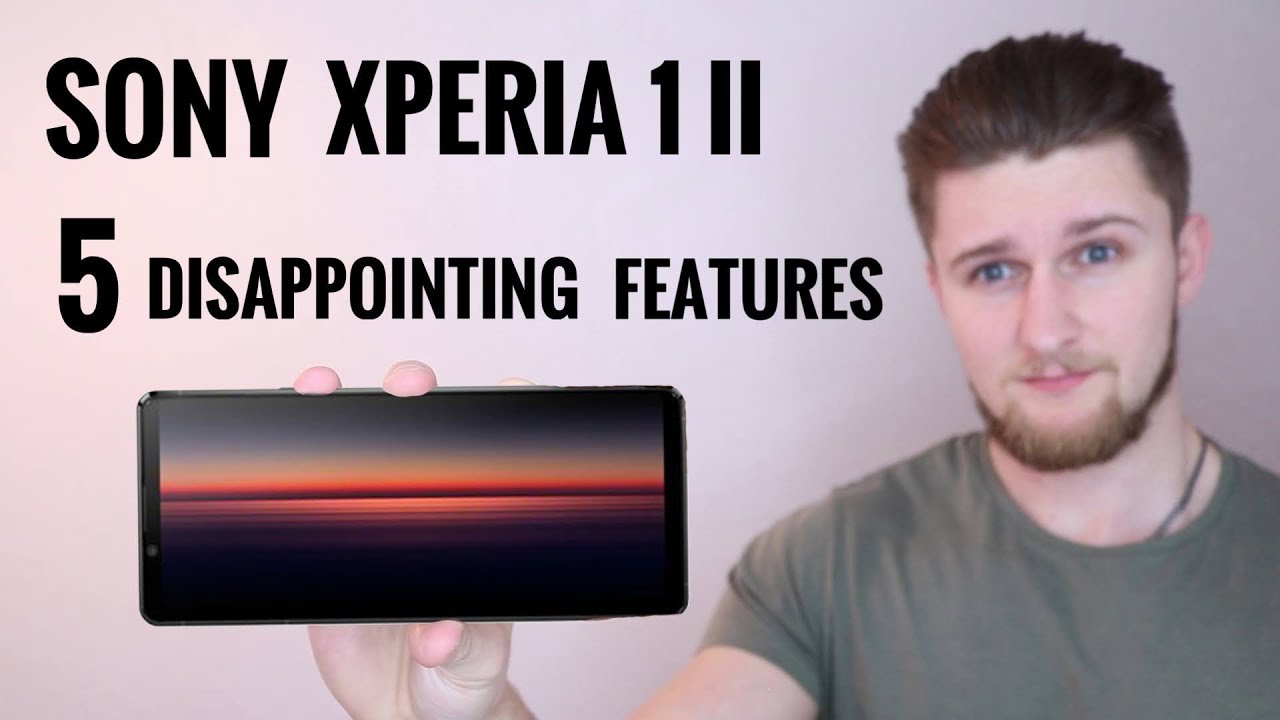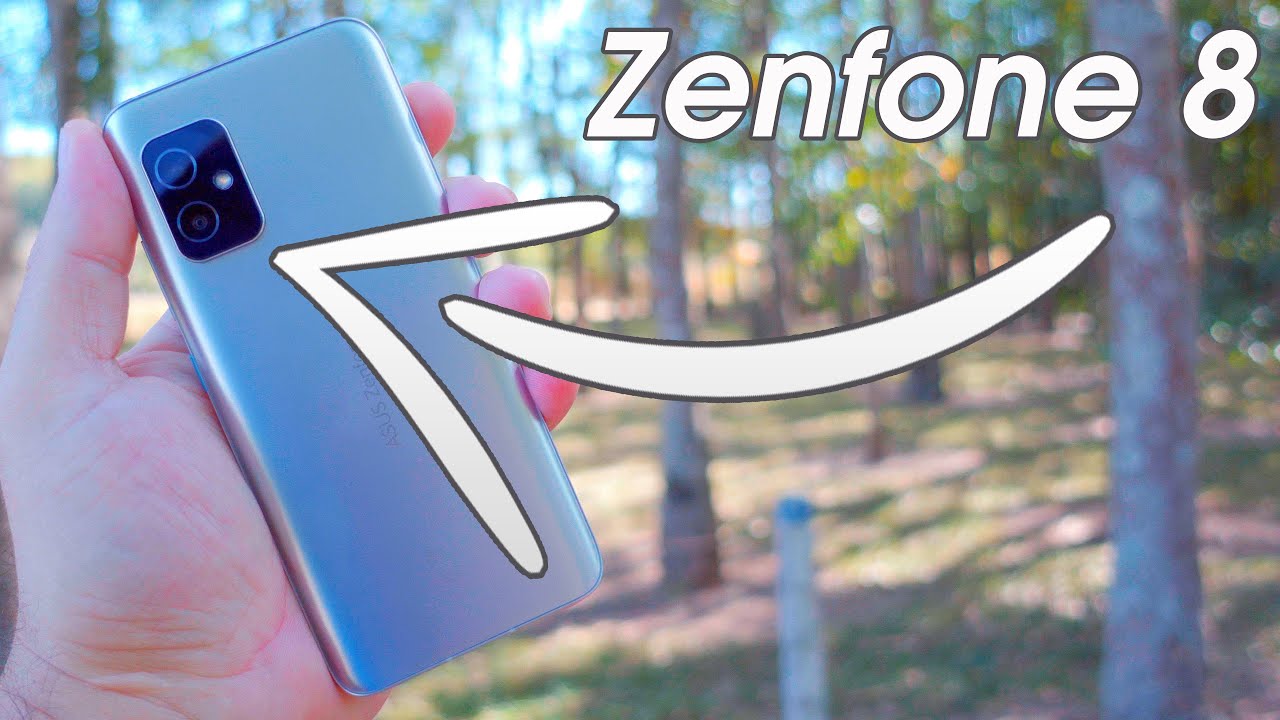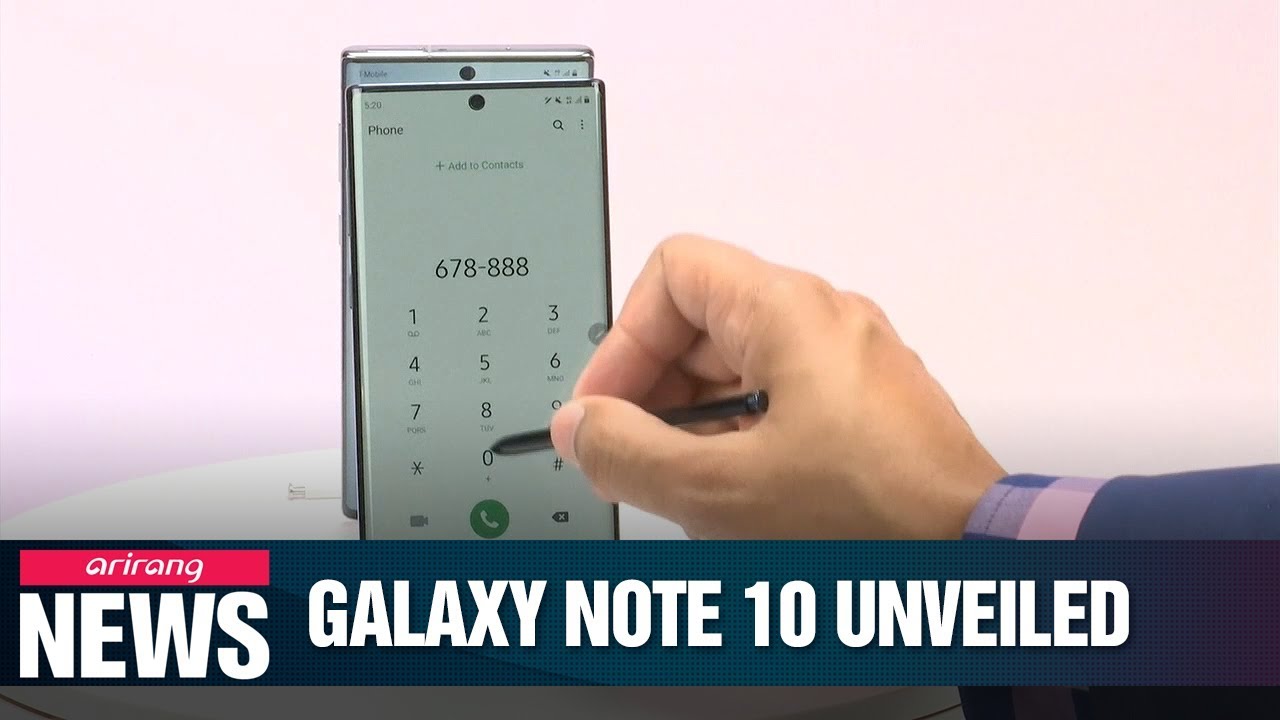iPad 10.2 (7th Gen): Is it worth it? By iDB
Hi everyone Harris here with I download blog and apple, just released a brand-new screen size for the iPad, something they don't do that often something that deviates from the standard. Nine point seven and now kind of standard. Ten point: five: this is the iPad 10.2. This is the 2019 model of the iPad in this video. We're going to take a look at it see if it's worth it so right off the bat. The packaging is what you'd expect with an iPad.
I have the white variant here: thirty-two gigabytes, which is the base storage, and it's actually the same storage as the Apple Watch, but the Apple Watch does cost more. Now you do get the standard iPad brick with this for charging it, but it does work off lightning and not USB-C, but definitely to be expected alright. So this is the iPad itself, it's extremely familiar territory and not anything new at all. In fact, it's very, very similar to the past few generations of this budget iPad- and this is definitely budget again. It starts at 329 and often and will be discounted to much less than that.
I got this for three hundred nine dollars with my student pricing and well, quite frankly, while that's a great price, not a lot has changed here. So I guess the big thing is the screen, so it's 10.2 inches now, so you get almost a half inch more, and it's nice like this- is a nice comfortable size for writing and becomes more of a paper size of screen, which is definitely nicer than nine point. Seven-inch screen, and it's not a big device like I'm still holding this with one hand, it's a really nice panel, and it's not high-end, like the display on the iPad Pro is, but it looks nice, it's not laminated, of course, but still it looks nice, it's bright, it's colorful, I, don't have many big complaints with this display, especially for this price tag. Now is the bigger screen like a revolutionary feature to this? No, it's just a little bigger everything will just be a little larger, and you'll just have a little more real estate when you're working on this iPad not a big deal now. What is new is the smart connector.
This isn't a big deal in my opinion, because in order to really use this you're, most likely going to have to be using Apple's keyboard folio case, which is like $150, which is your know, 50% of the cost of this. But if you do go that route- and you want apples keyboard case for this iPad- to keep it super, slim and minimal- definitely go the Amazon route because it's like 50 or 60 dollars. She first does it that way and of course, I'll leave a link in the description, but otherwise Logitech is probably making a keyboard case that uses the smart connector, but at the end of the day, unless you are using apples or maybe Logitech keyboards with smart connectors for this iPad, the smart connector doesn't mean a lot most likely. If you want a keyboard, you'll just get a nice Bluetooth option, because there are a lot of them out there, and I definitely hope to cover those. But everything else is similar, including the a10 fusion processor.
So it's not fast, but it's not slow. It's just fine. It performs you're, not going to notice. Much lag again. Io's is pretty well optimized for the iPad by this point that no matter what you're doing it's going to be.
Ok, it's going to be responsive. Now it does have touch ID, which is fine. You know some people still like that and does have the bezels which I've talked about in videos in the past. It's actually nice because it gives you something to hold on to when you're using your iPad. But my favorite feature of this is iOS 13 and 13 point 1, which isn't new or exclusive to this iPad, because it is available on the older iPads as well.
But you get all the features that you would want. You get dark mode. You get the new split screen. Multitasking you get the new files, you get the improved Safari, so this basically acts just as your iPad Pro would, but just with a little less performance and perhaps slightly less capable and what you can do with it. But you can use the Apple Pencil with this or even cheaper, especially for a device like this Logitech scan, which I'm going to leave a link in the description for one check it out.
Much cheaper than Apple's option and it works very well for taking notes, and I am actually using this for class for the last two days that I've had this, and it's been fine, so yeah. This device is kind of confusing and not sure exactly who is for because it has the same processor as the previous iPad that is now going to be even cheaper than it previously was, but you do get a bigger screen and if you really want Apple smart connector, this makes sense and if you want a slightly bigger screen, this makes sense if you're on the market right now, but if Apple had thrown in a slightly newer processor. This would get you know two thumbs up, but right now, it's kind of like a sideways thumb, not sure exactly why this exists, because it doesn't offer any performance improvements and that's usually the most vulnerable thing on these older iPads is just the performance, as everything else is going to be pretty much rock solid anyway. Let me know your thoughts on this iPad I'm, going to keep using it over the next couple of weeks. If anything changes I will make an update video.
Let me know what you want to see covered about this iPad, thanks. So much for watching.
Source : iDB