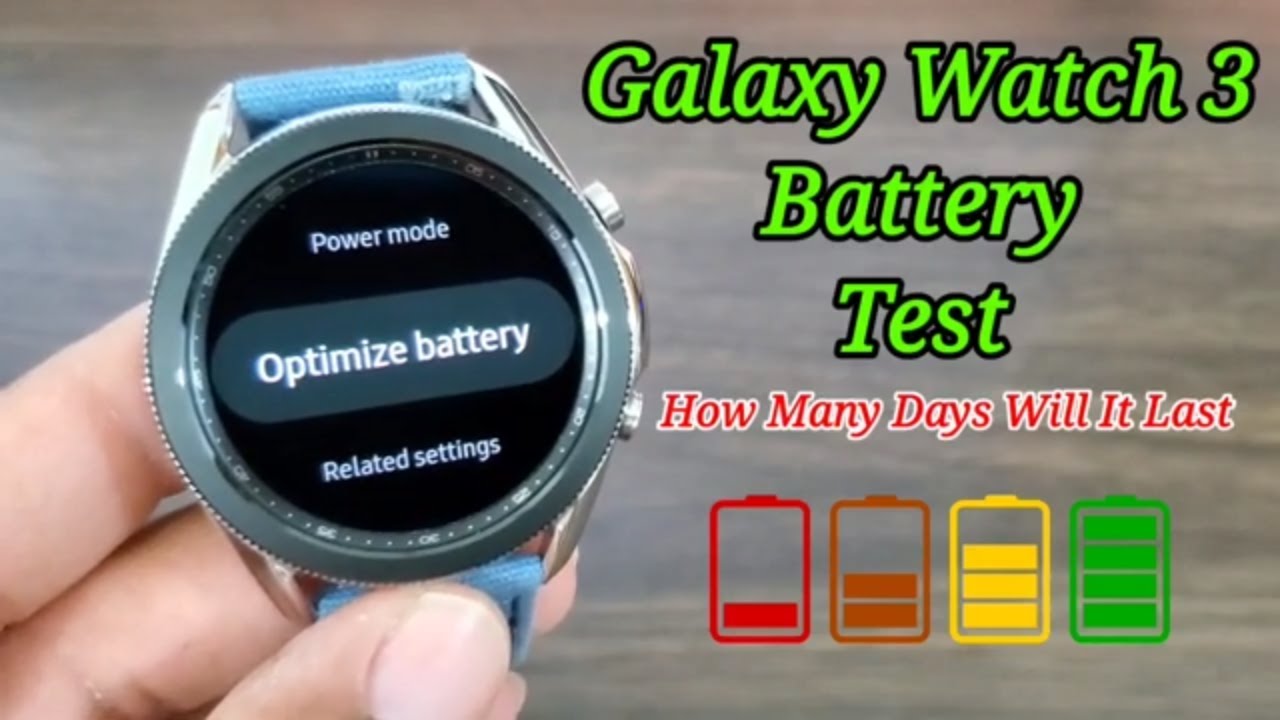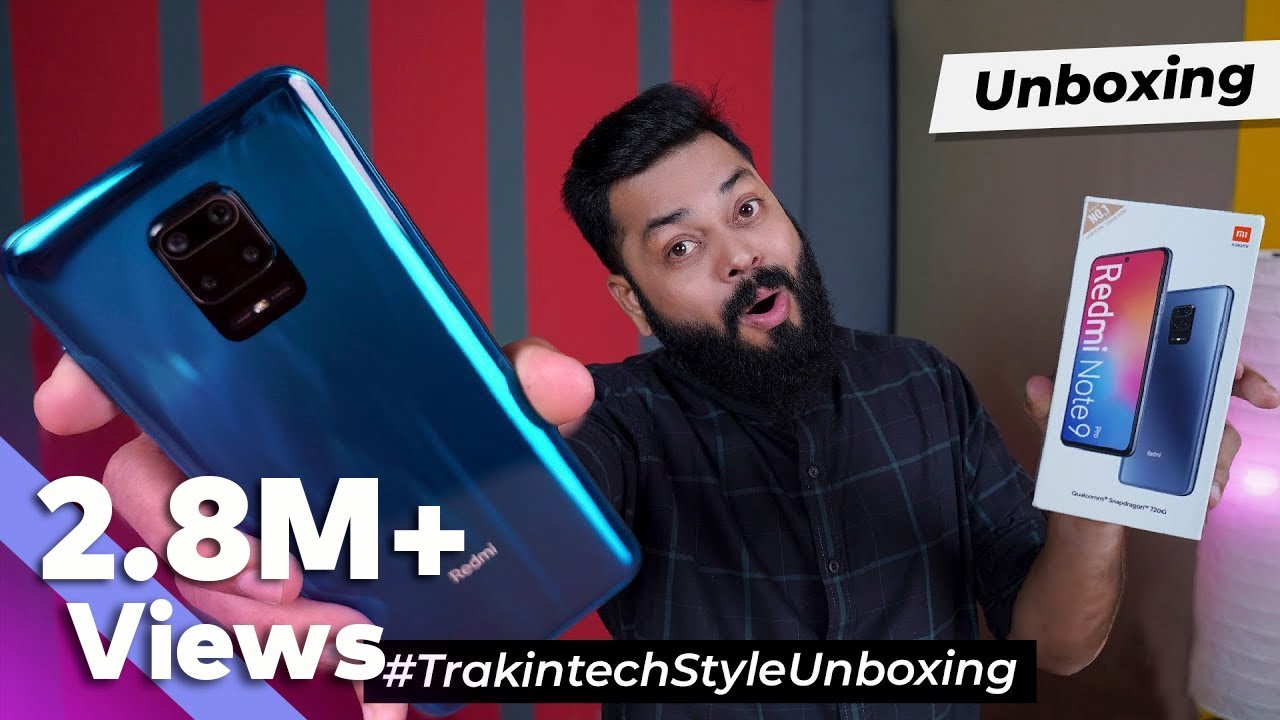iOS 14.7.1 is Out! - What's New? By zollotech
Hi, everyone. Aaron here for Zollotech and today apple released, I was 14.7.1 to the public. This is available to all iOS 14 supported devices. So if you're on an iPhone 6S, 6S plus iPhone SE or newer, you should see the update available now. And it's available around the world at the same exact time for everyone. However, if you're not seeing it, you can find it by going to your settings, go down to general, tap on software update, and you should see it there.
If you're still not seeing it tap on automatic updates, turn off automatic updates and then check for a software update again. And it should show up. Now this particular update came in at a fairly small 124 megabytes, that's on my iPhone, 12 pro max, but it can vary greatly depending on device on my iPhone seven, even though it was already on iOS 14.7, it was 3.9 gigabytes for some reason. So for some reason, it can vary very in a very large way, depending on device. So it just depends.
Now let's go ahead and take a look at the build number and talk to about what's new. Now I have iOS 14.7.1 installed on my iPhone, 12 pro max, The iPhone XR and iPhone 7. And along with this apple also released iPadOS 14.7.1 that I have installed on the latest iPad air, as well as macOS big Sur 11.5.1. All of those are available now. So let's take a look at the build number.
We'll go to settings then general than about now. If we tap on the software version number, you can see the build number and it's 18G82. And this particular build is a very. Small update. When you go from iOS 14.7 to 14.7.1, it's a small update to fix some issues. And so in this update, there is no modem update.
If you're coming from iOS 14.7 to 14.7.1, nothing has been changed. As far as that goes. Sometimes apple will release modem updates to fix issues with connectivity, but in this update, they haven't done that. Now, as far as features or changes, the first thing is a bug fix. And the first thing they fixed has to do with the apple watch, there was an issue where people that were using an apple watch with an iPhone specifically touch ID iPhones seem to have more issues than face IDI phones.
There's an option in the watch app that allows you to unlock your iPhone or unlock your apple watch while unlocking your iPhone. So if you go down and go into passcode under passcode, you'll see, it says unlock with iPhone. If you have this turned on, it says, when this is on unlocking your iPhone will automatically unlock apple watch as long as you're wearing it. So the apple watch has sensors in it to let it know that it's on your wrist, it's touching skin and now it will unlock using your iPhone. So what that means is if I remove this from my skin, just take it off from my wrist here a little bit, put it back.
It's going to want my passcode. You can see it pops up, enter passcode. If we go on the iPhone, use it for a little bit or lock it and unlock it. Using face ID, it will immediately unlock and it no longer needs, needs my passcode. You can see, I can interact with it just like I normally would.
So everything is working fine there. One thing I still see an issue with though is normally it will notify me when it unlocks like that. So far, it's not doing that anymore. There's a new notification dropdown, and it's not showing me that at all. Sometimes it will.
Sometimes it won't, but when you unlock your iPhone or unlock your apple watch using your iPhone, typically that would show up. It's not showing up at this time. Now, as far as changes in features and updates, that's it in this update, but there is a security update as well. And if we go to Apple's security website, you can see about the security content of iOS 14.7.1 and iPadOS 14.7.1. And they fixed one thing with the IO mobile frame buffer.
And as you can see, the impact was an application may be able to execute arbitrary code with Kernel privileges. Apple is aware of a report that this issue may have been actively exploited, and then to fix it, that's under description. A memory corruption issue was addressed with improved memory handling, and you can see the CVE number here. And so they've issued this, this patch or fix to fix this issue along with the apple watch on lock. That's why the update is so small for many people, as far as any additional fixes, it's possible, they fix something else, but they haven't told us about it.
And no one's found any other significant changes in this as well. So there's no other major changes. It was just a small bug and security update. Now, as far as performance overall, performance is probably going to be the same as iOS 14.7. I generally tend to gauge that based on older iPhones, such as this iPhone seven, where I'll just boot it up.
It hasn't been active for long. We'll go into music for the first time, see how it goes with scrolling and see if it's sped up at all. So you'll see, it's fairly smooth. The first time I opened it, no issues there. If we go over to the app library and scroll through, it seems to be fairly smooth.
As far as scrolling goes, generally, if an update is going to perform differently, it will show with just the scrolling. Sometimes applications will perform slightly differently, but you usually can't measure that. And after the updates been out for a little while, everything's back to normal or faster than it was before now, as far as overall battery life, while it will take a few days to measure for sure, but those that are running iOS 14.7 report, that I was 14.7 is much better than prior versions of iOS 14.6, when it comes to battery life, most people are saying that's true. Even on iPhone seven, iPhone XR or any of the other devices, most people are experiencing better battery life overall. And I had a user Cameron send me over his battery life so that we could take a look.
And two days ago he got seven hours and 57 minutes of screen on time, two hours and 35 minutes of screen off time and use almost 80% of his battery. That brings us up to eight to 10 hours of screen on time. If he was to use his battery 100%, if we take a look at the next day, he had five hours and 42 minutes of screen on time, two hours and six minutes of screen off time. And again about 80% of his usage overall. So while maybe 70% there, so you can expect eight to 10 hours, maybe even 12 hours, depending on what your overall usage is like today, he's already at two hours and 51 minutes on the current update and he's used about 30% of his battery life.
So I would say it's pretty solid overall, unless you have some intensive apps running in the background. Now, as far as iPadOS 14.7.1 don't expect any changes or anything different. In fact, this doesn't have the fix for apple watch in it since you don't pair it to your iPad. So it has that security update. There's no changes overall.
So performance and everything else, battery life should be identical to what you had on iOS 14.7 or iPadOS 14.7. Now, as far as should you install iOS 14.7.1? Well, since this is a security update and fixes a bug, maybe some other bugs, they haven't mentioned, I would highly recommend it. There's really no reason not to install it, especially if you're already on iOS 14.7. However, if you're already on iOS 15 betas, you won't have this update anyway, and you'll have to wait for the next version. And we'll talk more about that in a moment.
Now I did run benchmarks on all of these since a lot of you want to see what they're like. So geek bench five was run just a little bit after installing this update and you can see it scored 1,599 for single core, 4,207 for multi-core the prior time I ran this, you'll see here on July 21st, just last week or so it is a little bit higher as far as single core And multi-core in both times I ran it. So it is performing a little bit better against maybe they patch something else to help with performance. Overall. Now let's take a look at all of these devices so you can get an idea what your devices will look like.
Now I ran these right after installing the updates so they could improve even more. But as you can see on the left, I have the iPad air, the latest version, along with the iPhone seven next, the iPhone 10 R and then the iPhone 12 pro max. And so these should give you a general idea of what to expect. If you want to run these and see what your, your device is doing compared to these. Now, as far as future updates, maybe iOS 14.8. I would say that's unlikely given that we only have a little bit over a month left or so until we see the final release of iOS 15, but we could see an iOS 14.7.2 or maybe even a 14.8. I think that's unlikely, but it is always possible as Apple's always changing this up now, as far as when to expect iOS 15 Beta 4, I know a lot of you want to know that as well.
And two weeks ago on or almost two weeks ago on the 14th of July, apple released iOS 15 beta three. So I would expect iOS 15 beta four, as soon as tomorrow or Wednesday based off of that date, generally we're on a two week cycle within July. And then we can expect weekly cycles just about in August and then a final release in September. So that's what I would expect maybe tomorrow, maybe Wednesday, but definitely this week I would expect iOS 15, beta four. So that's it for iOS 14.7 0.1. It's great to see apple push out updates so quickly, right after iOS 14.7. But whether or not we see additional updates between now and iOS 15 is always hard to say, so we may or may not.
But as soon as I know, I'll let you know as well. Also, we're looking forward to iOS 15, beta four. So once that comes out, I'll let you know about that as well. If you've found anything else though, in iOS 14.7.1, I'd love to hear from you in the comments below. And also if you'd like to get your hands on this wallpaper, I'll link it in the description like I normally do.
If you haven't subscribed already though, please subscribe. And if you enjoyed the video, please give it a like as always. Thanks for watching. I'll see you next time.
Source : zollotech