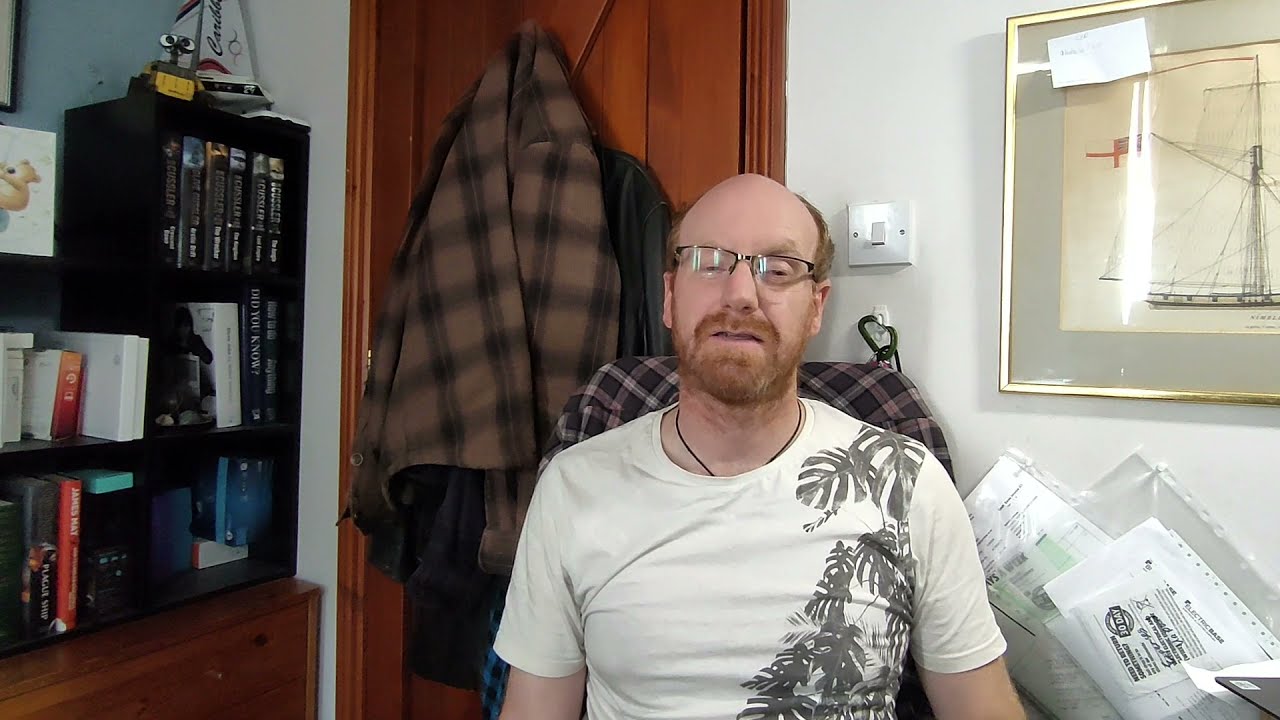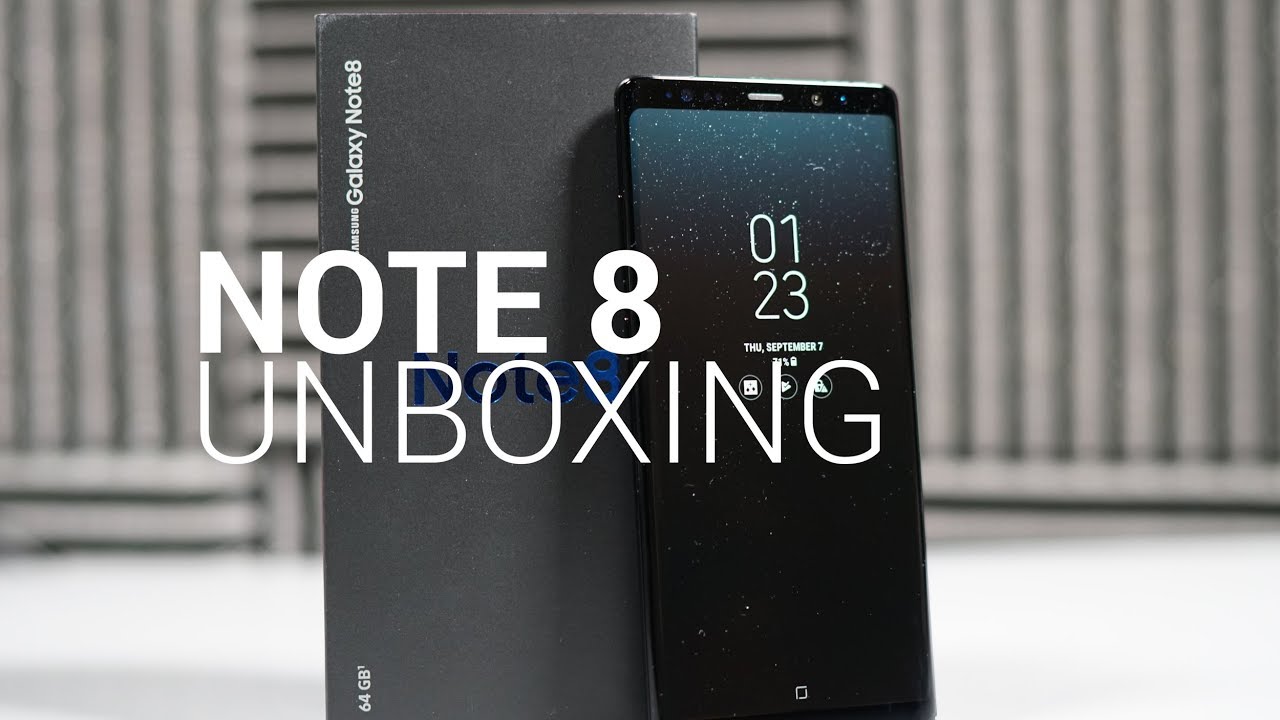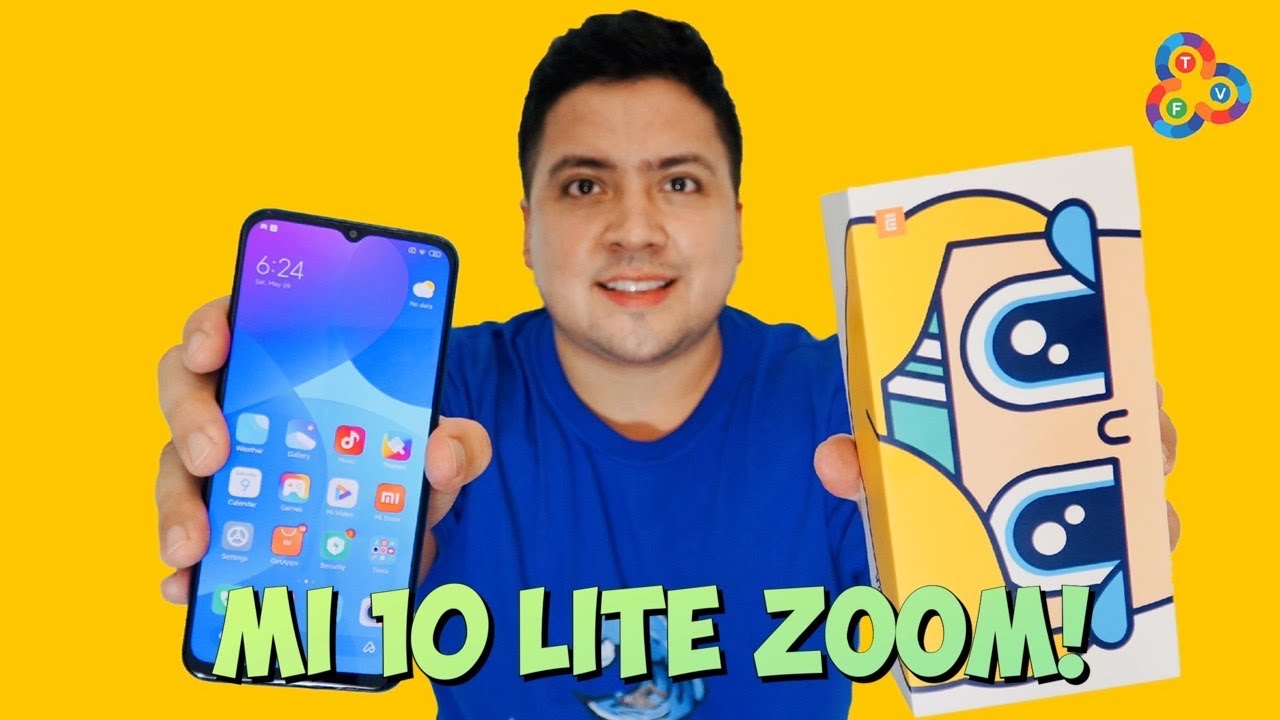Install 200+ One Ui FONTS on Samsung Galaxy Smartphone for FREE - DOWNLOAD NOW (One UI 2.1, 2.0) By sakitech
Hey guys soccer from sake ticket in today's video I'm going to show you guys how to install 200 fonts for free on your Samsung Galaxy smartphone and all these are Samsung 1 UI compatible fonts. So let's dive in and discover right away now, real quick! If you go into your settings, alright and if you go into display and if you scroll down where it says font, size and style, and if you tap on this, when you tap on over here on font style, you get the option to choose between various fonts and when you click on download fonts over here, you get access to a bunch of fonts, but most of these guys are in fact paid in this. This video we're going to get 200 free, fonts. So on this phone I have the font package installed, so I'm going to tap on settings. Alright and as you can see, we have a different font, I'm going to scroll down, to display, go into my font, size and style when I tap on my font styles, as you can see, I have a bunch of these I think I have like 25 here, but I'm going to show you how to get 200 if you so desire and as you can see, I can switch between all kinds of different fonts. Now, when you apply a certain form to your phone, it applies all over the phone in your applications, as you can see, I have different fonts.
It applies to the control panel control center. It applies to the notifications panel and every single part of your phone. Let's go over here font. You have all these various pool options. Things like this right here: okay, that's one of my favorites! Actually so when I keep that on here, but let's exit and show you how to get this done.
Okay, so to grab these fonts, all you want to do. Are you want to click the link down below that's gonna? Take you to my website, which is gonna, be right here, and you simply scroll down a little, and you're going to see a download link for the application. Alright, and then you click on the application, and it's gonna launch the Play Store and you install this application now. I do want to give a quick shout out to our ally for letting me know about this. He sent me a message a couple of days ago and let me know about this application.
I checked it I loved it, and now I'm going to be sharing with you guys, but a huge shout out to our colleague. So once the application is downloaded, you click open. Okay, now the first thing you're going to do is, you are gonna, say, allow for Z font when it asks you to allow okay. This is not a big deal, and then you want to close this, and you're going to see a bunch of ads here and there. This application is free, so you're going to have to look at some ads to use the application, not a big deal.
So, let's just here's a list of, although by the way, 200 fonts. Okay, so you want to look at one UI and you have oops. Let me just cancel, go all the way down. You have actually you've got more than 200, so we have 223 fonts, all of them compatible a hundred percent with one UI working all Samsung Android, one UI devices. So, for example, you just scroll through.
Let's say you like one of these out of fonts. All you do. Are you tap on it? Okay, you're going to wash the app, or you can just back up, and then it's going to say download. So you can tap on download, it's going to download, you might see another app, add, add you go back, or you watch the ad it's just five seconds, and then you tick click on installation okay. Now, when you install your first farm, you have to give your phone the ability to install from unknown sources.
So when this pops up you tap on settings, you say Allah from the source, then you go back again or swipe back whatever form of navigation you're using, and then you click install, and you are gonna, be good to go alright. So then, once the installation is complete, you can cancel or go to change. Font and you'll see your new font over here, as you can see, and you can pick it up, and it's going to look gorgeous alright, but that's the process you go in. You pick the one that you want. You can go from one to 200.
If you want, so you can go start from here. Okay, click back click on download, then click on install and then click on install again, and you're going to be good to go now in the beginning. You might see a lot of ads, but as you use it, the ads tend to disappear. All right, so don't be discouraged again. Who cares if there's a bunch of mats the whole thing is free, so you can download them one by one, just like that once something is downloaded, it does say local here.
So anything that does not say local. That means you don't have it all right, tap it wash the ad or go back, download, install okay and that's it and then, if you ever want to access your fonts, you go to display you go into font, size and style font style. They're going to be listed all over here, fantastic, alright, again, I really want to thank arch, Holly big, shout out. I'm loving. This application was not aware that it was in existence alright.
Anyway, if you have any questions, comments or concerns drop them down below and for now have a fantastic day. Alright, alright! So if you found this video useful make sure to subscribe, to sake tech by clicking that button and also click that Bell icon on the side to make sure you get notified every time, I upload a new video and if you do use Twitter, Instagram or Facebook, you can follow me at sake, tech online to get the latest updates as well. Alright, how a fantastic day.
Source : sakitech
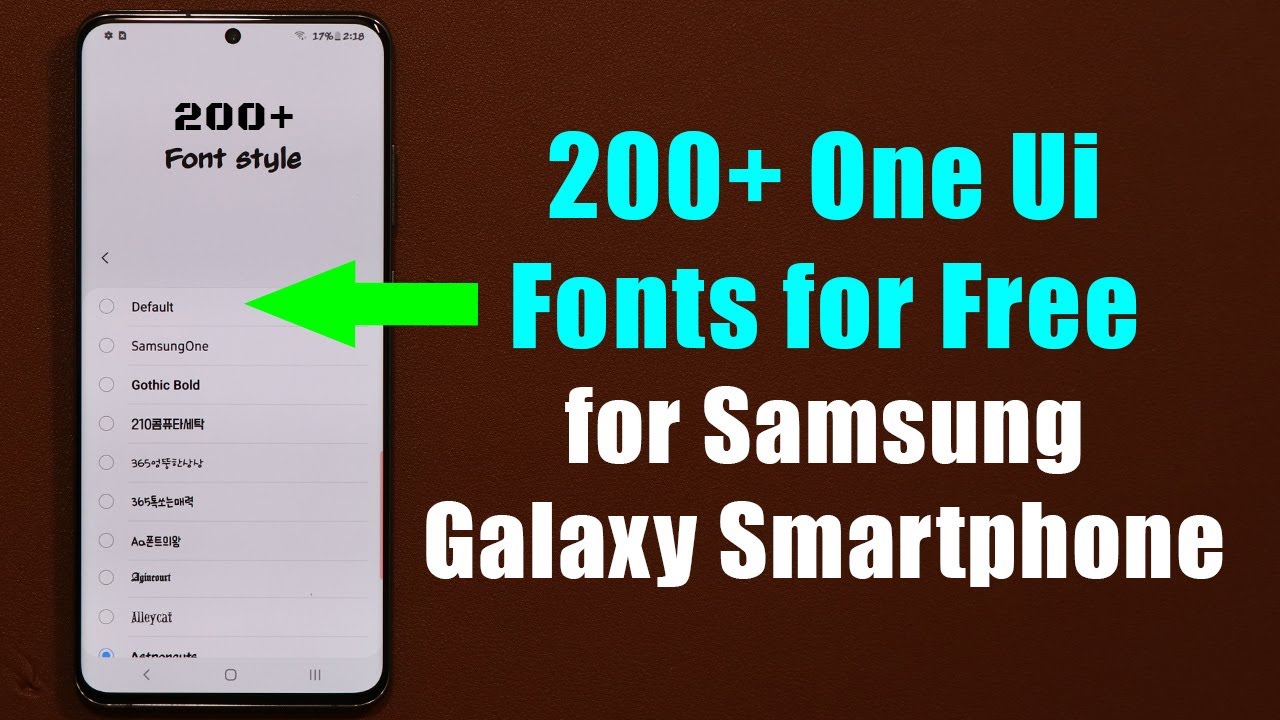






![Samsung Galaxy S21 – Battery replacement [including reassembly]](https://img.youtube.com/vi/fbG5eMyrPuY/maxresdefault.jpg )


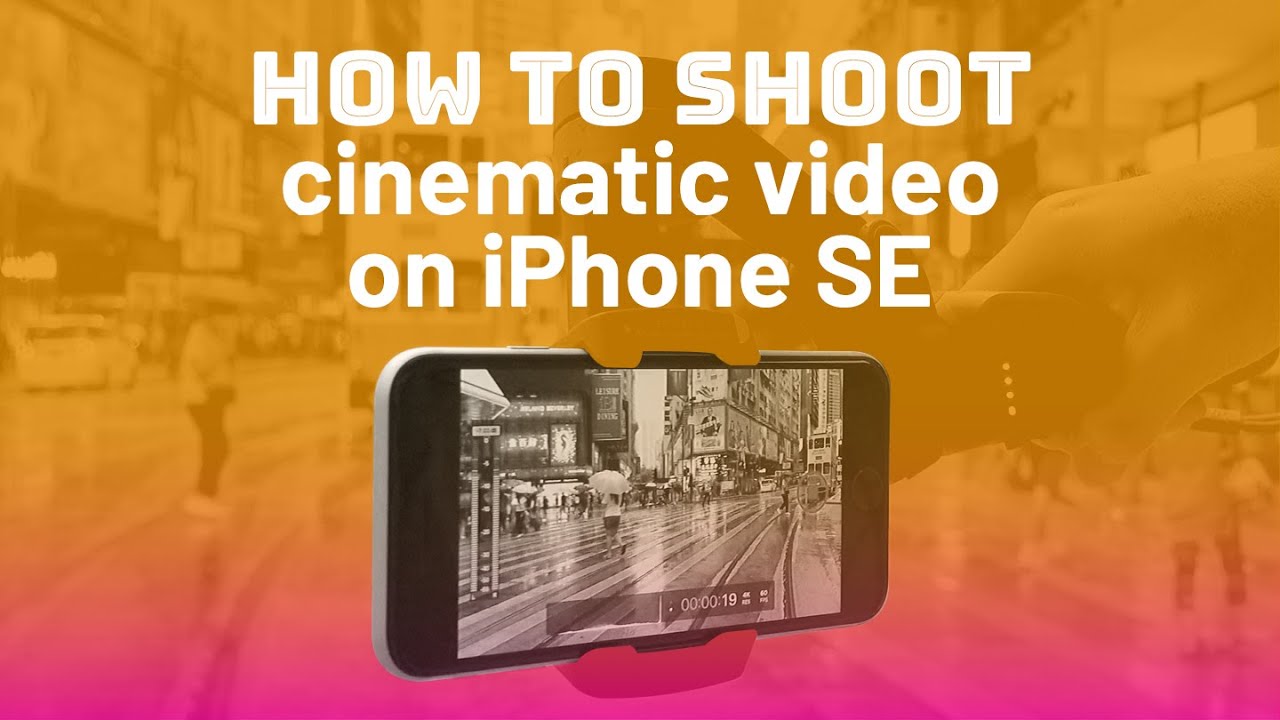

![iPad Air 2020 [Apple September Event 2020 Highlights]](https://img.youtube.com/vi/dxCRu_qh9UQ/maxresdefault.jpg )