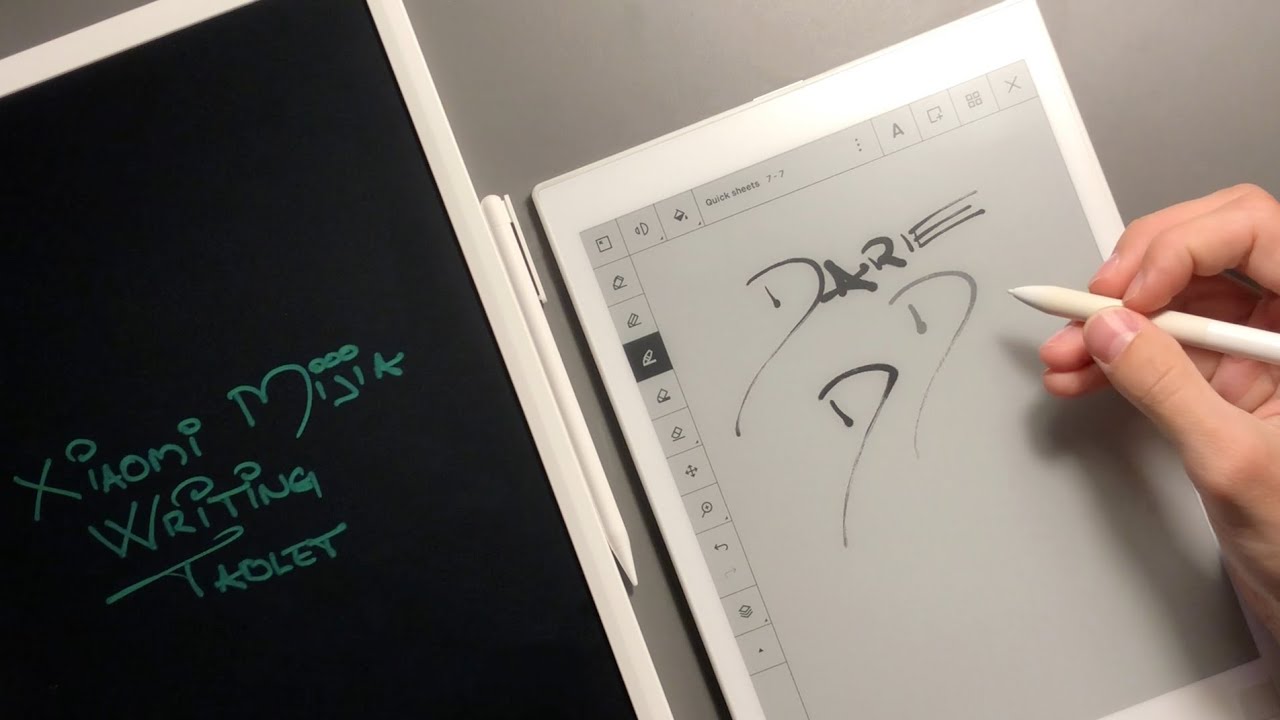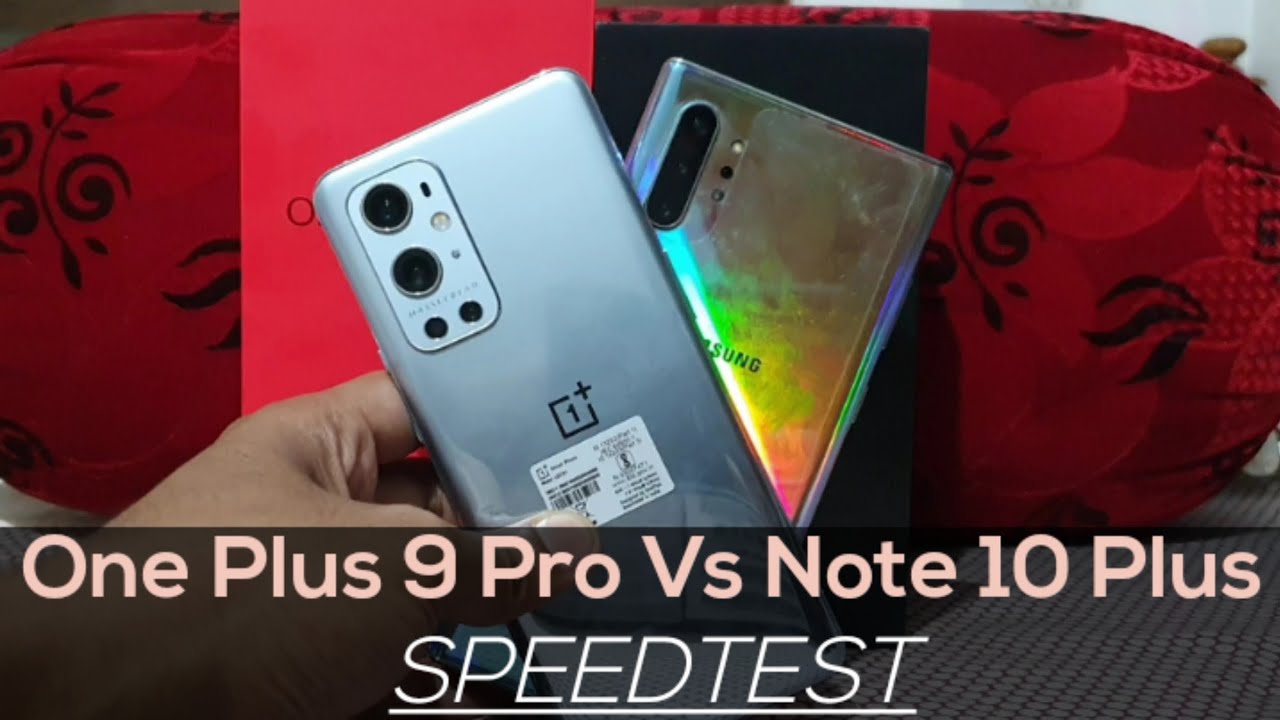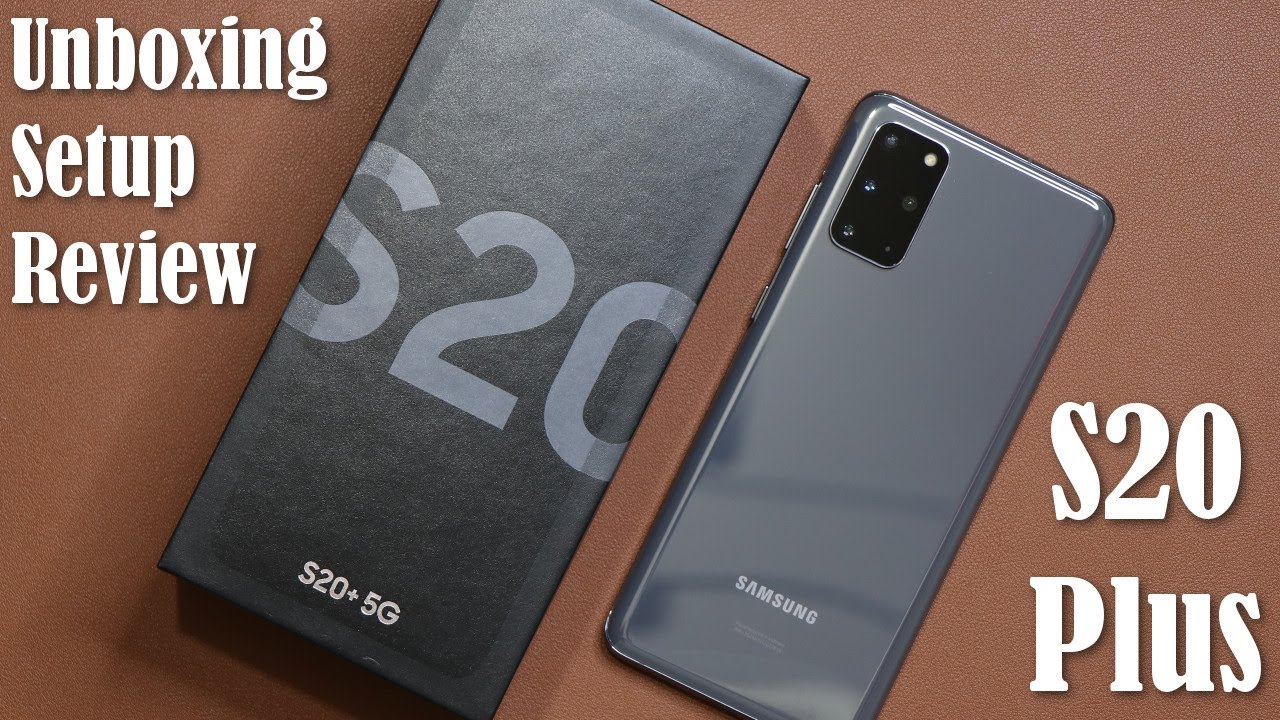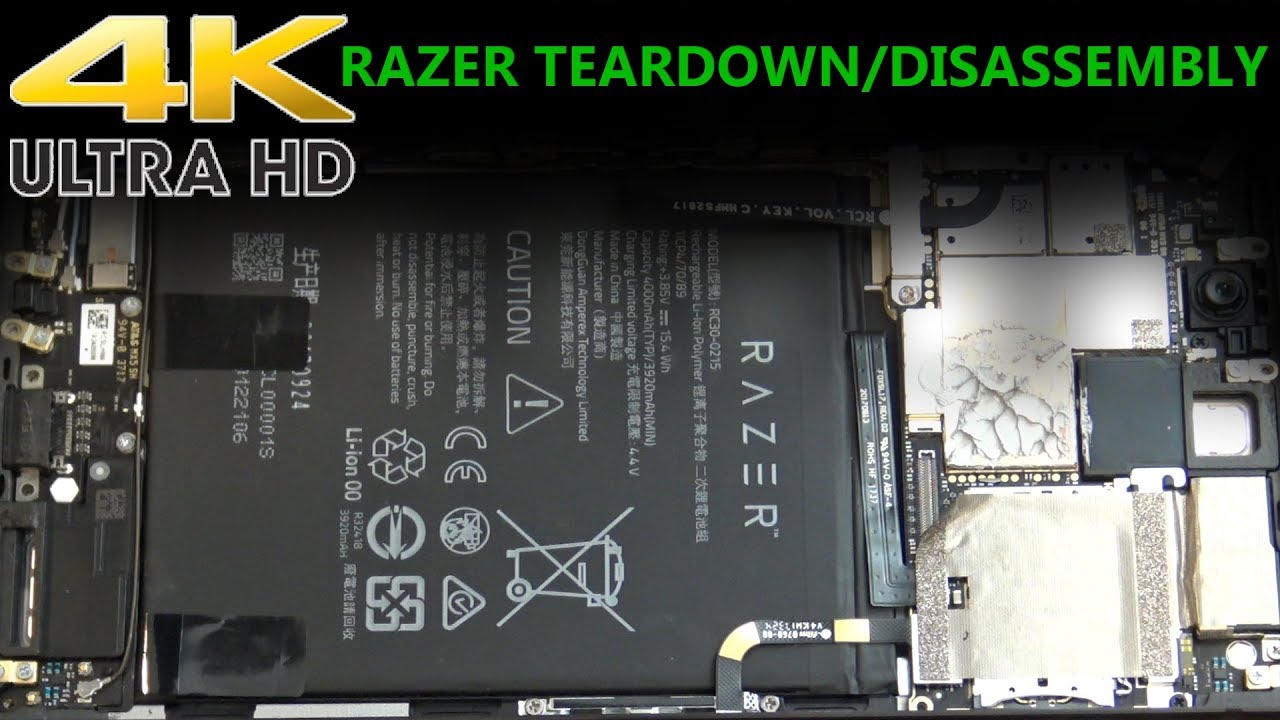INSERT SIM Samsung Galaxy A7 (2018) By simplephone2000
Hi guys and welcome back on my YouTube channel in this tutorial I will show you how to put the SIM card into Samsung Galaxy a7 28. So let's do it so to do that. First, you must look into your phone box, and you must look for. The theme here is the pin. Okay and now you must put the pin into this hole like this and just push. It now realizes the slot, and here you can put two Nam seams and here you can put the micro SD card and let's put the seam, and this is the right position now, let's put the second scene- and this is the right position and now just put the slot inside I.
Don't have a memory as the card, but here you can put the memory SD card now, just push it okay and that's all, so it is very easy now to remove the seams just. Do it again put the pin into the hole, okay, remove the slot, and here there are the Sims, so I hope this tutorial to be useful for you and see you to the next. Have a nice day.
Source : simplephone2000
Phones In This Article
Related Articles
Comments are disabled
Filter
-
- All Phones
- Samsung
- LG
- Motorola
- Nokia
- alcatel
- Huawei
- BLU
- ZTE
- Micromax
- HTC
- Celkon
- Philips
- Lenovo
- vivo
- Xiaomi
- Asus
- Sony Ericsson
- Oppo
- Allview
- Sony
- verykool
- Lava
- Panasonic
- Spice
- Sagem
- Honor
- Plum
- Yezz
- Acer
- Realme
- Gionee
- Siemens
- BlackBerry
- QMobile
- Apple
- Vodafone
- XOLO
- Wiko
- NEC
- Tecno
- Pantech
- Meizu
- Infinix
- Gigabyte
- Bird
- Icemobile
- Sharp
- Karbonn
- T-Mobile
- Haier
- Energizer
- Prestigio
- Amoi
- Ulefone
- O2
- Archos
- Maxwest
- HP
- Ericsson
- Coolpad
- i-mobile
- BenQ
- Toshiba
- i-mate
- OnePlus
- Maxon
- VK Mobile
- Microsoft
- Telit
- Posh
- NIU
- Unnecto
- BenQ-Siemens
- Sewon
- Mitsubishi
- Kyocera
- Amazon
- Eten
- Qtek
- BQ
- Dell
- Sendo
- TCL
- Orange
- Innostream
- Cat
- Palm
- Vertu
- Intex
- Emporia
- Sonim
- YU
- Chea
- Mitac
- Bosch
- Parla
- LeEco
- Benefon
- Modu
- Tel.Me.
- Blackview
- iNQ
- Garmin-Asus
- Casio
- MWg
- WND
- AT&T
- XCute
- Yota
- Jolla
- Neonode
- Nvidia
- Razer
- Fairphone
- Fujitsu Siemens
- Thuraya