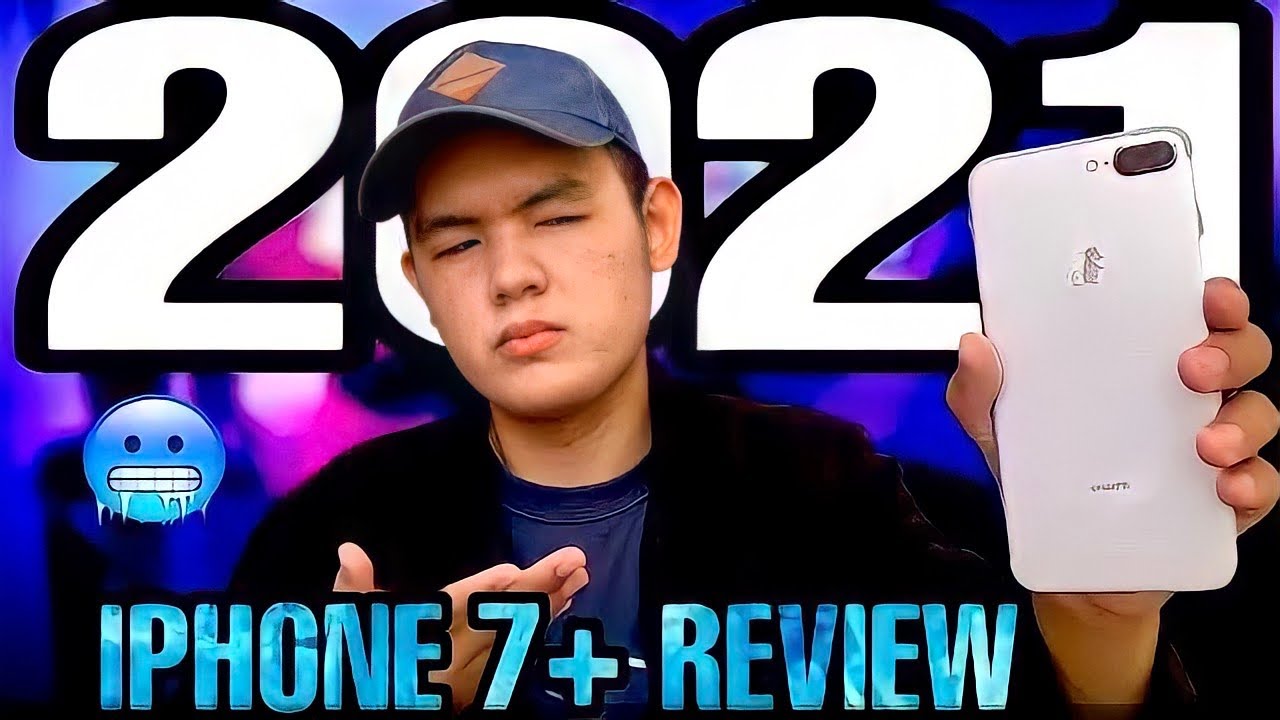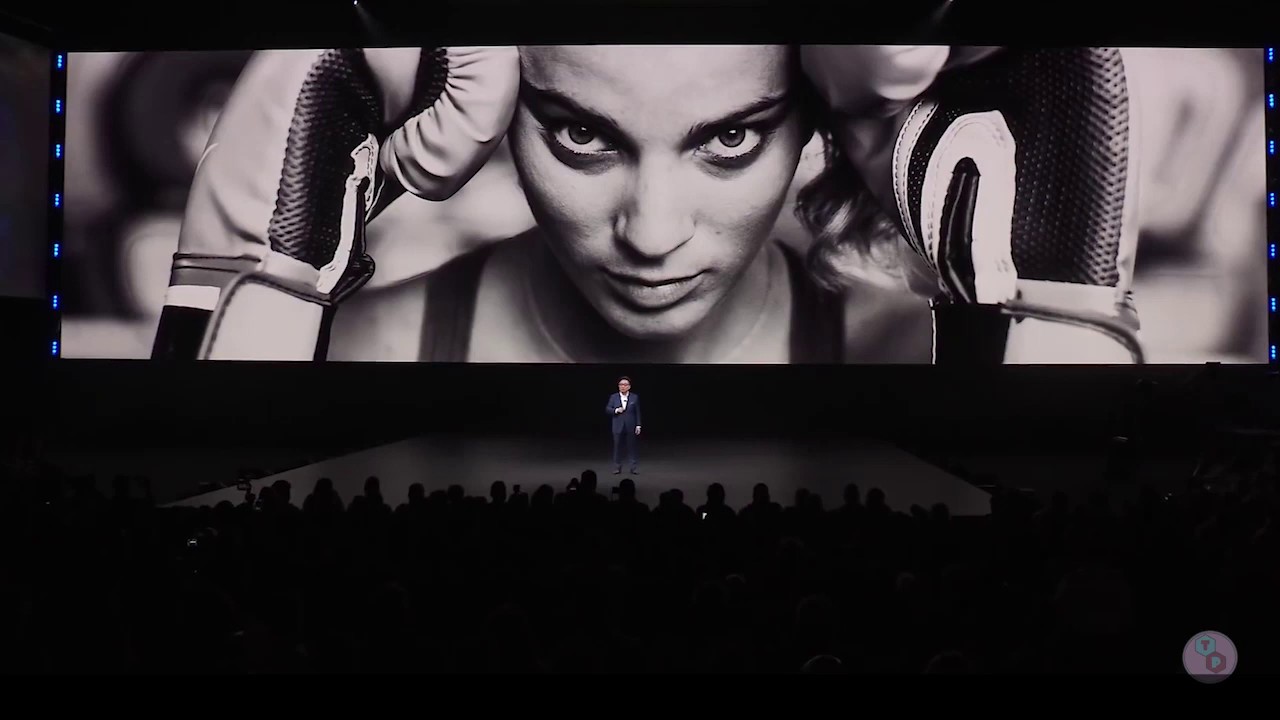IN-DEPTH: MagSafe Battery Pack + iPhone 11 | Battery test! By Fjordstrøm Travel & Tech
Hi everyone it's ultra, and today we'll have a look at apple's newest product, which is the MagSafe battery pack. This battery pack is designed to work with the iPhone 12, but we'll have a look at how it works on the iPhone 11. Mine has a magnetic case, so it will also attach to it magnetically, but it'll, be interesting to see which features it will get and which features it won't get, and if the charging speed will be similar or not. But first, let's start with the unboxing. The box just contains the battery pack and the usual paperwork. There's no cable included.
The battery has a very nice white matte finish. It also has a smooth texture all around, except at the back. The back is covered in a gray rubber, which is very similar or maybe even the same as the rubber here on the MagSafe charger at the bottom there's a LED indicator over here, which is orange while charging or being charged and turns green when it's fully charged and over here there's a lightning port. Yes, it's not USB, but then again on the positive side, it's just the same port as your iPhone, so you can just use the same charger that you put in your iPhone and plug it in here as well. Now the battery has an 11.13 watt-hour capacity, which is a bit less than the battery of the iPhone 11, which has an 11.91 watt hour battery. This probably means that it won't fully charge the iPhone 11, but more about that a bit later now.
I personally use this pit aka my case every day. This case has a larger magnetic area, so mag, safe accessories, don't really perfectly align over here, but there are cases out there that do anyway. Let's go attach this thing now and try and see if they'll work or not yeah, it does charge my phone now what you don't get here on the iPhone 11, what you do get on the iPhone 12 is a body percentage indicator, there's no way you're, seeing it and the battery indicator over here uh doesn't mean there's like no dots over here with multiple lights, so it's kind of hard if you're, just picking it up- and you just want to see if you have to charge it or not so yeah. That percentage seems to just be only activated on the iPhone 12 along with a very cool MagSafe charging animation. You should normally get the over feature.
You don't get on an iPhone.11 is reverse wireless charging, so people who have an iPhone 12 can like charge their iPhone and, at the same time the iPhone will charge. Also, the MagSafe battery pack. However, the opposite does work so, for example, now if I would charge the battery pack okay, so it's currently charging which is actually fully charged now, and I would late over here it will charge the iPhone. So that's possible as well on an iPhone 12, that's even actually even faster, so you charge it faster if you'd charge it this way, but still, so it's still kind of the same thing. You can still use just one cable to charge both the battery pack and the iPhone.
Can I charge my AirPods with this thing because technically this is just a wireless charger? So if I lay down here- and I put these AirPods over here, will they charge yeah they're charging right now? Okay, that's! It's actually had like a portable home wireless charger like this. Now. This is really a wireless charger literally now bear in mind, of course- and we already know from this charger over here- is that MagSafe, charging and or just wireless charging in general isn't really that fast uh. So that's one thing to keep in mind if you want to charge both very fast, better, just use two cables. Now what about charging speed? Well, first, charging the MagSafe battery pack itself takes a while, but not really extremely long.
I used my 61 watt MacBook charger, and it took about one hour and 15 minutes to charge it from zero to 100. Now, of course, it didn't charge that 61 watts all the time, but you do need to use an adapter of at least 20 watts or higher to get the fastest charging speed according to apple supports. Now, let's have a look if you can charge this battery wirelessly, and so the result is now on both sides. You can't charge it wirelessly and just in case you're wondering you cannot use the MagSafe charger as the magnets reject each other, and this is kind of logical because they both need to attach to the iPhone. So, of course they reject each other, and now, let's see how much and how fast it can charge the iPhone 11.
Now, please bear in mind that this battery doesn't officially support the iPhone 11, so the results might be better on the iPhone 12. Now my iPhone 11 is currently running iOS 15 beta 3 and has 19 right now at the beginning of this test. Now, due to poor Wi-Fi connection in the area that I'm right now, which will drain the battery faster I'll put the phone on airplane mode, as I already did. Actually this also prevents other background activity like photos to my iCloud photo library that might make the test unreliable. The MagSafe battery pack is fully charged.
So if I would plug this in then you'll see that the green light will turn on all right. So now we're going to fast-forward in time, and you will see a compilation of the percentage and the time every 20 minutes and then in the end I'll, be showing you a full overview of the test and also be taking some temperature tests of the screen. Just to show you how warm it gets. Let's go, okay, so the battery pack is dead now, and it charged my iPhone 11 up to 75 coming from 19, which is a difference of 56 percent. Now, as you witnessed on average, it charged steadily at a rate of eight to nine percent per 20 minutes, then, when it reached 70 percent it slowed down, but it's probably because optimized charging was turned on now remember this is wireless charging, which is always slower than charging with a cable and when it comes to temperature, I also measured the surface of the iPhone a few times and, as you can see, it was about 35 to 37 degrees Celsius.
So it's warm, but not really hot, which is good, because a hot phone and a hot battery pack wouldn't be that healthy. Now important to note is that on a non-magsafe iPhone like the iPhone 11, you will really need to look at how you place the battery, and although it will charge on a larger area like here or here um, you will get the best or fastest charge if it's aligned exactly where the wireless charging coil is, which in my case should be like this on the iPhone 12, it will automatically align itself thanks to MagSafe. So what do you think of these results and of the iPhone battery pack itself before you leave? Please hit the like button if you found this video useful and if you have any questions, just leave a comment down below. Thank you very much for watching and see you in the next video you.
Source : Fjordstrøm Travel & Tech