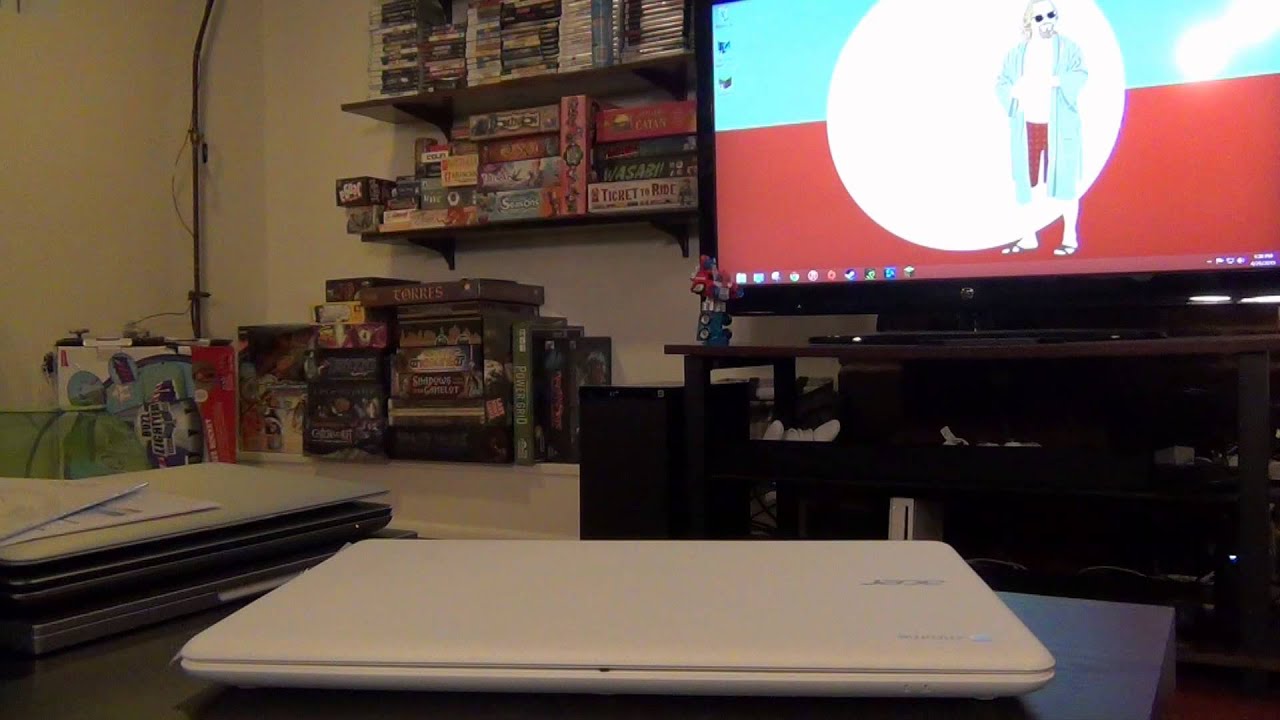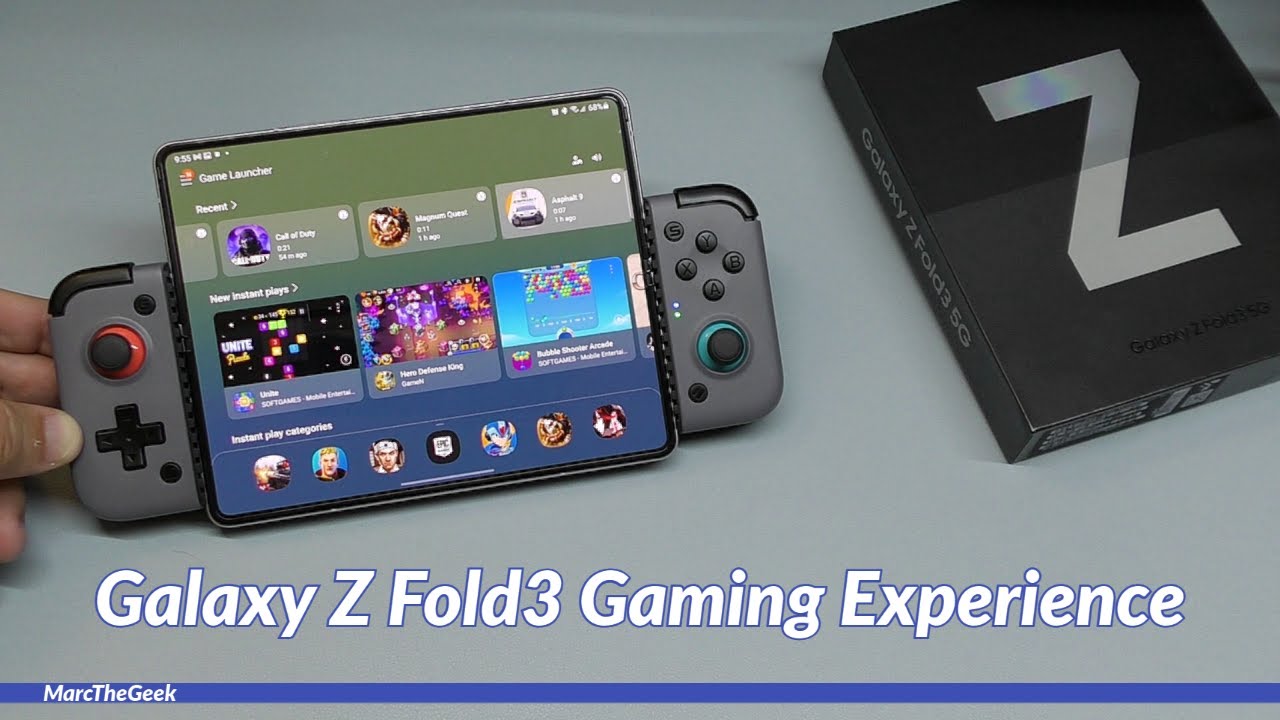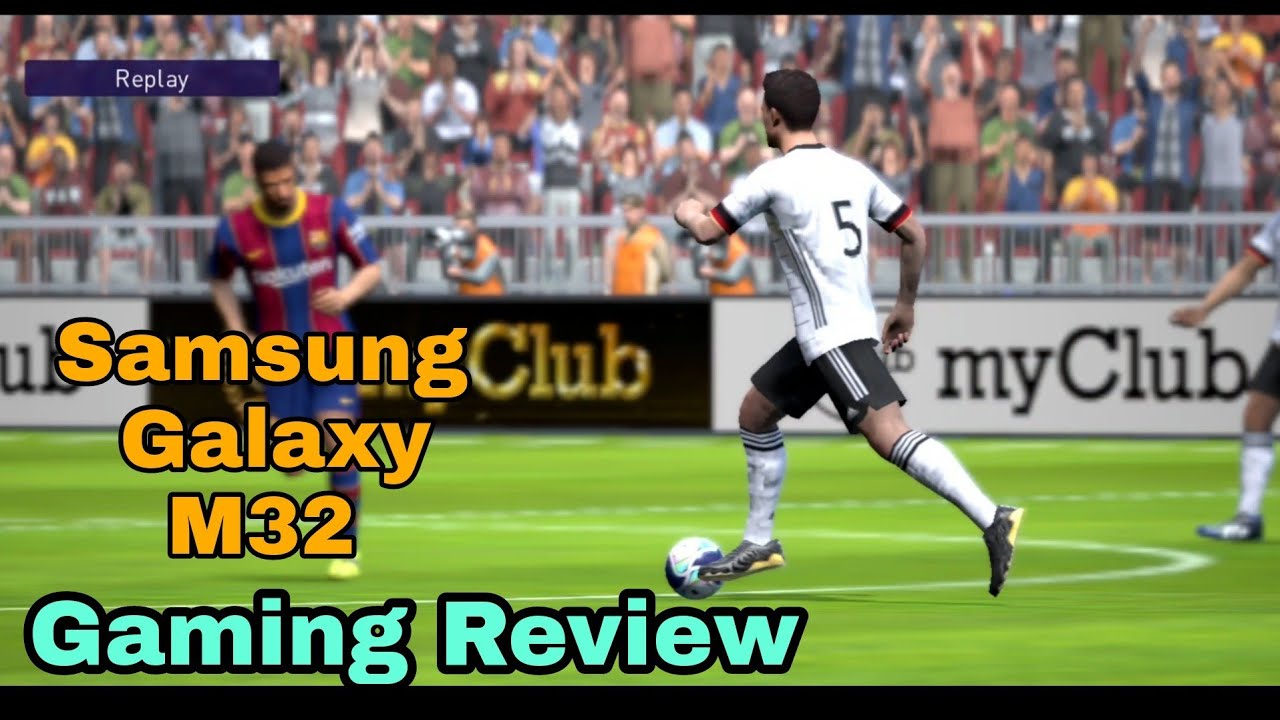I switched back to Intel after a month on an M1 Mac.... By Luke Miani
So for about a month from mid-December to mid-January, I used nothing but the m1 powered MacBook Pro. I didn't even use my iMac Pro or an iPad Pro. Even it was just the m1 MacBook Pro and I got really used to it. That machine is fantastic. I even edited a couple of videos for this channel that went up during that time period on the m1 MacBook Pro and if you're subscribed, then you know that I absolutely adore Apple Silicon max. So recently I switched back to this MacBook Pro to get some comparison about what life is like back on intel- and I didn't just pick any old MacBook Pro, because this one has a butterfly keyboard.
This is my mid 2019, 15-inch, MacBook Pro, and surely you're thinking. You know it's only a year and a half old. How bad could it be? Well, let's talk about it, so before we talk about the elephant in the room going back to intel and a butterfly keyboard at the same time, let's talk about how I came to own this 2019 15-inch MacBook Pro, because really the story is emblematic of what was so bad about the previous intel MacBook pros. Essentially, I didn't pay a cent for this computer, in fact, if you're subscribed, which, by the way, obviously you should be- then you may have seen my video about this computer that I made over a year ago. At this point, basically, I used to have a 2016 15-inch MacBook Pro, but the butterfly keyboard broke so often that apple gave me this for free.
Now, this thing is pretty tricked out it's the 15 inch higher tier model with the upgraded 2.4 gigahertz core i9. That was a 200 option. It's got 32 gigabytes of ram. It's got a one, terabyte SSD and for graphics. Furthermore, it's got the standard radon pro 560x, because Apple stores don't really stock the upgraded graphics options, so that was just what they had in the back now.
This configuration when it was new would have cost you a thousand eight hundred dollars. So basically, four grand once you factor in taxes for this with a butterfly keyboard, so you're thinking, okay a year and a half old device a thousand dollars new. Surely it's got to be at least more powerful than the m1 MacBook Pro right? Well, I started by firing up geek bench 5 and running the multi-core test. The 15-inch MacBook Pro scored 7058 and the m1 scored 7779 right. Well, you know that test isn't very long term.
It only runs for a couple of minutes. Let's do something more demanding. Maybe the two cooling fans of this MacBook Pro will really show their strength in cine bench r23. Well, the core i9 15-inch MacBook Pro scored 7665 and the MacBook Pro with the m1 7585 okay. So the thirteen hundred dollar base model MacBook Pro with a third of the power consumption and with no audible fan, noise, scored 99 of the four thousand dollar MacBook Pro with a core i9.
Okay, now to be clear, there were a few areas where the MacBook Pro is going to win just inherently by having the benefit of x86. So, for example, in blender, I ran the classroom test which took significantly less time on the MacBook Pro it took 741 seconds compared to 1022 on the m1 MacBook Pro and the shorter BMW render took 360 seconds on the MacBook Pro and 265 on the 15-inch MacBook Pro so yeah. In that case, the core i9 does beat the m1, but not by as much as it should considering how much more power this consumes, and the fact that the MacBook Pro with the m1 is hampered by a translation layer, all right wow. So basically my reaction to running these numbers and looking at the comparison between this four thousand dollar MacBook Pro and a thirteen hundred dollar base model, is holy sh, that's unbelievable, now not to brag, but back in August. I basically predicted all of this.
I made a video where I extrapolated out what a hypothetical Apple Silicon MacBook Pro would be able to achieve in geek bench just using previous numbers that already existed on geek bench and well. Here was my guess in August 2020, and here was the geek bench score of the MacBook that I tested today. That's why you subscribe to the channel. You know what more do you need now? Obviously, it's insane just on face value that we can compare the performance of a 13-inch base model MacBook Pro with a 15-inch once 4 000 MacBook Pro, that's ludicrous, but there are some differences. Some disparities between those two computers, the biggest one is this computer has four times the ram in storage, 32 gigabytes and a terabyte versus 8 and 256.
Now, the storage, you will obviously notice that's going to be a constant factor, regardless of what the performance is. If you're running out of storage you're running out of storage, however, I did not really feel like. I had four times the ram in this computer. I was able to do final cut, 4k video editing on the m1 MacBook Pro, and it didn't feel like an 8 gigabyte base model sort of entry-level computer in part. That's due to the fact that, with Apple Silicon you're getting that unified memory architecture, which is a lot faster, a lot better optimized and of course you know, running Final Cut Pro, which is native apple.
Software on native Apple hardware, is going to be well optimized, but you know whatever the case may be. If I don't have to spend hundreds of dollars upgrading the ram, I think the 32 gig upgrade in this was like 400 bucks back in the day. If I don't have to spend that, then I don't care if it's in theory on paper, not as good but even setting aside performance paper specs all of that stuff. What is it like to go back to the intel experience after a month of basically only using Apple Silicon? Well, it's frankly ridiculous- and this is even compounded by the fact that you know we're also going back to the butterfly keyboard experience from the magic keyboard experience. It's crazy.
All of those things are crazy. The fact that this is less than two years old and is this much frankly worse, just boggles the mind. I mean first, look at the amount of time that this thing takes to wake up when you open the screen, that's embarrassing, quite frankly for a 4, 000 computers, here's something the battery life when I'm using this computer. Now after using the m1 for so many months, I literally feel like I have to look for a leak or something like where is all the battery going? There are so many batteries in this thing, and yet it doesn't get anywhere near the kind of battery performance that the m1 does. So, even if you're not impressed by the performance of the m1 chip, it is impossible not to be impressed by how efficiency that performance is delivered and also, frankly, how quietly I have not heard fans in a very long time, but with this computer fans are a very common occurrence in things that I no longer associate with fan noise right so for the m1 MacBook Pro, I could be browsing.
The web typing up a document heck even like playing Minecraft for quite a number of hours, and I'm not going to hear fan noise with this computer. I was typing up a script, an outline for this video in notes and the fans are kicking in, and it's at the point where, like the first couple of days that I was using this, I was like what's something wrong, is there like something running in the background that I don't know about? Why is it so loud? But that's just intel these things run way too hot now yeah. I suppose we should talk about the keyboard just a little because after all, you know if you click on a video about one of these generation MacBook pros. You want to hear a little of just kind of hating on the keyboard, and I'm happy to oblige. It's not particularly comfortable.
The key travel is not great. The only thing I will say that I do like about the butterfly keyboard. Is its a very tactile experience, so you do get a very good key, actuation feel, but because there's no travel, it's not great. You know we're also going back to having the digital escape key in the touch bar. Even the most die, hard touch, bar fans of which I'm sure there are about six- will not defend the virtual escape key.
In fact, I'd say that the only constant value between the m1 MacBook Pro and this 15 inch is the thickness of the bezels, because the 13-inch MacBook Pro has still not gotten the thinner bezel treatment that the 16 inch got at the end of 2019. So yeah. Could we please have a new generation of MacBook Pro? So all of this sounds pretty bad right, you're, basically getting the same performance with a bunch of caveats, a bad keyboard, worse battery life, a ton of power, consumption, a ton of heat and fan noise. The only reason that you would go for a computer like this is if it were significantly cheaper than a m1 MacBook Pro, but guess what I have to rain on your parade yet again, because guess what it's not it's more expensive or the same price, and I just can't wrap my head around that. So I looked one bay, and I said: okay, surely I can find a 15-inch MacBook Pro that has enough of a cost savings over the m1 that it could conceivably justify it.
So the MacBook pros that we're looking at in this case the 2019s with the core i9, are all going to have at least 16 gigabytes of ram and 512 gigabytes of storage. So I thought, okay at the very least uh, to give this at least somewhat of a chance, we'll standardize that on the m1, so you got to pay the extra 200 for the ram pay, the extra 200 for this storage you're, looking at 1 699 for the m1 MacBook Pro. So can you find a 15-inch core, i9 2019 MacBook Pro that's less than that? Well, I found one, and it was not that much less it was 1500 bucks. I don't think you're really getting very much with that saving you're saving 200 bucks. That was the only one that I could find.
All the other MacBook pros with comparable specs were around the same price as the m1 and, quite frankly, there is no reason why you should do that if this computer, this exact one with 32 gigs with the upgraded i9 with the one terabyte. If this computer were 1500, I would still have to think about it for a little. That's how many trade-offs you're making completely excluding performance that I would really have to think that hard about getting this computer for fifteen hundred bucks when a year and a half ago it was four thousand, not exactly the most optimistic video uh and not great for my channel, because I've consistently talked about the benefits of buying used. But in this case it's uh. It's a hard argument to make.
You'd have to find yourself a really, really good deal on one of these older butterfly keyboard, MacBook pros for it to be compelling at all and right now, from what I've seen. Those deals just don't exist, so I guess basically, the moral of the story is buy. A m1 MacBook Pro or perhaps the smart move would be if you're spending more than fifteen hundred dollars on a MacBook Pro wait for the next round with the m1x. If you're spending under fifteen hundred dollars just go for the m1, I might make another video talking a bit more about what we're expecting what the timing is going to look like and which mac books are safe to buy and which ones aren't. So let me know if that sounds interesting to you in the comments below and, of course, don't forget to subscribe uh.
This was quite an interesting video, quite an interesting couple of days. Switching back to intel. It was predictably miserable, so I will quickly be going back to the Apple Silicon MacBook Pro, and you should be going back down to hit the like button and leave a comment down below and follow me on Twitter leukemia and with all that I'll see you in the next video you.
Source : Luke Miani