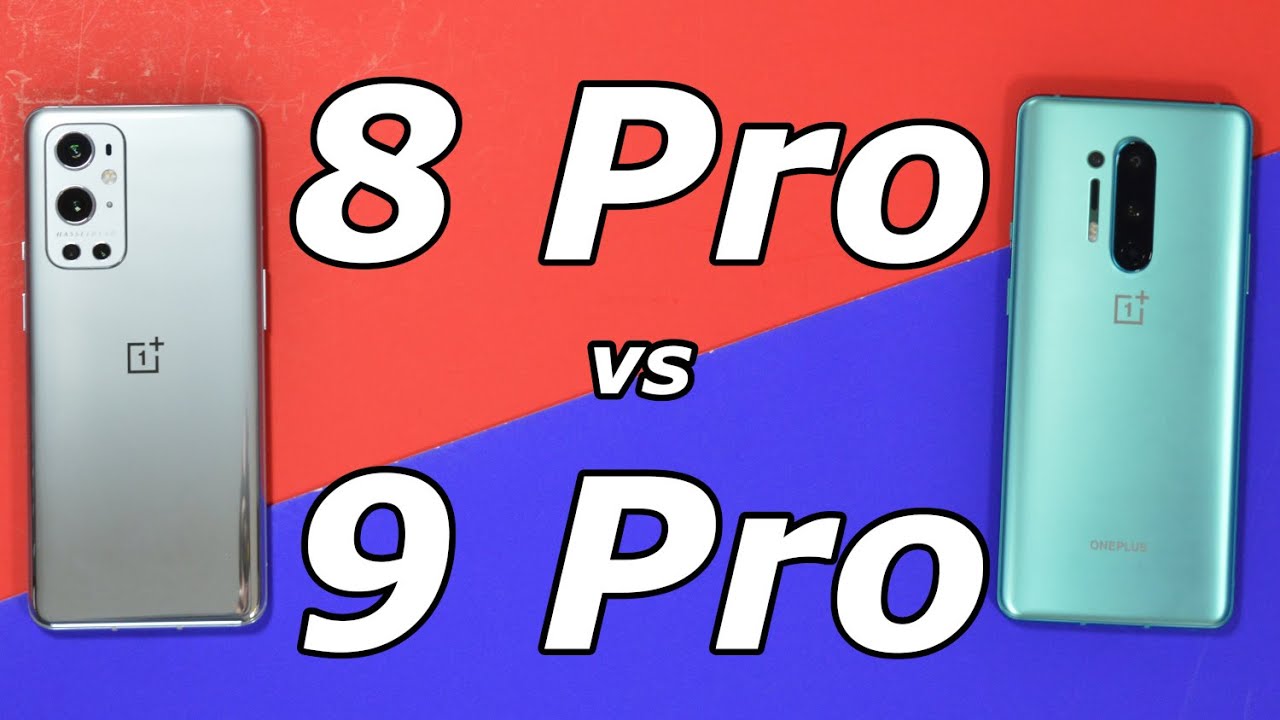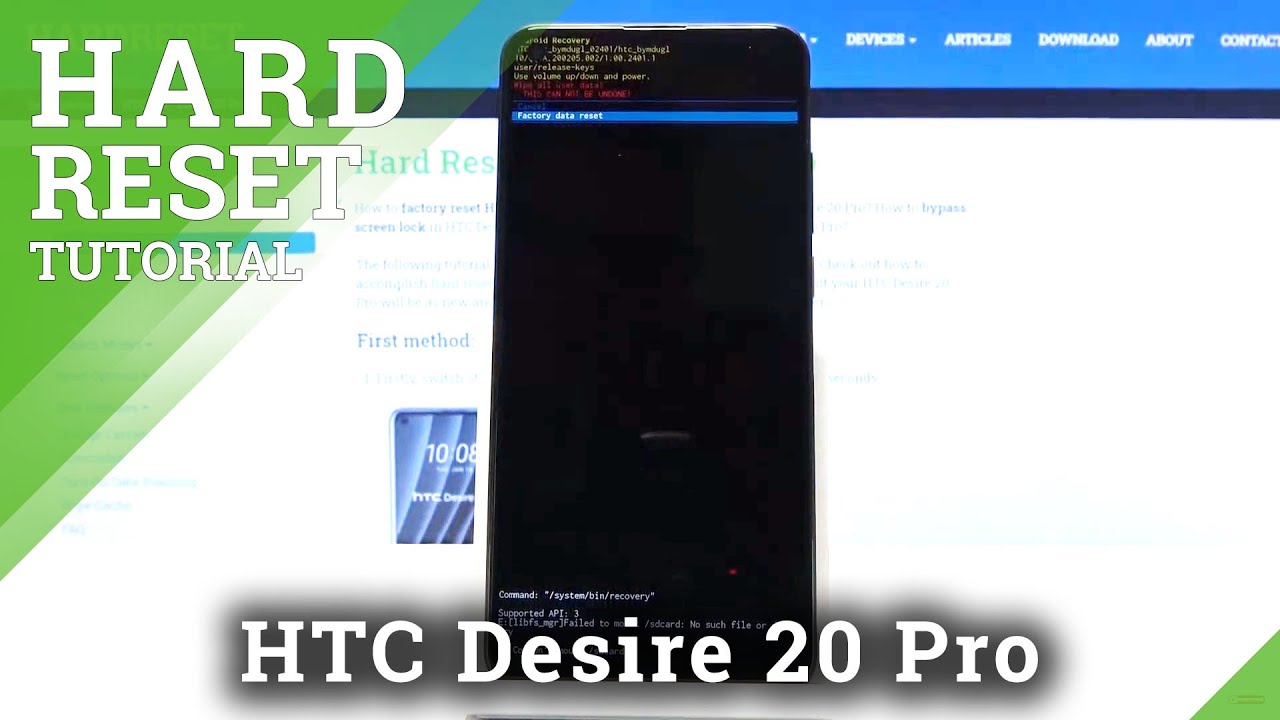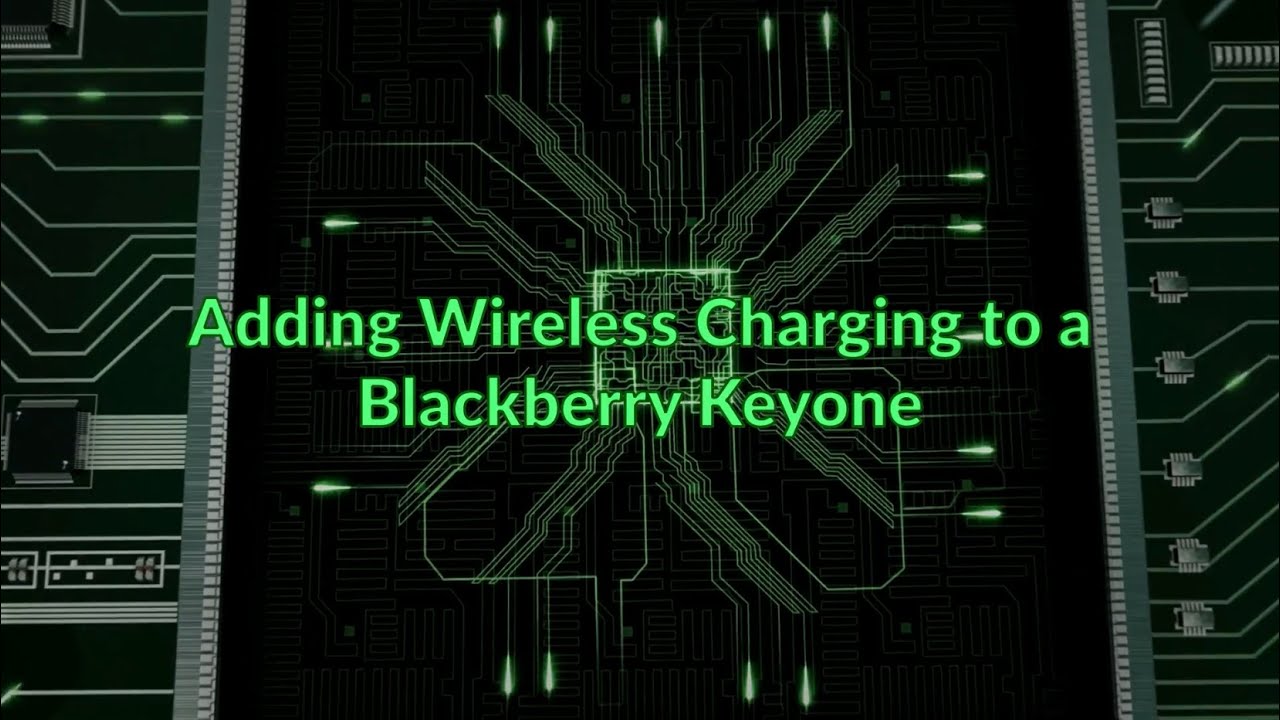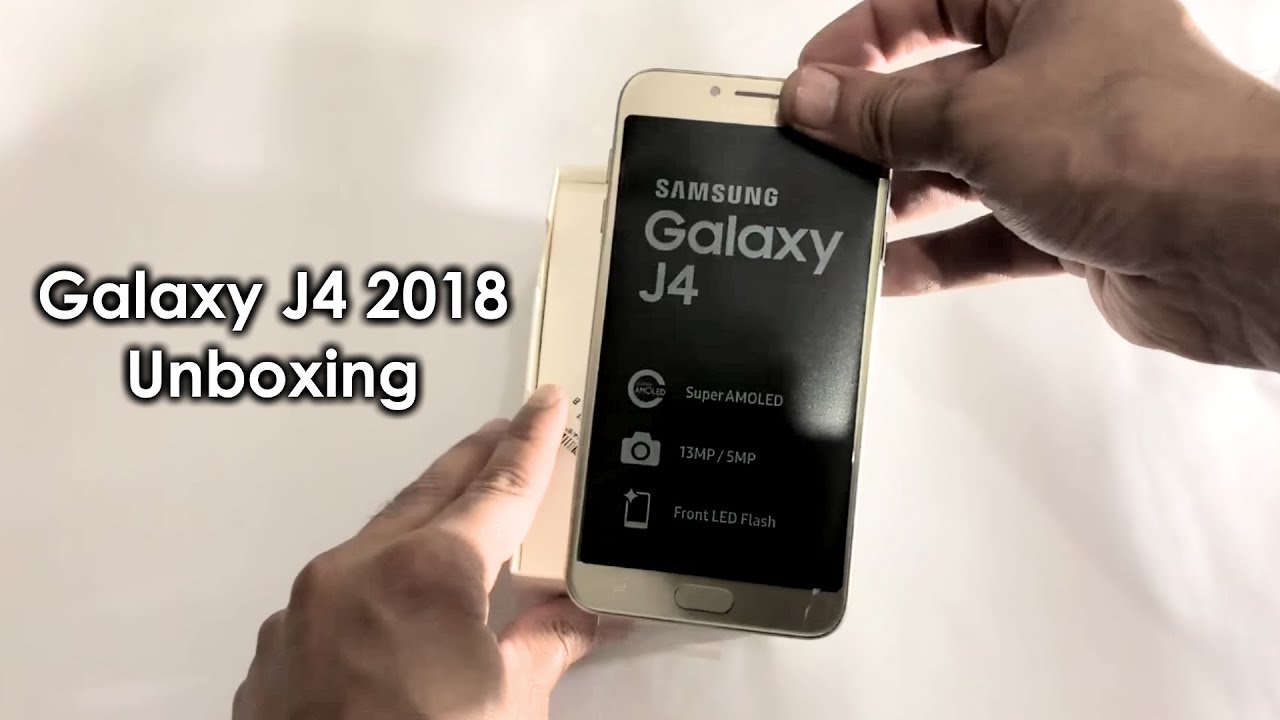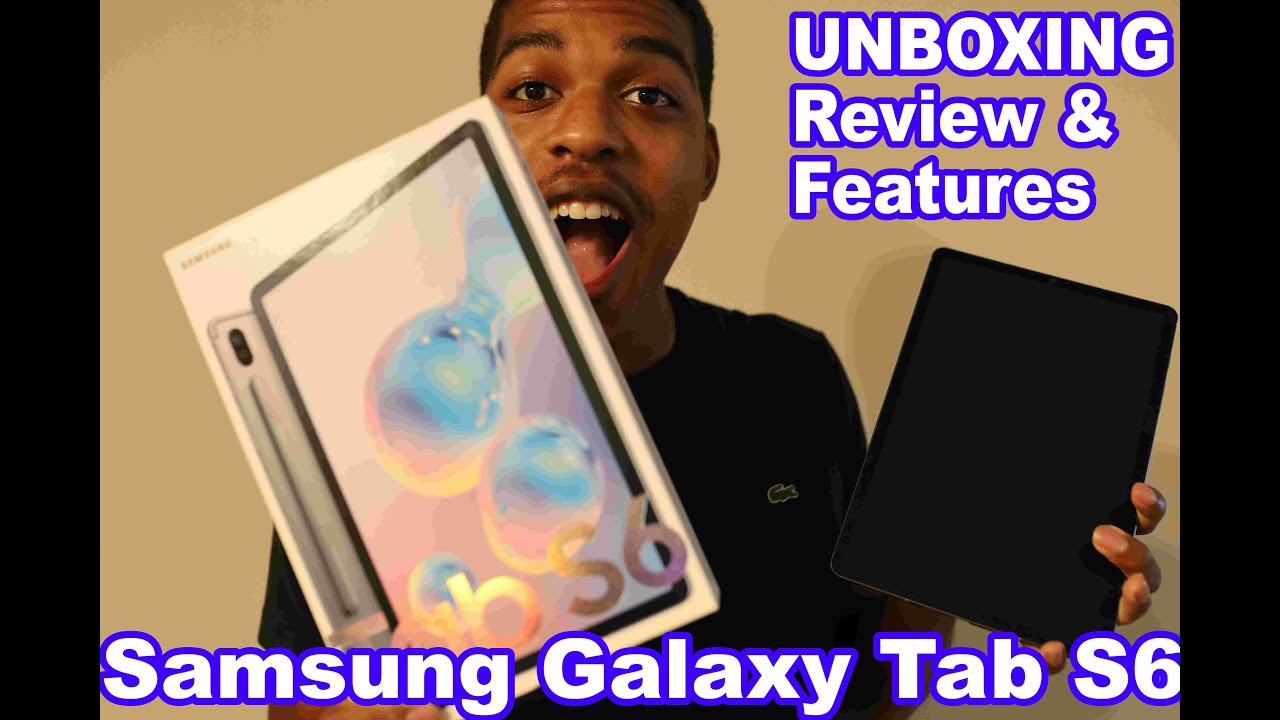Huawei P40 Pro UNBOXING By SuperSaf
- What's up, guys? Saf here on SuperSaf TV. And we've got the brand new Huawei P40 Pro in the house for an unboxing and detailed first look. Now this is one of three devices that Huawei have announced today. We've got the Huawei P40, we've got the P40 Pro, and then we've also got the Huawei P40 Pro+, which is quite a bit of a mouthful. Now the Pro+ is going to be coming out a little bit later, and of course as soon as it's here, we'll be doing some SuperSaf style coverage. If you want to make sure you see that first, then do subscribe and hit that bell icon.
Let's get to the P40 Pro. So the box here, Huawei P40 Pro co-engineered with Leica. There's a big emphasis on cameras here on this device. Explore it on App Gallery, so another emphasis here as well on the Huawei App Gallery which we'll be checking out in a little bit, too. So we are presented with the device initially.
We'll put that to the side for a second and see what else we get inside the box. So you've got a sim card tool, a soft clear case, a USB-A to USB-C cable, some USB-C earphones, and a 40-watt Huawei SuperCharger. So this is going to top up the P40 Pro very, very quickly. So let's get to the device, get rid of the plastic, and here it is. That color looks really nice.
This is more of a blue color, and it's got that two-tone finish that while Huawei are known for. But there are lots of different color versions available. This is glossy, but there's also two matte versions which I am really excited to check out, too. Now there is this rectangular camera module here, and with the P series of devices from Huawei, this is usually on the left-hand side. The camera module on say the Mate series is usually in the center, and that's because this device is supposed to be held in landscape because it is a device that's concentrated around photography.
Now if we take a look around the front, then the screen is curved from all sides. So not only is it curved from the left and the right, but it's also curved from the top and the bottom which creates quite an interesting look. Huawei are calling this an overflow display, so it's kind of like things are spilling over the sides. Curved displays, mixed opinions. Some people do like them, some people do not.
And if we do turn the display on you can see that we've got minimal bezels. This is a 6.58-inch display. And then we've got this double punch out here on the top left-hand corner. Now this houses the front-facing camera which is 32 megapixels. It's got a depth sensor for depth information for your portraits.
And I can see a few other sensors here as well which will be used for the facial unlock. For the resolution, this is in between full HD and quad HD, so it's around to 2640 by 1200. And this display also has a 90 Hertz refresh rate, so things are very smooth. Now we don't have 120 Hertz like we've got on some of the competition, and Huawei are saying this is to have more stable refresh rates across the board rather than kind of going up and down. So I'll let you know how I get on with my experience.90 Hertz is obviously better than 60 Hertz, but it's not quite on the level of 120 Hertz. But in terms of my first impressions, the display does look really good overall.
It's sharp, it's vibrant, and viewing angles also very, very good. Now within this display as well we do have an in-display fingerprint scanner which is very fast. It's 30% faster compared to the previous generation, and it's also got a 30% larger sensing area. And as I mentioned, within the punch-outs, we do have the sensors for the facial unlock which does seem to work really, really fast. And this is supposed to also be improved in low-light.
Now let's take a look around the back. So we do have a very premium build, and it is IP68 water and dust resistant. And then we've got a quad camera setup. So firstly, let's talk about the primary camera. This is a 50 megapixel camera with an f/1.8 aperture. And what's interesting is that instead of using the traditional red, green, and blue, it's actually using red, yellow, and blue.
So this sensor type is something that Huawei introduced last year with the P30 Pro, and this allows you to get in a lot more light. So it should perform really well in low light. But this time Huawei have taken that further, and the telephoto camera also has a red, yellow, and blue sensor instead of a red, green, and blue. Now Huawei are saying that this increases light intake by up to 40%. So usually when it comes to the telephoto camera, low-light is not really much of a consideration, but this is something that Huawei are looking into.
And this telephoto camera is 12 megapixels, and it uses periscope zoom technology, something that Huawei introduced last year. It's going to give you up to five times optical zoom with way more hybrid and digital zoom. This has an f/3.4 aperture with optical image stabilization, and because you do have more of a narrow aperture, you're not going to be getting in as much light. So it'll be really interesting to see how the red, yellow, and blue sensor on this zoom camera will have an effect in low light. Now in addition to that we of course do have an ultra-wide camera.
This is 40 megapixels with an f/1.8 aperture. It's going to allow you to get a lot more in to your shots. And then we also have Huawei's time-of-flight sensor which is going to help with depth information for your portrait shots. Now there's lots of software improvements with the cameras as well, such as Huawei's third generation AI engine. And we also have Octa phase detection autofocus which is going to be using 100% of the pixels to focus.
And Huawei are saying this should give you millisecond autofocus speeds as well as faster focusing in low light. I definitely cannot wait to test this camera out and put it up against the competition. If you'd like to see a SuperSaf style camera comparison of the Huawei P40 Pro versus another device, then definitely let me know which device you'd like me to do that with in the comments below, and I'll try to get onto that as soon as possible. Now for the internals, as expected we do have Huawei's latest and greatest. It is the Kirin 990 5G chip set which is an integrated chip set.
It has 5G on board, so we do have 5G support enabled standalone as well as non-standalone. And this does come with eight gigabytes of RAM and 256 bytes of storage. You can expand that storage with a, I have one here, nano card. So that is nice that you can expand the storage, although this is a propriety card from Huawei. Taking a quick look around the device, you've got a power button here on the right-hand side with a volume rocker above.
There's nothing on the left-hand side. On the top there is an IR blaster. Huawei are still keeping the IR blaster which is quite impressive. At the bottom there's a USB-C input. There's a SIM card tray which also has space for the nano card.
And then we've got a single bottom firing speaker, so you don't have serious speakers on here. Right now for the battery, this is quite interesting, because not only do you have the 40-watt charger that's included out of the box, very, very fast, but you also have support for 40-watt wireless charging. That is really, really impressive because generally when it comes to wireless charging, very, very slow on most devices. But Huawei have actually made this so that it's in line with their wide charging. Now you're obviously going to have to get a 40-watt wireless charger, but this does mean that you're going to be getting some of the fastest wireless charging speeds on the market.
Right now let's talk about the software. I left this for the end because there is a lot to talk about. We do have EMUI 10.1 on here which is based upon Android 10. But as you guys probably already know, you do not have the Google Play Store in here, and this is because of an ongoing trade war between China and the US. Now we were all hoping for this to be resolved, but it's been a good few months and it still hasn't been resolved.
So Huawei have been working behind the scenes to try to bring as many popular apps as they can to their Huawei App Gallery, and they've got over 3,000 engineers that have been working with lots of app developers to bring these over here. And having a look at the Huawei App Gallery, I can see lots of popular apps, such as Snapchat. There's telegram, TikTok, and for some of the apps that are not directly available on here, such as Facebook, if you do search for Facebook, for example, then it's actually going to bring up a link to the official APK which you can then download and install. So it's a few extra steps, but it does work. And there's also Phone Clone which I found a lot easier.
What Phone Clone essentially allows you to do is copy over most of the apps from your old device on to the P40 Pro. And this can be done wirelessly, and it was really, really quick. Now of course the core Google services are not going to be on here, such as Google Drive. Even YouTube, the app is not going to be here, although you can access YouTube via the browser. However, lots of at the apps that I use on a regular basis, such as Facebook Messenger, Twitter, Instagram, all will put it over without any problems.
Now is this ideal? Of course it's not the ideal situation, but it's really impressive to see that Huawei have come a long way in terms of bringing over the app experience as close as possible as you can have based on the circumstances that we're in right now. Now of course I'm going to have to spend some more time with this to kind of see how things go on a day to day basis, and if there's anything that you'd like me to cover on the Huawei P40 Pro in more detail, then definitely drop that in the comments below, and I'll try to cover as much as I can. Now in terms of pricing and availability, I have not been given pricing information as yet, but I'd expect this to be coming in at a similar price as the P30 Pro did which was around 900 pounds here in the UK. So I'd say between 900 to 1,000 would be my prediction. What do you guys think of the Huawei P40 Pro? Definitely let me know in the comments below.
I hope you enjoyed this video and found it useful. If you did, then do hit that thumbs up button for me, and if you want to see lots more coverage with the P40 pro and many other devices, then do subscribe and hit that bell icon. Thanks for watching. This is Saf on SuperSaf TV. I'll see you next time.
(soft upbeat music).
Source : SuperSaf