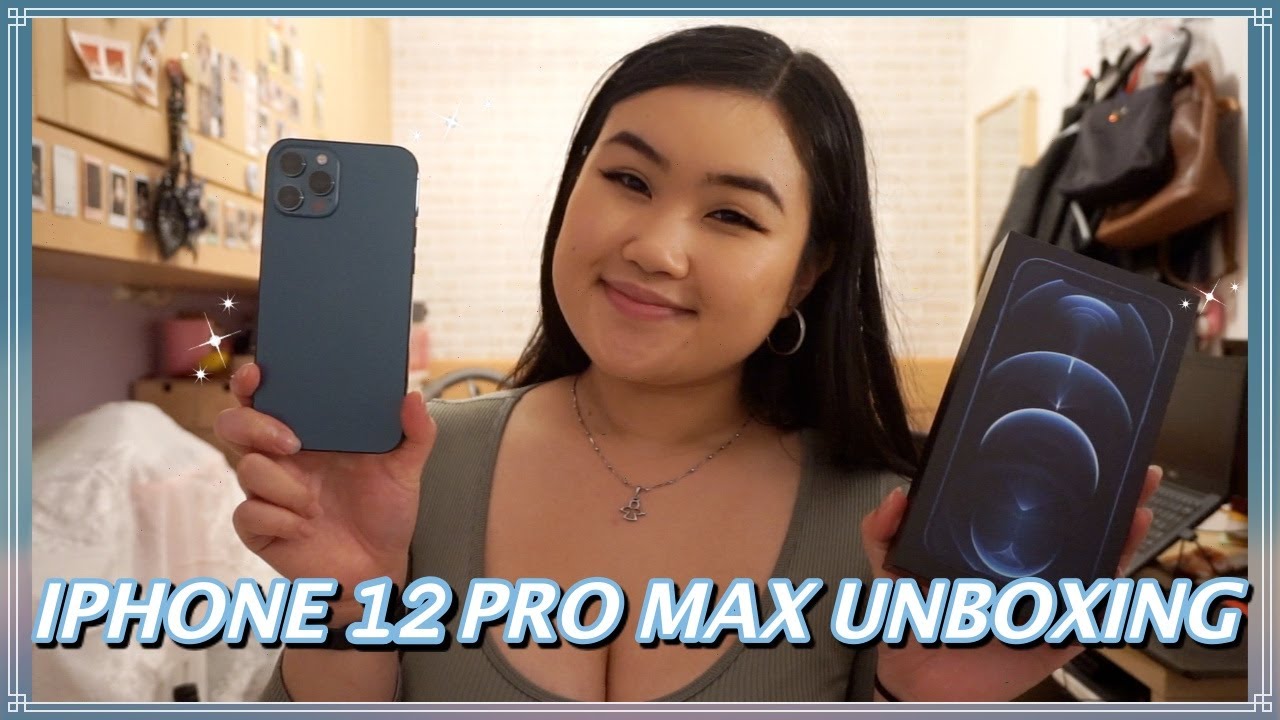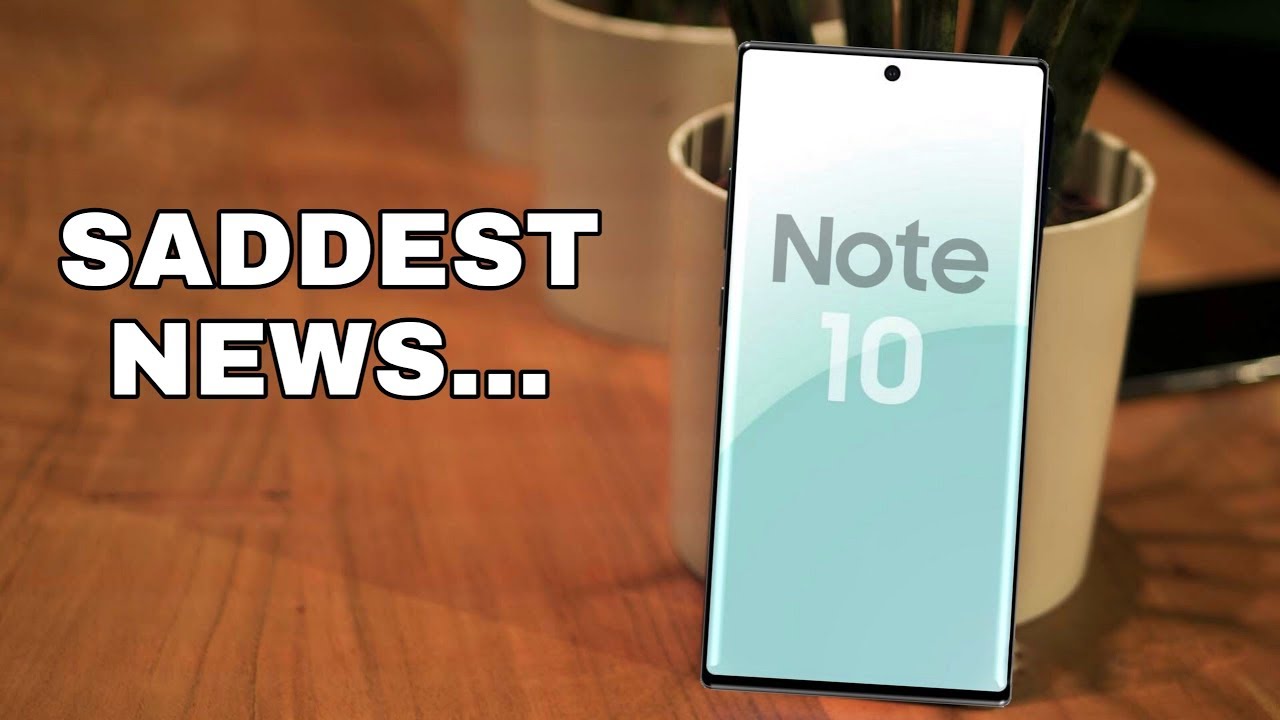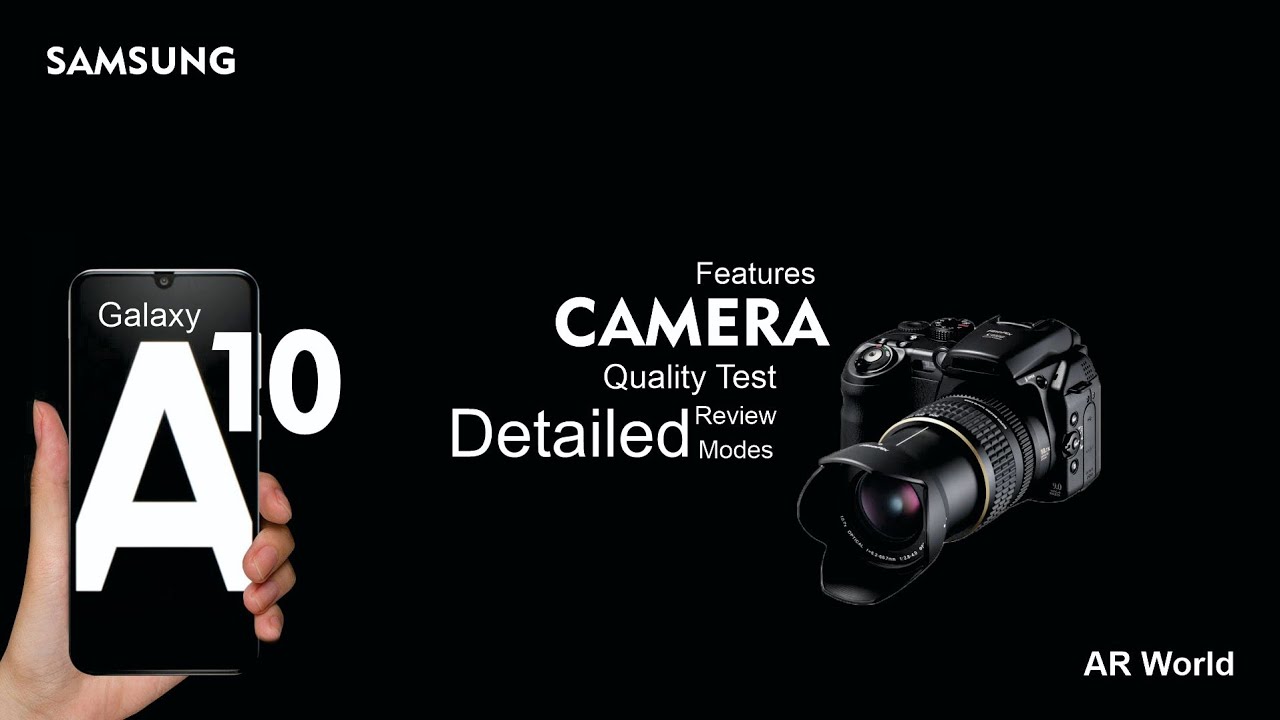Huawei MatePad Pro Review - Best Android Tablet 2020? By ASBYT
Hi guys it's SPORT, and this is the Huawei Mate Pad Pro and many people are saying that this is one of the best Android tablets.2020 I've been using it for about a week or so it's time to take a deep dive and see what the hardware's like, what the software's like and see exactly what you get for your money, quick disclaimer. While we were kind enough to provide me with this device and sponsor this video, but all views are my own. Firstly, let's see what happened in the quicker boxing that I did and if you lift the lid straight away, you're greeted with the tablet which we can put to one side and underneath we have the SIM card, ejector charging plug and charging cable. They also sent across the keyboard case and a pencil which we'll touch on later. Overall, it's very nice clean minimalistic packaging, and this runs right through the tablet, design and build quality, as well from the map midnight gray coloring to the symmetrical four speaker grilles and the tiny bezels at just four point: nine millimeters this thing looks and feels incredibly premium. In fact, the only thing that I'm not mad, keen on design wise, is the slight discoloration around the front facing camera on that display, which is indicative of pretty much all LCDs that have a punch hole cut out.
That screen is 2 K at 2560 by 1600, has a peak brightness of over 500 nits and is ten point eight inches in size which, from my point of view, is just about the perfect size for a tablet any bigger, and it starts to become a little too cumbersome and any smaller, and it starts to feel more like a phablet. The display has an icon for mode which is certified for low blue light emissions by two Rhineland, also with the DCI p3 cinematic color gamut, a 90 percent screen to body ratio and the four mentioned stereo speakers. This thing is excellent for watching the movies and TV shows you love, oh, and while we're on that subject, I'm now completely out of all content to watch. So if you've got any recommendations for movies and TV shows that I should be watching. Let me know in the comments now, of course, in order to watch all your favorite content.
You need to kind of know where to go and get it and map bring this round to apps and software. Now, there's no denying that over the last few months, things have become a little complicated on a software front for Huawei, but there seems to be a bit of a misconception when it comes to what you can and can't use on the latest Huawei devices. So starting from the top the mate Pad Pro is running Android 10 with emu 10 over the top, which is of course Huawei skin. It's very slick, fluid and negotiating around this tablet has been great, but there is no Google Play Services, which means there's no Google Play Store. So some people have said well, hang on how do I get the apps that I love them, and you can do that in four main ways.
The first way is when you transfer your information from a previous device, you can link them using the phone clone app, which is available on all the latest Huawei devices, and it's available on the Google Play Store. Once the two devices are linked. Most of the apps on your previous phone or tablet will transfer across to your mate pad Pro. The next way is using while Waze app portal known as the app gallery. Now.
Yes, there's not been everything that I personally need on the app gallery, but it is growing all the time and that combined with the phone clone app and the next two methods I'm pretty much set. So those final two methods are number one downloading certain apps that you want straight from their respective websites that aren't available on the App Gallery. And, finally, you can set website shortcuts almost like an app on your home screen, so that when you click on it, it goes straight through to that specific website, as I've done here for YouTube. And yes, while this might not be quite as good as using a native YouTube app. The mobile website runs pretty well on all tablets right, so it's just in the middle of editing this video, when why we decided to drop a brand-new app called petal search, find apps, which allows you to download even more apps, and I did a little thing with them on Instagram I'm, going to show you that footage right now, and it's this one here called petal search, find apps, and it's designed by wile way and actually powered by their third-party search partners.
So the home screen actually loads like this. So you've got lots of different trending news topics etc. , and this bit up here is a search section where you can type in a specific app that you might want to actually try and download and what it does is actually pull apps from the quarrel app gallery and also from the Internet as a whole. Web developers have posted APKs, for example, directly from their websites like WhatsApp and Facebook, and also credible third party app stores. It's just a really handy tool to help make finding apps a little easier as an example I'll type on Facebook here and, as you can see, there's a list of different apps click on install will click on open just so you can see, and there you go Facebook loads up, ready to rock and roll on your p40 pro, for example, and it means that I've got my social medias available.
My media consumption available and my gaming goodies available as well. Now speaking of gaming, using the main power Pro has been excellent. The Karin 990 in here is the same as we've seen on the mate 30 Pro and the P 40 pro as well their smartphones, and it's the latest and greatest from Huawei, and it's right up there as one of the most powerful chips available right now. You've also got up to 8 gigabytes of RAM and 512 gigabytes of storage. So using this tablet this week for all of my gaming needs has really been superb, something that certainly can't be said for my ability in this game.
Shocking I I am shocking at certain games. Now, if you are going to be gaming, well, you will be pleased to know it has 12 layers of cooling components, and you'll also probably want to know how good the battery is. How's it going to hold up if you're going to be there for hours well, with its 7,000 250 mAh battery capacity and 40 watts fast charging. It really shouldn't leave you wanting. It's also capable of 15 watts, wireless charging and reverse wireless charging as well.
So if you wanted to charge your phone or your earbuds, etc. , you can do that just resting it on your tablet. Basically a remote battery pack. Now one thing that I just simply wouldn't do on a tablet is use it as a camera. I don't quite get that element to, but I know there are some of you out there that really will.
So what do we have in terms of the snappers on this bad boy, the snappers? Well, we've got a 13 megapixel sensor with F 1.8 aperture LED flash and video recording up to 4k at 30 frames a second and that front-facing punch hole. Cutout camera is 8 megapixels, with F 2.0 aperture and 1080p at 30 frames, a second video. So yes, it's not going to give you the most variety in a camera, but, like I, said it'll, do you for a quick snap? A quick video? Don't be that, but you can be that person. It's fine now, unfortunately, that camera does impact on the form factor, as we do have a slight bump on the back, which will bother some of you and not just know. There is a slight table rock because of it, but that isn't the case if you're using the keyboard case, which also adds more functionality to the may pad Pro.
Now, no, it won't replace a laptop for me as there's no trackpad etc. , but the actual, build and keys are good, and it does make negotiating webpages and typing emails and documents much easier and, of course, keeps your device safe from bumps and scrapes when being chucked into a bar, get center. The keyboard attaches to the tablet via magnets, as does the EM pencil which has subbed 20 millisecond latency, which means the input lag, is imperceptible to the human eye, making writing on the screen as natural as on paper. This is excellent for artists, graphic designers or just those who love a good old doodle. Now, one of the big things that people use tablets for is productivity using that bigger screen real estate and if you're, looking to maximize workflow capabilities, the multi window and app multiply, features mean you can multitask and really make use of that larger display.
Also, with the Huawei share feature, you can connect your compatible Huawei phone to the mate pad pro and share files instantly and screen mirror for ultimate ecosystem compatibility. So we're down to the good old conclusion: do I think the Huawei Mate pad pro is one of the best Android devices. You can buy right now well, for performance and premium design, I'd have to say: yes, it works flawlessly. It feels incredible in the hand, and it really is a fantastic device. If we're talking software, it's got Android 10, it's running with the latest.
Emu, which I do actually quite like, and I've, been able to get nearly all the apps that I personally use and for those that I can't, I've either downloaded from the website browser or I've used website shortcuts. So for me, it really comes down to the individual. If you're happy doing those things, then I can highly recommend this product. That's it not much more I can say stuff to think about, but an incredible bit of kit never know you think of the Huawei Mate Pad Pro in the comment section below. Do you like it? You dislike it.
Is there other things that you prefer into tablet world into tablet world? Not, let's just end it here like and share. If you enjoyed the video and found it helpful, subscribe and hit the notification bell, if you love everything, tech, breaking tech, news, unboxing reviews, I love, you'll see in the next one.
Source : ASBYT